Power Automate Agency
From approval chains to CRM syncing and daily notifications, we design smart automation that improves accuracy, efficiency, and focus.
What is Power Automate?
Power Automate is Microsoft’s no-code automation platform that connects your favorite apps and services to perform tasks automatically even when you’re offline. We use it to help businesses reduce manual effort, increase consistency, and save hours every week.
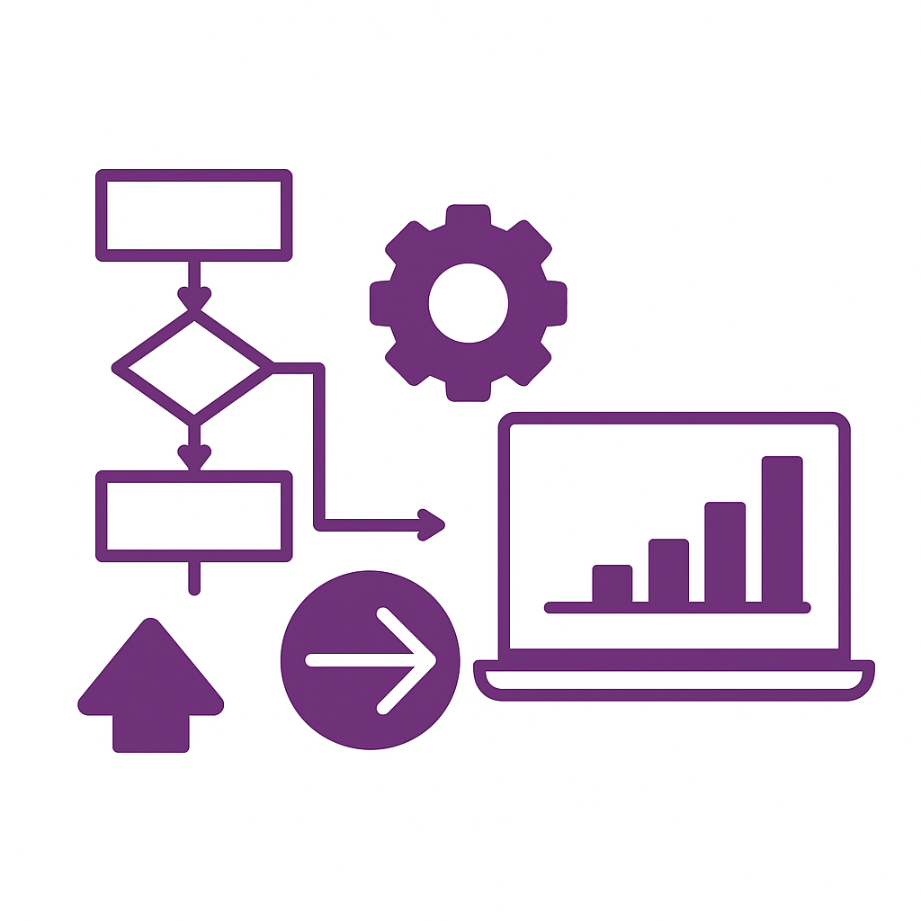

Who We Help
Small Businesses
Automate day-to-day workflows like email follow-ups, task updates, and approvals without technical complexity. Focus on your clients, not on clicking buttons.
Enterprises
We design scalable and secure automations across finance, HR, and operations cutting manual work and improving compliance.
Human Resources
Streamline employee onboarding, leave approvals, and timesheet validation. Keep HR running automatically and error-free.
Finance Teams
Automate invoices, expense reports, and recurring billing processes. Say goodbye to manual reconciliation.
Marketing & Sales
Set up lead alerts, campaign triggers, and CRM updates across HubSpot, Dynamics, and Salesforce all in one automated ecosystem.
IT & Admin Teams
Power Automate simplifies repetitive monitoring, updates, and task assignments saving time for high-priority work.
Why Choose Our Power Automate Agency
We are Power Platform specialists who design secure, compliant, and optimized automation systems for modern businesses.
1000+ App Integrations
We connect everything from Microsoft 365 and Power BI to Gmail, Trello, and HubSpot creating a seamless digital flow.
Our Implementation Process
We don’t just build, we collaborate, refine, and optimize every step to bring your digital vision to life.
Process Mapping & Strategy
We begin by analyzing your current workflows and business processes to identify automation opportunities. Our team maps out a tailored Power Automate strategy designed to eliminate bottlenecks, reduce manual effort, and maximize efficiency.
Duration: 1–2 weeks
Workflow Development & Integration
Next, we design and build automated workflows customized to your tools — whether it’s Microsoft 365, Dynamics, SharePoint, or third-party apps. Every integration is crafted to ensure seamless data flow, scalability, and reliability.
Duration: 3–4 weeks
Testing, Training & Optimization
Before launch, we rigorously test all automation scenarios for accuracy and performance. We also provide hands-on training for your team and ongoing optimization support to ensure your system continues to evolve with your business needs.
Duration: 2 weeks + continuous support
Intelligent Automation
We combine Power Automate with AI Builder and Power Apps to create workflows that adapt, learn, and improve over time.
Measurable ROI
Track productivity gains, saved time, and workflow performance through detailed analytics dashboards.

Frequently asked questions about
We help you build businesses that are human, sustainable and much more efficient.
What kind of tasks can Power Automate handle?
It can automate approvals, data transfers, email alerts, report creation, and hundreds of daily manual tasks.
Can Power Automate work with non-Microsoft apps?
Yes. Power Automate integrates with over 1,000 platforms, including Slack, Gmail, Trello, HubSpot, and Salesforce.
Is Power Automate secure for sensitive business data?
Absolutely. It’s built on Microsoft’s enterprise-grade security, encryption, and compliance framework.
How long does it take to set up automation?
Basic flows are ready in 1–3 days, while complex cross-department systems can take 1–2 weeks, depending on integrations.





