Appsmith
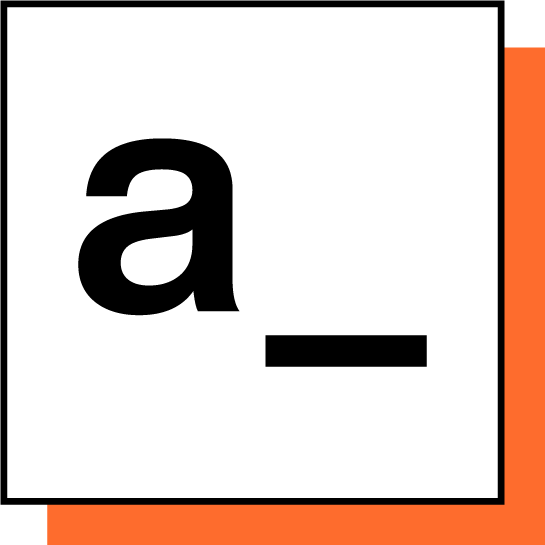
Design dynamic user interfaces with Appsmith, a revolutionary application that simplifies the creation of dynamic user interfaces for developers and businesses. Founded in 2019 by a talented three-member team, Appsmith was developed to solve interface development challenges without the need for HTML/CSS coding. Additionally, this powerful tool offers seamless integration with various databases and a wide range of customizable widgets.
An open-source platform for developers, it allows you to significantly improve the functionality of your applications, without any optimization limits. What is Appsmith? Is it better than other no-code or low-code platforms? We'll show you in detail how Appsmith simplifies application development. Let's start at the beginning!
The Appsmith Story
We're going to take a little trip back in time to introduce you to the creators of AppSmith and the reasons that led them to embark on this adventure.
Who created Appsmith?

In 2019, three passionate co-founders, Abhishek Nayak, Arpit Mohan and Nikhil Nandagopal, came together to create Appsmith , a revolutionary app.
Previously, these visionaries worked at renowned companies such as CureFit and Accel Partners.
Arpit, a backend developer, wanted to develop native user interfaces for his projects, specifically admin panels that could display and interact with internal and external databases. However, he ran into difficulties when working with HTML/CSS. A backend developer at heart, he didn't like working with either language, especially when it came to creating a user interface that could display data.
This is how the idea for Appsmith was born, an innovative solution that would allow you to create user interfaces faster and easier than traditional methods such as HTML and CSS (Appsmith is like Django Admin, but without the code). In other words, just like Django Admin, you can administer multiple databases, but with little code.
The concept of low-code/no-code was still in its infancy at the time. The founders quickly realized that there was a significant gap between simple CRUD (Create, Read, Update, Delete) applications and the complex enterprise applications offered by giants such as SAP or Salesforce.
So they chose to focus on developers and users who hadn't yet adopted traditional low-code products. Their goal was to give developers greater flexibility in adding features to their projects that could only be implemented through code.
Appsmith stood out as the first product in its category to adopt the open-source model, which quickly attracted the attention of many market players. Over time, AppSmith has proven to be a valuable solution for a variety of operations related to customer management needs, including customer portal support and integration. This can help better manage the company's marketing campaigns and generate discount codes, for example.
Over the years, AppSmith has gained the trust and collaboration of mid-sized companies with up to 5,000 employees, despite its initial adoption by backend developers. Leading companies such as GitLab and Docker recognized Appsmith's immense potential and began using its open-source version.
Since its launch, Appsmith has grown rapidly and is now used in no fewer than 180 countries. An estimated 10,000 businesses benefit from its services, and its users include many Fortune 100 and 500 companies.
What is Appsmith?
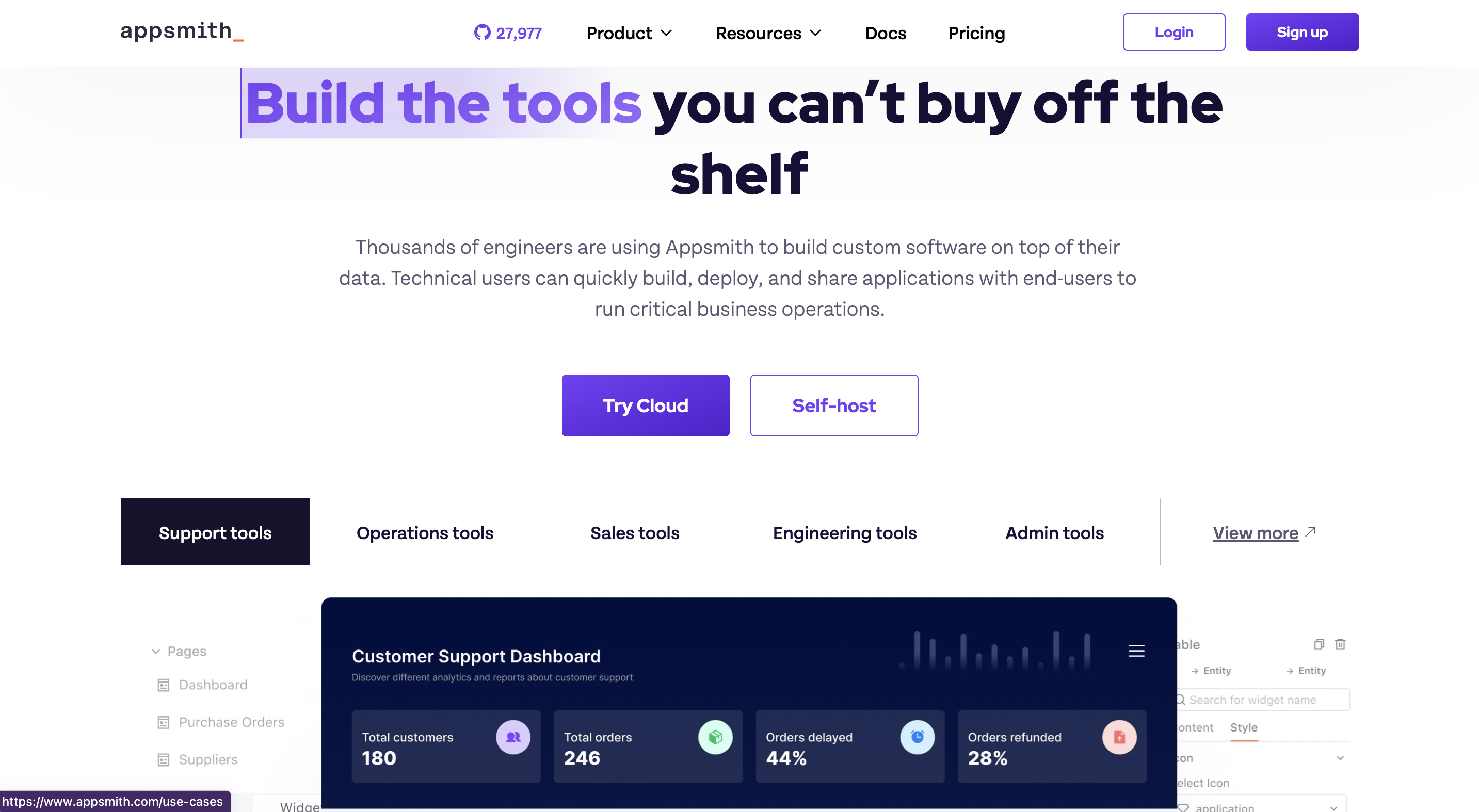
Introducing Appsmith , a revolutionary open-source development tool and a capable low-code application platform that opens the door to the rapid creation of internal tools such as custom dashboards, admin panels, and CRUD applications. Appsmith's intuitive drag-and-drop functionality allows users to easily create dynamic user interfaces. This visual approach greatly facilitates the creation of captivating interfaces (design), providing precise control over the layout of elements.
Users can simply select the widgets they want, drag them, and drop them into place, allowing for quick and seamless customization of the interface's appearance. But that's not all, AppSmith goes even further by simplifying seamless integration between the user interface and the underlying data source version. Appsmith's seamless front-end and back-end integration means your apps are optimized for the best performance in custom app development.
What is he doing?
Appsmith, with its development environment, allows you to optimize your productivity to achieve better results for your project development. Here are some of the obvious reasons why developers and businesses use it again and again.
- Easy integration with different source frameworks: Appsmith simplifies connecting to databases and APIs, offering plug-and-play support for many common options.
- Accessible Drag-and-Drop Environment: With Appsmith, you can take advantage of a range of low-code development features that you can easily use in a drag-and-drop environment.
- Wide range of customizable widgets: You can choose from a variety of widgets built into Appsmith to create user interfaces tailored to your specific needs.
- Flexible Application Creation: Whether you want to create simple CRUD applications or a complex multi-step workflow application, Appsmith gives you the freedom to bring your ideas to life without constraints.
- Full data control: You can write specific queries and bind data to widgets, allowing you to manipulate and control the information displayed in your application (button controls, control widgets, and custom access controls).
- Use JavaScript for advanced customization: AppSmith allows you to use JavaScript to extend functionality and further customize your app.
- Easy Team Collaboration: With its Git integration, Appsmith enables seamless collaboration using branches to track changes and work as a team.
- Simplified deployment and sharing: Appsmith offers simple deployment features, so you can easily share your applications with other users using native cloud features and cloud access.
- Technical Support and Active Developer Community: Appsmith boasts an active community of experienced developers and robust technical support, ensuring you can get help when you need it.
- Intuitive User Interface: Appsmith's user interface is user-friendly and easy to navigate, making it easy to create and manage your apps.
- Widespread adoption: Appsmith is used by a large number of companies, including some of the most well-known in the world, which attests to its reliability and effectiveness.
Appsmith Prize
Appsmith offers its users three pricing plans , each with distinct features. The first option is the community version, which is free, while the second option is the enterprise subscription, which requires payment, accompanied by customized pricing based on specific needs. Let's now take a closer look at the features of each plan.
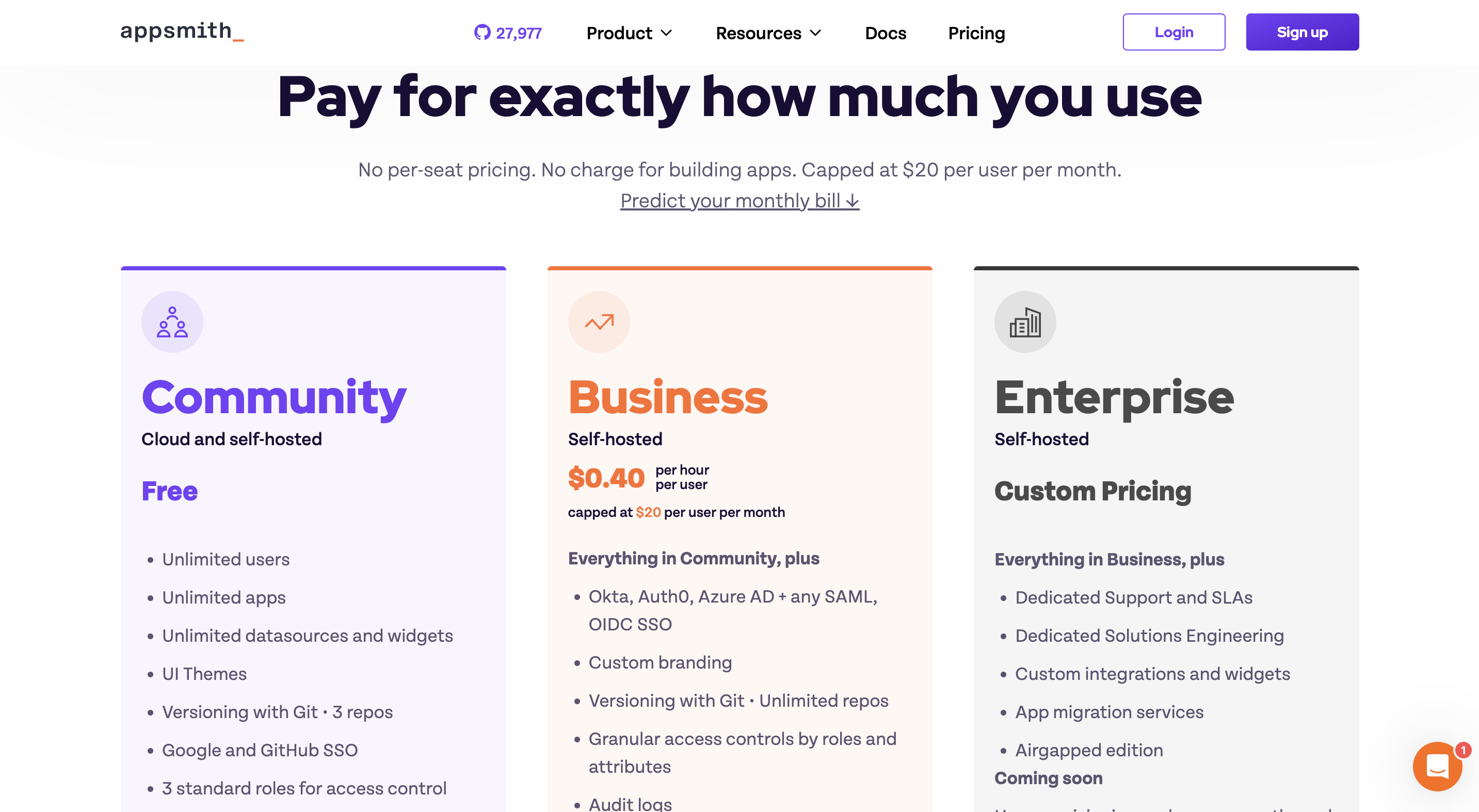
Community plan
Appsmith's free community offering includes robust and automated cloud hosting, providing users with a seamless experience.
Indeed, users can create an unlimited number of applications, which gives them great freedom to bring their ideas and projects to life. In addition, they have access to a wide variety of data sources and widgets, which makes it easier to integrate and manipulate information.
The free plan includes a selection of user interface themes to customize the look and feel of your apps. Version control is also simplified with Git branch integration and the ability to manage up to three repositories. Authentication also includes the ability to log in via Google SSO and GitHub.
When it comes to access control, three standard roles are available, allowing for flexible permission and security management. Finally, free users can integrate public applications, allowing them to easily share and collaborate with other users.
Business plan
Appsmith's Business plan includes a wide selection of advanced features designed specifically to meet the needs of businesses and professional teams. This plan costs $0.40 per hour per business user, with a monthly limit of $20 per business user.
In addition to the features offered in the community option, Appsmith's commercial solution offering features extensive integration with various identity providers such as Okta, Auth0, Azure AD, SAML, and OIDC SSO. This integration facilitates secure authentication and access to Appsmith applications, using industry-standard security protocols.
Enterprise users also benefit from the ability to customize the appearance of their applications through custom branding. Additionally, version control is enhanced with the ability to manage an unlimited number of Git repositories , allowing for more precise control over different versions of the application.
For more granular permissions and security management, the enterprise offering includes advanced role- and attribute-based access controls. These controls allow organizations to precisely define users' access rights and privileges based on their responsibilities.
Another advantage of the enterprise offering is the availability of audit logs, which comprehensively record activities and changes made to business applications. This allows for complete visibility and detailed traceability of actions taken.
With Appsmith's commercial solution, users can integrate private applications using SSO (Single Sign-On), simplifying centralized access and authorization management for internal applications.
Finally, the Business offer includes priority access to assistance, providing responsive and specialized support to meet the specific needs of professional users.
Enterprise Plan: Custom Pricing
Appsmith's Enterprise plan offers customized pricing specifically designed to meet the unique needs of businesses. It includes all the features offered in the Community plan, with additional benefits tailored to the needs of the business.
Enterprise users benefit from dedicated support and a Service Level Agreement (SLA), guaranteeing priority and responsive assistance for rapid problem resolution. In addition, this offer includes the specialized technical expertise of dedicated solutions engineering, allowing us to address the specific challenges and particular needs of businesses.
To enable in-depth customization, the enterprise offering includes pre-built integrations and widgets. These allow users to easily connect their custom applications to other tools and services, both internal and external.
Application migration services are also included in the enterprise offering, providing professional assistance for a seamless transition of existing enterprise applications to the Appsmith platform.
Additionally, the enterprise offering includes an Airgap edition, which allows companies to deploy and manage their Appsmith business applications in secure, isolated environments.
An upcoming feature of the enterprise offering is user provisioning and group synchronization via SCIM (System for Cross-domain Identity Management). This feature will facilitate centralized user and group management across the enterprise, simplifying administrative processes and improving efficiency.
Pros and Cons of Appsmith
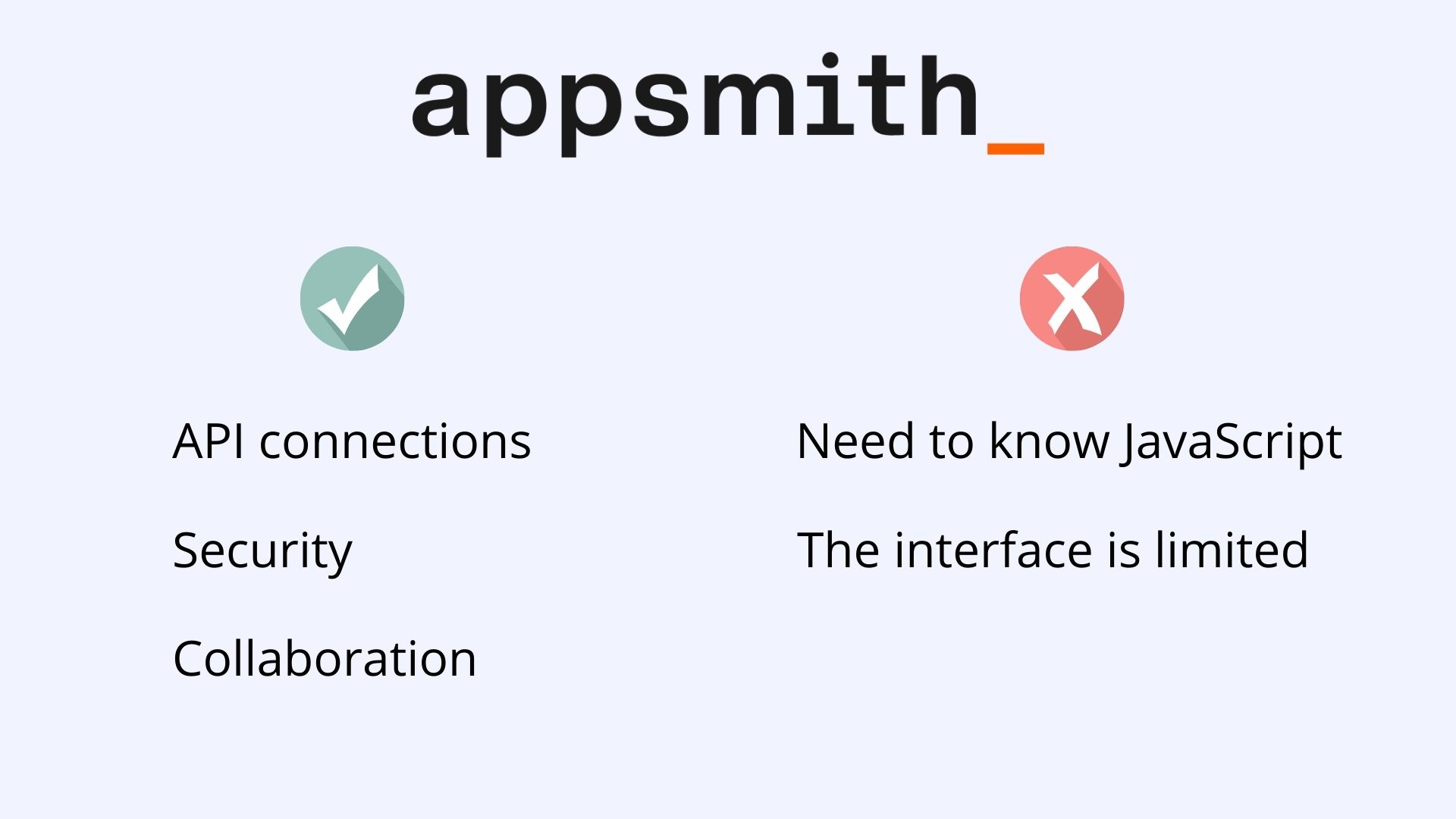
The Appsmith Advantage
Appsmith offers several advantages:
Connect with APIs
Appsmith offers a variety of connectivity options for different tools and platforms. If native integration isn't available for a specific data source, you can use the REST API interface to establish a connection. This interface facilitates communication with the API by sending requests and receiving responses.
When the API requires authentication, Appsmith simplifies this process by allowing you to store the necessary information in a common data source called an authenticated API data source. This eliminates the need to manually enter headers or authentication parameters for each request. An initial setup is all that's required, and these data sources can easily be used for all subsequent requests.
Additionally, Appsmith allows you to integrate specific data sources such as GraphQL, Google Sheets, Airtable , Twilio, and HubSpot without the need for complex configurations.
Security
Appsmith offers a major security advantage by acting as a proxy layer without storing sensitive data. As an intermediary, Appsmith does not store any information returned by API endpoints or database requests. When you make a request, AppSmith only adds the necessary credentials before forwarding the request to your backend.
This prevents sensitive data from being exposed to the browser and reduces the risk of security breaches. This secure approach ensures the protection of your systems and data while facilitating secure communication between your application and backend services. With Appsmith, you benefit from increased security and peace of mind about the confidentiality of your credentials.
Collaborative
Appsmith's sharing feature promotes greater efficiency when collaborating on your apps with team members or end users.
The tool offers a variety of sharing options, both at the workspace level and for specific applications. Predefined roles such as Administrator, Developer, and Application Viewer can be assigned, defining permissions and access levels for each user.
These fixed roles provide precise rights management, ensuring that each team member has the appropriate permissions to contribute to the application. With seamless and secure collaboration, Appsmith facilitates teamwork, encourages the exchange of ideas, and enables rapid iteration, contributing to an overall improvement in application development efficiency.
Disadvantage of Appsmith
Here are some disadvantages of using Appsmith.
Requires programming skills
The main drawback of Appsmith is that users must know JavaScript to fully utilize its advanced features. This requirement limits its effectiveness for those without any programming knowledge. Since it's an open-source solution primarily aimed at developers, the programming skill barrier is heightened.
Therefore, it can be difficult for users unfamiliar with programming to fully utilize Appsmith. Alternatively, Bubble is a complete no-code option with a native interface, offering a solution without the need for programming skills.
User Interface Limitations
The second drawback is Appsmith's user interface, which lacks responsiveness, resulting in slow response times and a less fluid user experience . Furthermore, creating a responsive interface for mobile devices is complex, which poses challenges for mobile app development. Bubble helps make apps responsive.
Managing UI blocks can be somewhat restrictive, requiring individual adjustments to control their size and appearance. Apps built with Appsmith can be unresponsive, which affects end-user performance. Finally, app creation is limited to web applications, excluding native mobile or desktop apps.
Conclusion
Appsmith has established itself as an innovative open-source development tool, offering an intuitive drag-and-drop interface for quickly and easily creating dynamic user interfaces. Its main strength lies in its ability to simplify the integration between the user interface and data sources, allowing developers to design powerful and personalized applications.
It offers a wide selection of customizable widgets, full data control, and the ability to use JavaScript for advanced customization. Appsmith meets the needs of developers and businesses by providing flexibility, team collaboration, and simplified deployment.



