Glide
Everything you need to know about the Glide app
When you are a business owner and thinking about launching an app , many would recommend hiring a software development company to develop that app for you.
While it's not a bad idea, software development companies charge a lot of money to create an app. Suppose you don't have the capital to devote to developing an app; what's your next step?
You can do it yourself, but are you confident in your coding skills?
If not, then a platform like Glide can help!
What is the Glide app?
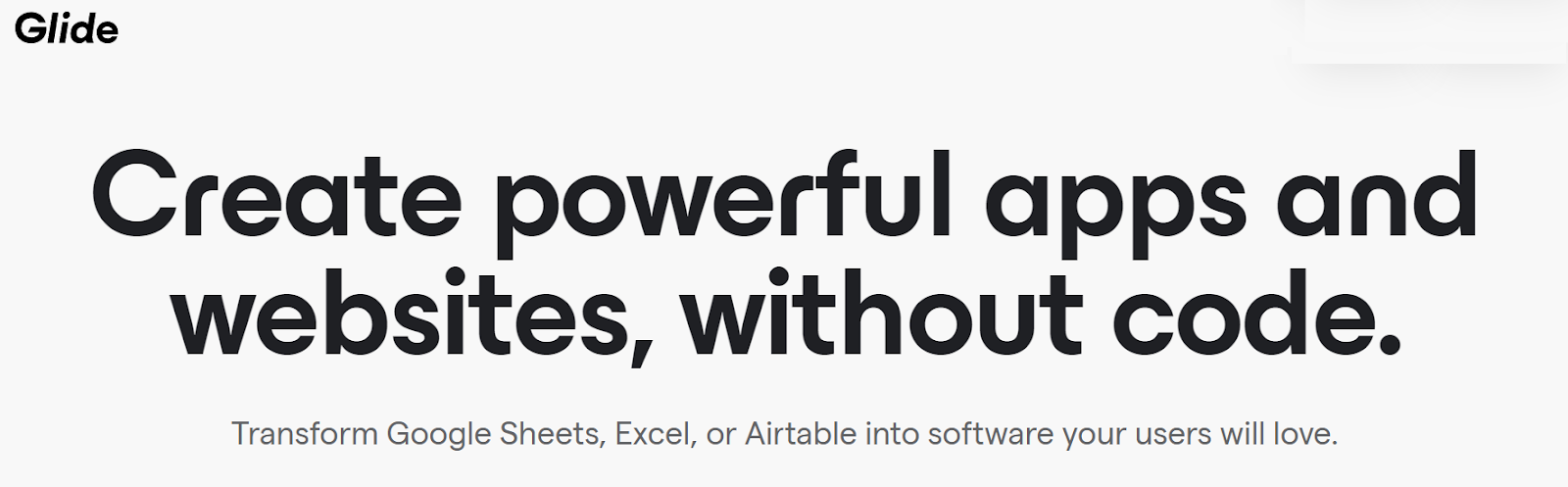
Glide is a no-code app building platform that allows users without programming skills to create an app. It features a super-simple builder that links to Google Sheets for storing data.
How does it work?
The Glide app works as a Google service that allows you to create cross-platform apps even without having to write any code.
The unique feature of the Glide application is that it allows users to work only with spreadsheets or datasheets for the project.
The rest of the work is simply to configure the application's operations and appearance. The entire process is carried out using a simple and efficient web wizard.
The Glide app allows users to develop an app in three distinct steps:
- Creating a Google Sheet containing all the necessary and essential data regarding the items that will be stored
- Developing the application in the web wizard
- Publish the developed application by simply providing a download link for the application
Distinct Aspects of the Glide App
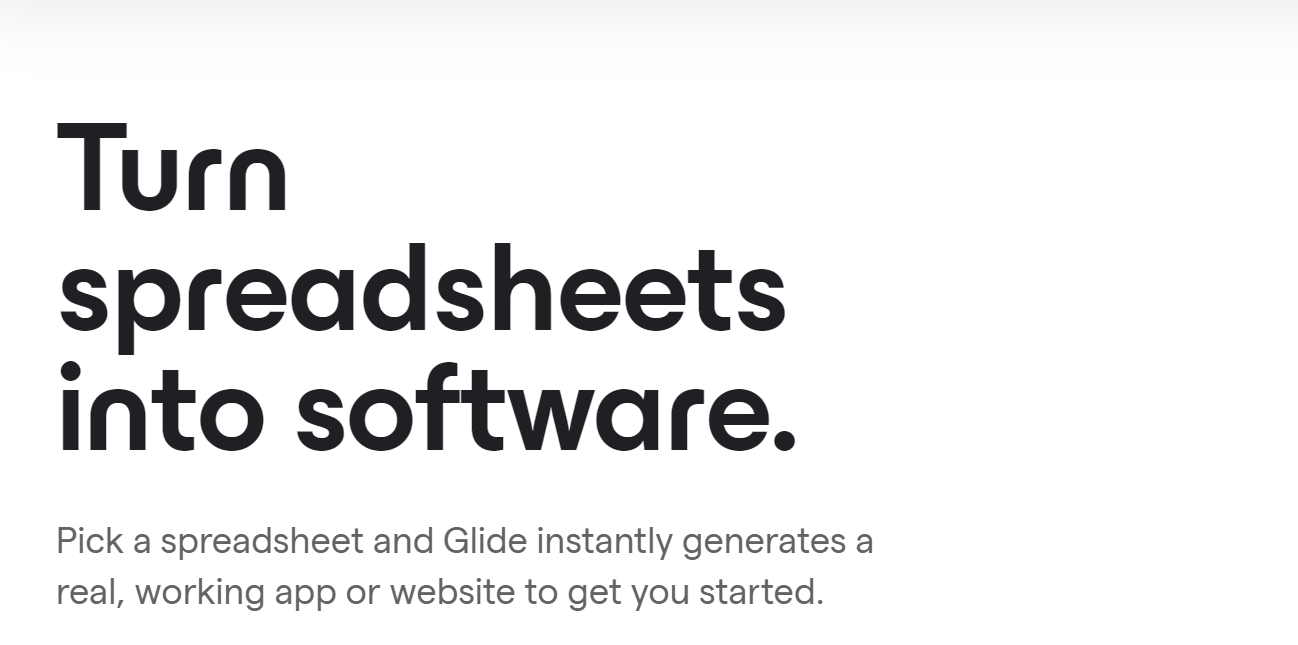
Since you're using Google Sheets for your database, the visual interface gives you complete control over the data you're working with. Interacting with the database is easy and no-code.
You can manage the process easily, just like you usually do with a spreadsheet. However, it differs from traditional databases, where you have to manipulate data using the command line instead of a visual interface.
With the Glide application, problems with traditional databases are avoided. The advantage of Glide is that you can take advantage of a wide variety of components to work with, such as:
- Calendar
- Map
- User list
- Video and Image Gallery
- Advanced features (chat integration), etc.
This makes Glide much better than most other similar apps in terms of the features they offer. You can choose from many templates and get started quickly.
What is the Glide app for?
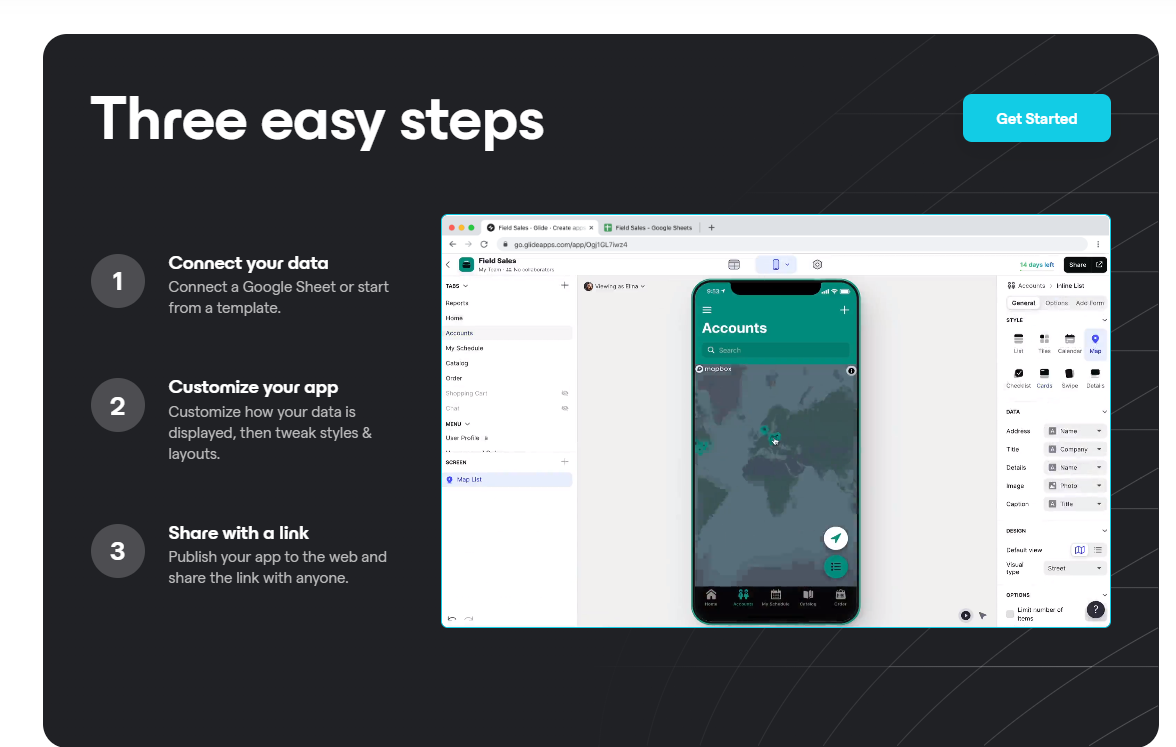
If you are planning to create apps, but have no prior programming knowledge, you can use the Glide app to make your job easier.
Some use cases are simply perfect for Glide. For example, if you're planning to work on some early MVPs, you might want to work with Glide. It's essential to evaluate whether the Glide app supports the tools and features you want.
If so, you can use Glide to create an early MVP. Again, the simplicity and ease of iteration make Glide an ideal choice for such projects. You can also test different concepts with beta users while working with Glide.
The cost factor and the speed with which you can work on such projects make the Glide app an ideal choice. Glide can also provide valuable feedback that you can use to improve the quality of your app.
Another use for Glide is to create internal company tools to improve the processes and workflow associated with application development. Because Glide doesn't require application developers to work with complex features or scalable databases, many applications can be developed quickly.
Some of the best apps built with Glide include expense tracking tools and internal issue tracking apps.
Is the Glide app safe?
It's safe, secure, and private. All data is protected by Glide's encrypted methods and industry best practices.
The system used by Glide automatically secures most of the authorization and security aspects associated with a particular application.
However, as the app creator, you have full authority to decide how your app operates. This means you will always have complete freedom to make critical decisions regarding the security of an app or apps you have created with Glide.
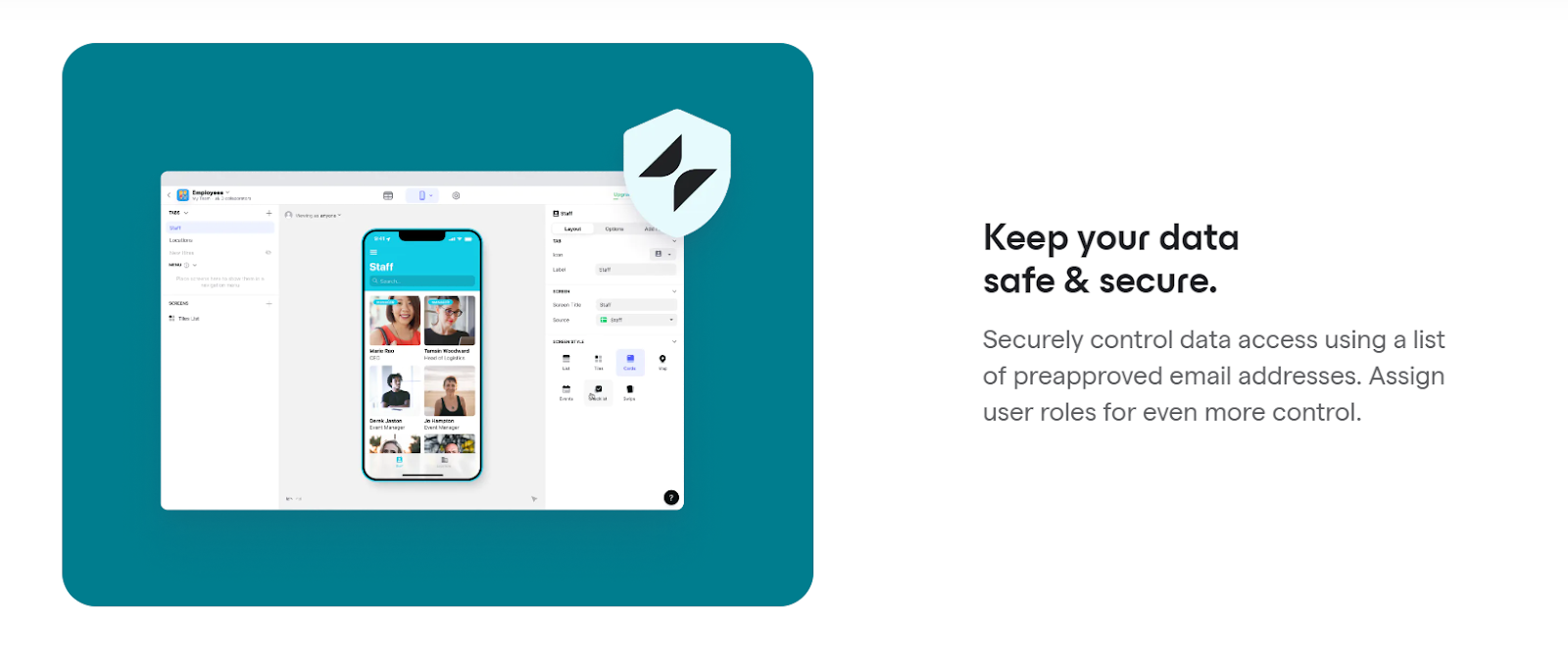
With Glide's powerful and practical security systems in place for every app, you can make the best security decisions while building apps and taking steps to organize data.
So, if any of your apps require you to save private information, you should take the necessary steps to protect that information with the help of the app security and privacy guides offered by the Glide app on its official website.
Are Glide apps any good?
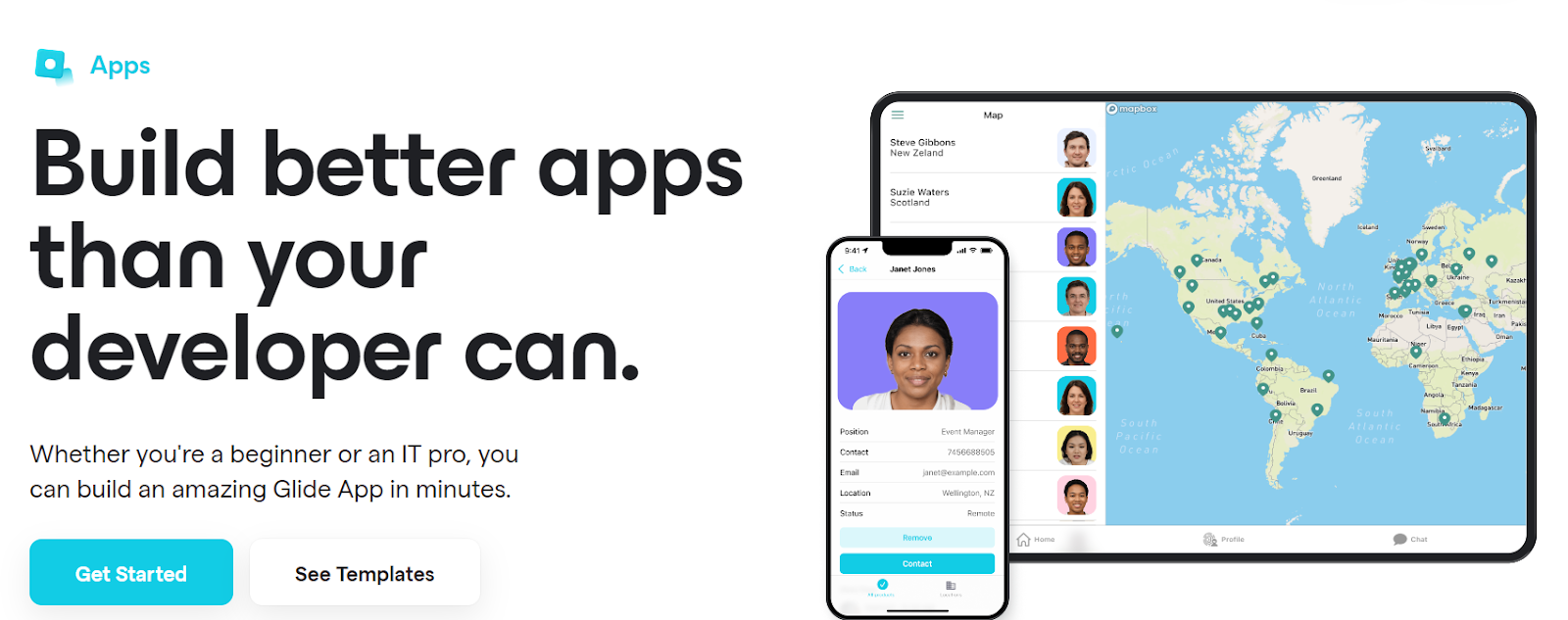
Glide is one of the most powerful app building platforms that allows users to create apps without writing a single line of code.
As more and more updates and improvements are made, it's safe to say that Glide will only get better over time. That said, Glide does have some limitations in terms of app customization flexibility beyond text, color, and layout templates.
App developers have limited options for making changes to the layout. There are also inherent scaling issues with using Google Sheets as the backend. This means that apps that require advanced databases and complex logic shouldn't be built with the Glide app.
However, the Glide app can make things easier for people who want to work on basic MVPs. Glide can also work well when users are looking to create simple internal tools that can help improve workflow.
Is Glide free to use?
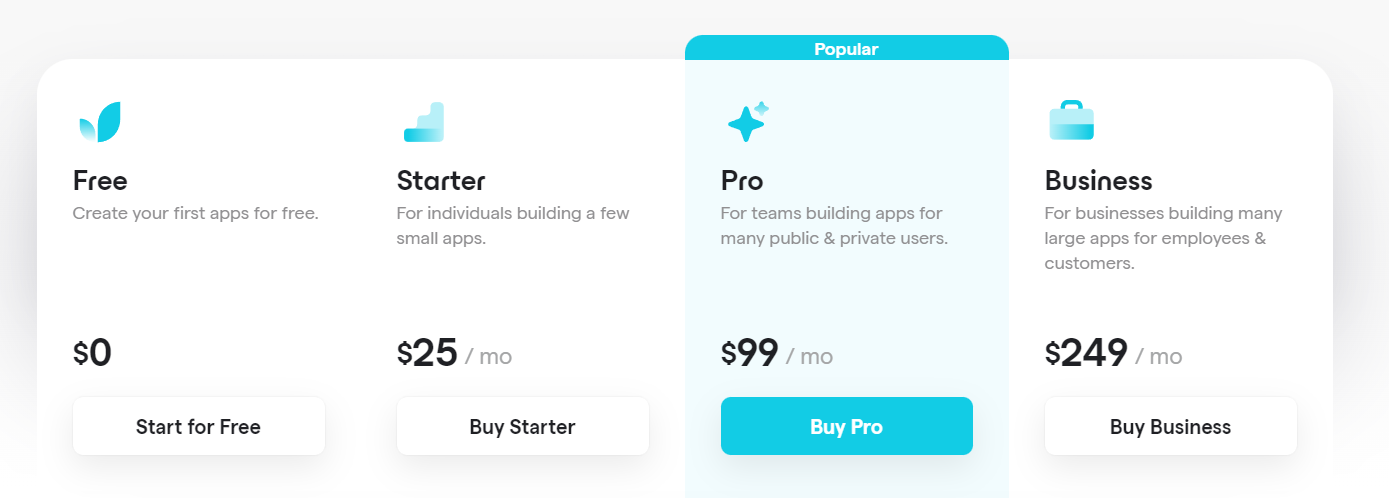
Glide is free for individuals to use. You can access 100MB of file storage, 500 rows of data, and 1,000 sheet edits per month for individual use.
Glide also offers paid versions that can add additional features. For example, a person can pay $29 per app per month or $19 per app per month if paid annually to gain access to 10GB of storage, 25,000 rows of data, and the added benefit of unlimited edits.
The Glide app also offers Team and Enterprise plans. The A-Pro plan costs $99 per month and includes 50 GB. A Business plan is available for $249 per month. It offers 25,000 updates and a total storage of 1 TB.
With any paid plan, you can remove the Glide branding from the app and enable many advanced features. One of the main benefits of using a paid plan is that you can get your own custom domain for the app URL. You can also make your app private and ensure it is only accessible to registered and approved users.
Conclusion
Whether you are someone who is just getting interested in the app development process, or you are someone who has been interested in it for a while but is experimenting with Glide to see what it can do for you, you can be sure that Glide will not disappoint you.
It is one of the best tools for creating apps without code requirements. It can also streamline the time, money, and effort required to create a practical cross-platform application.



