Bubble io
What is Bubble io?
Bubble.io is a revolutionary no-code development platform that enables users to build fully functional web applications, mobile-friendly tools, and software-as-a-service (SaaS) platforms without writing a single line of code.
Founded in 2012 by Emmanuel Straschnov and Josh Haas, Bubble was designed to make software creation accessible to everyone—especially entrepreneurs, startups, and businesses without technical backgrounds. Its core mission is simple: to democratize app development by eliminating the need for complex coding languages.
With Bubble, users can design, develop, and deploy powerful digital products through a drag-and-drop visual interface, enabling them to focus on creativity, business logic, and user experience rather than syntax or programming errors.
Today, Bubble powers thousands of applications across industries such as eCommerce, education, health, fintech, and productivity, helping small startups and large enterprises alike turn their ideas into live web platforms.

What makes Bubble a unique no-code platform?
Unlike traditional coding or frameworks like React or Angular, Bubble’s approach revolves around visual programming.
Users can build everything—from a marketplace like Airbnb, to a project management app like Trello, or even a social network—through an intuitive workflow interface. Every element (buttons, forms, data fields, animations) can be configured visually while Bubble automatically handles backend logic such as databases, APIs, and authentication.
Bubble’s uniqueness lies in its all-in-one ecosystem:
- A visual editor to design your app’s interface.
- A workflow engine to define user actions and data flows.
- An integrated database for dynamic content.
- And a built-in hosting system for immediate deployment.
This makes Bubble not just a no-code tool—but a complete web app development environment designed to take your project from concept to live product seamlessly.
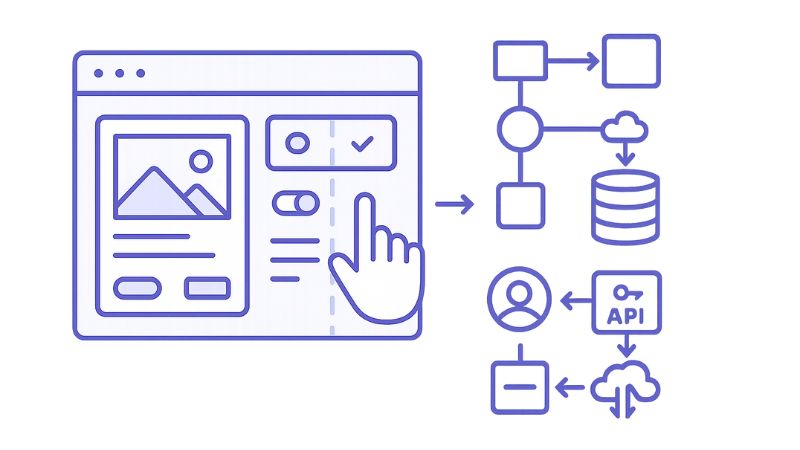
What is Bubble for? - What you need to know before joining Bubble Developers!
Bubble is for founders, creators, freelancers, and businesses who want to build web apps quickly without hiring developers or learning code.
If you have an idea for a SaaS tool, internal CRM, marketplace, or dashboard but lack technical expertise, Bubble gives you the foundation to bring that idea to life.
Many successful startups originally launched as Bubble prototypes—have gone on to raise funding and scale globally. The platform bridges the gap between vision and execution, allowing users to test ideas, gather feedback, and iterate rapidly without waiting for engineering teams.
In essence, Bubble is for anyone who wants to launch a digital product, validate a business idea, or streamline internal workflows with minimal cost and maximum flexibility.
Key Features of Bubble.io
Bubble offers an impressive suite of features that combine ease of use with enterprise-grade functionality. Here are the major highlights:
1. Visual Editor
The drag-and-drop interface allows users to visually design their applications. Every element—from buttons to repeating groups—can be added, resized, and styled directly on the canvas, mimicking the look and feel of design tools like Figma.
2. Workflow Automation
Bubble’s workflow editor defines how users interact with your app. You can create dynamic behaviors such as “When a button is clicked → Save data → Send email → Navigate to another page.” This logic-based system powers everything from login systems to payment confirmations.
3. Responsive Design
Design once, launch everywhere. Bubble includes a powerful responsive editor that lets your web app automatically adapt to all screen sizes—desktop, tablet, or mobile—ensuring an optimal user experience.
4. Database Management
Bubble has an integrated real-time database that stores user data, app content, and workflows. It functions similarly to SQL databases but is managed visually, allowing users to create and manipulate data types, fields, and relationships with ease.
5. API and Plugin Integration
Bubble supports robust integration with third-party APIs and services like Stripe, Google Maps, Twilio, Zapier, and many others. You can connect external apps, automate processes, and extend Bubble’s functionality beyond its default limits.
6. Hosting and Deployment
Every app built with Bubble is automatically hosted on Amazon Web Services (AWS) with SSL encryption, automatic scaling, and backups. You don’t need a separate hosting provider—your app goes live instantly.
7. Collaboration Tools
Multiple users can collaborate in real-time on the same project. Bubble Teams allows simultaneous editing, shared workflows, and version tracking, making it ideal for product teams or agencies.
Advantages of Using Bubble.io
Bubble has transformed the no-code ecosystem because of its rich features and flexibility. Let’s look at some of its biggest advantages:
- Ease of Use: Intuitive interface suitable for both beginners and professionals.
- All-in-One Platform: Handles frontend, backend, database, and hosting in one place.
- Scalability: Apps can grow with user needs; Bubble supports advanced database scaling.
- Time Efficiency: Development cycles are up to 70% faster compared to traditional coding.
- Cost-Effective: Eliminates the need to hire large dev teams, reducing MVP costs dramatically.
- Community and Resources: A large global user base, tutorials, templates, and an active marketplace.
- Security: Built-in SSL, AWS hosting, and user authentication systems ensure enterprise-grade security.
- No Vendor Lock-In: Apps can be exported, duplicated, and customized without restrictions.
Disadvantages of Bubble.io
Like all tools, Bubble has its trade-offs:
- Learning Curve: While no-code, it still requires logical thinking and understanding of workflows.
- No Native Mobile Export: Bubble apps are web-based; native iOS/Android versions need wrappers.
- Limited Offline Support: Apps require internet connectivity.
- Server Dependence: Hosting is Bubble-managed; you cannot self-host.
- Performance Drops on Large-Scale Apps: Optimization is necessary for heavy traffic use cases.
Despite these challenges, Bubble’s versatility far outweighs its drawbacks—especially for MVPs, startups, and small businesses.
Bubble Pricing Overview
Bubble offers flexible and transparent pricing based on usage, making it suitable for both hobbyists and professional developers.
Free Plan
- Includes all core tools like visual editor, workflows, and database.
- Limited capacity, perfect for learning and prototyping.
Starter Plan — $32/month
- For freelancers or small projects.
- Adds features like custom domain connection and additional workflows.
Growth Plan — $134/month
- Designed for small to mid-size businesses.
- Offers premium APIs, two-factor authentication, and expanded app capacity.
Team Plan — $399/month
- For professional teams and startups.
- Enables version control, team collaboration, and 20 GB of storage.
Enterprise Plan — Custom
- Tailored for large organizations needing dedicated support, private cloud, or on-premise hosting.
Is Bubble Secure?
Yes. Bubble is built on Amazon Web Services (AWS) infrastructure and provides SSL encryption for all hosted apps. It automatically scales resources, manages uptime, and enforces strict security protocols.
Additionally, Bubble includes two-factor authentication, role-based permissions, and real-time monitoring, making it suitable for handling sensitive data.
Is Bubble Worth Learning?
Absolutely. Learning Bubble is an investment in modern product creation. Within just a few weeks of practice, users can go from idea to interactive prototype—something that used to take months using traditional coding.
Thousands of entrepreneurs, freelancers, and even enterprise teams are now leveraging Bubble to deliver projects faster and more affordably.
Common Use Cases of Bubble.io
- SaaS tools and marketplaces
- Internal dashboards and CRMs
- Client portals and booking systems
- Education platforms and learning management systems
- Social networking apps
- Project management tools
- eCommerce storefronts
Essentially, if it’s a web application, Bubble can build it.
Frequently Asked Questions (FAQs)
1. How long does it take to launch an app using Bubble?
A small MVP typically takes 2–4 weeks, while complex applications may take up to 2–3 months, depending on functionality.
2. Can Bubble integrate with other services?
Yes, Bubble supports APIs and plugins to connect with services like Google Sheets, Zapier, and Mailchimp.
3. Who owns the app built on Bubble?
You retain full ownership of your data and intellectual property, even when hosting on Bubble’s infrastructure.
4. Is Bubble free forever?
The free plan is unlimited in duration but has feature limits. To connect domains or deploy commercially, you’ll need a paid plan.
5. Can Bubble handle large-scale users?
Yes, but optimization and database structure are key. Many scaled startups continue to operate entirely on Bubble.
Conclusion
Bubble.io has redefined what it means to build software. By combining powerful visual programming, automation, and scalable cloud infrastructure, it enables anyone—from entrepreneurs to designers to build real products quickly and affordably.
It’s not just a development platform it’s a launchpad for innovation. Whether you’re building your first startup or digitizing internal workflows, Bubble gives you the tools to turn your vision into reality no code required.
The No Code tools we use
Let's talk about your application, AI agent or automation.
Frequently asked questions about
We help you build businesses that are human, sustainable and much more efficient.
Bubble apps are web-based but fully responsive for mobile browsers. For native Android or iOS versions, you can use wrappers like BDK Native or natively.io.
No coding is required. However, a basic understanding of logic and workflows helps you design apps more efficiently.
Absolutely. Bubble is ideal for launching MVPs quickly—it lets you design, test, and iterate products in weeks instead of months.
Yes. Bubble supports extensive API and plugin integrations, including Stripe, Zapier, Google Maps, and more.
Yes, but performance optimization and database structuring are key. Many startups have successfully scaled entirely on Bubble.



