Figma
What is Figma?
From idea to ubiquity
Figma is one of the most influential design tools in today’s digital era. It was founded in 2012 by Dylan Field and Evan Wallace, two graduates from Brown University who envisioned a browser-based design platform accessible to everyone. The name “Figma” itself comes from the idea of creating a design “figment of imagination” into reality.
After its public launch in 2016, Figma quickly grew in popularity within the design community, becoming the go-to choice for teams seeking real-time collaboration. Its growth accelerated even further in 2019 when the company introduced Figma Community, a hub that allowed designers worldwide to share, remix, and explore each other’s work.
By 2020, Figma had become the leading collaborative design tool, widely recognized for its accessibility, ease of use, and cross-platform compatibility. In 2022, Figma was acquired by Adobe in a landmark $20 billion deal, although the tool continues to operate independently under the Adobe ecosystem.
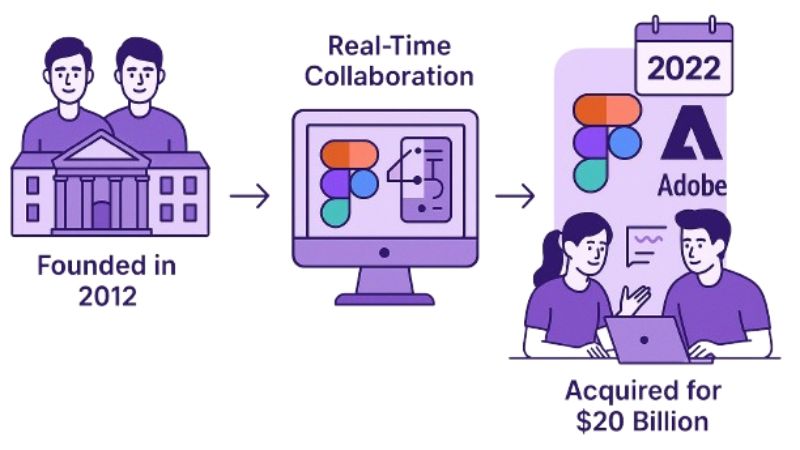
What is Figma?
Figma is an online, cloud-based design tool that enables teams to collaborate in real time on designing websites, mobile apps, prototypes, and other digital experiences. Unlike traditional desktop-based tools, Figma runs directly in the browser while also offering desktop and mobile applications.
The platform specializes in UI/UX design and prototyping, allowing designers to create interactive prototypes, test ideas, and iterate quickly. Its standout feature is real-time collaboration, similar to Google Docs, where multiple designers, developers, and stakeholders can work on the same file simultaneously.

Key Features:
- Cross-platform access: Available on Windows, Mac, Linux, and web browsers.
- Live collaboration: Multiple users can design and edit in real time.
- Component libraries: Create reusable design elements for consistency across projects.
- Plugins and widgets: Enhance workflows with automation, icons, charts, stock photos, and more.
- Version history: Automatic cloud saves with detailed version tracking.
- Prototyping tools: Build interactive click-through prototypes without external software.
figjam – The Brainstorming Tool
Alongside Figma, the team also launched FigJam, an online whiteboard tool tailored for brainstorming, diagramming, and real-time workshops. FigJam allows teams to map out user flows, collaborate on ideas, and build wireframes before jumping into design.
FigJam integrates seamlessly with Figma files, bridging the gap between ideation and execution, making it easier for teams to turn concepts into polished designs.
Figma Community
The Figma Community is a massive marketplace where users can explore templates, plugins, and widgets shared by designers worldwide. It allows for easy collaboration, inspiration, and sharing of resources.
Designers can:
- Share their work and get feedback.
- Remix templates for their own projects.
- Discover plugins and tools built by others.
- Contribute resources that others in the community can use.
This open-source-like ecosystem has been a critical factor in Figma’s rapid adoption.
Why Do We Use Figma?
Figma has quickly become the standard tool for designers because it combines design, prototyping, and collaboration in a single platform.
Some reasons why teams choose Figma:
- Personalization: Build customized workflows and interfaces.
- Ease of use: Intuitive drag-and-drop system makes it accessible to beginners and professionals alike.
- Real-time collaboration: No more passing files back and forth; everyone works on the same canvas.
- Cross-platform accessibility: Browser-based, so it works everywhere.
- Integration-friendly: Connects with tools like Slack, Notion, Jira, and GitHub.
- Extensive community resources: Thousands of templates, UI kits, and plugins are available.
Figma Pricing
Figma offers multiple plans to meet the needs of individuals, startups, and enterprises:
- Free Plan – Ideal for individuals and small teams. Unlimited files, unlimited collaborators, and access to core features.
- Professional Plan – $12/month per editor (billed annually). Includes unlimited version history, private projects, and advanced collaboration features.
- Organization Plan – $45/month per editor. Includes advanced analytics, centralized team libraries, admin controls, and single sign-on (SSO).
- Enterprise Plan – Custom pricing. Designed for large-scale organizations with additional security, compliance, and administrative features.
Advantages of Figma Over Adobe XD or Sketch
- Real-time collaboration (neither Adobe XD nor Sketch had this natively when Figma launched).
- Cross-platform support (browser-based, unlike Sketch which is Mac-only).
- Community-driven ecosystem with thousands of free plugins and resources.
- Faster feedback loops with clients and stakeholders through shareable links.
- No installation barrier – just log in from a browser.
Conclusion
Figma is more than just a design tool it is a collaborative design ecosystem. Its success lies in making professional-grade design accessible to everyone, from startups to global enterprises. With its powerful features, community-driven resources, and seamless collaboration, Figma has transformed how teams design, prototype, and deliver digital experiences.
It continues to grow as the most popular UI/UX design platform worldwide, proving itself as an essential tool for modern designers.
The No Code tools we use
Let's talk about your application, AI agent or automation.
Frequently asked questions about
We help you build businesses that are human, sustainable and much more efficient.
Yes. Figma offers a free plan with unlimited files and collaborators. Paid plans unlock advanced features like version history, private projects, and admin controls.
Figma is for designing and prototyping, while FigJam is an online whiteboard used for brainstorming, mapping ideas, and team collaboration.
Partially. Figma desktop apps support limited offline editing, but full functionality like real-time collaboration requires an internet connection.
No. Developers, product managers, and marketers also use Figma for reviewing designs, adding comments, and collaborating on prototypes.
Figma runs in the browser, supports real-time collaboration, and works across all operating systems features that make it more flexible and accessible.



