Microsoft Loop
What is Microsoft Loop?
Microsoft Loop is a modern productivity and collaboration tool that brings teams together in real time. Designed with flexibility in mind, it allows users to create modular components—known as Loop components—that can be edited, shared, and updated simultaneously across Microsoft 365 apps like Teams, Outlook, and Word.
By combining the features of project management, note-taking, and document collaboration into one platform, Microsoft Loop provides an all-in-one workspace where individuals and teams can brainstorm, plan, and execute with greater efficiency.

What is Microsoft Loop used for?
Microsoft Loop is designed to support different use cases across business and personal productivity:
- Project Management – Assign tasks, track progress, and collaborate with teams in real time.
- Collaborative Note-Taking – Capture ideas and meeting notes with live co-editing.
- Dynamic Documents – Build documents that automatically update as team members edit, ensuring a single version of truth.
- Microsoft 365 Integration – Use Loop components seamlessly across Teams, Outlook, and other Microsoft 365 apps.
- Real-Time Synchronization – Keep everyone aligned with live data sharing and instant updates across devices.
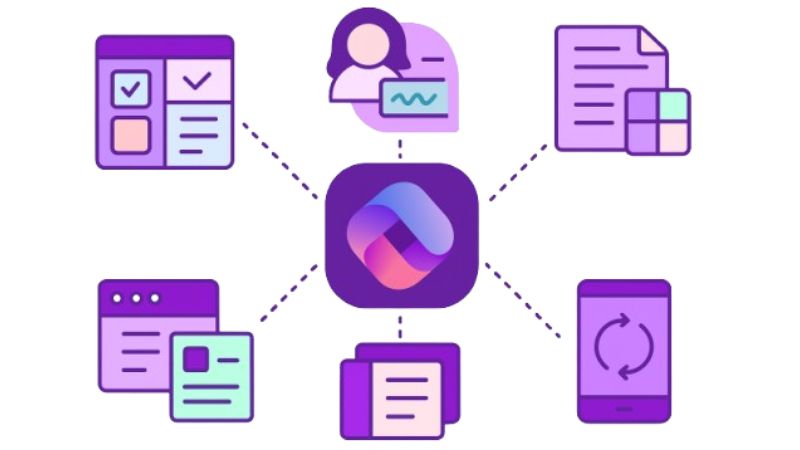
Differences between Microsoft Loop and Microsoft Word
Although both belong to the Microsoft 365 ecosystem, they serve different purposes:
- Microsoft Word is a document creation tool built for writing, formatting, and editing long-form content like reports, contracts, or policies.
- Microsoft Loop, in contrast, is a collaborative workspace that focuses on modular components and real-time teamwork. It allows multiple contributors to work simultaneously on shared projects, making it better suited for agile collaboration and project tracking.
Comparison Between Microsoft Loop and Notion
Microsoft Loop is often compared to Notion as both platforms provide collaborative workspaces. While Notion excels in customizability and third-party integrations, Microsoft Loop benefits from its native integration with Microsoft 365 apps. This makes it an attractive choice for businesses already using the Microsoft ecosystem.
Microsoft Loop Pricing
Microsoft Loop is included with Microsoft 365 subscriptions. Pricing varies depending on the plan:
For Individuals:
- Microsoft 365 Personal – $6.99 per month, includes Loop and the full Microsoft 365 suite.
- Microsoft 365 Family – $9.99 per month, supports up to six users with access to Loop and other apps.
For Businesses:
- Microsoft 365 Business Basic – $6 per user/month, including collaboration tools like Loop.
- Microsoft 365 Business Standard – $12.50 per user/month, offering advanced productivity apps.
- Microsoft 365 Business Premium – $22 per user/month, including enhanced security and advanced collaboration features.
Conclusion
Microsoft Loop represents the next generation of collaboration tools, combining real-time synchronization, modular components, and seamless integration with Microsoft 365 apps. Whether for individuals looking to manage personal projects or businesses seeking to improve productivity, Loop offers an intuitive, future-ready platform designed to meet the challenges of modern work.
The No Code tools we use
Let's talk about your application, AI agent or automation.
Frequently asked questions about
We help you build businesses that are human, sustainable and much more efficient.
Microsoft Loop is used for real-time collaboration, project management, and dynamic document creation, helping teams brainstorm, plan, and execute tasks together.
Unlike Word, which focuses on long-form documents, Loop offers modular, collaborative components that multiple users can edit simultaneously across Microsoft 365 apps.
Yes. Loop integrates seamlessly with Microsoft Teams, Outlook, Word, and other Microsoft 365 apps, keeping all updates synced in real time.
Microsoft Loop is included with Microsoft 365 subscriptions. Plans start at $6 per month for individuals and vary for business users.
Both are collaboration tools, but Loop is deeply integrated with Microsoft 365, while Notion offers more third-party app integrations and customization options.



