Nocodb
History of Nocodb
Who created Nocodb?
Nocodb was founded in 2021 as an open-source, no-code database platform built to help businesses manage and organize their data efficiently. The goal was to provide a powerful alternative to Airtable, but one that was free, flexible, and scalable.
By offering a spreadsheet-like interface, Nocodb makes it easy for anyone—whether technical or non-technical—to create, manage, and analyze databases. Instead of expensive proprietary tools, Nocodb empowers teams with an open-source, community-driven solution that integrates with existing business workflows.

What is Nocodb?
Nocodb is an open-source database management platform and a no-code alternative to Airtable. It enables users to:
- Convert any relational database (MySQL, PostgreSQL, SQL Server, SQLite, etc.) into a smart spreadsheet interface
- Collaborate with teams in real time
- Integrate with popular apps like Slack, Discord, and WhatsApp
- Use APIs to extend data functionality
- Create customized workflows for business operations
With Nocodb, users gain the ability to visualize and manipulate databases without programming knowledge. This makes it ideal for startups, agencies, and enterprises looking to centralize data in a simple, accessible way.
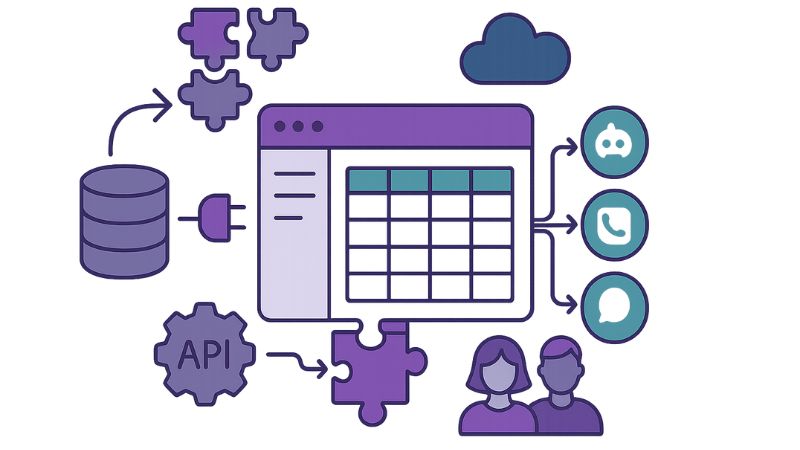
What does Nocodb actually do?
Nocodb helps organizations manage data by:
- Turning relational databases into spreadsheets for easier use
- Supporting queries and filters with SQL for advanced users
- Allowing conditional formatting, rules, and triggers to automate processes
- Enabling real-time collaboration across teams
- Connecting databases to business tools like CRMs, dashboards, and analytics
In short, Nocodb makes data more dynamic, allowing users to update, analyze, and share information without technical barriers.
Nocodb Pricing
Unlike most competitors, Nocodb is completely free and open-source. There are no hidden costs for accessing features.
Key highlights include:
- Free team collaboration
- Role-based permissions and secure sharing
- API authentication for integrations
- Ability to run Nocodb on your own server or cloud environment
This pricing model has made Nocodb one of the most popular no-code database tools among small teams and large enterprises alike.
Advantages of Nocodb
- Free & open-source: Full features with no cost
- Integrates with Airtable: Import data from Airtable seamlessly
- Supports multiple databases: MySQL, PostgreSQL, SQL Server, SQLite, MariaDB, and more
- Wide integrations: Slack, Discord, AWS SES, Google Cloud Storage, and others
- Multilingual interface: Supports English, French, Spanish, and more
- Scalable: Can be deployed for small startups or massive enterprises
Disadvantages of Nocodb
- Learning curve: Some technical knowledge may still be required for advanced use cases
- Fewer advanced features: Compared to Airtable or Coda, certain features like complex formulas or advanced automations are limited
- Cloud offering still evolving: Although powerful, Nocodb’s hosted services are newer compared to established players
Frequently Asked Questions
What is Nocodb?
A no-code database tool that lets you manage relational databases with a spreadsheet-style interface.
What databases does Nocodb support?
MySQL, PostgreSQL, SQL Server, SQLite, MariaDB, and more.
What integrations does Nocodb offer?
Slack, Discord, AWS SES, Google Cloud Storage, MailerSend, and more.
Does Nocodb support multiple languages?
Yes, including English, French, and Spanish.
How much does Nocodb cost?
Completely free and open-source.
How does Nocodb help businesses?
It simplifies data management, allows collaboration across teams, and provides automation tools—all without coding.
Conclusion
Nocodb is one of the most powerful open-source no-code database platforms available today. With its familiar spreadsheet interface, wide database support, and seamless integrations, it helps businesses manage and scale data without expensive tools or coding expertise.
Whether you’re a startup, enterprise, or non-technical team, Nocodb provides the freedom and flexibility to build, manage, and share data-driven solutions at zero cost.
The No Code tools we use
Let's talk about your application, AI agent or automation.
Frequently asked questions about
We help you build businesses that are human, sustainable and much more efficient.
NocoDB turns your existing databases into a smart spreadsheet interface, allowing you to manage, organize, and collaborate on data without writing code.
Yes, NocoDB is 100% free and open-source. You can self-host it or run it in the cloud without any hidden charges.
It supports MySQL, PostgreSQL, SQL Server, SQLite, and MariaDB, among others.
Yes, NocoDB offers seamless Airtable integration to import your existing data easily.
Yes, teams can collaborate in real time with role-based permissions and secure sharing options.



