Notion
Who created Notion?
Notion was founded in 2013 in San Francisco by Ivan Zhao and Simon Last. Their vision was to reinvent how people work by creating a tool that could combine note-taking, task management, and databases into one flexible workspace.
After facing early challenges including a decision to rebuild their platform from scratch the founders launched a version that quickly gained popularity. In 2018, Notion 2.0 introduced databases, which significantly expanded its functionality and recognition.
By 2020, Notion had raised $50 million, was valued at $2 billion, and expanded globally with offices in New York, Dublin, and Tokyo. Today, Notion has become a household name in productivity software, trusted by millions of individuals and organizations worldwide.
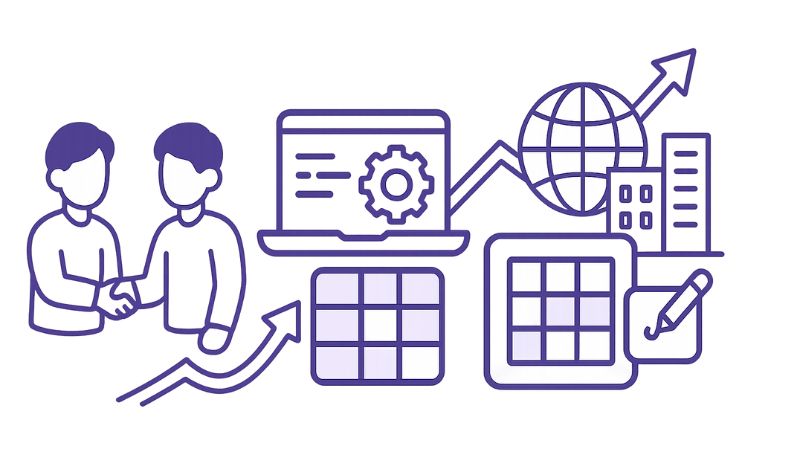
What is Notion?
Notion is an all-in-one workspace available on Mac, Windows, iOS, and Android. It combines:
- Notes and documents
- Task and project management
- Databases and spreadsheets
- Wikis and collaboration tools
Essentially, Notion allows you to build your own customized productivity hub. You can use it as a to-do list, knowledge base, CRM, financial tracker, or even as a lightweight publishing tool. Its strength lies in flexibility Notion adapts to your workflow instead of forcing you into a predefined structure.

Fully customizable pages
Notion organizes content into pages. Each page can include text, images, checklists, embeds, databases, and more. Pages can be shared with teammates, duplicated, or linked together, making them the foundation of any Notion setup.
Fully customizable pages
Notion evolves as you progress through each page. A page is a place where you can write anything, invent anything, and create your workspace. Pages are free and can be shared, created, and reinvented. Your pages can look however you like.
How do we use Notion?
Task management
Use Notion as a project management board to assign tasks, track deadlines, and manage progress using Kanban, tables, or calendar views.
Database and Wiki
Build a company knowledge base, organize research, and maintain databases for clients, projects, or internal documentation.
Writing tools
Write and collaborate on articles, blog posts, or social media drafts, all within Notion’s clean editor.
Pricing by concept
Notion is free for individuals with unlimited pages and blocks. Paid plans unlock advanced features such as team collaboration, permissions, version history, and admin tools.
- Free plan: For individuals and personal projects
- Plus plan ($8/user/month): For small teams
- Business plan ($15/user/month): Advanced collaboration and security features
- Enterprise plan: Tailored for large organizations with admin controls and support
The Benefits of Using Notion
- Personalization: Shape your workspace with themes, icons, and custom layouts.
- Ease of use: Master core functions in hours; drag-and-drop makes organization simple.
- Community: Large global user base providing templates, examples, and support.
- Sharing: Collaborate in real-time, publish pages online, and set granular permissions.
- API: Connect Notion with other tools via integrations and automations (e.g., Zapier, Make, Slack).
The Disadvantages of Using Notion
- Database limitations: While versatile, Notion’s databases are less advanced than Airtable or Coda for complex data management.
- Performance issues: Larger workspaces with heavy content may sometimes load slowly.
- Over-customization: With so much flexibility, users may feel overwhelmed or spend too much time structuring instead of working.
Conclusion
Notion is one of the most versatile productivity tools available today. It merges notes, tasks, and databases into a single collaborative platform that can adapt to any workflow. Whether you’re a student, freelancer, or enterprise team, Notion gives you the freedom to organize work your way.
If you need a tool that’s flexible, collaborative, and continually evolving, Notion is an excellent choice to centralize your knowledge and boost productivity.
The No Code tools we use
Let's talk about your application, AI agent or automation.
Frequently asked questions about
We help you build businesses that are human, sustainable and much more efficient.
Yes. Notion is ideal for small teams you can manage tasks, share docs, assign roles, and track projects in one place.
Yes, for many users it does. Notion combines project tracking like Trello and document editing like Google Docs — all in a single workspace.
Yes. Notion uses encryption (both in transit and at rest) and secure data centers. However, it’s not designed for storing highly sensitive information like passwords or financial data.
Yes. Notion supports imports from Evernote, Trello, Google Docs, and CSV files for an easy transition.
All plans include unlimited pages and blocks. File uploads are unlimited on paid plans but limited to 5MB per file on the free plan.



