Xano
The No-Code Backend for Scalable Applications
First, what is a No-Code backend and why does it matter?
No-code backend platforms have changed the way applications are built. Instead of writing complex server code, you can now create APIs, manage databases, and connect business logic visually. This empowers entrepreneurs, startups, and even enterprises to launch faster, reduce costs, and stay flexible.
Xano is one of the leading platforms in this category. It provides a scalable backend engine that lets you build production-ready applications without writing code. From handling authentication and APIs to database queries and automation, everything runs securely in the cloud.

How does Xano work?
With Xano, you define your data model, set up endpoints, and configure workflows—all in a simple visual environment. Instead of spending weeks coding, you can:
- Design a database with just a few clicks
- Automatically generate secure REST APIs
- Add logic with conditions, filters, and functions
- Scale instantly on managed cloud infrastructure
Behind the scenes, Xano generates and manages the backend code, so you can focus on product development, not server maintenance.
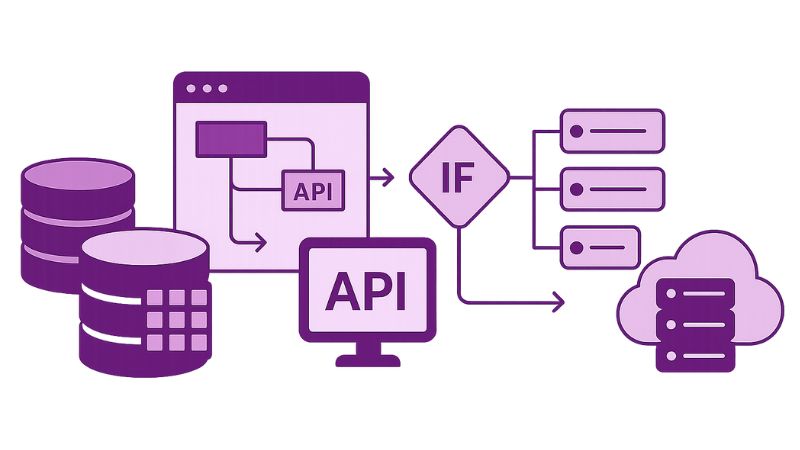
XANO: origin, functionality, cost and features
Xano was designed to bridge the gap between no-code simplicity and enterprise-grade scalability. Unlike basic app builders, Xano is built to handle real workloads from SaaS products and internal tools to consumer apps and marketplaces.
Key highlights include:
- Scalable hosting on secure servers
- Auto-generated APIs for every data table
- Powerful business logic using functions and queries
- Authentication & permissions built-in
- GDPR-compliant data management
Xano Price:
Xano offers flexible subscription tiers:
- Free tier for exploration and testing
- Launch plans for startups who need a secure backend with authentication and APIs
- Scale plans for growing businesses that require advanced logic, integrations, and higher storage/throughput
The main features of Xano are:
- Drag-and-drop database builder with custom fields
- Auto-generated, secure REST APIs
- Scalable cloud hosting with no server setup
- User authentication and permissions
- Query builder for advanced filtering and aggregation
- File storage and media support
- Integrations with external APIs and third-party services
- Version control and rollback
- GDPR-compliant data handling
5 Steps to Set Up a Xano Account: A Brief Guide
How to Develop Apps with a No-Code App Builder: The Xano Method
Xano supports a wide range of use cases, including:
- Web & mobile applications
- SaaS products
- Marketplaces and booking apps
- Internal company tools
- Dashboards and reporting apps
- E-commerce platforms
- Travel and event management systems
- Learning Management Systems (LMS)
- HR and employee portals
If you can design it visually, Xano can usually provide the backend to power it.
So how does Xano make this possible?
Conclusion
Xano is more than just a no-code tool it’s a complete backend engine for modern apps. Whether you’re building a startup MVP, scaling a SaaS product, or replacing legacy systems with something leaner, Xano gives you the infrastructure and automation to succeed.
The No Code tools we use
Let's talk about your application, AI agent or automation.
Frequently asked questions about
We help you build businesses that are human, sustainable and much more efficient.
Yes. Xano integrates seamlessly with tools like Bubble, Webflow, FlutterFlow, and WeWeb using its REST APIs, allowing you to power your front-end with Xano’s backend logic and data.
Currently, Xano focuses on REST API-based interactions, but you can use third-party tools or Pub/Sub systems like Pusher or Firebase alongside Xano for real-time features.
Yes, you can import existing data via CSV or connect Xano to an external database using APIs. It’s a simple way to move from legacy systems or prototypes.
Xano uses encrypted storage, secure APIs, and role-based authentication. It’s GDPR compliant and hosted on reliable cloud infrastructure, making it suitable for production-grade applications.
Yes. While it’s a no-code tool, developers can add custom functions, external API calls, or integrations to extend capabilities when advanced logic is needed.



