AppSheet

AppSheet is one of the few no-code data mining tools that offers an innovative approach to developing mobile apps and other solutions.
Launched in 2013 by Praveen Seshadri and Brian Sabino, it was quickly acquired by Google in 2020. AppSheet is a solution designed to help businesses automate their business and better manage their databases. It easily integrates with various external data sources and includes a wide range of features.
What are the features of Google AppSheet? Is it truly a powerful tool for developing all kinds of solutions? What is its added value compared to other database management tools? We answer all these questions in the rest of this AppSheet review.
Main features of AppSheet
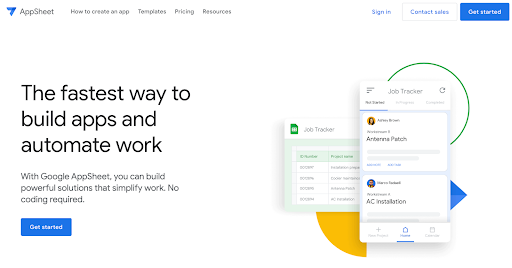
AppSheet is a no-code/low-code tool that has proven itself among developers. In a report by The Forrester Wave, AppSheet was even named the leader in low-code platforms. We begin this review with some specific and descriptive features of AppSheet.
Easy to use
AppSheet has an intuitive interface that allows anyone to create mobile apps and other no-code solutions. Its visual editor is composed of three main areas, including the navigation bar, the editing panel, and the app preview . Each of these sections is equipped with features that make it easy to use the tool and customize your app however you like.
Additionally, as you progress through the site design, the editor offers suggestions to help you manage the actions you want to implement.
Available templates
Using templates speeds up the app development process. App Sheet has a wide range of templates for a variety of uses. There are templates for a multitude of industries, including agriculture, real estate, transportation, education, and many more.
These templates include features that allow you to automate your database. This can have a significant impact on your overall business operations.
Mobile Application Design
AppSheet is widely recognized for its remarkable ability to quickly create mobile apps tailored to iOS and Android device systems. These apps are extremely versatile and can be used in a multitude of contexts, from small businesses to large organizations. Designing an app on AppSheet is surprisingly simple and accessible to everyone, as no coding is required.
The creation process begins by choosing the data source you want to use for your app. The possibilities are vast, with the ability to connect to sources such as Google Sheets, Excel, Cloud SQL, and other databases. It's essential to configure the data source correctly so that AppSheet can read the information in its entirety and use it correctly.
Once the connection between AppSheet and your data has been established, you can begin building your no-code app. AppSheet's editor interface is carefully designed, offering intuitive navigation and clear organization. This allows you to manipulate data, create custom views, and provide an exceptional user experience (UX) for interacting with the app.
The AppSheet Automation Bot
AppSheet's Workflow Automation Bot is a mechanism for defining automations to be performed when certain events occur in your application.
As a reminder, a bot is simply a set of instructions that specifies what the application should do when a particular event occurs. This event could be, for example, the modification of a record in the application's database. When this event occurs, the bot is triggered and executes a process comprising a sequence of tasks.
For example, if you want to set up a process that helps you confirm appointments with your users, the bot can configure itself and trigger events whenever a user makes a request. The bot then launches a process that sends a notification to the user, informing them that the requested appointment has been confirmed.
AppSheet's bot lets you manage messages, notifications, records, and databases. This feature eliminates margins of error and updates itself as new information is added.
Data integration
AppSheet seamlessly integrates with external data, making it an ideal no-code tool for interacting with a variety of data sources. It works well with Google Workspace software such as Drive, Meet, Spaces, Sheets, and Gmail, providing seamless integration for an optimal user experience. Additionally, AppSheet extends its integration capabilities to third-party tools such as Office 365, Dropbox, and Salesforce.com, expanding the possibilities for interconnectivity.
The tool supports a variety of SQL data sources (Cloud SQL, Azure SQL, AWS, MySQL, PostgreSQL, etc.), allowing for the connection and structured processing of relational data. Additionally, it seamlessly integrates with Apigee APIs (OData, REST, XML, JSON), further enhancing its versatility in data integration.
This combination of extensive integrations reinforces AppSheet's comprehensive nature, providing increased flexibility to leverage and integrate data from a variety of sources. With AppSheet, the data integration possibilities are virtually limitless, making it an invaluable tool for building powerful, connected applications.
Collaboration option
When AppSheet integrates with Google Workspace, it's also ideal for creating a collaborative environment. This means you can work as a team and make faster progress on projects. AppSheet's collaboration feature allows you to assign tasks, track progress, make updates, and organize your planning. It's a true management resource.
AppSheet Use Cases
What can you actually create with AppSheet? Simply put, AppSheet lets you create any type of solution to automate and increase productivity for your business and personal needs. AppSheet lets you design forms for surveys and polls. You can track projects via a Kanban dashboard.
For example, in a field like agriculture, AppSheet helps you conduct inspections and manage reports to ensure project profitability. Discover other uses of AppSheet below:
- Quote generator;
- Creation of a forum to manage a community;
- Computerized ticketing;
- Task Manager;
- Route tracking for logistics and transportation.
Pricing
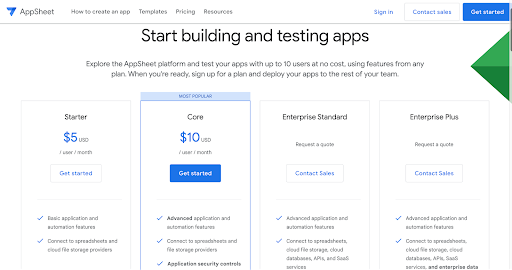
AppSheet offers four types of packages , each of which offers you a number of features to make your application more efficient.
The first plan costs just $5 per user per month and gives you access to basic features that you can integrate into your solution. This includes connecting to spreadsheets and cloud file storage providers.
The second monthly subscription costs $10 and gives you all the benefits of the previous plan, along with advanced features for building powerful apps. Additionally, you get security controls for your apps and customer support available via email.
The third offer is aimed exclusively at businesses. We have a standard business package and a business plus package. These two services combine all the benefits mentioned above, plus API and SaaS integration, machine learning modeling in your application, and active, fast, and available customer support.
Advantages and Disadvantages of AppSheet
Here are some pros and cons of Google AppSheet
.my-class { overflow: auto; width: 100%; } .my-class table { border: 5px solid #DEDEDF; height: 100%; width: 100%; table-layout: fixed; border-collapse: collapse; border-spacing: 1px; text-align: left; } .my-class caption { caption-side: top; text-align: left; } .my-class th { border: 5px solid #DEDEDF; background-color: #ECEFF1; color: #000000; padding: 5px; } .my-class td { border: 5px solid #DEDEDF; background-color: #FFFFFF; color: #000000; padding: 5px; }BenefitsDisadvantagesIntegration with multiple data sourcesRequires a Google account for useIntuitive editor organized by sectionNo cloud storageFast automationLimited design optionsCreating apps for iOS and AndroidIntegrates APIs such as Google Maps
Comparison with other tools
AppSheet is one of the best no-code tools for leveraging data to create powerful apps. Compared to other tools, AppSheet has some similarities, but with its own unique design features. For example, let's make a brief comparison with Glide, a no-code platform that lets you create an app from spreadsheet data.
Glide Vs AppSheet

Both tools appear to offer the same functionality, except that Glide is better suited for database management and is more of an internal tool. It connects to and leverages a wider variety of data sources than AppSheet. On the other hand, its drag-and-drop visual editor is less complex. Glide has active community support and learning resources to help users get the most out of it.
One drawback is the lack of deep integration with Google Workspace. This can limit functionality and collaboration opportunities for users who rely heavily on the Google ecosystem.
AppSheet goes beyond this context, allowing you to deploy mobile apps that run on different types of devices. It also easily integrates a large number of Google Workspace and Google Cloud Platform resources. It's also worth noting that AppSheet offers other potential benefits, such as activity tracking, email notifications, templates, and more.
One of the main drawbacks of AppSheet is that its data sources are more limited than Glide's. Additionally, its visual editor is less intuitive than Glide's, which can make app creation less user-friendly.
Given the strengths and weaknesses of each tool, Glide and AppSheet address specific needs. While Glide is more powerful and better suited for businesses looking to build solutions in-house, it's also worth noting that AppSheet is a better fit for businesses looking to build solutions in-house.
Conclusion
AppSheet is a powerful and versatile no-code solution for app development. Thanks to its intuitive interface, even beginners can easily design mobile apps and custom solutions without any programming skills.
Seamless integration with a variety of data sources and services, including Google Workspace, gives AppSheet exceptional interconnectivity, expanding the possibilities for team collaboration. As a comprehensive tool, it offers development flexibility for building connected apps, addressing a wide range of use cases.
It's proving to be an invaluable solution for businesses, large or small, looking to maximize their productivity and efficiency without requiring programming expertise. At Noxcod, we use powerful tools like AppSheet. Our agency, made up of a team of no-code enthusiasts, has already designed numerous applications for businesses. These powerful and sustainable solutions are sure to impact your business and lighten your load.



