Framer

Design is one of the essential disciplines for successful website or application development. Front-end developers will tell you that structuring a site requires mastery of CSS, HTML, and JavaScript.
While the backend is incredibly important, it's the frontend that generates the most interest from users. Framer, a no-code tool, is a game changer, offering designers a wealth of options to bring their creations to life. This tool has many great features and is often used to generate website prototypes.
What is Framer? What are its advantages and disadvantages? What types of digital projects can you create with it? Is it true that you can generate a website with AI in seconds? We answer all these questions and more in this article about Framer.
Framer History
Below you'll discover how Framer came to be and why it's one of the most popular no-code tools, even among web development purists.
Who created Framer?
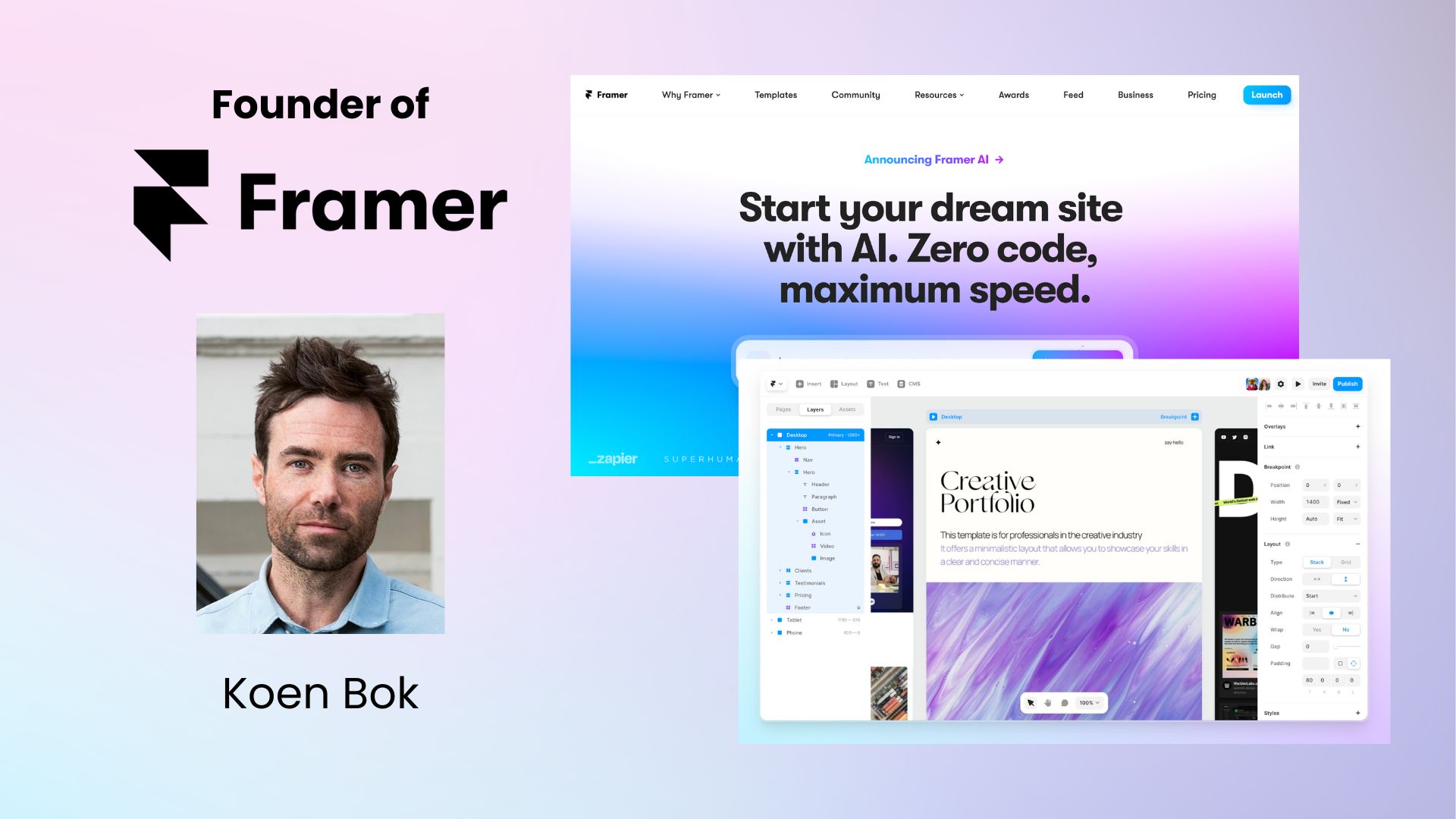
Founded by Koen Bork, Framer was born in 2015. But long before its creation, Koen Bork was above all a seasoned designer who began his career in 2006. Drawing on his experience and passion for design, his first company was Sofa, a studio specializing in the creation of design software and tools.
One of their most popular creations is Kaleidoscope , an app that turns your phone into a generator of beautiful kaleidoscopic images using your live camera.
In 2011, Facebook acquired the company, where he worked as a product designer for two years. He then embarked on a new challenge: Framer, whose vision was to create a tool capable of adapting and perfecting the evolution of design.
The company grew from strength to strength, and he quickly became successful. Framer collaborated with major companies such as Apple, Google, Facebook, Airbnb, and Uber, creating tools for their designers.
As Koen Bork points out, Framer is still in its infancy and promises to evolve into innovative solutions that will impact the world of design.
What is Framer?
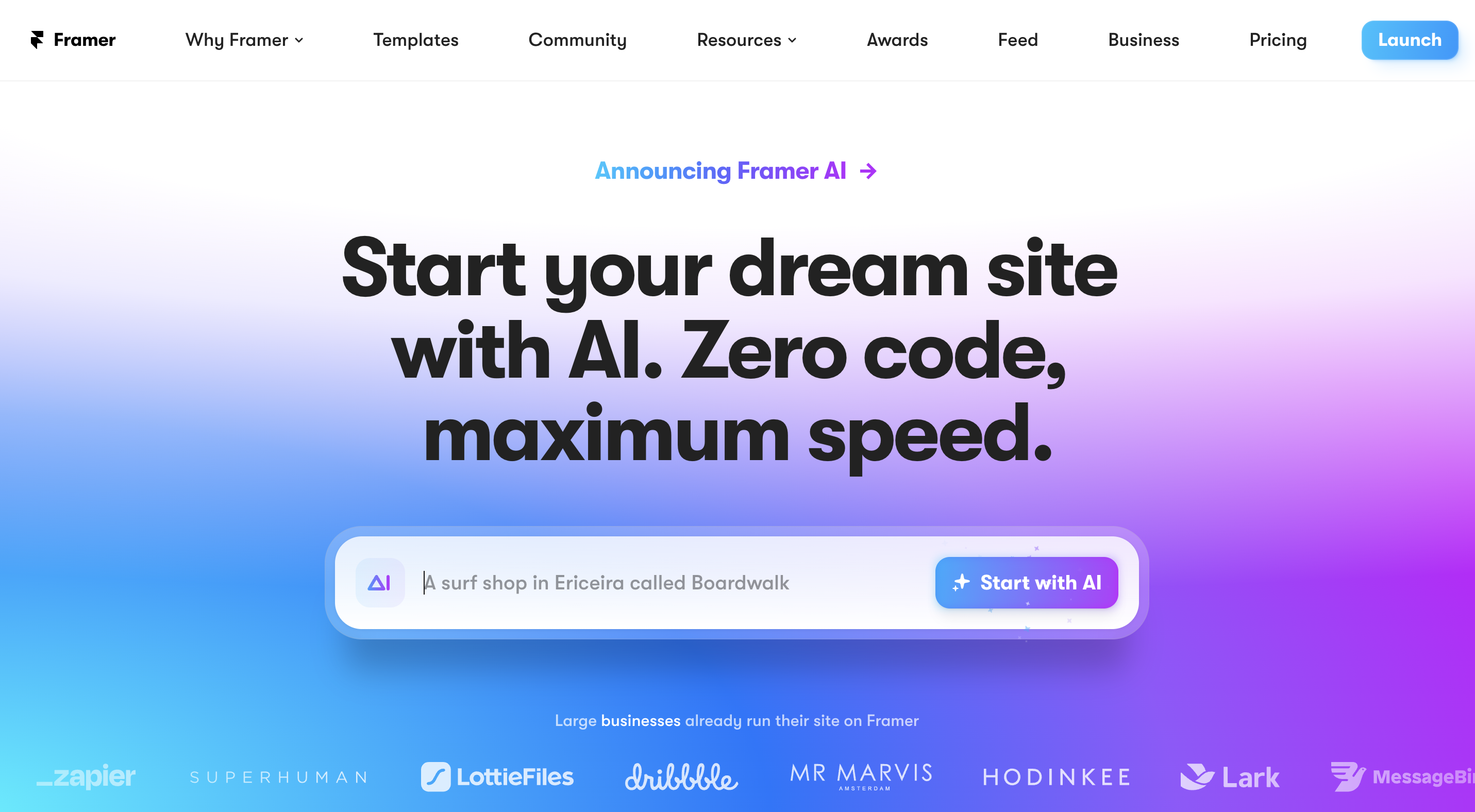
Framer is a no-code tool specifically designed to enhance the design of your apps or websites. It allows you to create attractive websites from scratch. With Framer, you can design and create mockups that users can navigate.
You can then develop an interactive prototype and user interface design by adding features, components, and animations to bring the site to life. This allows you to test and improve the project before it goes live.
What is it for?
If you're looking for a tool that delivers quality, speed, flexibility, and autonomy, Framer can be a great choice. As a solution renowned for its design strength, you don't need to spend money hiring a front-end developer. Even if you're not a design genius, Framer makes it easier to build a high-performing website with basic design skills.
You can create websites such as landing pages, or develop a portfolio website to showcase yourself and sell your skills. The results are simply remarkable and the possibilities are limitless with this tool. Since Framer is scalable and comprehensive, you can add your own code for even more customization.
With all these benefits, you are sure to guarantee a better user experience when your target arrives on your page.
AI and Framer, a perfect combination
Framer is ahead of the curve, with its technology revolutionizing the way websites are built to deliver a better user experience than ever before. Indeed, Framer's AI shares similarities with ChatGPT, whose concept involves writing a prompt (query) to generate a response.
In Framer's case, the response generated here is a complete website mockup, simply by typing a text. You can imagine how powerful this is: you can design websites from scratch with nothing but the intention. A site that can be created in the blink of an eye, or even in a few seconds. This speeding up of the process saves you precious time.
Once again, Framer is proof that no-code tools eliminate the complexity of programming languages and the need for advanced technical knowledge.
The concept of Framer with AI is clear and simple: AI-generated, human-curated. If you want to explore the full power of this update, you should be as descriptive as possible when writing your text. And if you're not satisfied with the result of your website, you can always remove or improve each element to achieve a better result.
Framer Price
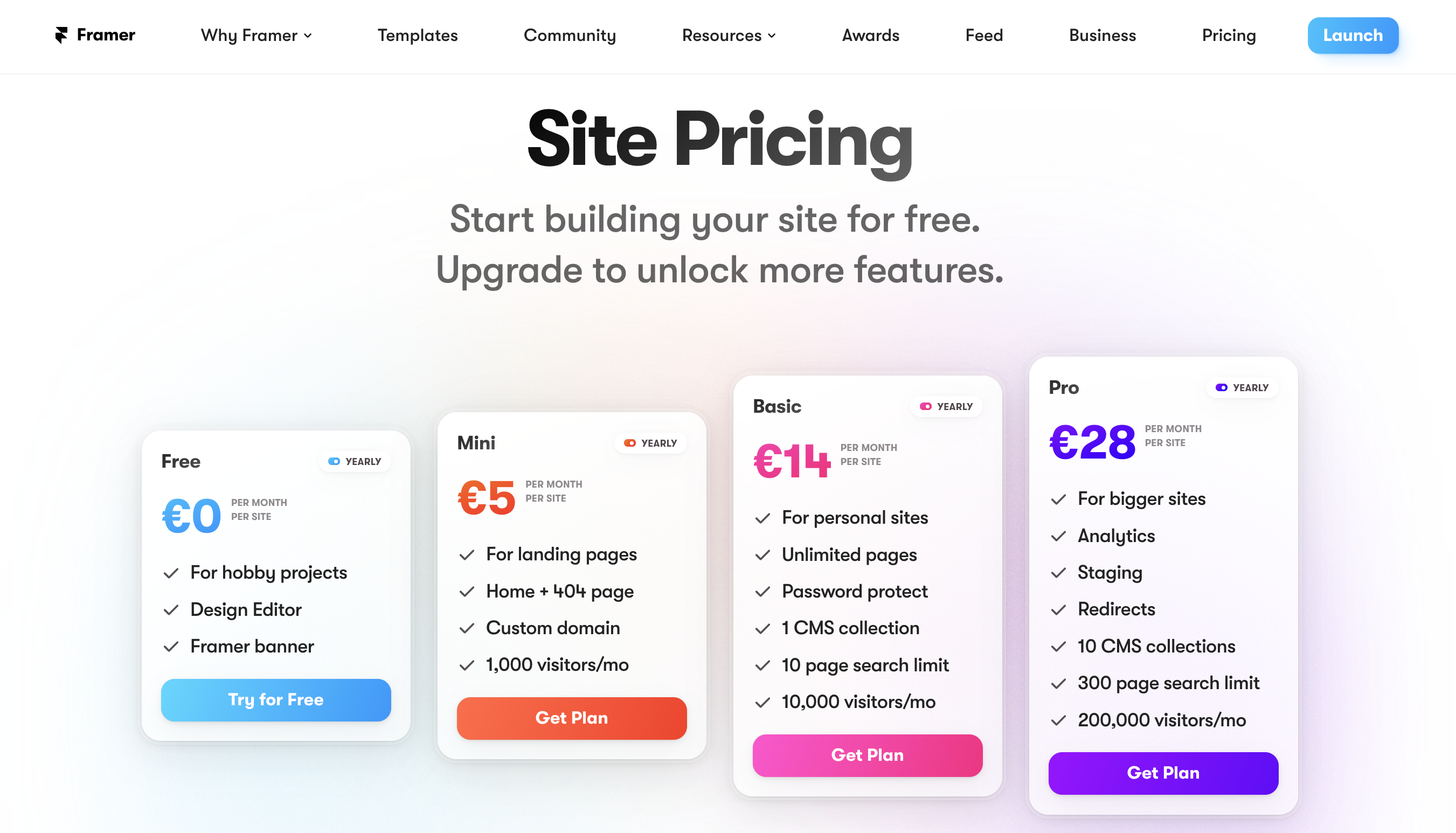
Framer offers several affordable plans for its users, the first of which is free. Other plans include Mini, Basic, Pro, Team Editor, and other customized services for businesses.
Free offer
Framer's free mode lets you design captivating banners to promote your products or services and engage your customers. You then have access to its editor, where you can customize the typography, colors, and animations.
Mini Offer
To benefit from the Mini Offer, you must invest $5 per month, per design, for websites. Ideal for those who want landing pages (a capture page), you benefit from a home page plus 404, a personalized domain name to improve your business's SEO. In addition, this monthly subscription allows you to reach a large audience estimated at 1,000 visitors per month.
Basic Offer
For just 15 euros, you can create a complete Framer website with an unlimited number of pages. For security, you have the benefit of a password to better protect your site's accessibility. To help you better manage your content, Framer offers a collection of CMS (Custom Management Systems). And that's not all: in terms of traffic, you can reach up to 10,000 visitors per month.
Pro Offer
Framer's Pro plan includes a host of advanced features and costs $25 per month. This includes analytics tools to evaluate your site's interaction and user experience and optimize it if necessary. You also have access to the staging option , which allows you to preview and test your site before publishing it.
Framer's Pro plan has many other benefits. First, you get 10 CMS (Custom Management System) collections to help you build a better content management system. Second, to encourage interaction on the site, you can create up to 25 pages. Finally, the site can generate up to 100,000 visits per month.
Collaboration: Team Editor
The Framer collaboration option provides a shared workspace for teams, allowing members to collaborate on projects. An additional benefit of this offering is that it provides a 7-day version history of the project.
This subscription costs $20. It also allows you to have your creations viewed by others without restrictions.
Advantage/Disadvantage Framer
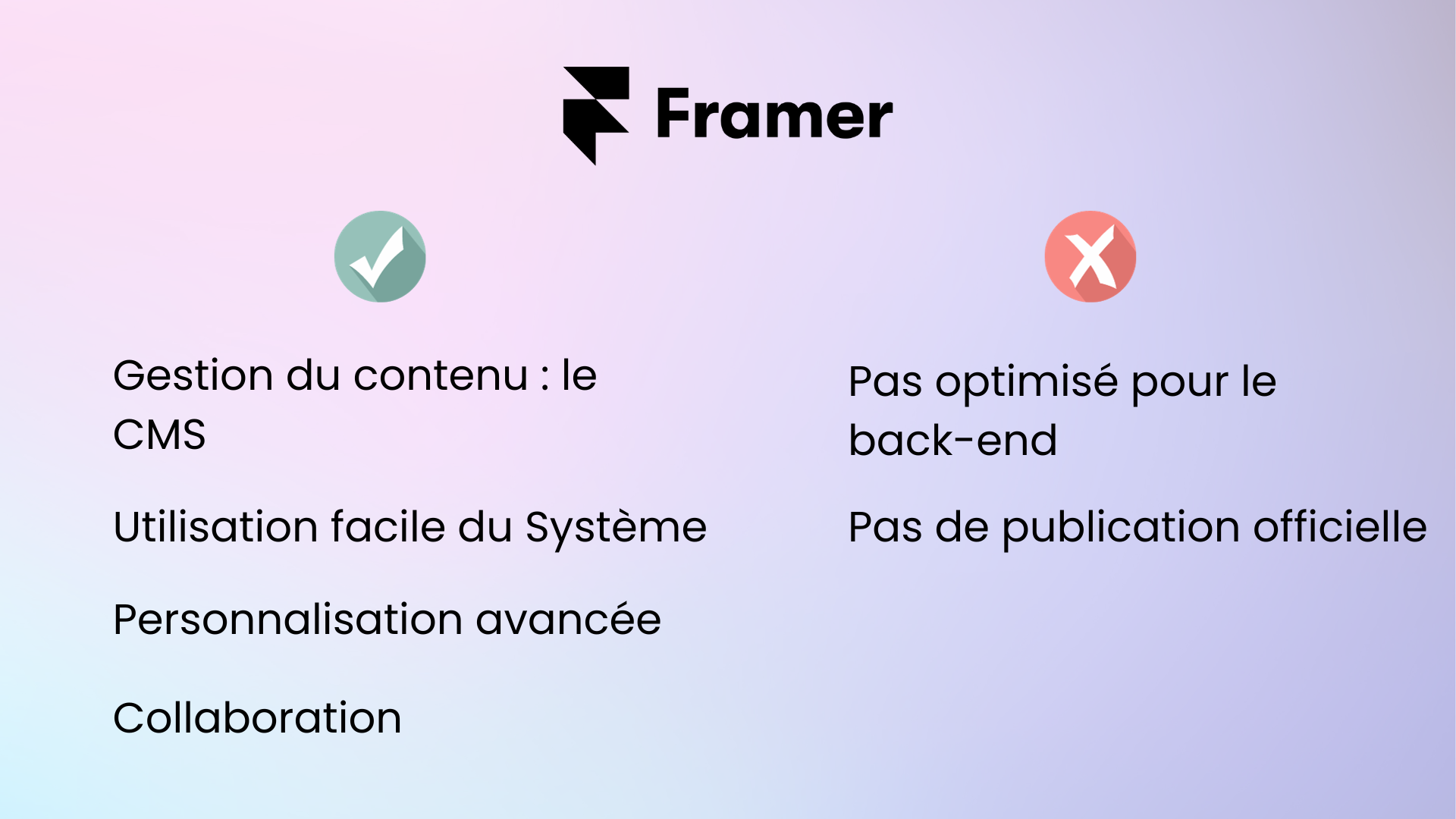
Advantage of Framer
Framer offers a number of advantages:
Content management: the CMS
Framer's CMS offers many advantages when it comes to content management. It offers a user-friendly interface for creating, editing, and publishing. It's ideal for making content dynamic on blogs, sales pages, and more.
It has a series of functions that simplify the management process. We refer to:
- create personalized collections,
- Easy addition and modification of content
- Canvas integration
- Automatic page creation.
Additionally, its CMS allows for linking between elements. It offers advanced filtering features to present content in a personalized way. This improves the user experience and makes it easy to find the latest updates to your posts.
Easy to use
The learning curve for mastering Figma is less steep than with Bubble or Webflow. When exploring the Resources section to better understand the tool's various features, Framer offers clear and explanatory guides. To make it easier to understand, they have made several tutorial videos available to users, describing how to use Framer step by step.
Advanced customization
In Framer, every detail is important, and you can play with it to make your site as dynamic as possible. You can start by adding new colors, or arrange elements by dragging and dropping. All of this helps bring your site design to life, making it lively and pleasing to the eye.
Plus, with various responsive layout options, you can adapt your website design to different screen types (tablet, mobile, desktop) to make it responsive. The only limit with Framer is your imagination.
Collaborative
Framer lets you share your creative spirit with other designers. Its collaboration feature lets you work with multiple people on the same project simultaneously. It also saves your project as you go, allowing you to access previous versions if needed. You can also communicate, leave comments, and track the progress of the project.
Framer Disadvantage
Here are some of the disadvantages of using Framer.
Back-end
Framer isn't designed to fully leverage the backend. It's more of a no-code tool for creating mockups and presenting prototypes. If you still want to integrate the backend, you'll need to use other solutions to facilitate implementation. And be sure to connect everything together to ensure a logical workflow.
No official publication
Framer allows you to design and make your website attractive. However, it cannot be published in its current state for users to interact with. One final step is necessary to bring the project to life. This involves hiring a developer to transform the prototype into a real, usable application or website. We refer to workflows and other actions.
Conclusion
Framer is a comprehensive tool that simplifies the web design process and provides an exceptional user experience. For a no-code tool, it meets all expectations in terms of customization and is a valuable aid for creative web designers.
Its AI integration makes it one of the most powerful no-code tools, rivaling even Figma in terms of these features. While Framer has many advantages, it's worth noting that it doesn't handle backend websites optimally. However, it does allow you to build the backend site elsewhere and export the CSS code to apply it to the site.
In conclusion, Framer is a top choice for designers who want to create attractive and interactive websites.
Frequently Asked Questions

Does Framer integrate with other tools?
Framer interacts with other tools such as Sketch and Figma. This is possible through the use of plugins. If you want to integrate Figma, for example, you simply need to use the Framer Figma plugin .
Is Framer free?
Yes, you can use Framer in free mode. However, if you want to access more features, you will need to pay for the Mini, Basic, or Pro packages .
What types of components are available on Framer?
The components available on Framer to make a dynamic interface are: buttons, drop-down menus, tabs, text, accordion, etc.
Can I export code with Framer?
Unfortunately, Framer does not allow you to generate and export code.
Does Framer store data?
Yes, Framer stores your data permanently and automatically. However, when you delete your Framer account, the registration is canceled.
What kind of designs can I make with Framer?
Framer is an ideal tool for designing a wide range of digital solutions, including capture pages, portfolios, websites, social media applications, and more.



