Make
Make: a smart platform for powerful integration!

Running and managing all the necessary tasks of a business requires multiple software programs and applications. According to several recent studies, a company uses and depends on approximately 129 applications to ensure the smooth running of its business operations. Therefore, as a business owner, you should know that it is complicated to regularly manage all the necessary software programs and applications.
Using numerous applications is not only difficult to manage, but it also requires a lot more effort and manpower. For example, you might even be using multiple software and applications to manage your business operations efficiently. And the worst part is that not all these applications are easy to connect. Backing up and storing all essential data is somewhat essential with these applications.
But what if there was an effective solution to these problems? Fortunately, today you have smart integration software like "Make" to address these business process operating challenges.
Make , an iPaaS application, can help you efficiently automate all business processes. Using this platform reduces additional workload, saves time, and ensures increased productivity.
What is Make?
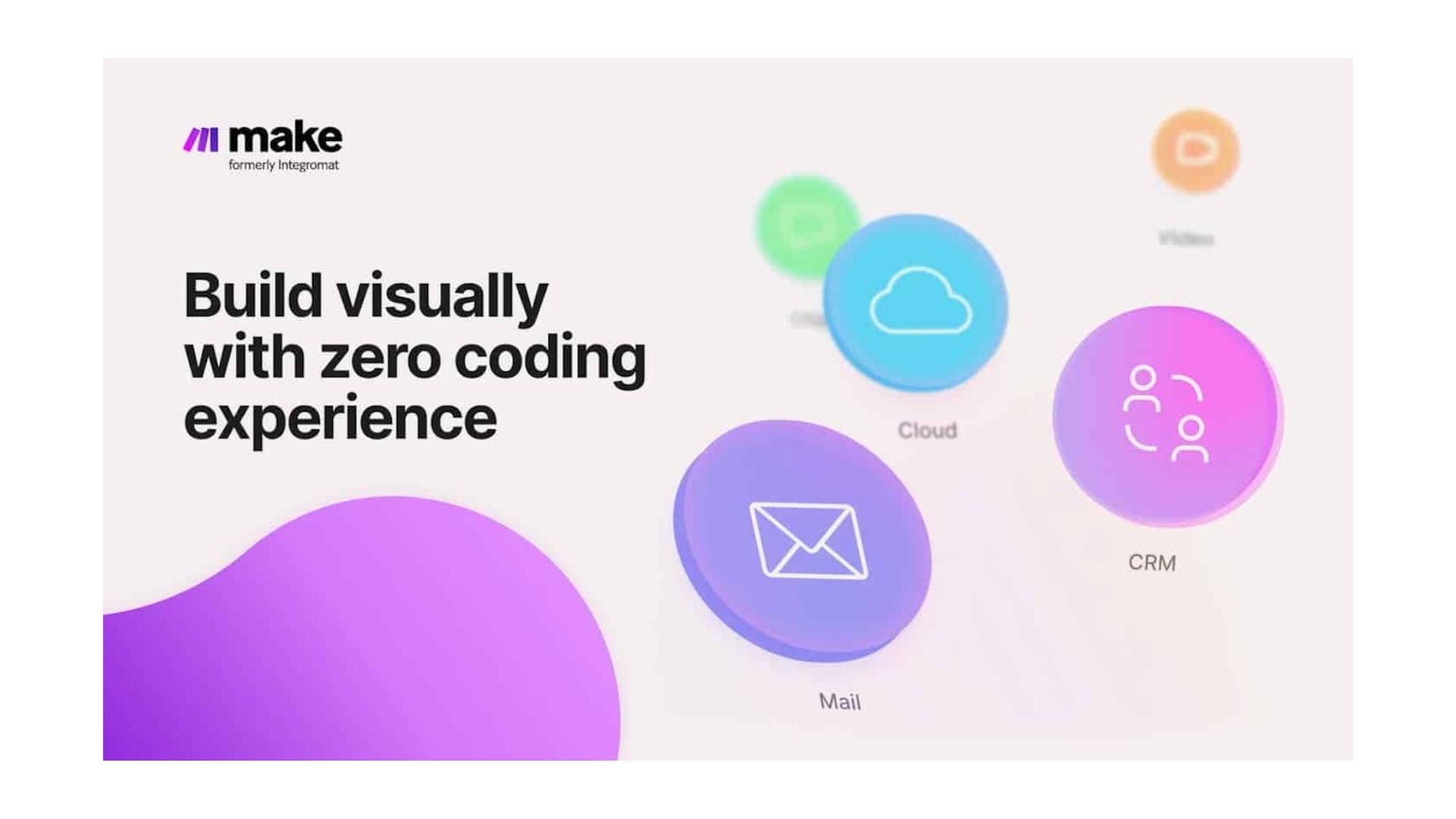
Make is a smart cloud-based integration tool that allows you to manually automate all repetitive business processes without having to resort to complex code. You can connect multiple web applications, business applications, and repetitive tasks with the Make automation tool. It will connect all these applications and work perfectly in the background. Therefore, one can easily use this integration tool without having any technical knowledge.
What is Make for?
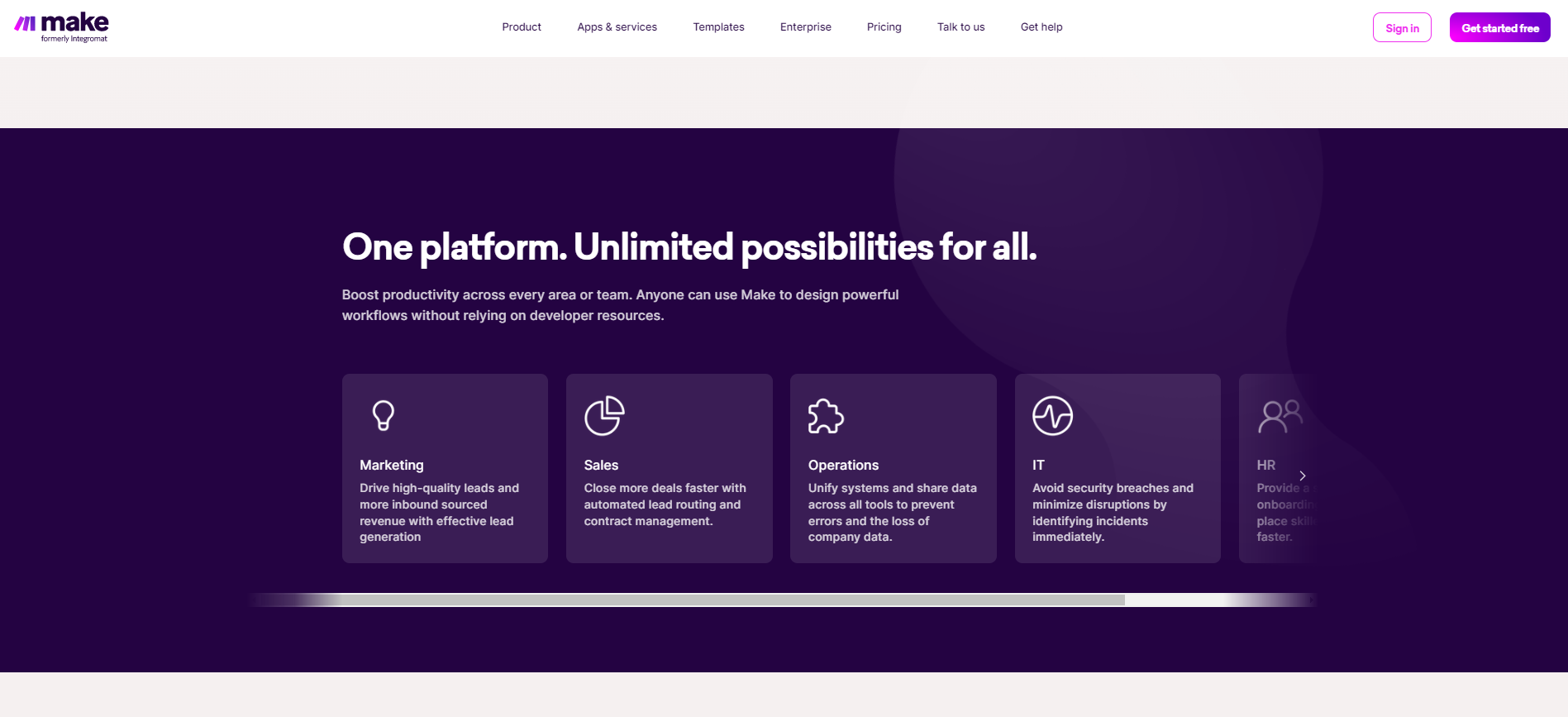
Are you having trouble understanding Make and how it can help your business run smoothly? An example can definitely make it clear!
Let's say you received an email from one of your valued clients containing several essential pieces of information and attachments for an ongoing project. In a normal process, what would you do? You would have to manually open the email, read it, download the attachments, and open the CRM to download all the content and attachments.
However, instead of performing all these tasks manually, it can perform all the tasks instantly through an automated process.
However, this is just an example to make it more explicit. There are many such things that you can manage effortlessly with this tool. It supports many cloud applications such as Plutio, WordPress, Dropbox, Facebook, LinkedIn, ActiveCampaign, Outlook, GSuite, Asana, etc. You don't have to do anything manually; you just need to connect all the applications to this platform. The other tasks will automatically allow you to focus on several other business-related issues.

How does Make work to simplify workflows?
.jpeg)
Well, to understand how this tool simplifies workflow automation, you need to have a good understanding of APIs. However, it doesn't seem necessary to understand APIs in detail. Simply put, an application programming interface (API) is a technical communication medium that allows two different applications to communicate with each other. Web developers use code to access different software and applications using these APIs.
However, if you use this tool, you don't need APIs to communicate between two different applications. Instead of APIs, Make has simplified them with a few simple modules. These modules are drag-and-drop blocks intended for the end user. As a user, you simply drag and drop these modules. The modules then connect to the applications and work automatically without requiring an API.
Well, you should know that this tool isn't designed to facilitate processes. Instead, it can also handle multiple critical and multi-step functions. In Make terminology, these workflows are called "scenarios." So, if you want it to automate a standard or critical workflow, all you have to do is enable "Scenario." By enabling "Scenario," it will start working and act instantly once the trigger is detected.
Some key terms you need to know
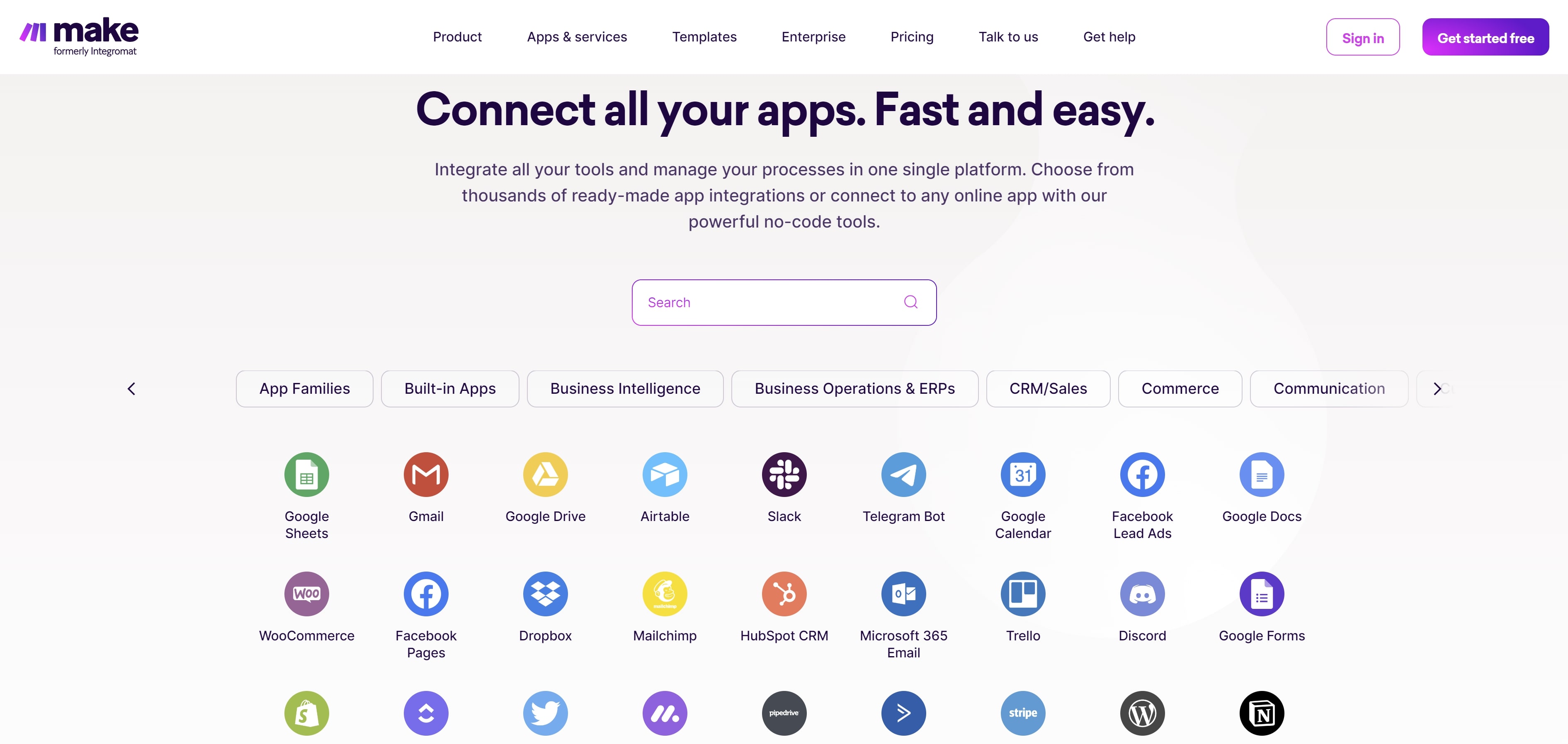
When using Make, it can be difficult to understand critical terms at first. However, you'll get used to them once you start using them frequently. Here are the most basic terminologies you need to know!
Action modules
Action modules help create documents, send Slack messages, SMS, and emails.
Search modules
Search modules help you search for something related to your business. For example, if you want to search for a specific customer by name, search modules answer the query and return the desired answers.
Trigger modules
The trigger module runs automatically whenever new data is updated. For example, if you receive a new command, Make triggers it and notifies you of any recent changes.
The terms already mentioned apply to all connection workflows. However, by opting for specialized services, this tool offers various advanced features to add them to the "Scenario". Some of them are:
Filtered
Filtering is effective when you need specialized data. For example, you can get a separate result for all customers who purchased over $200. This way, you can get specialized data by adding filters.
Router
The Router module is another feature that allows you to perform separate actions. It divides a workflow into different parts and routes them differently. For example, if you want the system to thank your VIP customers, the router can perform these tasks effortlessly.
Converger
Converger is another feature that works directly in front of the router. This allows you to merge multiple different routes and make them concise according to your needs.
Iterator
An Iterator module allows you to create a smaller, specialized portion of large data. This allows you to truly separate an individual from a huge group of data. For example, if you want to send a birthday wish to a specific customer, Iterator can do it for you in no time.
How to use Make?
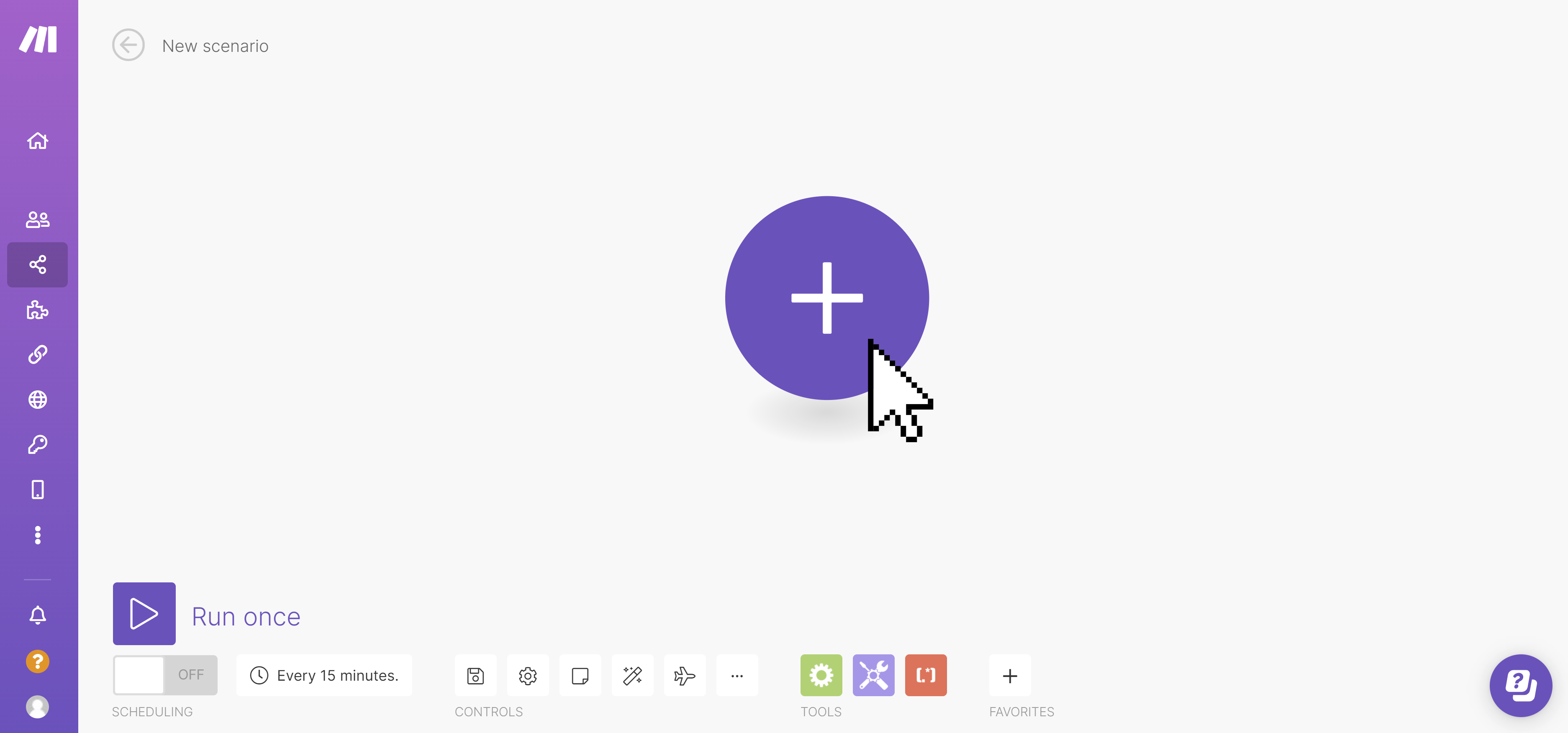
Well, with the help of "Scenario", it's not difficult to use. However, the steps below can make it easier for you!
You can start using the free Automation Services plan once you sign up for Make. And most importantly, if you think a credit card is required to sign up, think again! You don't need a credit card to sign up.
After the initial process, you need to log in to other applications to connect them to Make.
Go to the template and click on the “new scenario” option in the dashboard.
Now you will have access to many predefined templates that will allow you to connect multiple services according to your needs. You can modify the scenario according to your needs via the visual editor.
Benefits of using this tool
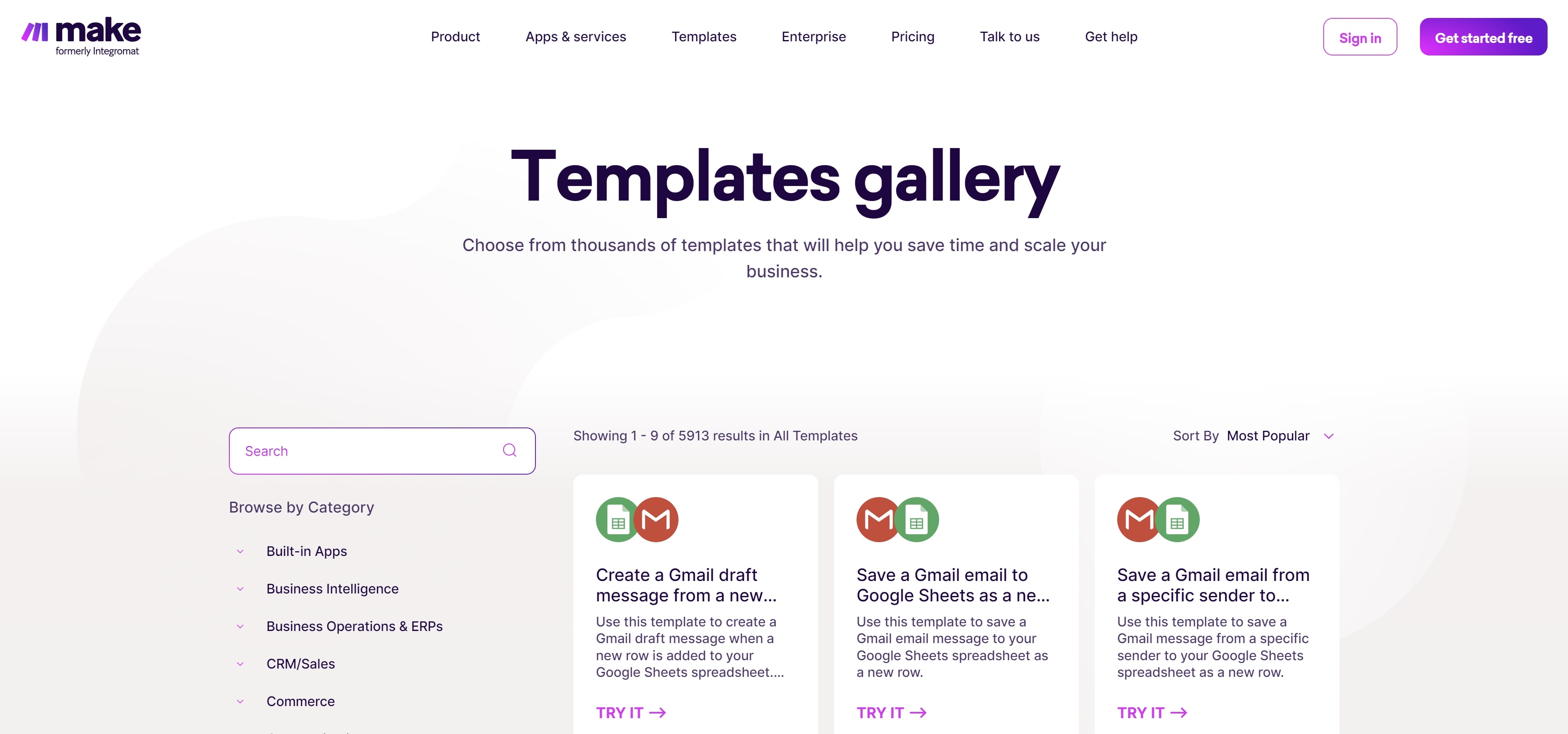
Well, you can get several benefits if you opt for Make's innovative integration services. The benefits are as follows:
This tool is very easy to use without any coding function. This is one of the most convincing advantages of opting for this platform.
It supports a large number of applications and continues to gradually increase the number. Thus, you do not have to face problems related to application support, regardless of the fields and size of the companies.
Additionally, it offers over 5,000 pre-designed automation templates.
It works with applications in no time and can run in the background 24×7. Opting for this tool will therefore save you time and reduce manpower. Saving time and reducing manpower will ultimately save you a lot of money.
By opting for this solution, you will save money and time and also increase productivity. You can focus your efforts on productivity by saving time for the automation process rather than doing it manually.
How secure is Make?
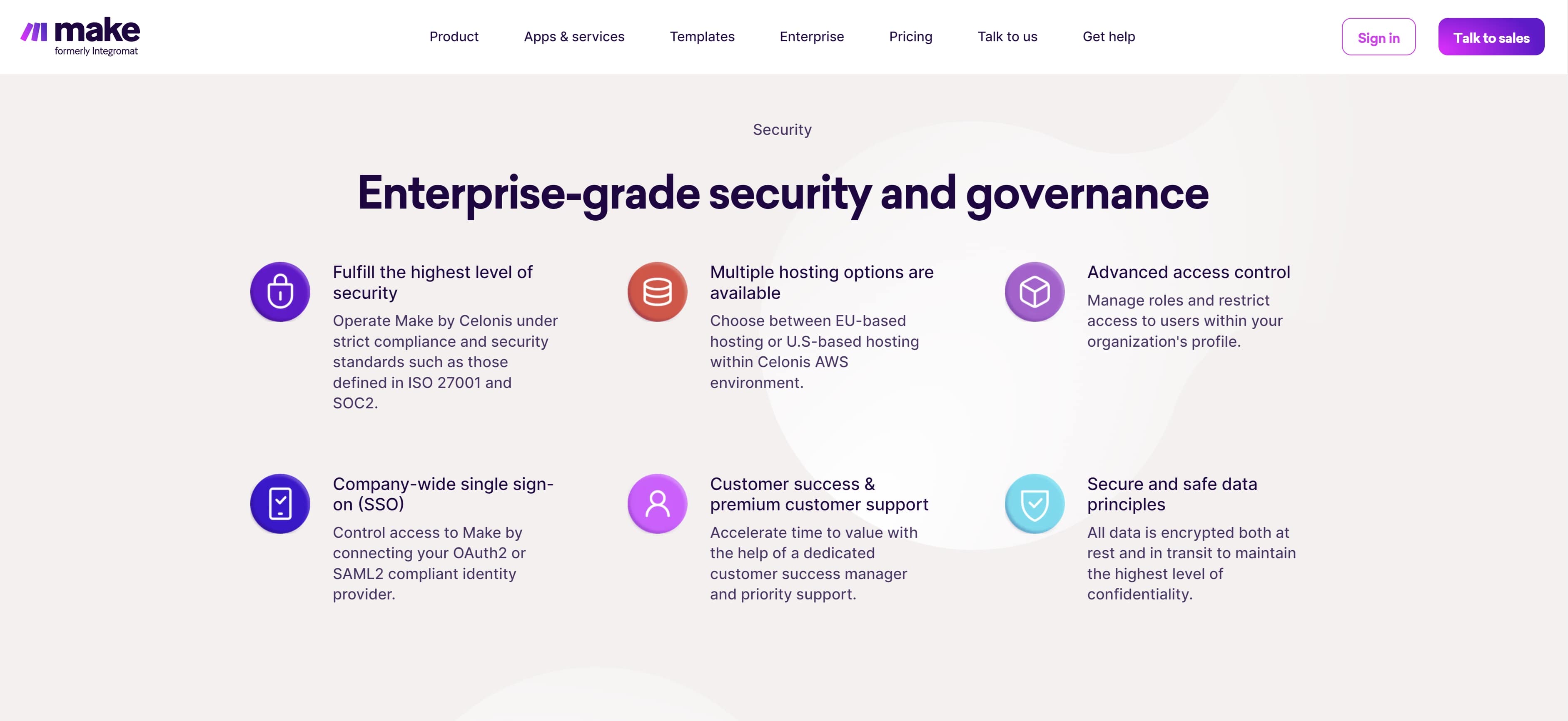
These days, security is the most important factor for any business. Thanks to this Czech company for making this tool safer for its users. Make complies with data protection requirements in accordance with the European Data Protection Regulation. This is also an advantage for choosing this smart platform.
How much does it cost?
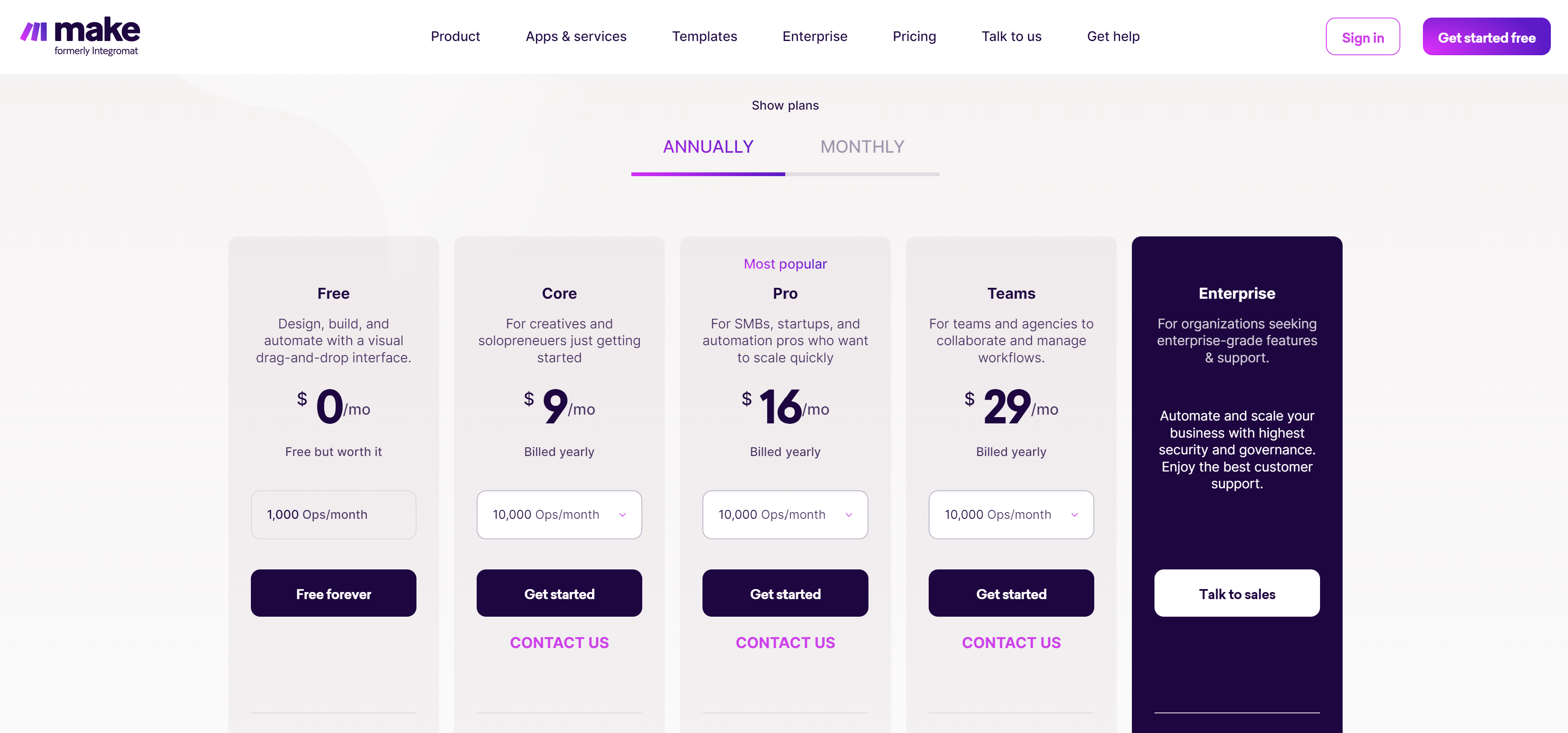
The cost of using this tool depends solely on your needs. However, consider the premium plans as your essential services to try them for free. The free version allows you to use 1,000 transactions with a data transfer limit of 100 MB. The free version is definitely ideal for beginners.
This tool offers four other packages with powerful features and features, in addition to the free plan, but a credit card is required to upgrade the plan. The basic version starts at $9 per month and the Premium plan costs $16 per month.
Additionally, this platform also offers a specialized package. Even if you want to get more features than the Pro version, you can opt for advanced customization.
Is Make better than Zapier?
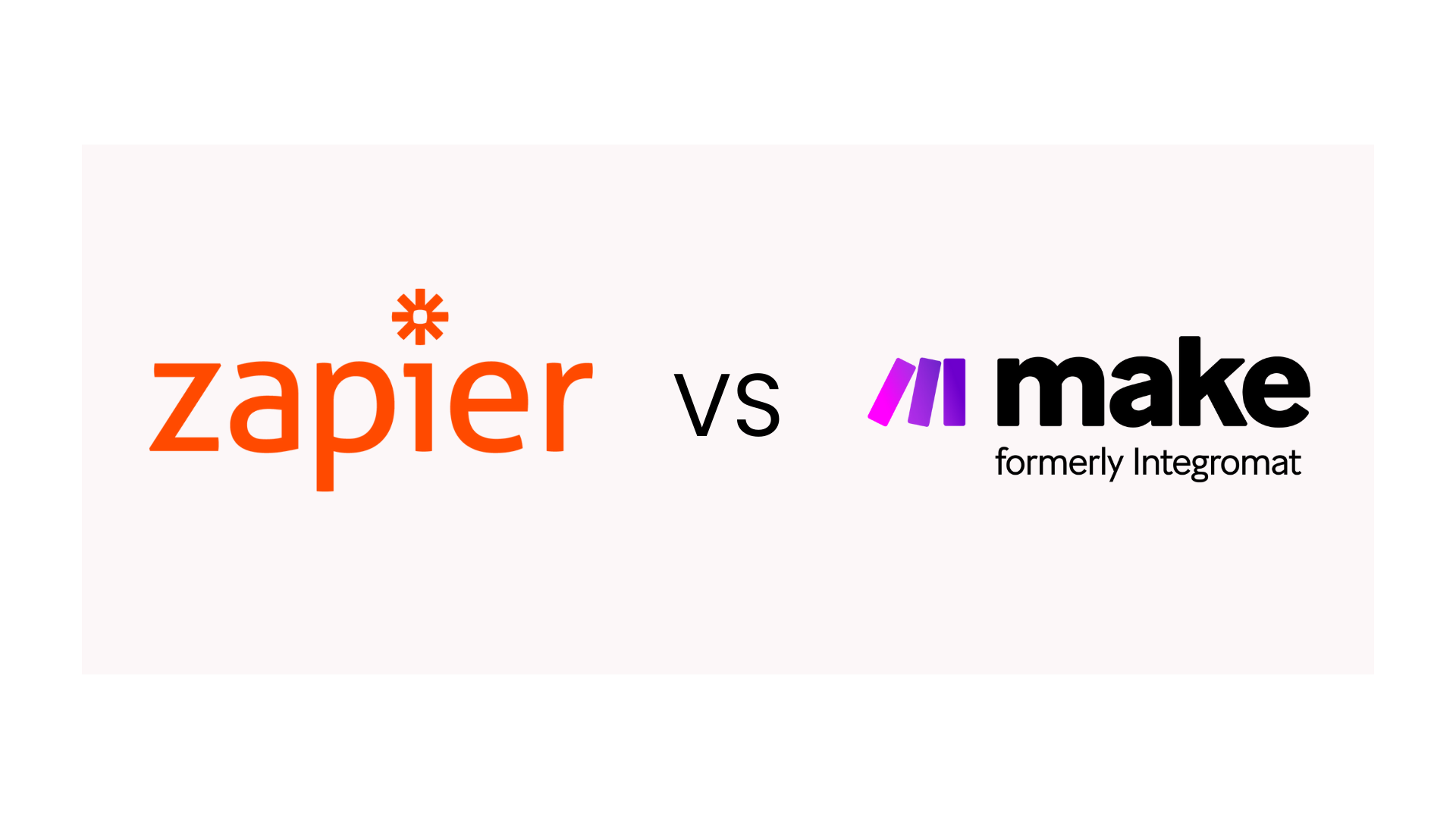
Well, you should know that Make isn't the only automation platform available; there are a few other tools! Zapier is one of them that provides intelligent automation services.
However, if we consider three different aspects, we can compare the two tools.
Supported apps

In terms of supported apps, Zapier leads the industry. Zapier supports 5,000 apps, while Make supports 1,234 and is growing steadily.
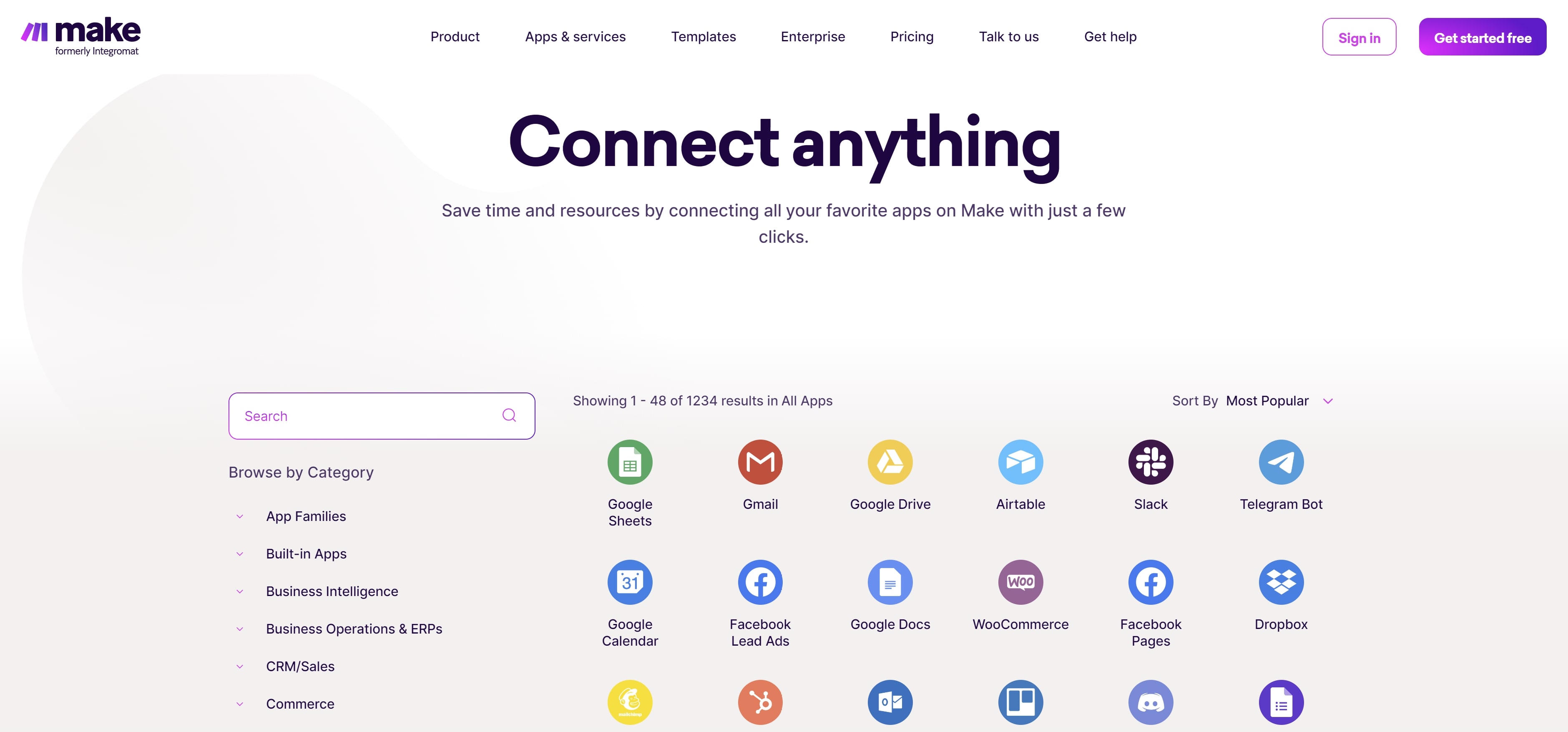
Pricing
In terms of pricing, Make is much cheaper than Zapier. Make offers 1,000 operations per month for its free plans, and you can also perform complex workflows.
In contrast, Zapier is limited to only five workflows and 100 tasks per month.
Customer Service
In terms of customer service, Make is still one step ahead of Zapier.
Do you need a registered Make partner?
Well, if you're interested enough in Make. This is the best time to consider their automation services for sure.
If you want to know more about Zapier vs Make, you can read the full article .
Conclusion
So, we hope this article has really helped you get some essential information about Make. If you still have doubts about the final review, we suggest you think about your needs. This tool is much cheaper than any other integration platform with good customer reviews.
So, if Make supports the application you use in your business, it would be wise to choose Make over others for sure!



