Microsoft Loop
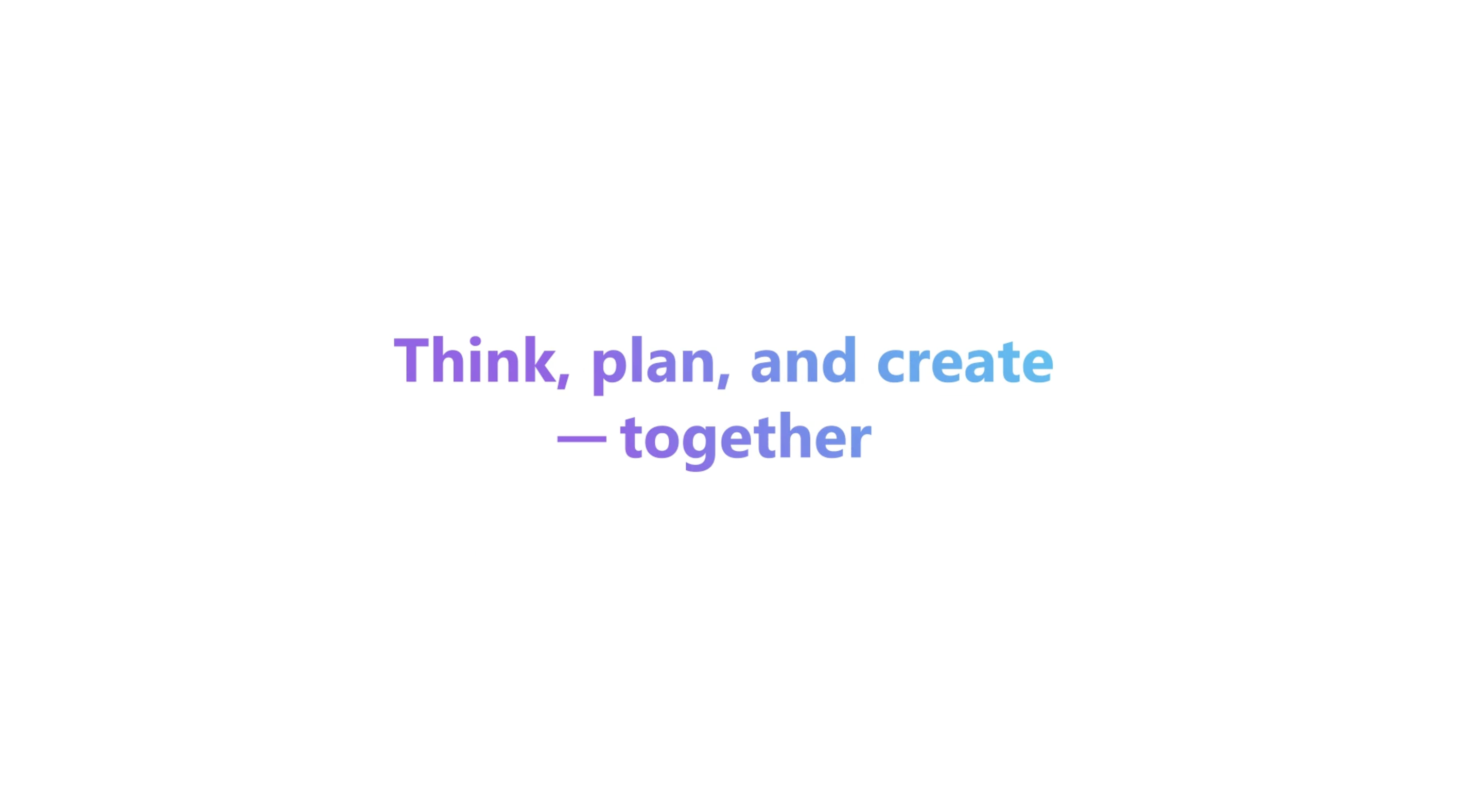
What is Microsoft Loop?
Microsoft Loop is a collaborative productivity platform recently launched by Microsoft, designed to revolutionize the way teams collaborate. Inspired by the success of Notion, Loop offers a modular and integrated approach to project management, note-taking, and real-time collaboration. By combining the features of Microsoft 365 with an intuitive and flexible interface, Microsoft Loop aims to provide an all-in-one solution that meets the diverse needs of modern teams.
What is Microsoft Loop used for?
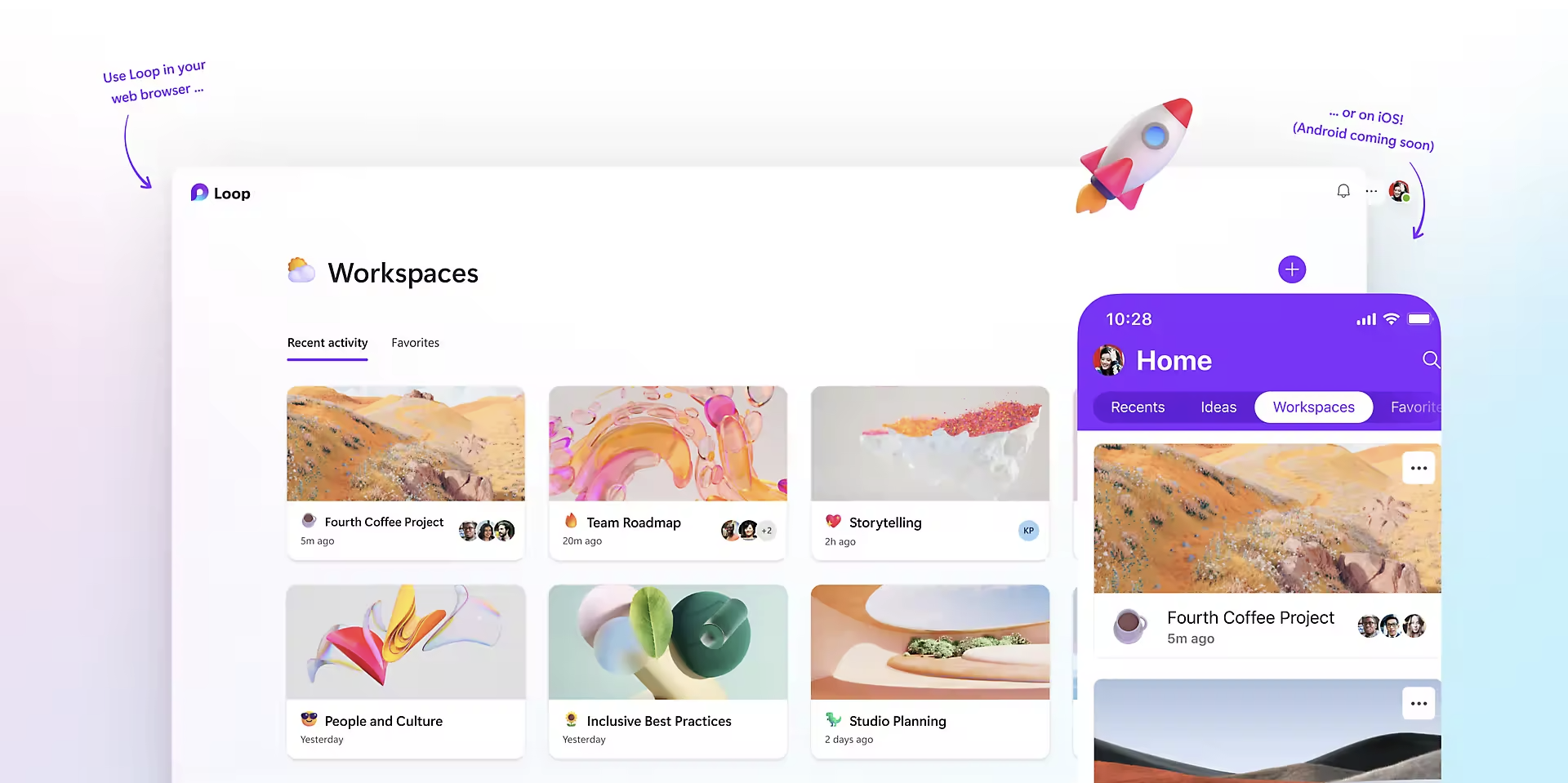
Microsoft Loop is distinguished by its modular components called “loop components.” These components allow users to create, edit, and share dynamic content that can be integrated and updated in different contexts. Here are some key uses of Microsoft Loop:
- Project Management: Create task lists and calendars to track progress and coordinate team efforts.
- Collaborative Note-Taking: Record important ideas, decisions, and discussions during meetings, allowing team members to comment and edit in real time.
- Dynamic Documents: Write collaborative documents where each section can be updated by different team members, ensuring a single, always-updated version.
- Microsoft 365 Integration: Use Loop components in Outlook, Teams, Word, and other Microsoft 365 apps for seamless integration into existing workflows.
- Real-time synchronization: Ensure all team members have access to the most up-to-date information with real-time data synchronization.
Differences between Microsoft Loop and Microsoft Word
Although Microsoft Loop and Microsoft Word are both part of the Microsoft 365 ecosystem, they serve different purposes and complement each other.
Microsoft Word is primarily a powerful and versatile word processor, ideal for creating formal documents such as reports, letters, and proposals. Word offers a wide range of formatting, reviewing, and editing features.
In contrast, Microsoft Loop focuses on real-time collaboration and content flexibility. Loop allows for the creation of modular elements that can be shared and edited simultaneously by multiple users in different applications. While Word excels at creating well-formatted individual documents, Loop is designed for co-creation and dynamic information management within teams.
Comparison between Microsoft Loop and Notion
Both Microsoft Loop and Notion are powerful productivity tools, but they differ in specific features and integrations:
- Microsoft Loop: Integrates seamlessly with Microsoft 365 applications, offering modular components for real-time collaboration and flexible content management.
- Notion: Known for its highly customizable workspace, comprehensive templates, and third-party integrations, it meets a wide range of personal and professional productivity needs.
Microsoft Loop Pricing
Microsoft Loop is integrated with Microsoft 365 subscriptions, meaning users already subscribed to a Microsoft 365 plan can access Loop at no additional cost. Here's an overview of the pricing options:
For individuals:
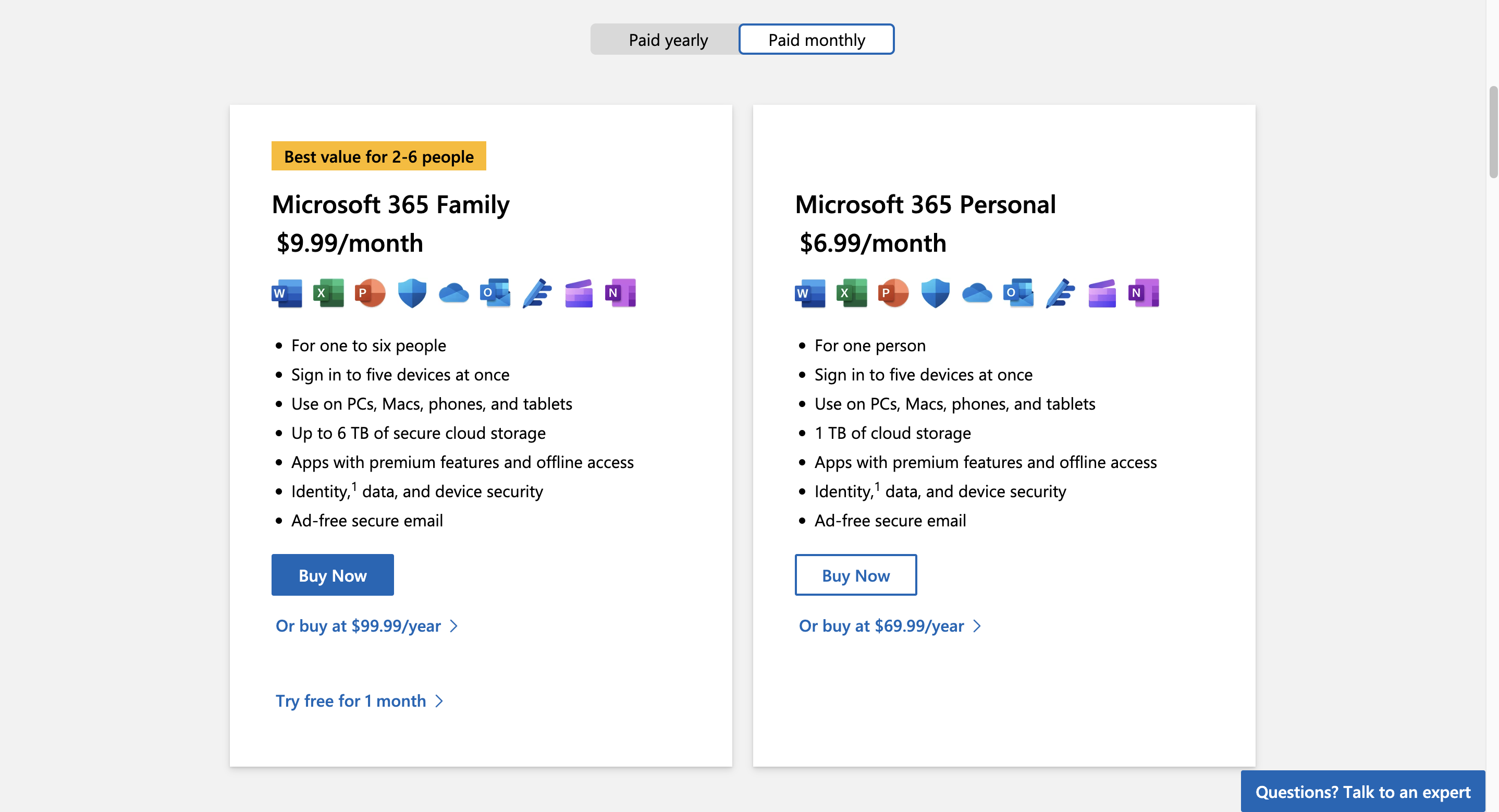
- Microsoft 365 Personal: Starting at $6.99 per month, offering individual access to the full suite of Microsoft 365 apps, including Loop.
- Microsoft 365 Family: Starting at $9.99 per month, which allows up to six users to enjoy Microsoft 365 apps and services.
For businesses:
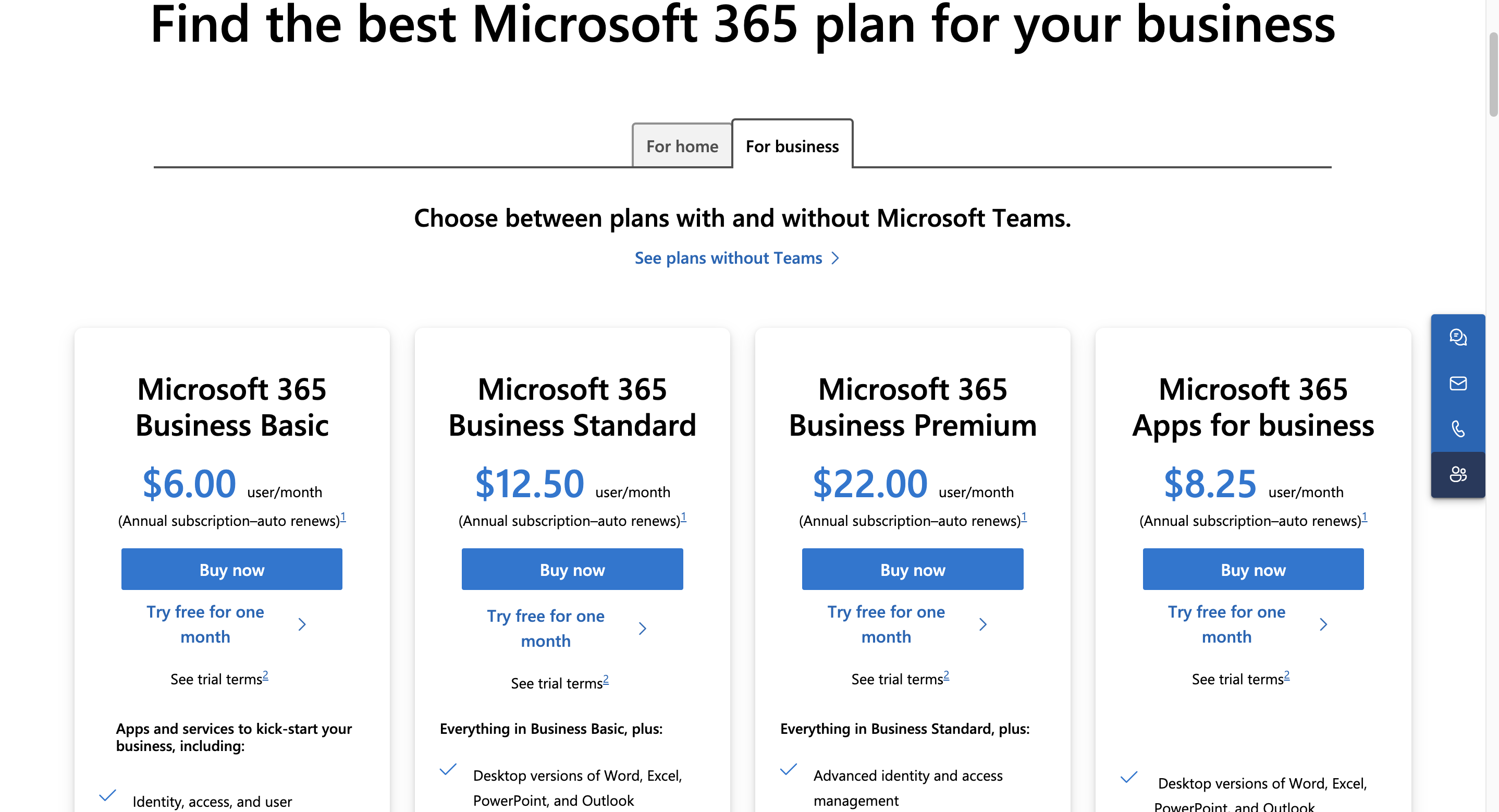
- Microsoft 365 Business Basic: Starting at $6 per user per month, including essential collaboration tools, including Loop.
- Microsoft 365 Business Standard: Starting at €12.55 per user per month, offering a full range of productivity apps and services.
- Microsoft 365 Business Premium: Starting at €22.00 per user per month, including advanced security features in addition to collaboration tools.
Microsoft Loop represents a significant step forward for teams looking to improve their productivity and collaboration. By combining the flexibility of modular components with the power of the Microsoft 365 ecosystem, Loop promises to transform the way professionals work together. For businesses and individuals already invested in the Microsoft ecosystem, Loop may well be the ultimate collaboration tool to meet the challenges of modern work.



