Power Apps

Microsoft is one of today's technology pioneers. With the advent of no-code, it's making a new mark by rolling out Power Apps, a no-code solution that follows Microsoft 365.
Power Apps is primarily designed to develop internal applications for businesses. In its customization mode, it uses the data you provide to develop applications that solve specific problems.
With over 200 connectors to choose from, Power Apps makes integrating external data and services a breeze. This variety of connectors makes integrating different sources of information into your apps a seamless process.
What are the main features that define Power Apps? What can you create with this tool? How can it become a daily ally to optimize business activities? Here's a detailed overview of what Power Apps is.
Main features of Power Apps
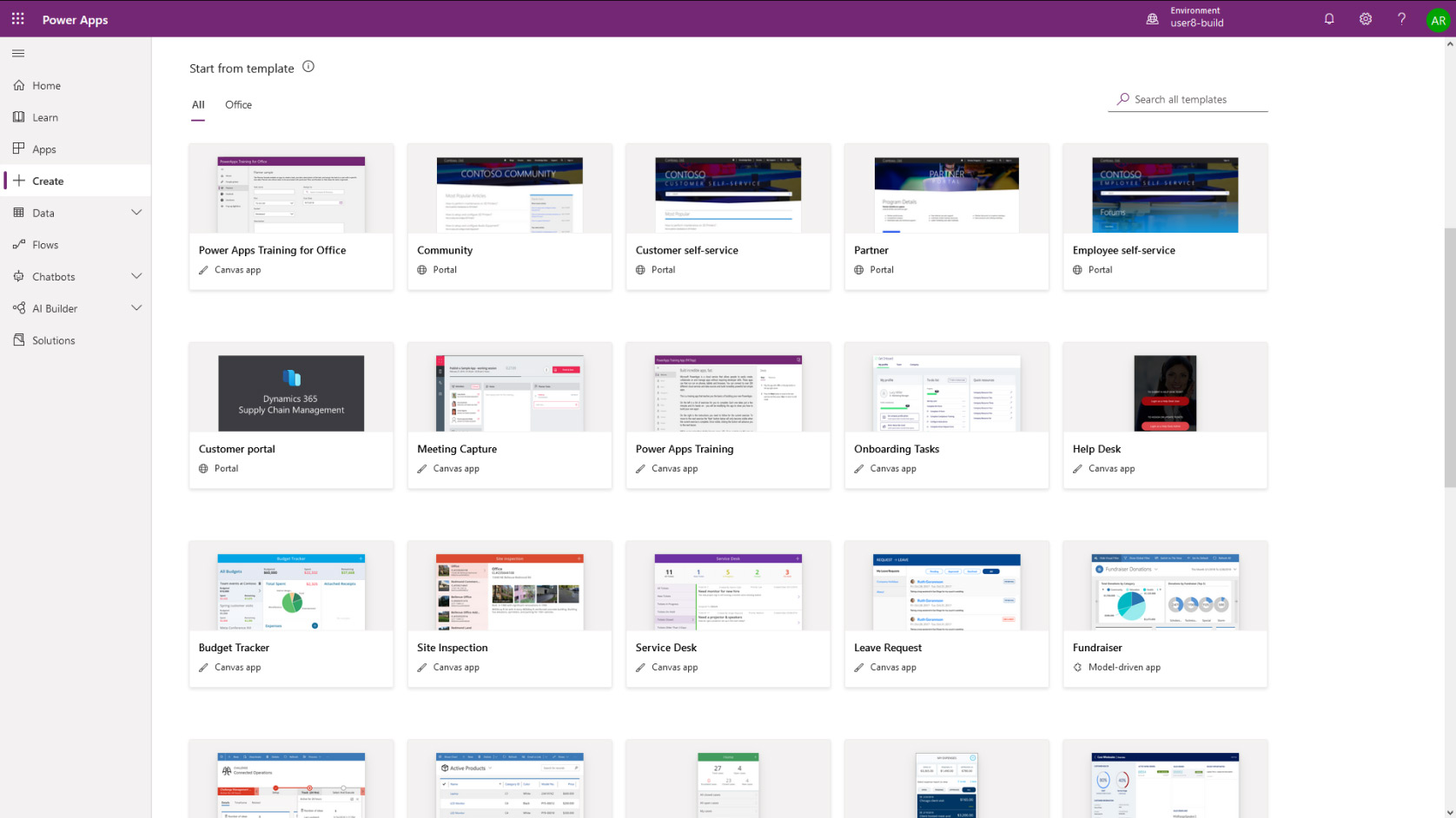
Power Apps is one of the powerful solutions developed by Microsoft Power Platform. It falls into the same category as tools such as:
Power BI, an application that transforms your data into simple visuals that are readable and understandable by everyone.
Power Automate, a tool that helps you automate all your tasks to save time and increase your productivity.
This time, Microsoft had the advantage with Power Apps, a no-code tool with many special features, some of which are listed below.
Customizable editor
The Power Apps editor makes it easy to organize, customize, and manage your app's components according to your preferences. It allows you to establish business logic to create workflows, forms, views, data flows, and other functional elements. For visual design, you can use Power Apps Studio, a Microsoft tool that lets you add colors, icons, and other graphic elements.
So, by combining the Power Apps editor for functionality and Power Apps Studio for design, you can create custom, user-friendly, and engaging apps without having to manually code every aspect of the app.
Multiple integrations
One of the unique features of Power Apps is that it integrates seamlessly with most other Microsoft tools. You can easily integrate data from Dynamics 365, Excel, SharePoint, and SQL. With these different sources, you can build relational data, making your app more dynamic.
Additionally, Power Apps goes beyond these internal integrations by opening up to other third-party software, allowing for greater expansion and flexibility in leveraging diverse data sources. By leveraging your databases, this no-code tool offers tailor-made solutions for your business, and these integrations strengthen and expand the possibilities.
When it comes to collaboration options, you can integrate Microsoft Teams, a chat-based collaboration tool. With this tool, you'll definitely boost your team's productivity and outperform the average.
Predefined templates
To help you save time in your design, Power Apps allows you to use its templates. These templates are particularly useful if you are using this tool for the first time, as they allow you to achieve a high-quality result even without extensive experience in the field.
Power Apps templates are uniquely designed, making it easy to create apps that adapt in real time to changes in the underlying data. This means that when you change the template's source data for your database, the app instantly responds to reflect those changes. This means you don't need to make any major changes to the app's interface, as elements are automatically linked to the data sources.
At the same time, Power Apps also offers the ability to develop canvas apps, demonstrating its flexibility by allowing you to fully express your creativity. This approach gives you additional freedom to customize the user experience and personalize the interface according to your preferences.
Artificial intelligence
The advent of AI has revolutionized the technology world, especially the no-code world. Power Apps seamlessly integrates artificial intelligence to optimize your app with advanced features. This is a major advantage when it comes to meeting all your requirements.
With AI, you benefit from a data scanning feature that extracts data available in a digital or physical document. Then there is invoice processing, which allows you to analyze invoice data for better payment management.
The third new AI feature in Power Apps is sentiment analysis. Yes, it's not just words that speak to you; you can now understand the emotions hidden in your data to better use it. Finally, we have this multilingual AI feature, which allows you to analyze all kinds of data without the language barrier being a limitation.
And if you integrate Azure AI, a set of artificial intelligence services, you'll have access to pre-trained AI models with vision, speech, and decision-making capabilities. This tool allows you to develop your own learning models and use open-source frameworks such as TensorFlow to create your AI.
Power Apps Use Cases
There are so many things you can do with Power Apps that one article wouldn't be enough to cover them all. Here's a quick overview of what you can achieve with them.
For businesses struggling to manage their human resources, you can set up a functional application to help you manage this task. The solution lies in better organization. Depending on the number of employees, you can track each member's hours worked, arrival and departure times, and analyze work reports.
This app can help you collaborate more effectively within a team and share data. For example, you can create a section where your collaborators will have access to the company's roadmap, past financial statements, or customer transaction history.
You can then design an inventory management solution for your product supply. This application will meet your specific needs. You can also create an application in the same context for your warehouses, for regular monitoring. Finally, you can deploy different types of applications to analyze the overall state of your business and make improvements.
In short, Power Apps offers solutions to help businesses solve the problem of repetitive tasks. This eliminates the margin of error as much as possible, opening the door to unparalleled productivity.
Pricing Power Apps
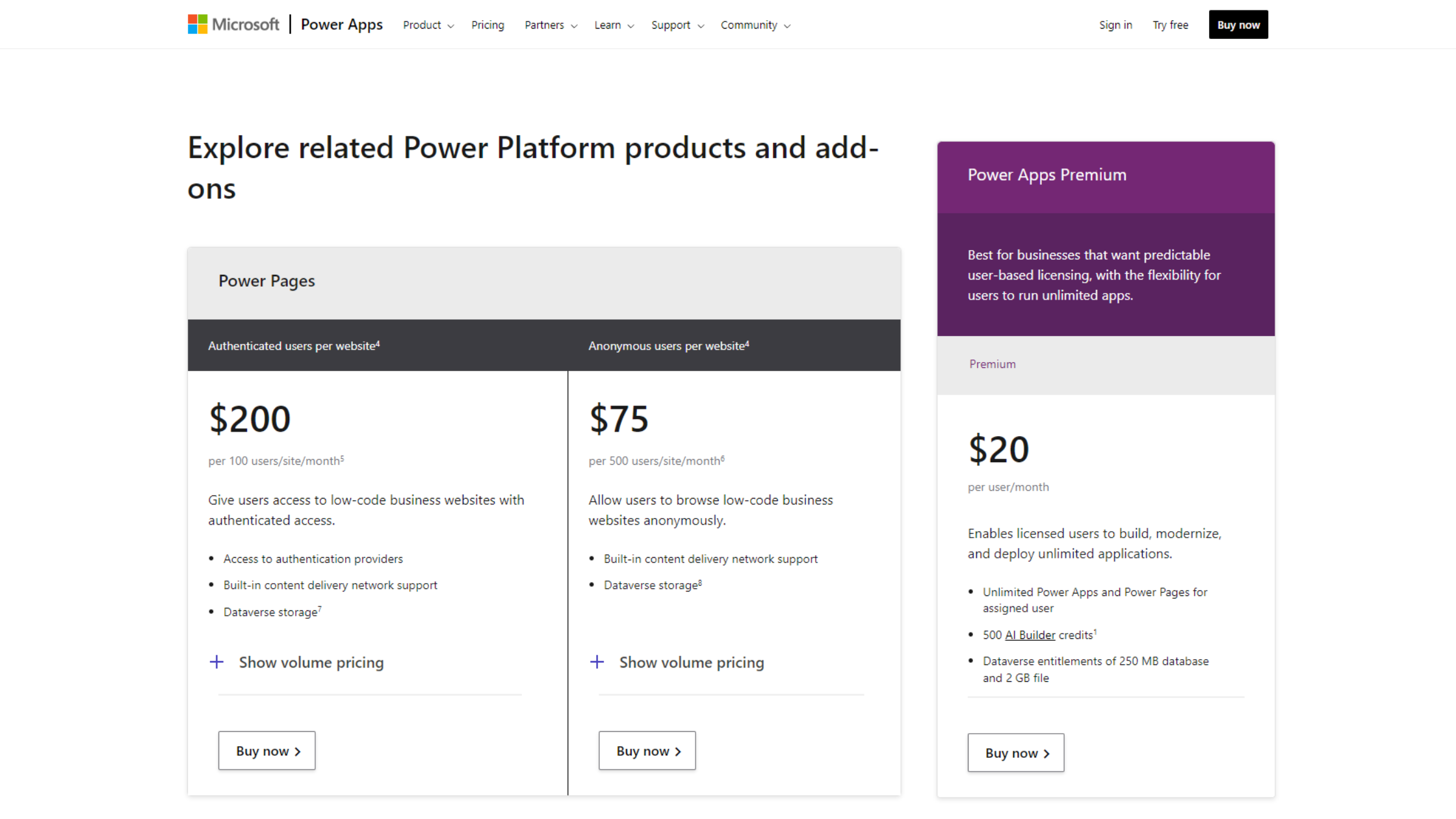
Power
Apps allows you to deploy an unlimited number of apps thanks to its premium option . This plan is priced at only $20 per month. This service package is suitable for enterprise customers and gives them 500 AI Builder credits to integrate artificial intelligence into their projects. In addition, if you subscribe to the service, you get 250 MB of data storage and 2 GB of file space.
Advantages and Disadvantages of Using Power Apps
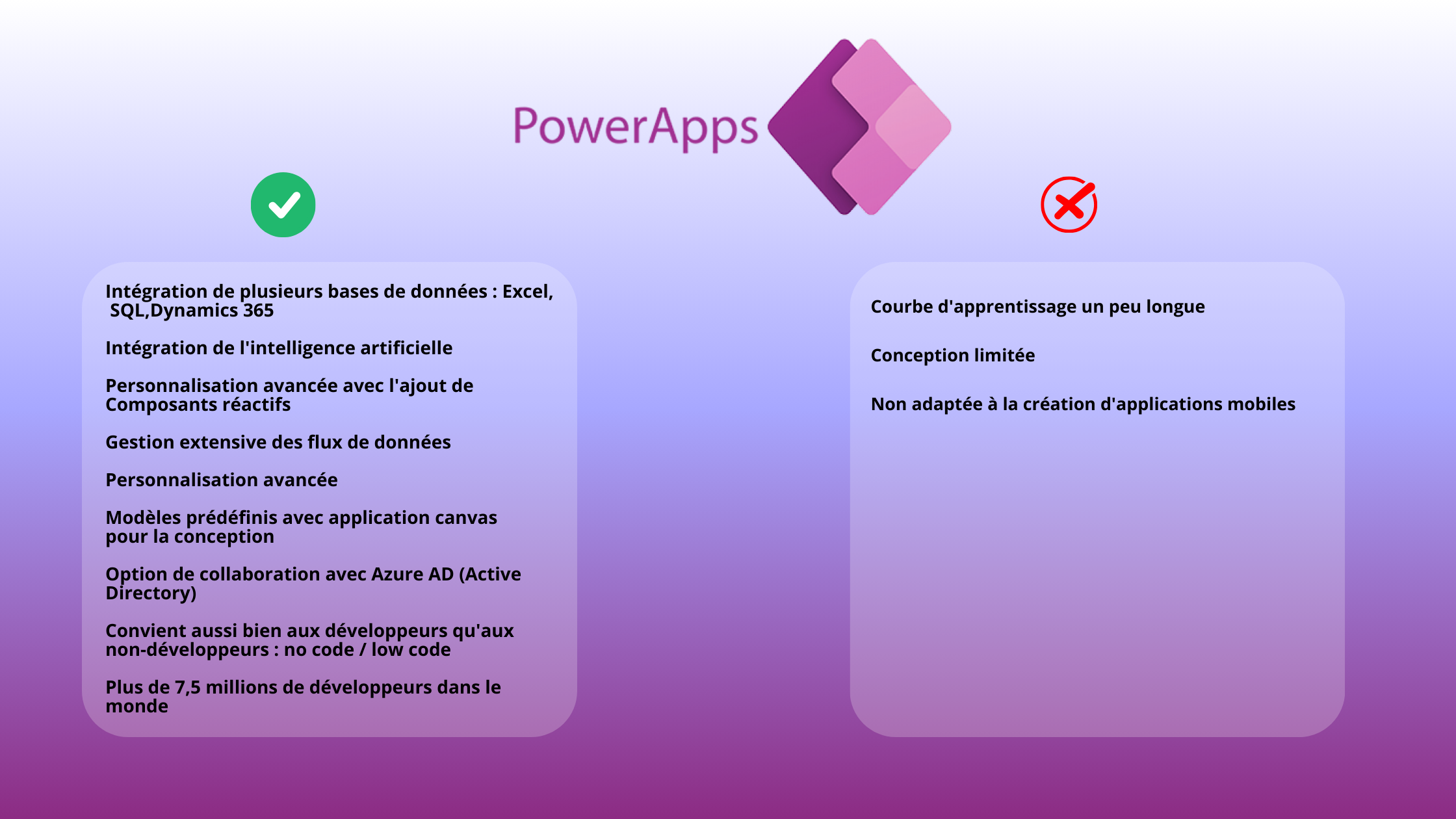
Comparison with other tools

Power Apps falls into the category of no-code professional tools. In terms of features, it rivals tools like Budibase, Glide , or Appsheet , all of which use data to create apps.
If we were to compare App Sheet to Power Apps, we can say that AppSheet emphasizes an intuitive interface, pre-built templates, and seamless integration with Google Workspace software. Moreover, it is renowned for designing mobile apps for iOS and Android.
Power Apps, on the other hand, stands out for its customizable editor, multiple integrations with Microsoft products, and artificial intelligence features to optimize apps. Choosing between the two will depend on your specific needs and feature preferences.
Conclusion
Microsoft's Power Apps is a powerful and versatile tool for developing no-code applications. Key features include a customizable editor, multiple integrations with Microsoft tools, pre-built templates, and artificial intelligence capabilities.
These features make Power Apps an invaluable solution for businesses looking to automate tasks and increase productivity. While it has some drawbacks, its many advantages, including its accessibility to both developers and non-developers, make it an attractive choice for creating custom apps.
Finally, Power Apps offers endless opportunities to solve problems related to repetitive tasks in the business, thus unlocking the potential for increased productivity and efficient data management.
If you, as an entrepreneur or team leader, are looking for the best solution, our agency can help. We have the ideal solution for designing comprehensive applications with advanced features tailored to your needs. With no-code tools like Power Apps at our disposal, you can be sure we'll transcend all limitations to offer you the best of the best.



