Zapier
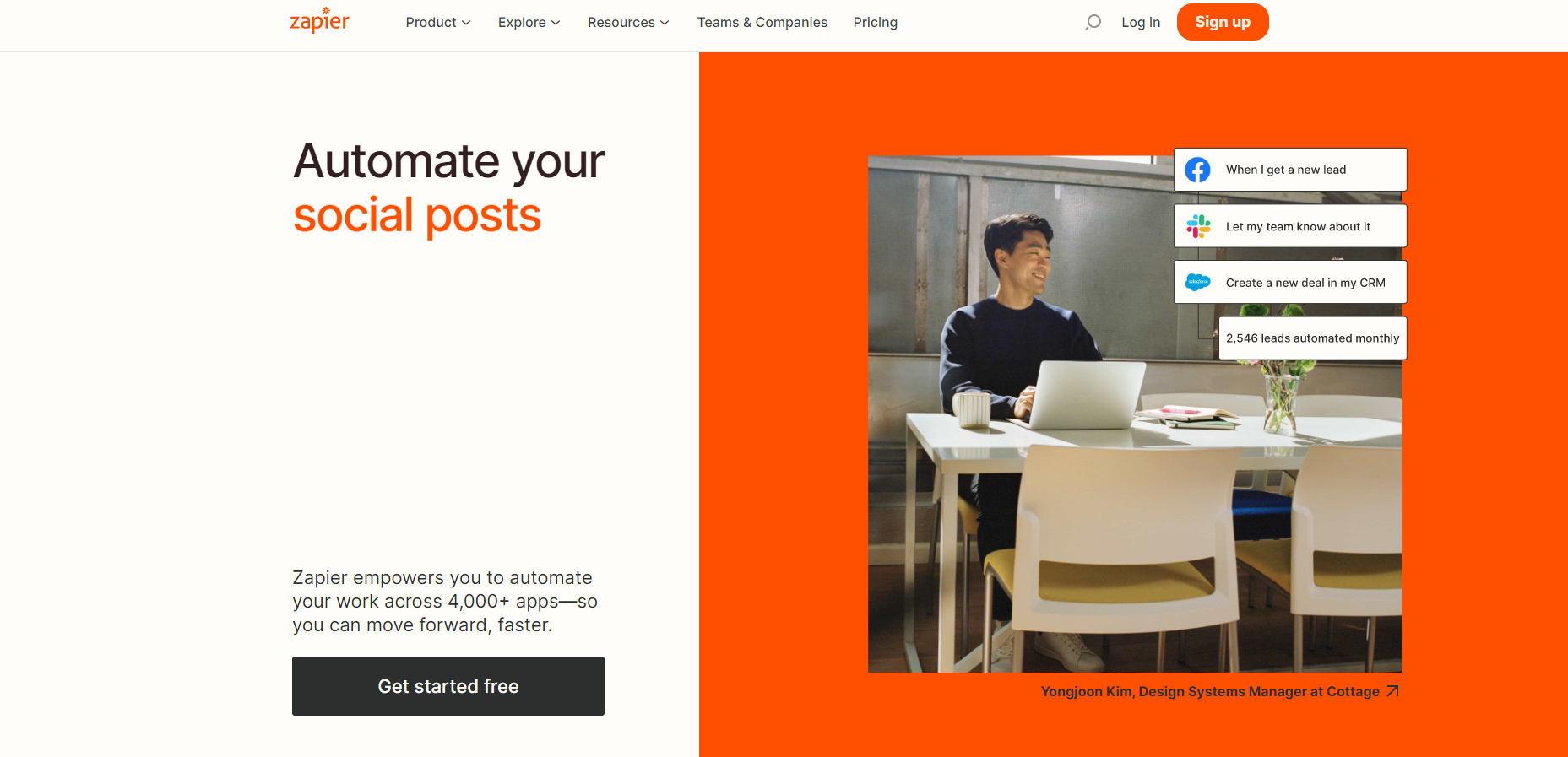
Zapier: automate your workflows
We think everyone has noticed it: no matter what field you work in, if you work with a computer, you work with a multitude of applications, each fulfilling a different role, sometimes even two or three communication applications just to get the information to all the members of your team... Needless to say, sometimes these situations can get complicated: you get a new lead on Facebook, then you have to relay it to your CRM, send an email from Create a Gmail account for the relevant team, set up a reminder on Slack, inform the boss via Outlook and update the offer on your Salesforce...
What a waste of time!
Well, this kind of mess inspired two guys from Missouri (yes, for once, this idea didn't germinate in Silicon Valley!), Mike Knoop and Bryan Helmig, to develop a new kind of platform, to streamline communication between all the apps that (supposedly) make work easier and automate repetitive tasks that make work tedious. Today, we're going to try to decipher the reasons that made Zapier successful, and that's why they're now trusted by big names like Netflix or NASA, but also by tens of thousands of small businesses.
How does it work?
What exactly is Zapier? Like the example above, Zapier would allow you to create and define an automated process called a Zap, so that lead generation seamlessly triggers an automated workflow in No code . Send emails, messages and update your databases and web applications in a snap, eliminating the need for those annoying and repetitive Ctrl + C and Ctrl + V, the myriad of emails or hours spent on manual data entry.
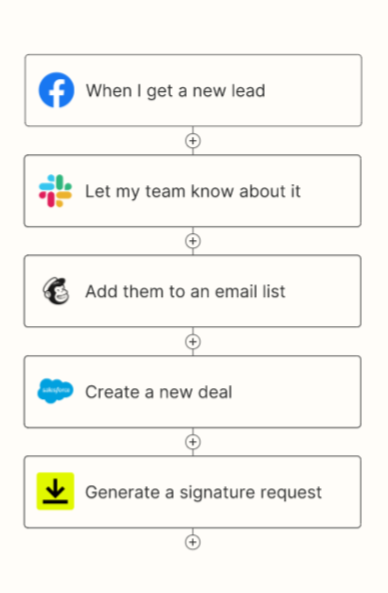
The entire platform is convenient, easy to use, and extremely versatile: the chain of one or more actions in a new zap can be ordered, conditioned, and split into different paths depending on how the triggering event occurs or the response of one of the other applications.
The Zap Editor offers an intuitive user interface that allows you to fine-tune your zaps according to your needs. Again, as you might have guessed since you're here on our no-code website, no programming experience is required to create zaps and build your own app workflows. However, we will note that the user interface may seem a little clunky at first, which may scare off some beginners. The learning curve isn't too steep, and within a few hours of training, anyone can get the gist of it.
Cutting-edge automation, accessible to all
Offers the promise of optimizing your workflows by automating them: data management has never been easier. Its no-code interface is intuitive: you don't need any programming or web design training to create your zaps and start working.
Is Zapier free to use?
When it comes to pricing, most Zapier account options are quite affordable. You can try a free plan with 100 tasks per month (with no time limit). To get a feel for what the platform can do for your business and tailor it to your needs, there are paid plans for two or more apps, priced annually between €19.47 per month and €583.55 per month. For example, the Company plan, with:
- 100,000 tasks per month,
- unlimited premium apps,
- advanced permissions system,
- SAML Single Sign-On Features
- and live training with Zapier experts.
There is a solution for using Zapier for every budget.
Let's take a look at all the features this affordable and promising platform has to offer...
Work with anything, anywhere
What is Zapier used for? One of Zapier's main selling points is the fact that its automation processes are highly adaptable: to date, the large and small zaps you can create on the platform can be triggered and applied to over 4,000 individual apps, and the list is growing every day as Zapier's developers aim for a universally compatible system.
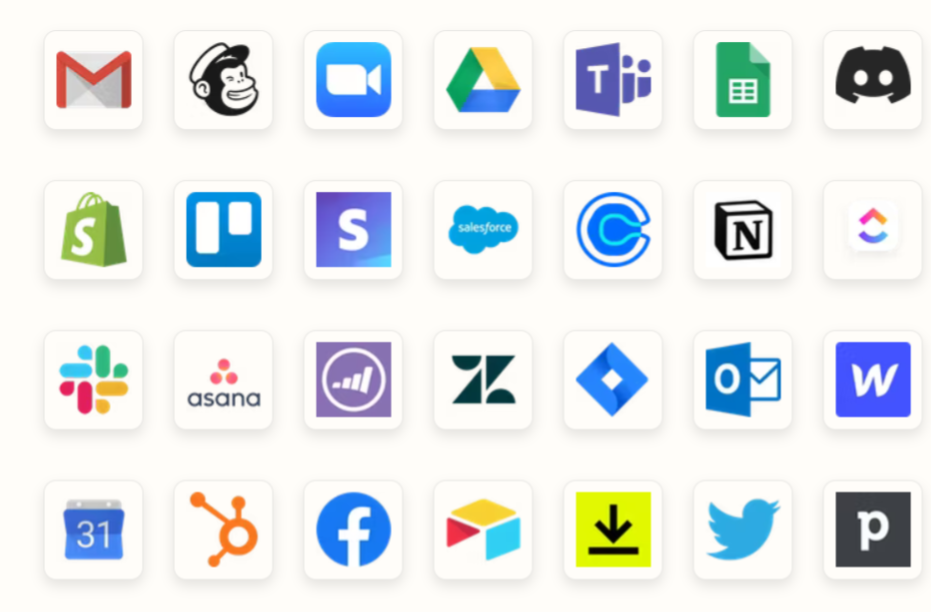
Social media giants like Twitter, Facebook, Instagram, even Reddit or Twitch; all the Google and Microsoft Office suites, for all your files; productivity champions including Slack, Google Calendar, Notion, Product Board; your web tools like Wordpress, Webflow, Yoast for your SEO, Workable and Bamboo for your HR reps, Airtable for your databases, HubSpot for your marketing department, Salesforce for your salespeople, Zendesk for your support team...
The list of apps that integrate with Zapier goes on and on, and I don't think it would be productive to list them all here! You can see a complete and updated list on Zapier's website .
In short, there are two types of apps you can let automate Zapier tasks: those that are already compatible and integrated, and those that will be compatible and integrated. And when you have over 4,000 apps that can be associated with over 4,000 different application workflows, “endless possibilities” doesn’t even begin to describe what you can do to eliminate repetitive tasks with just a few clicks.
And of course, if that's not enough for you, you can also use Webhooks to receive and send data to any service, for even further customization of your automated workflows.
Save time: Zapier does multiple tasks for you at once
It all starts with a trigger event: a data point on an app, which provides a gentle nudge to get the ball rolling. Where does the ball end up? It's up to you: once a zap is triggered, you can program up to 100 actions that will be chained together in response to the triggering app's data.
All the work you used to have to do manually can now be fully and perfectly automated: it even (sort of) does the thinking for you! You can manage branching paths, separated by logical points, so your zap executes the action in the desired way, and thus sort your entries into different categories: different leads for different teams, databases, lists, etc. Zapier does the work for you.
Let's go back to our previous example: a new lead is generated via your Facebook ad account; based on the data received, your zap can be configured to send it to the sales department if it's a new potential customer, or forward it to marketing for traffic analysis. Each path will then follow its own chain of events, also fully customizable. This means you don't have to waste time sorting and transferring everything generated by your favorite apps and services, and you can use all that saved time to work on more important things. The ability to automate tasks is a good thing, no matter your field of activity: time management is one of the pillars of a successful business!
Another point addressed by Zapier's logic system is the conditioning of actions within a zap. Essentially, this means you can filter actions by conditions: using logic gates, you can sort inputs to allow or block a zap from running unless some or all of the conditions are met. This is very useful for eliminating irrelevant data and relaying only the information that is important to you and your team.
Your data, your way
Everyone works differently, and visual aids are an essential part of modern data-driven tasks. The days of hundreds of boring, illegible, and mind-numbing lines of black-and-white code are long gone—that's why Zapier is one of the most popular online automation tools: the auto-formatting feature.
When setting up a Zap, you'll have the option to assign a specific format to each action's output to match your idea of color coding. Want sales of garden-related items to be coded green in Airtable, change the format of the newsletter to relevant customers to something more eco-friendly, and post a personalized tweet? Sure, just select conditional formatting for that input and let Zapier do everything, including email attachments. Of course, I'm simplifying; this is just to give you an idea of the visual possibilities available
.
Another valuable weapon in the Zapier dashboard's logic arsenal is the ability to process different inputs in different ways and with different timeframes. For example, you can select a data type that, once received, will trigger an action in a delayed manner: you get a new lead for shoes, but your summer sale for this category isn't for another two months? You can tell your Zapier to send a reminder in 45 days to these customers, or on a specific date of your choosing. You get your data, and Zapier will manage it for you, exactly as you want.

Finally, Zapier also offers a transfer service: you can move all your data easily and in a timely manner. Thanks to a user-friendly interface, all your records can be moved from one integration to another, even to cloud storage such as Google Drive or Uptobox, either in one go or sorted by category, source, or date range. No data entry, no cleanup is required, nothing is left behind. A fast and secure alternative to the old, labor-intensive method of having interns copy and paste all the data from one application to another. The transfer features are currently available in beta, so feel free to try it out and give them your feedback.
Zapier vs. Make?
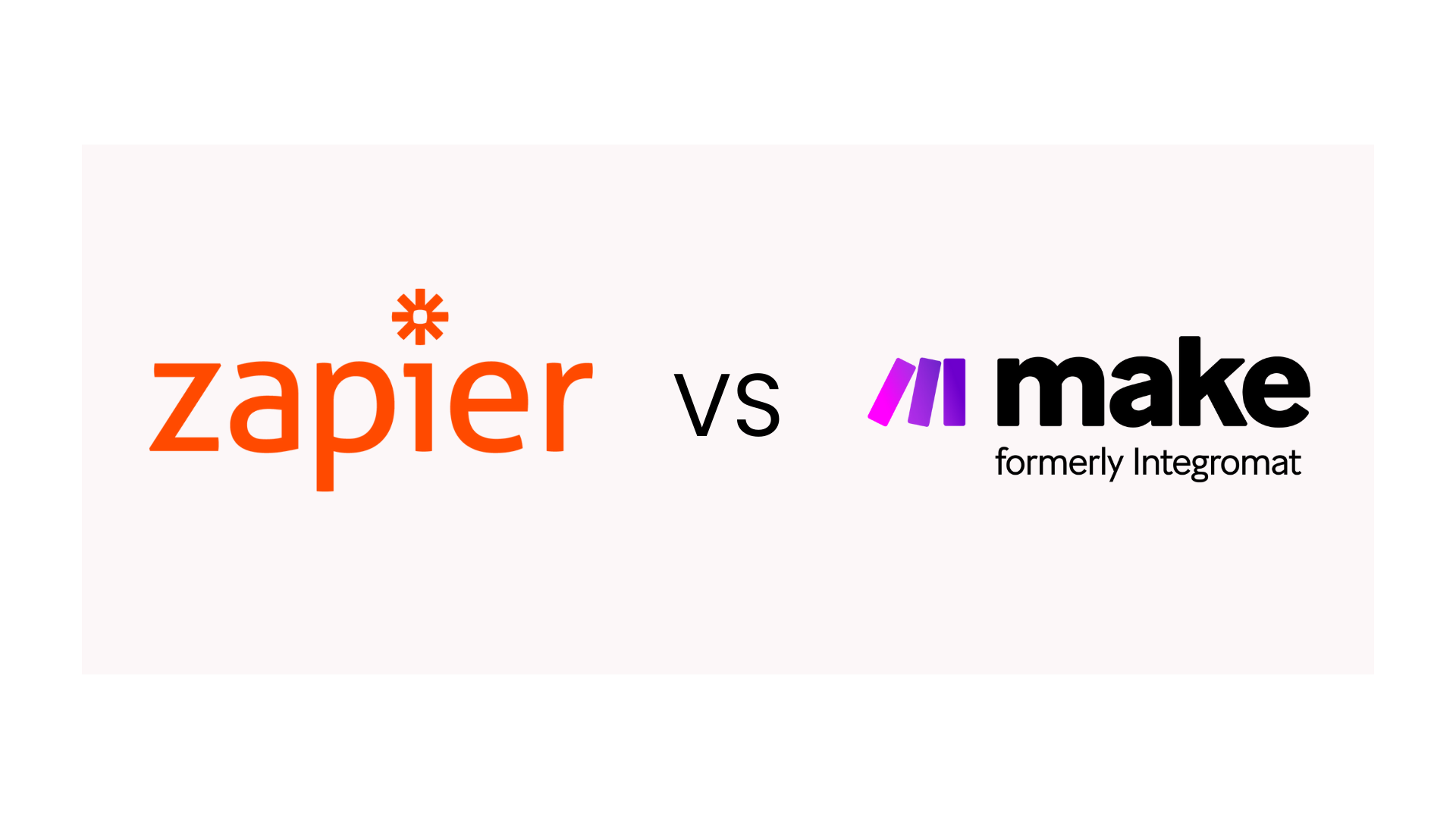
Well, Zapier isn't the only automation platform out there; there are a few other tools out there! Make is one of them that provides smart automation services.
However, if we consider three different aspects, we can compare the two tools.
Supported apps

In terms of supported apps, Zapier leads the industry. Zapier supports 5,000 apps, while Make supports 1,234 and is growing steadily.
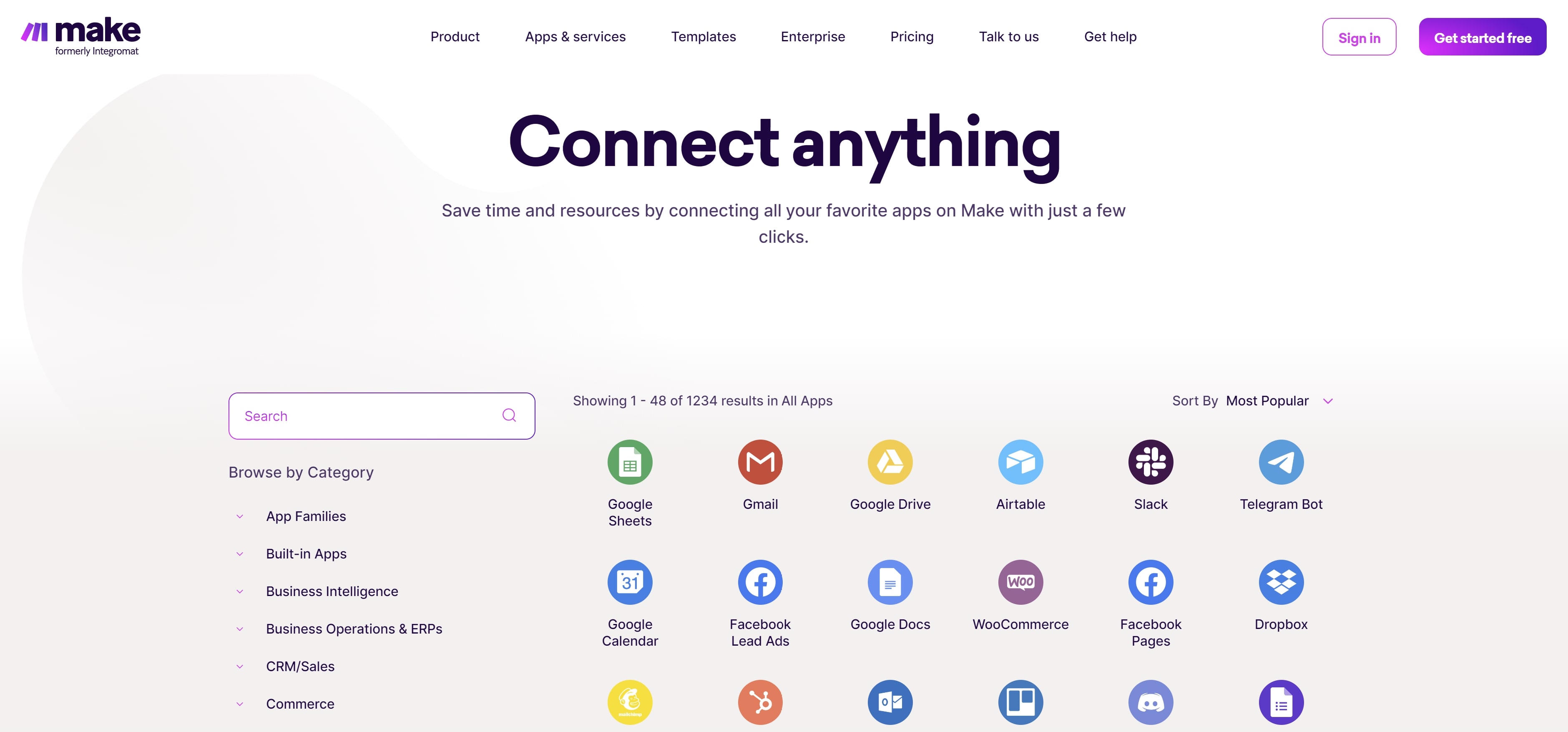
Pricing
In terms of pricing, Make is much cheaper than Zapier. Make offers 1,000 operations per month for its free plans, and you can also perform complex workflows.
In contrast, Zapier is limited to only five workflows and 100 tasks per month.
Customer Service
In terms of customer service, Make is still one step ahead of Zapier.
If you want to know more about Zapier vs Make, you can read the full article .
Conclusion
In conclusion, if you're looking for a way to streamline all your processes, speed up project management, and save valuable time and labor for what really matters, look no further! Zapier is the perfect solution to automate tedious tasks and optimize your growth.
So, we hope this article has helped you gain some essential information about Zapier. If you still have doubts about the final review, we suggest you think about your needs.



