n8n
What is n8n?
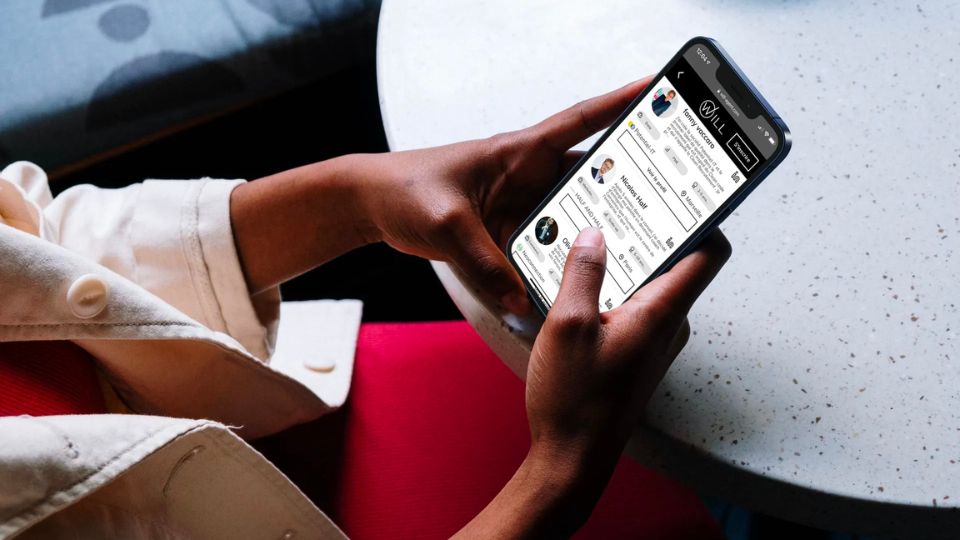
n8n is an open-source automation and integration platform that lets you build powerful workflows without writing full applications. Use the visual editor to connect APIs, databases, and internal tools, then trigger actions on events, schedules, or webhooks. Run it self-hosted for full control or on the cloud for zero maintenance either way, you get a flexible, secure way to automate work, ship chatbots, and move data between systems.
Main Features 2025
- Visual builder: Drag-and-drop nodes, inline mapping, and real-time execution previews.
- Hundreds of integrations: Connect common apps and services (APIs, CRMs, analytics, email, storage, databases) plus community nodes and custom HTTP requests.
- AI built-in: Call OpenAI, Google, local LLMs (e.g., Ollama), embeddings, and vector databases for RAG; chain prompts; add moderation and guardrails.
- Reliable triggers: Webhooks, schedules, event listeners, queues, and polling to react to business events instantly.
- Data tools: Transform, validate, enrich, and merge data with expressions, code nodes, and reusable sub-workflows.
- Orchestration & scale: Parallel branches, retries, error handling, timeouts, and worker scaling with Docker/Kubernetes.
- Security & governance: Secrets management, role-based access, execution logs, versioning, audit trails, and environment-based configs.
- Developer friendly: TypeScript/JavaScript code nodes, CLI, templates, and a simple model for building custom nodes.
AI and chatbot creation
- Omnichannel chat: Build bots for Slack, Discord, Telegram, WhatsApp (via providers), and web chat widgets.
- Smart conversations: Use LLMs for intent detection, function calling, and memory; plug in your business data with embeddings and vector search.
- Human handoff: Route complex cases to agents, create tickets in your helpdesk/CRM, and sync transcripts automatically.
- Automation after chat: Kick off workflows create leads, book meetings, send emails, update sheets, or trigger webhooks.
- Quality & safety: Add content filters, guardrails, approval steps, and analytics dashboards to measure performance and improve responses.
Chatbot use cases
- Customer support assistant with knowledge-base answers and ticket creation
- Lead qualification and meeting booking for sales teams
- Internal IT/HR assistant (password resets, policy answers, request forms)
- eCommerce FAQs, order lookups, and returns initiation
- Operations alerts triage with automated follow-ups
- Report generation and daily summaries from spreadsheets/BI tools
Why choose n8n?
- Open source & self-hostable: Keep data in your environment and avoid lock-in.
- Low-code + pro-code: Move fast with the visual editor, then extend with custom logic.
- Cost control: Pay for infrastructure you use or choose cloud no per-step surprises.
- Extensible by design: Create your own nodes, reuse sub-workflows, and standardize patterns across teams.
- Scales with you: From a single internal automation to high-volume, mission-critical pipelines.
- Strong community: Active ecosystem, examples, and templates to ship faster.
The No Code tools we use
Let's talk about your application, AI agent or automation.
Frequently asked questions about
We help you build businesses that are human, sustainable and much more efficient.
To create Power Apps, start by accessing Power Apps Studio. You can choose to build an app from scratch or use existing templates. Then, use drag-and-drop to incorporate controls, media, forms, and other components. Connect your app to data sources and incorporate logic using Power Automate. After designing, save and publish it to make it available to your organization.
To benefit from Power Apps consulting services, sign in with your Microsoft account. Once signed in, start building your app through Power Apps Studio. Choose from a variety of templates, use the drag-and-drop interface, and connect to various data sources. Customize your app's aesthetic, integrate workflows, and publish the app for your organization's use.
Microsoft Power Apps offers various pricing options, which are essential for Power Apps consultants to understand. There is a per-user plan where each user pays a monthly fee to operate an unlimited number of apps. In addition, there is a per-app plan where users are billed monthly for each app they use. Microsoft also offers a Power Apps Community plan, which is free but intended for learning and testing.
With Power Apps development, you can create custom business apps for a wide range of purposes, including data entry, reporting, task management, and more.
Create apps that connect to various data sources, automate workflows, and streamline business processes. Power Apps development lets you create systems like employee feedback, inventory management, help desk apps, and more.



