FlutterFlow
What is FlutterFlow?
FlutterFlow is a low-code development platform that allows developers, designers, and even non-technical users to create fully functional mobile and web applications quickly and efficiently. Built on top of Google’s Flutter framework, it provides a visual drag-and-drop builder, pre-built templates, and advanced integration options that make app development 2–3 times faster than traditional coding.
By bridging the gap between design and development, FlutterFlow empowers teams to design beautiful UI screens, connect them to backend services, and deploy production-ready apps without writing extensive lines of code.
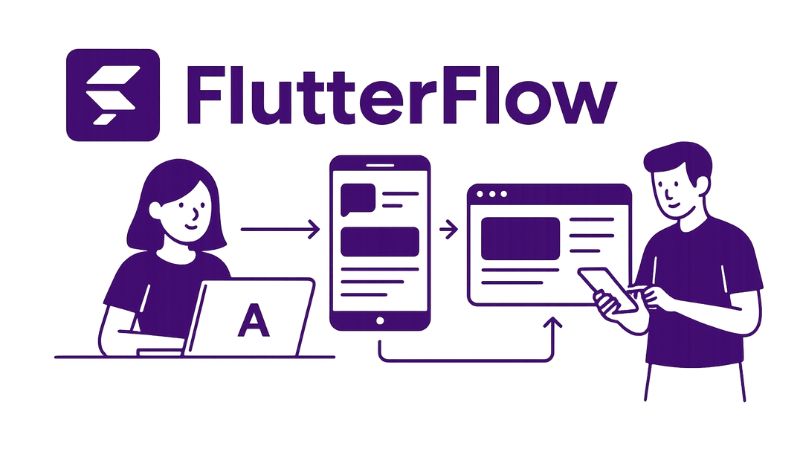
A story that resembles ours...
FlutterFlow was founded in 2020 by two former Google engineers, Abel Mengistu and Alex Greaves, who were frustrated with the time-consuming process of building mobile applications.
They noticed that while landing pages and websites could be created quickly using low-code tools, there was no equivalent solution for mobile apps. Developers either had to fully code apps from scratch or rely on limited prototyping tools that could not handle real deployment.
Out of this gap, FlutterFlow was born a visual low-code app builder that integrates the power of Flutter with an easy-to-use interface, empowering developers and businesses to build robust, production-ready apps faster than ever.

What is Flutter?
Flutter is an open-source UI toolkit created by Google. It enables developers to build high-quality, cross-platform apps for iOS, Android, web, and desktop all from a single codebase.
Key strengths of Flutter include:
- Speed & efficiency: Apps compile to native ARM code, making them fast and performant.
- Rich UI capabilities: Flutter provides a large set of customizable widgets and design flexibility.
- Cross-platform development: Write once, run anywhere — developers can target multiple platforms simultaneously.
By building on top of Flutter, FlutterFlow inherits these advantages, while simplifying the development process through visual editing and pre-built logic components.
What is FlutterFlow used for?
FlutterFlow is widely used by startups, businesses, and enterprises to:
- Prototype quickly: Create MVPs (Minimum Viable Products) in weeks instead of months.
- Build production apps: Launch fully functional apps with advanced features, APIs, and backend integrations.
- Integrate with Firebase: FlutterFlow has native Firebase integration, enabling features like authentication, Firestore databases, cloud functions, and analytics.
- Collaborate visually: Designers and developers can work together on a shared drag-and-drop editor.
- Deploy easily: Apps built with FlutterFlow can be exported as Flutter code or directly deployed to iOS, Android, and web platforms.
FlutterFlow Pricing
FlutterFlow has a freemium model with flexible paid plans depending on your needs:
- Free Plan: $0/month – Includes basic platform features, pre-built templates, Firebase integration, and 2 API endpoints.
- Standard Plan: $30/month – Adds unlimited API endpoints, APK upload, code export, and GitHub integration.
- Pro Plan: $70/month – Includes everything in Standard, plus team collaboration features, priority support, and app store deployment.
- Teams Plan: $200/month – Built for larger organizations with advanced collaboration, analytics, and shared design libraries.
FlutterFlow vs Bubble
FlutterFlow is often compared with Bubble, another no-code app builder.
FlutterFlow Advantages:
- Low-code flexibility with support for custom code.
- Strong animation and UI capabilities.
- Regular updates and new features.
- Faster performance with Flutter’s native compilation.
- Ideal for mobile-first applications.
FlutterFlow Disadvantages:
- Backend development is outsourced (relies heavily on Firebase or APIs).
- Debugging can be harder compared to fully-coded projects.
- Limited for complex enterprise-level workflows.
Bubble Advantages:
- Mature no-code ecosystem with backend logic included.
- Powerful database and workflow automation tools.
- Larger plugin ecosystem.
Bubble Disadvantages:
- Slower performance compared to FlutterFlow.
- More expensive at scale.
- Less suited for mobile app development.
Conclusion
FlutterFlow is a powerful, intuitive, and constantly evolving low-code platform that is quickly becoming one of the top choices for mobile app development. It combines the flexibility of Flutter with the accessibility of visual development, making it ideal for both solo founders and teams.
Whether you’re building an MVP, a production-ready app, or exploring cross-platform solutions, FlutterFlow provides a faster, more affordable, and highly efficient path to app development.
The No Code tools we use
Let's talk about your application, AI agent or automation.
Frequently asked questions about
We help you build businesses that are human, sustainable and much more efficient.
Yes. FlutterFlow offers a free plan with basic features, templates, and Firebase integration. Paid plans unlock code export, GitHub sync, and team collaboration.
Not necessarily. You can build apps visually using drag-and-drop tools, but basic coding knowledge helps when adding custom logic or complex integrations.
Yes. FlutterFlow builds cross-platform apps from a single codebase that run on iOS, Android, and even the web.
FlutterFlow integrates natively with Firebase, but it also supports APIs and external databases for custom backends.
FlutterFlow is mobile-first and built on Google’s Flutter for faster, native performance, while Bubble focuses more on web apps with built-in backend logic.



