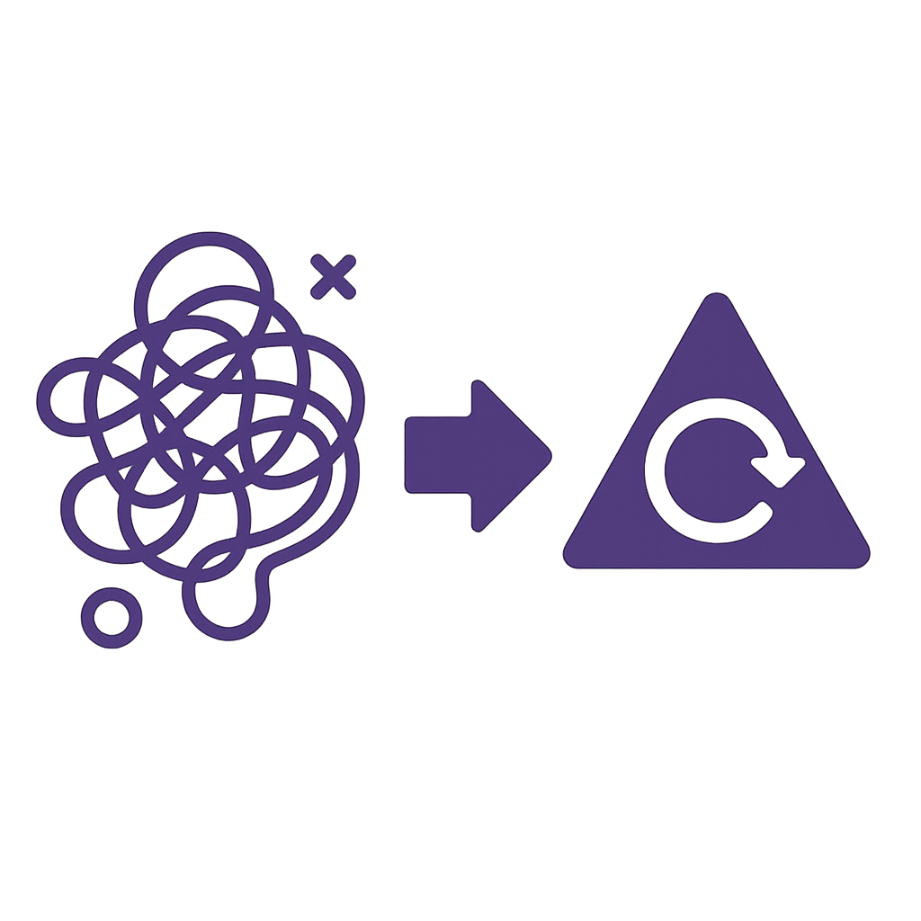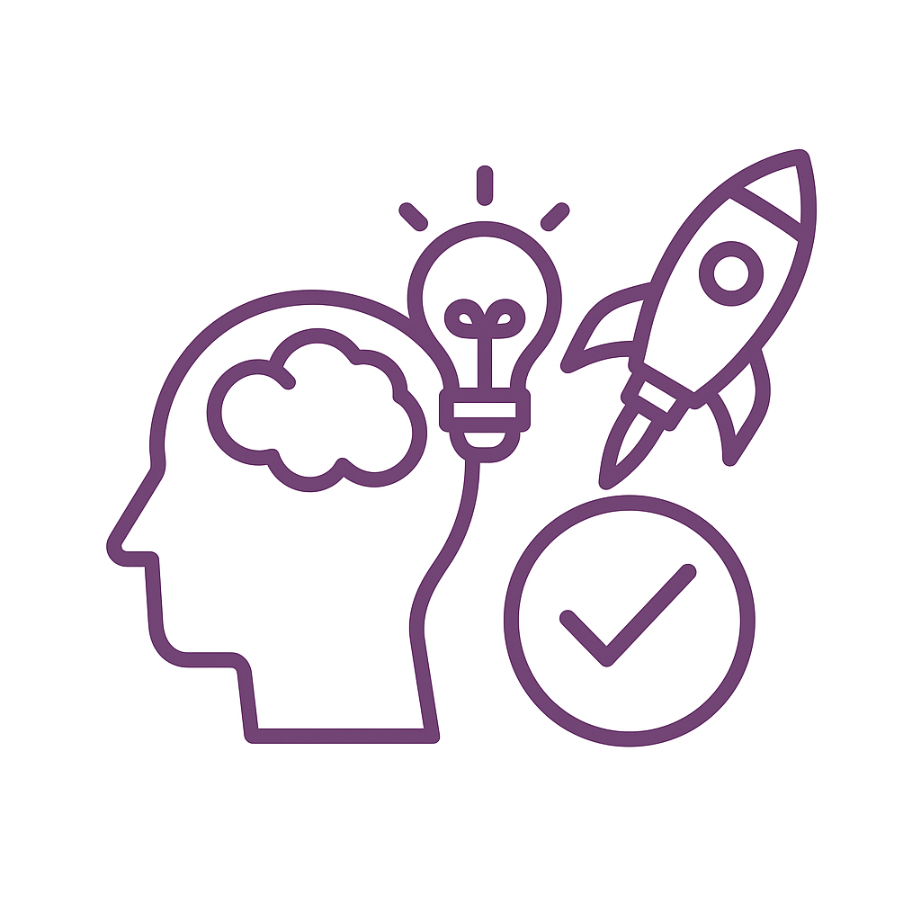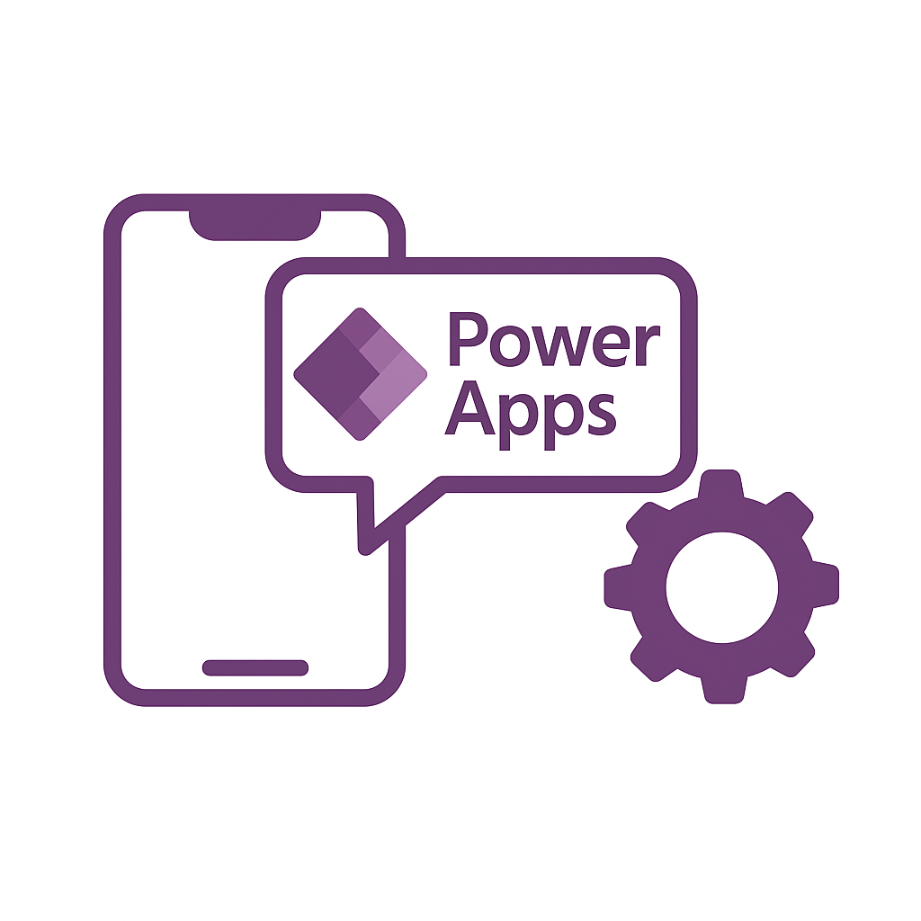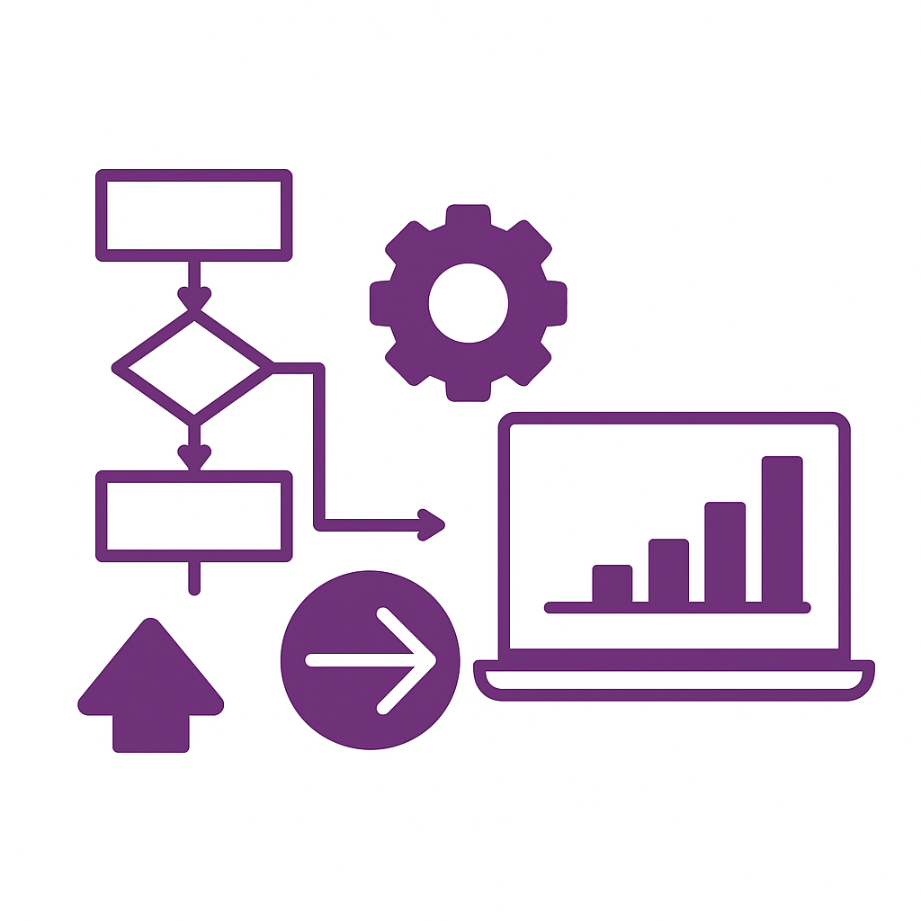Agencies We Work In
We proudly collaborate with leading agencies across diverse industries to deliver impactful digital solutions.
The No Code tools we use
Let's talk about your application, AI agent or automation.
From concept to production in just a few weeks.
Chat with the team