Framer
Framer is one of the most popular no-code tools designed to simplify the creation of stunning, interactive websites and prototypes. It bridges the gap between professional design and code, enabling both designers and businesses to build high-performing digital experiences without deep technical knowledge. With a perfect balance between usability and advanced customization, Framer empowers users to create production-ready websites directly from design.
Framer History
Framer was founded in 2015 by Koen Bok, a seasoned designer passionate about creating better tools for designers. Before Framer, Bok created Kaleidoscope, an app for developers, and later worked as a product designer. Driven by a mission to make digital design more accessible and impactful, Bok launched Framer as a powerful tool for prototyping and website creation.
The platform quickly grew in strength and was adopted by major companies such as Apple, Google, Airbnb, and Dropbox. Its focus on combining interactive design with no-code functionality has made Framer a standout solution in the modern web development space.
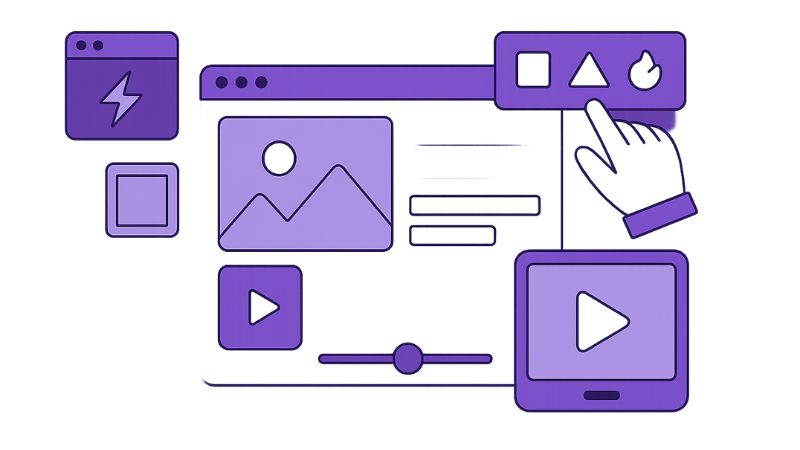
What is Framer?
Framer is a no-code platform built to enhance website and application design. It allows users to design from scratch, customize with ease, and add dynamic interactions to bring their projects to life. Unlike traditional coding environments, Framer uses visual design tools to let anyone create production-ready sites without technical barriers.
What is it for?
Framer is ideal for:
- Designers looking for a tool that offers flexibility, speed, and interactivity.
- Businesses needing high-performance websites with custom design.
- Teams who want to combine design, prototyping, and real deployment in one tool.
You can create:
- Landing pages
- Portfolios
- Marketing websites
- Social media campaigns
- Digital products

AI and Framer
Framer integrates AI to streamline workflows by suggesting content and layouts, optimizing design performance, and improving user experience. With AI assistance, users can save time, reduce repetitive tasks, and focus on creativity.
Framer Price
Framer provides several pricing tiers:
- Free Offer: Basic features, access to the editor, banners, typography, and simple customization.
- Mini Offer: $5/month; great for landing pages with a home page plus subpages, with traffic support up to 1,000 visitors/month.
- Basic Offer: Unlimited pages, CMS integration, password protection, and traffic support.
- Pro Offer: $25/month; advanced features, analytics, CMS, staging options, and capacity for 100,000 visits/month.
- Team Editor (Collaboration): $20/month per seat; enables teams to collaborate, edit, and manage projects together.
Advantages of Framer
- Content Management (CMS): Simple, intuitive interface for managing content, editing, and publishing.
- Advanced Customization: Add animations, breakpoints, and responsive designs across devices.
- Collaboration: Teams can collaborate in real time, edit together, and manage workflow efficiently.
- Dynamic Elements: Use advanced filters, animations, and interactive components to create highly engaging websites.
Disadvantages of Framer
- Backend Limitations: Framer is frontend-focused and doesn’t support complex backend integrations.
- No Official Publication: Requires exporting and hosting on Framer’s infrastructure.
- Learning Curve: Though easier than coding, new users may need time to understand advanced interactions.
Frequently Asked Questions
Does Framer integrate with other tools?
Yes, it integrates with platforms like Figma and Sketch via plugins.
Is Framer free?
Yes, with limitations. Paid plans unlock advanced features.
Can I export Framer code?
Yes, Framer allows exporting production-ready code.
Does Framer store data?
Yes, but data is deleted permanently if you cancel your account.
What designs can I make?
From portfolios and campaigns to full websites, digital products, and social media applications.
Conclusion
Framer is a comprehensive no-code platform for creating modern, interactive websites. With powerful CMS, advanced customization, and seamless collaboration, it’s ideal for designers, teams, and businesses aiming to produce professional-grade digital experiences quickly. While it lacks backend integration, its design-first approach and user-friendly workflow make it one of the top no-code tools in the market.
The No Code tools we use
Let's talk about your application, AI agent or automation.
Frequently asked questions about
We help you build businesses that are human, sustainable and much more efficient.
Yes. Framer lets you design and publish full websites without coding, though you can add custom code for advanced features if needed.
Yes. Framer includes a built-in CMS for managing and updating content easily ideal for blogs, portfolios, or landing pages.
Yes. You can import designs from Figma and Sketch directly using official Framer plugins.
By default, Framer hosts websites on its own platform. Export options exist, but full hosting flexibility is limited.
Framer is perfect for designers, marketers, and startups that need to create beautiful, responsive websites quickly without relying on developers.



