Make
Make: a smart platform for powerful integration!
Running a business often requires juggling multiple apps and software tools, from CRMs and email platforms to project management solutions. Managing these tools manually can be time-consuming and prone to errors. This is where Make comes in.
Make is a powerful cloud-based integration and automation platform that connects your applications and automates repetitive workflows. With its visual, no-code interface, it allows you to create complex automation scenarios without technical expertise, helping you save time, reduce manual tasks, and focus on scaling your business.

What is Make?
Make (formerly known as Integromat) is an automation tool designed to link applications, transfer data, and streamline business processes. It works by creating automated workflows—called Scenarios that connect your apps and execute tasks automatically whenever specific conditions are met.
Whether it’s sending emails, updating spreadsheets, posting on Slack, or syncing data across platforms, Make ensures smooth communication between apps so you can work smarter, not harder.
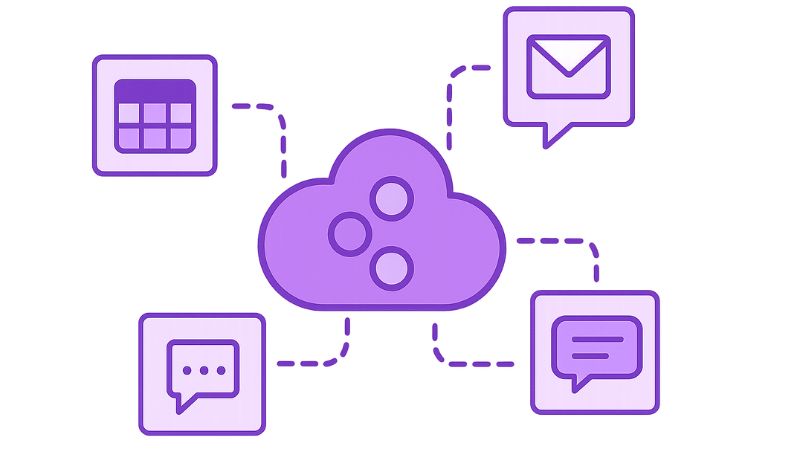
What is Make for?
Make is built to handle a variety of use cases, including:
- Automating email workflows – Receive client emails and automatically extract, store, and share attachments.
- CRM updates – Sync new customer information across Salesforce, HubSpot, or Pipedrive in real time.
- Team collaboration – Integrate with tools like Slack, Microsoft Teams, or Discord to keep everyone aligned.
- Data management – Transfer, filter, and organize information across multiple databases without manual effort.
Instead of spending hours on repetitive tasks, Make automates them so you can focus on what matters most growing your business.
How Make Simplifies Workflows
Make uses a visual drag-and-drop interface to design automation workflows. You don’t need coding skills or knowledge of APIs to use it. Workflows are built with:
- Triggers: Events that start a workflow (e.g., a new form submission).
- Actions: Tasks performed automatically (e.g., adding that submission to Google Sheets).
- Modules: Components that let you connect, filter, or transform data between apps.
- Scenarios: Complete workflows built by linking triggers and actions.
This flexible structure makes it possible to build anything from simple automations to multi-step, complex processes.
Benefits of Using Make
- Saves time by reducing repetitive manual tasks.
- Easy to use with a drag-and-drop interface, no coding required.
- Supports thousands of apps with strong integration capabilities.
- Enables complex, multi-step workflows beyond what many other automation tools offer.
- Offers over 1,000 pre-designed templates to get started quickly.
Security in Make
Data protection is a top priority for Make. The platform is fully compliant with GDPR and other international data protection regulations. Businesses can rely on its secure infrastructure to handle sensitive information safely and with confidence.
Pricing for Make
Make offers flexible pricing plans tailored to different business needs:
- Free Plan: Includes 1,000 operations/month and a data transfer limit of 100 MB. Ideal for beginners.
- Core Plan: Starts at $9 per month, with more advanced features and higher usage limits.
- Pro Plan: Starts at $16 per month, with extended functionality.
- Teams & Enterprise Plans: Advanced automation, larger data limits, and collaboration features for businesses.
Make vs. Zapier
Both Make and Zapier are leading automation platforms, but they differ in approach:
- Zapier focuses on simplicity, offering quick automation setups and an extensive template library.
- Make provides greater flexibility for building complex workflows, with advanced routing, multi-step scenarios, and data transformation.
If your business requires simple automation, Zapier may be enough. If you need powerful, multi-step workflows, Make is the better choice.
Conclusion
Make is a robust, no-code automation platform designed to help businesses save time, reduce costs, and increase efficiency. With its visual interface, powerful integration options, and affordable pricing, it is an excellent solution for businesses of all sizes looking to automate processes and improve productivity.
The No Code tools we use
Let's talk about your application, AI agent or automation.
Frequently asked questions about
We help you build businesses that are human, sustainable and much more efficient.
Make is a no-code automation platform that connects different apps and automates repetitive workflows like email updates, CRM syncs, and data transfers.
Make uses a visual drag-and-drop interface where you can create “Scenarios” automated workflows made up of triggers, actions, and modules that connect your favorite apps.
Make supports thousands of popular apps, including Google Sheets, Slack, HubSpot, Salesforce, Notion, and many more.
Yes. Make is GDPR-compliant and follows international data protection standards to ensure all business and customer data remains safe.
Make offers a free plan with 1,000 monthly operations. Paid plans start at $9/month for the Core tier and scale up for Pro, Teams, and Enterprise users.



