Power Apps
What is Power Apps?
With over 200 pre-built connectors, Power Apps integrates seamlessly with Microsoft 365, Dynamics, SharePoint, Teams, and even third-party applications. This makes it easy for companies to manage data, streamline operations, and boost productivity.
Main features of Power Apps
Power Apps is one of the powerful solutions developed by Microsoft Power Platform. It falls into the same category as tools such as:
Power BI, an application that transforms your data into simple visuals that are readable and understandable by everyone.
Power Automate, a tool that helps you automate all your tasks to save time and increase your productivity.
This time, Microsoft had the advantage with Power Apps, a no-code tool with many special features, some of which are listed below.
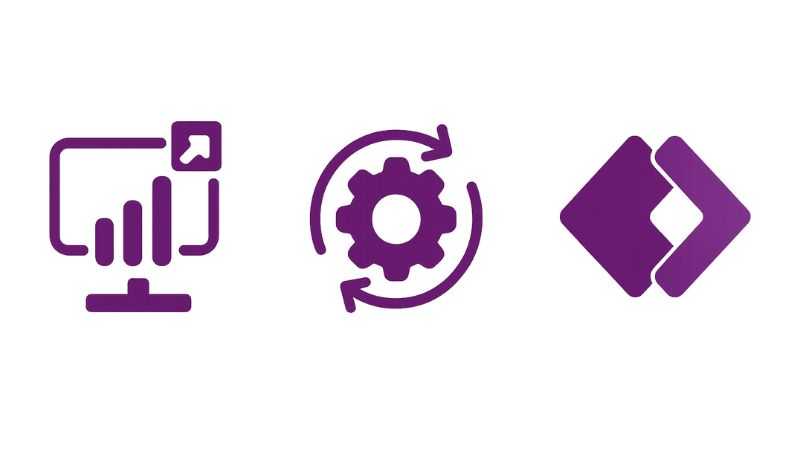
Customizable editor
The Power Apps editor provides a drag-and-drop interface where users can design apps with layouts, forms, workflows, and dashboards. You can use Microsoft’s ready-to-go components like text fields, buttons, and galleries—or fully customize the design with your own styling. This gives teams the flexibility to create apps tailored exactly to their needs.
Multiple integrations
Power Apps connects natively with Microsoft 365 and external tools like Salesforce, Dropbox, SQL, and Dynamics 365. This enables businesses to unify data from multiple platforms and build more dynamic, connected solutions.
Predefined templates
To speed up development, Power Apps offers a wide range of templates for common use cases like employee onboarding, helpdesk support, inventory tracking, and customer management. These templates save time while still allowing customization to fit unique business requirements.

Artificial intelligence
Through AI Builder, Power Apps incorporates Microsoft’s AI capabilities into your applications. You can:
- Analyze forms and extract data automatically
- Process invoices and receipts with AI
- Recognize images and detect objects
- Predict outcomes based on past data
This turns everyday business apps into intelligent applications that improve accuracy and reduce manual work.
Power Apps Use Cases
- Human resources: Track employee hours, approvals, and absence reports
- Inventory management: Create apps to monitor and optimize product supply
- Finance & reporting: Build dashboards for real-time visibility into transactions
- Collaboration apps: Share data across teams using apps integrated with Microsoft Teams
- Customer engagement: Design client-facing apps for service requests, bookings, or feedback
Pricing Power Apps
Power Apps provides flexible pricing with access to premium plans:
- $20 per user/month: Unlimited apps and workflows per user
- AI Builder add-on: From $500 per unit/month, offering access to advanced AI features such as object recognition and data prediction
Enterprise users also benefit from scalable storage, governance, and security built into Microsoft’s infrastructure.
Advantages of Power Apps
- Easy-to-use visual editor with drag-and-drop simplicity
- Deep integration with Microsoft 365 and Dynamics
- AI-powered features for automation and prediction
- A large library of pre-built templates to accelerate development
- Enterprise-grade compliance, security, and governance
Disadvantages of Power Apps
- Best suited for organizations already using Microsoft products—less flexible for non-Microsoft ecosystems
- Some advanced features require additional licensing or costs
- Complex workflows may still require IT involvement for governance and deployment
Comparison with other tools
Compared to platforms like Bubble, Glide, or AppSheet, Power Apps stands out for:
- Enterprise-grade integration with Microsoft products
- Stronger security & compliance
- AI Builder capabilities
- Mobile-first design for iOS and Android
While Bubble and AppSheet are often better for startups or external-facing apps, Power Apps is ideal for businesses embedded in the Microsoft environment.
Conclusion
Microsoft Power Apps is a robust solution for companies that want to digitize processes, build custom applications, and automate tasks without coding. Its customizable editor, prebuilt templates, strong integrations, and AI-powered features make it one of the most versatile tools for internal and enterprise use.
If your business already uses Microsoft 365, Teams, or Dynamics, Power Apps is the natural extension to create tailored apps that increase efficiency and productivity.
The No Code tools we use
Let's talk about your application, AI agent or automation.
Frequently asked questions about
We help you build businesses that are human, sustainable and much more efficient.
No. Power Apps is designed as a no-code/low-code platform, so you can build apps visually using drag-and-drop components without any programming experience.
Yes. Power Apps integrates with over 200 external tools like Salesforce, Dropbox, Google Drive, and SQL databases through pre-built connectors.
You can create internal tools, approval workflows, inventory systems, HR dashboards, data collection apps, or client-facing mobile apps all customized to your business needs.
Some basic Power Apps functionality is included with Microsoft 365 plans, but advanced features and premium connectors require a separate paid plan.
Yes. With AI Builder, you can add features like object detection, invoice processing, text recognition, and predictive analytics to your apps.



