Softr
What is Softr?
Softr is a no-code website and app builder that helps anyone—regardless of technical background—create powerful, fully responsive web applications in minutes. It’s designed to work seamlessly with Airtable and Google Sheets, turning data into beautiful websites, client portals, internal dashboards, or membership platforms.
Unlike traditional website builders, Softr is optimized for dynamic content and real-time data, making it perfect for businesses, startups, and teams that need to share, manage, or sell information without writing code.
When was Softr founded?
Softr was launched in 2019 by a team of entrepreneurs frustrated with how complicated and expensive it was to build custom applications. Their vision was to give users the ability to turn spreadsheets into software quickly, affordably, and without hiring developers.
Today, Softr is trusted by thousands of businesses worldwide for everything from client portals to e-commerce sites, making it a strong competitor in the no-code ecosystem.
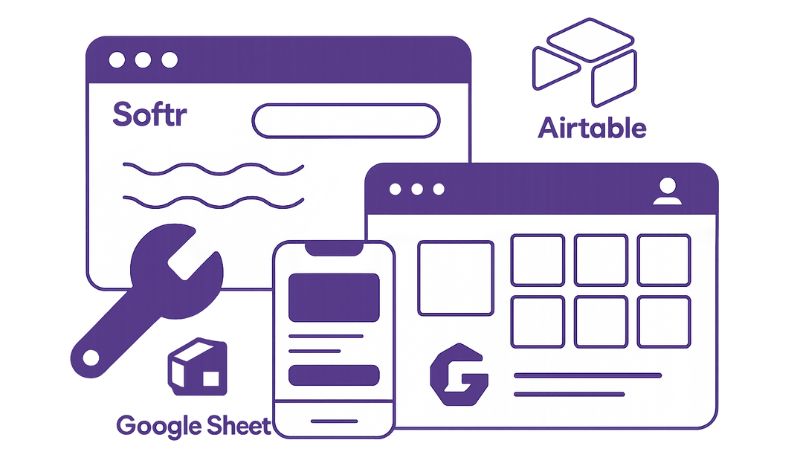
What is Softr used for?
Softr is widely used for:
- Client portals to securely share data with customers
- Membership sites with gated content and subscriptions
- Internal dashboards to manage business operations
- Custom business apps without developer overhead
- E-commerce stores with payment gateways and order tracking
Its drag-and-drop editor makes building easy, while Airtable or Google Sheets handle the data.

Here are some of the features of this product:
- Drag-and-drop editor with pre-built, responsive components
- Integration with Airtable & Google Sheets
- Secure membership and user authentication
- SEO-friendly pages and mobile optimization
- Pre-built layouts for portals, CRMs, e-commerce, and dashboards
- Ability to embed custom scripts and connect with third-party tools
Why choose Softr over Stacker?
While both Softr and Stacker let you build apps on top of Airtable, Softr goes further with:
- A wider set of ready-made design blocks (lists, tables, charts, forms, pricing pages, testimonials, etc.)
- Support for multilingual websites (e.g., English, Spanish, French)
- A stronger widget system for extending functionality
- Easier drag-and-drop visual customization without code
For users who want both speed and flexibility, Softr often proves the better choice.
Top reasons to use Softr
- Easy to use: Build functional websites and apps in minutes with no coding.
- No installation needed: Works in the browser, no software required.
- 100% responsive design: Every site automatically adapts to desktop, tablet, and mobile.
- Customizable templates: Choose from a growing library of pre-built templates and tailor them to your brand.
- Design freedom: Add buttons, headers, images, or complex blocks without technical skills.
Pricing Plans
- Free: Basic package with domain name and website hosting.
- Starter – $24/month (billed annually): Unlimited pages, basic components, and online store creation.
- Professional – $65/month (billed annually): Advanced customization with custom logic, SEO tools, and premium integrations.
- Business – $165/month (billed annually): Everything in Pro plus enhanced security, analytics, and team collaboration features.
Airtable + Softr: Turning data into apps
Softr works natively with Airtable. You can:
- Store structured data in tables
- Filter and query records dynamically
- Sync changes in real time
- Create custom views and embed charts or widgets
- Automatically generate portals or dashboards
This makes Softr ideal for startups tracking projects, agencies sharing client deliverables, or enterprises managing large internal datasets.
The essentials
Softr is the go-to choice if you want dynamic websites powered by real-time data. Its balance of usability, flexibility, and Airtable integration makes it one of the most practical no-code solutions available. Whether you’re creating a simple client portal or scaling a business dashboard, Softr delivers fast, professional results—without the overhead of custom development.
The No Code tools we use
Let's talk about your application, AI agent or automation.
Frequently asked questions about
We help you build businesses that are human, sustainable and much more efficient.
You can build websites, client portals, dashboards, and membership apps — all powered by Airtable or Google Sheets data, no coding required.
No. Softr is fully no-code. You can drag and drop blocks, connect your data, and launch your app directly from your browser.
Softr pulls live data from Airtable or Sheets, so any updates you make there appear instantly on your Softr app or site.
Yes. You can connect a custom domain even on the Starter plan to make your website or app look fully professional.
Yes. You can set up secure authentication, gated pages, and subscription-based access for clients or members.



