Webflow
What is Webflow used for?
Webflow is a powerful no-code web design platform that allows you to create, design, and launch fully responsive websites—without writing a single line of code. From personal portfolios to enterprise-level business sites, Webflow provides all the tools needed to design, customize, and publish in one place.
With Webflow, you’re not just designing static pages—you’re building interactive, SEO-friendly websites that can go live instantly. It gives designers, marketers, and business owners the freedom to manage their websites without depending on developers.
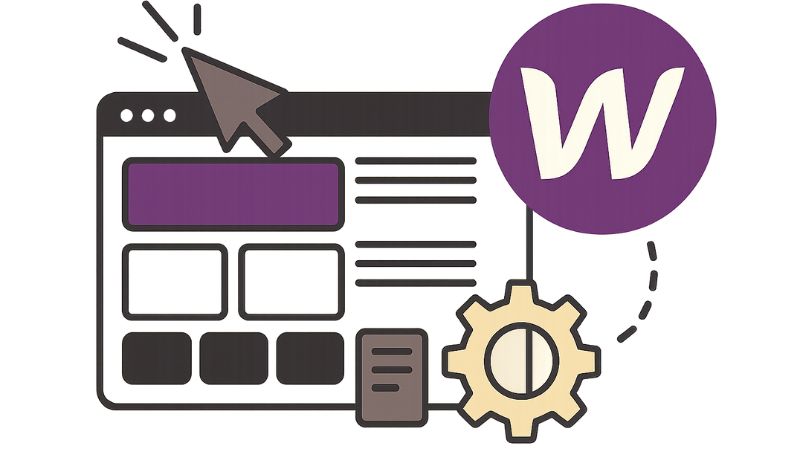
Full customization
Unlike rigid templates or restricted builders, Webflow offers complete creative control. You can design websites exactly how you imagine them:
- Customize layouts, fonts, and animations
- Add unique interactions and transitions
- Manage content dynamically with CMS features
- Publish updates instantly, without plugins
Whether you’re running a startup or managing a large business, Webflow ensures your site looks professional and is optimized for user experience.
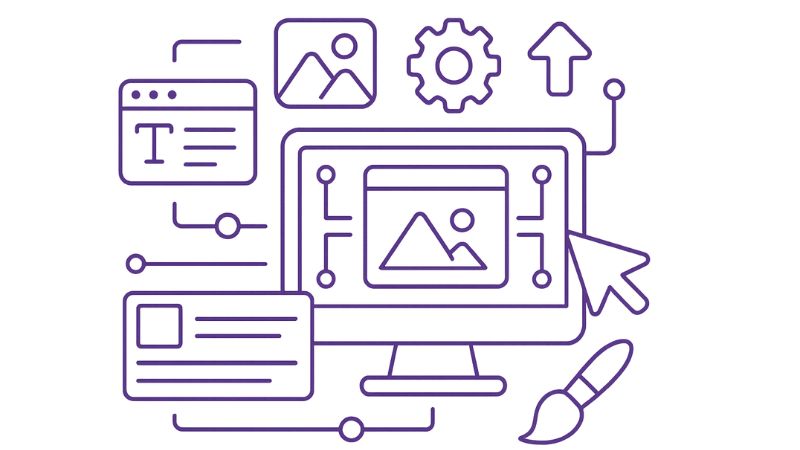
CMS (Content Management System)
Webflow’s CMS lets you manage blogs, product catalogs, portfolios, and more all from a user-friendly dashboard. Non-technical users can easily update content without touching code, making it an ideal solution for teams that want independence.
Each CMS item can be connected to custom designs, so your website never looks cookie-cutter. This flexibility makes Webflow CMS perfect for both personal websites and business-scale projects.
E-commerce
With Webflow E-commerce, you can set up a modern online store that reflects your brand’s identity—not just a generic shop template. You’ll be able to:
- Manage products, inventory, and pricing
- Customize checkout flows and customer experiences
- Automate tax, shipping, and order tracking
- Offer discounts, promotions, and subscriptions
It’s an end-to-end e-commerce solution built directly into your website, removing the need for external plugins or complex integrations.
Supports multiple screen sizing options
Webflow automatically generates responsive designs for every device—desktop, tablet, and mobile. Instead of designing separately for each screen, Webflow adapts layouts instantly, ensuring your site always looks sharp.
This built-in responsiveness saves time and guarantees visitors get a seamless experience regardless of the device they use.
No plugin required
Traditional site builders often rely on third-party plugins to add features. The downside? Plugins can break, go out of date, or create security risks.
Webflow eliminates that problem it’s an all-in-one platform with built-in hosting, CMS, animations, e-commerce, and integrations. That means fewer maintenance headaches and more reliability.
Fast hosting and easy updates
Powered by Amazon Web Services (AWS) and fast global CDNs, Webflow hosting ensures lightning-fast performance, strong security, and high uptime. Updating your site is as simple as hitting “publish” changes go live immediately.
With reliable hosting and auto-optimization, you can focus on content and design rather than technical maintenance.
Upcoming Webflow Features
Logic
Webflow Logic brings automation into your website. Build workflows to connect forms, trigger actions, or create conditional flows based on user behavior.
Memberships
Offer premium content by restricting access to members. Build subscription-based websites where users log in for exclusive content, gated downloads, or special privileges.
These upcoming features will make Webflow not just a website builder, but also a platform for running dynamic, membership-driven businesses.
FAQs about Webflow
Is Webflow better than WordPress?
Yes, especially if you want a no-code, visual approach. Unlike WordPress, Webflow doesn’t rely on plugins, making it more secure and easier to maintain.
Is Webflow better than Wix?
Webflow offers more flexibility and is better suited for professional designers, while Wix is simpler for beginners. Both have strengths, but Webflow wins in customization and scalability.
Is Webflow easy to learn?
Yes. With its drag-and-drop interface and step-by-step tutorials, most people can start building functional websites in days—not months.
Conclusion
Webflow is more than a website builder it’s a design, hosting, and business platform rolled into one. It allows non-technical users to create websites effortlessly while giving designers the full power of custom code when needed.
If you’re looking for a modern, reliable, and scalable way to build a website without worrying about plugins, servers, or coding, Webflow is the perfect choice.
The No Code tools we use
Let's talk about your application, AI agent or automation.
Frequently asked questions about
We help you build businesses that are human, sustainable and much more efficient.
No. You can build and customize your site entirely with drag-and-drop tools, though Webflow also allows adding custom code for developers who want extra flexibility.
Yes. Webflow includes built-in e-commerce features to manage products, track orders, and customize checkout flows all while keeping full control of your site’s design and branding.
Yes. The Webflow CMS lets you manage blogs, portfolios, or dynamic content easily. Non-technical team members can update content directly from the dashboard without touching code.
Absolutely. Every site built with Webflow is fully responsive, automatically adapting to desktop, tablet, and mobile devices for a seamless user experience.
No. Webflow is an all-in-one platform it includes CMS, hosting, animations, SEO tools, and integrations by default. That means fewer updates, no plugin conflicts, and stronger site security.



