Zapier
Zapier: automate your workflows
Zapier makes it simple to connect the apps you already use and create automated workflows that save time. Instead of moving data manually, you can build “Zaps” that trigger actions when something happens—like sending Slack alerts for new emails, creating tasks in Asana from Google Forms, or posting social updates automatically. It’s no-code, flexible, and designed to help businesses of any size focus on important work instead of repetitive admin.
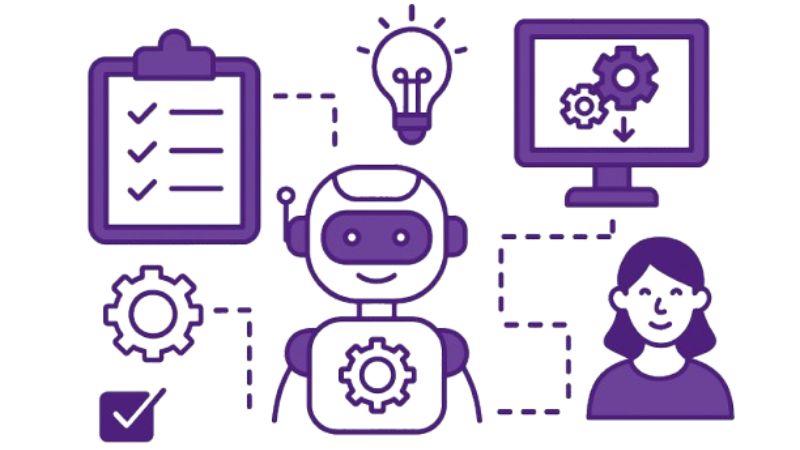
How does it work?
Zapier works on a “trigger-and-action” model. A trigger starts the process—for example, a new lead enters your CRM. Zapier then executes one or multiple actions, such as sending a welcome email, adding the lead to a spreadsheet, and notifying your sales team in Slack. You can stack steps together into automated chains, all without writing code.
The workflow builder uses a simple drag-and-drop interface, so you can visualize how apps connect. Each Zap runs in the background and takes care of tasks you used to do manually. Once active, your automation continues running 24/7.
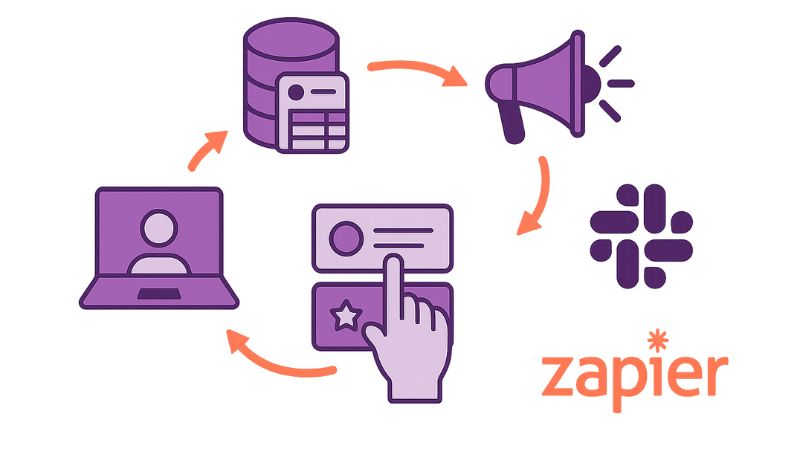
Cutting-edge automation, accessible to all
Zapier makes automation approachable. You don’t need programming experience to set up smart processes across your favorite tools. Whether you’re a solopreneur, a small team, or a growing company, Zapier scales with your needs:
- Automate customer onboarding
- Streamline lead management
- Keep projects updated in real time
- Simplify team notifications and approvals
- Build multi-step processes that combine multiple apps
With advanced features like conditional logic, filters, and scheduling, you can build automations that behave intelligently—not just blindly.
Work with anything, anywhere
Zapier supports thousands of apps—from Gmail, Slack, and Trello to Salesforce, HubSpot, and Shopify. New integrations are constantly added, so your workflows can keep pace with the tools you rely on. You can also use Webhooks and Code steps for custom flexibility, ensuring Zapier adapts to even the most unique use cases.
Because Zapier runs in the cloud, your workflows execute wherever you are. Build automations once, and they’ll run reliably without needing servers or maintenance.
Save time: Zapier does multiple tasks for you at once
Each Zap can trigger one or multiple actions across different apps. For example, a new order in Shopify can update your inventory system, send a receipt via Gmail, and notify your accounting software instantly. Instead of repeating steps across tools, Zapier handles them simultaneously, freeing up hours every week.
Your data, your way
Zapier gives you control over how data moves. Apply filters so actions only run under certain conditions, or use formatting options to clean up data before sending it to another app. With paths and branching, you can build decision-based workflows—different actions triggered depending on the scenario.
This flexibility ensures automations work exactly as your business requires, while still being easy enough to maintain without developers.
Zapier vs. Make?
Zapier and Make are both popular automation tools, but Zapier focuses on ease of use and reliability. With a larger library of integrations and a user-friendly interface, Zapier helps you get started faster, while still offering advanced options for power users. It’s the go-to solution for businesses that value both speed and scale.
Supported apps
Zapier integrates with over 6,000 apps and services, covering everything from email, project management, and CRMs to eCommerce, databases, and cloud storage. No matter what tools your team uses, Zapier can connect them.
Pricing
Zapier offers a free plan with core features and paid plans that unlock higher task limits, advanced logic, and premium integrations. Flexible options mean you can start small and scale as your automation needs grow.
Customer Service
Zapier provides extensive documentation, tutorials, and templates to help you build faster. Paid plans include priority support and access to experts who can help design complex automations.
Conclusion
Zapier empowers teams to cut manual work, reduce errors, and move data seamlessly across apps. Whether you want to improve customer experiences, save time on admin, or scale your operations without extra headcount, Zapier is a trusted partner in automation.
The No Code tools we use
Let's talk about your application, AI agent or automation.
Frequently asked questions about
We help you build businesses that are human, sustainable and much more efficient.
Yes. You can connect almost any app using Webhooks or custom API integrations, even if it’s not in Zapier’s official library.
Mostly yes tasks usually trigger within seconds to a few minutes, depending on your plan. Higher-tier plans offer faster polling intervals for near-instant execution.
Absolutely. Zapier uses bank-level encryption (SSL) and complies with GDPR and SOC 2 Type II standards to keep your data safe.
Yes. With Zapier Teams or Company plans, multiple users can collaborate, share Zaps, manage permissions, and track changes together.
Zapier automatically sends error alerts and pauses the Zap until the issue is fixed. You can also view detailed logs to troubleshoot or replay failed tasks.



