If you want to build your web app without writing code, WeWeb and Airtable make a great team. WeWeb is a no-code front-end developmental platform. It allows you to create custom websites and applications visually. It easily connects to different data sources and gives you the power to manage the dynamic content. On the other hand, Airtable works like a spreadsheet with database features. It lets you store, organize and manipulate the structured data in a simple and visual way.
When you connect Airtable with WeWeb, you can fetch data and display it beautifully. You can even update the data directly from your app. This is a perfect way for you to build things like job boards, product listings, internal tools, directions and more, without even touching a single line of code.
How to Install the Airtable Plugin in WeWeb
You need to install the plugin that makes the connection possible before you can pull Airtable data into WeWeb. Start by opening your WeWeb project. On the left sidebar you will see the “Plugin” tab. Then you have to click on it and then search for “Airtable” in the available plugin list. Once you find it, click on the “Install” button.
Installing the Airtable plugin will activate the ability to connect to your Airtable account using an API key. After installation, you will have access to the data fetching options and filter settings. You will also be able to perform CRUD actions using your Airtable base as a backend. This plugin will become the bridge between your Airtable database and your WeWeb frontend, allowing real time data updates and display.
Connecting Airtable to WeWeb
Now as you have installed the plugin, it's time to set up the connection between Airtable and WeWeb. Here is what you need to do:
1. Create an Airtable Base
Log into your Airtable account and create a new base if you do not already have it. Think of it like a table where you can store data. You can use it for things like user profiles, product listings, or blog posts. Add a few records so you can test the connection later.
2. Generate Airtable API Key
You will need an API key to let WeWeb access your Airtable data. Go to your Airtable account settings and find the API key section. Now, copy your key and keep it safe. You will need it in the next steps.
3. Get Base ID and Table Name
Next, go to airtable and click on the base you created. You will find the Base ID in the API documentation. Also note your Table Name, you will need both to tell WeWeb where your data is stored.
4. Create a New Project in WeWeb
Now, Log in to WeWeb and create a new project. Choose a blank template or start with a template you like. This is where you will show the Airtable data.
5. Set Up Airtable as a Data Source
Now go to the “Data” section in the WeWeb. Click “Add Data Source” and choose Airtable. Enter your API Key, Base ID, and Table Name there. Now test the connection. If everything is correct, your data will load into WeWeb.
6. Create & Customize Airtable Data Elements
You can start showing your Airtable data on your app once the connection is live. Drag in the elements like lists, tables, or cards. Bind them to the Airtable collection you just connected. You can show the product names, images, prices, or anything stored in your Airtable base.
You can also use the filter by formula Airtable WeWeb option to show only certain records. For example, you can display only the products that are in stock or users from a certain location. Filters will make your app dynamic and personalized.
Using Filter by Formula in Airtable + WeWeb
This feature helps you to show only the records that match certain rules. For example, if you are building an events app and want to show the upcoming events, use a filter formula in WeWeb to do that.
The formula looks like what you would use in Excel. A simple one might be:
{Status} = 'Active'
In this way, only the active records will show in your app. This feature is very useful for real-time apps where data changes frequently.
How to Update Airtable from WeWeb
You can send new data from your WeWeb app back to Airtable. This is helpful if you are making forms, feedback systems, or any app where users add their information.
You need to add a form element in WeWeb to do this. Connect it to your Airtable data source. Then set up actions to update Airtable from WeWeb when someone submits the form. This will make your app able to read and write the data.
This process is a part of what people call Airtable WeWeb CRUD actions. CRUD stands for Create, Read, Update and Delete. With WeWeb, you can perform all these actions using Airtable as your backend.
Adding Pagination to Your Airtable Collection in WeWeb
When your Airtable has many records, loading all of them at once can slow things down. Pagination will help you to solve this issue.
You can paginate an Airtable collection in WeWeb using the built-in settings. Go to your list or table element and turn on pagination. Now choose how many items you want to show per page. Then, add navigation buttons like “Next” and “Previous.”
This improves user experience and performance, especially on large apps. Pagination is a must if you’re building things like directories or product catalogs.
This will improve the user experience and performance, especially on large apps. If you are building things like directories or product catalogs, pagination is a must.
Common Issues and How to Fix Them
Problem 1: Data not loading
Double check your API Key, Base ID, and Table Name to avoid this issue. Even a small mistake like extra space or wrong character can break the connection.
Problem 2: Filter formula not working
Make sure that the field names match exactly, including spelling and capitalization. Also, check that the value types (text, number, date) match what the formula expects.
Problem 3: Can’t update Airtable
You may need to enable write permissions in the plugin settings to fix this problem. Also, confirm that the fields in your Airtable base are not set to read-only or restricted fields.
Problem 4: Data syncing delays
Sometimes, there can be delays in syncing data between WeWeb and Airtable. Try to refresh the data source or use manual sync actions in WeWeb.
Conclusion
You can save hours of work by using the Airtable plugin in WeWeb. You don’t need to write any code, and you still get a powerful, dynamic app. Whether you're creating a simple website or a full app, the combo of Airtable and WeWeb gives you everything you need. If you follow each step given above and test your work as you go, you will build apps faster and smarter.




.avif)


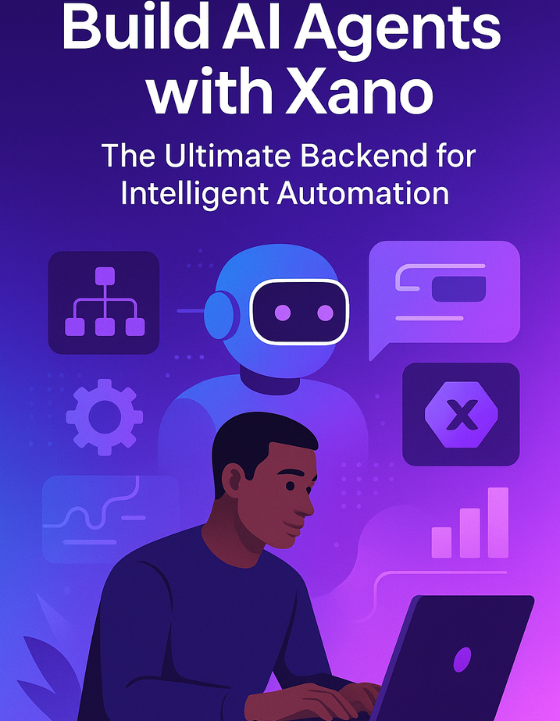
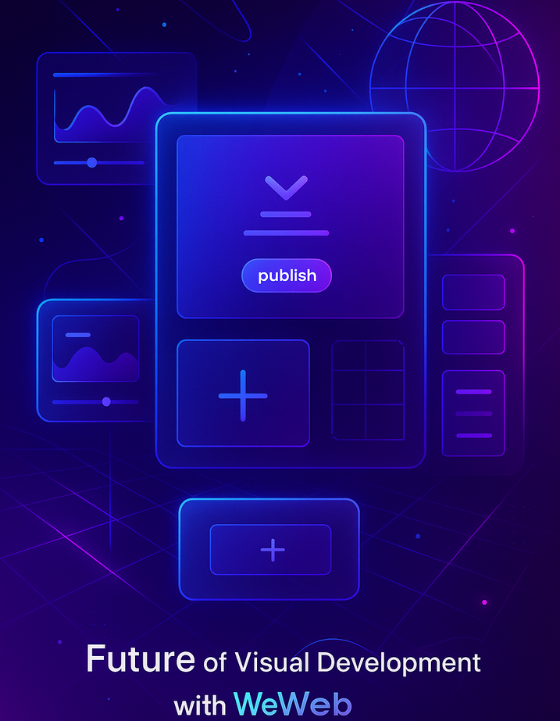
.png)
.png)
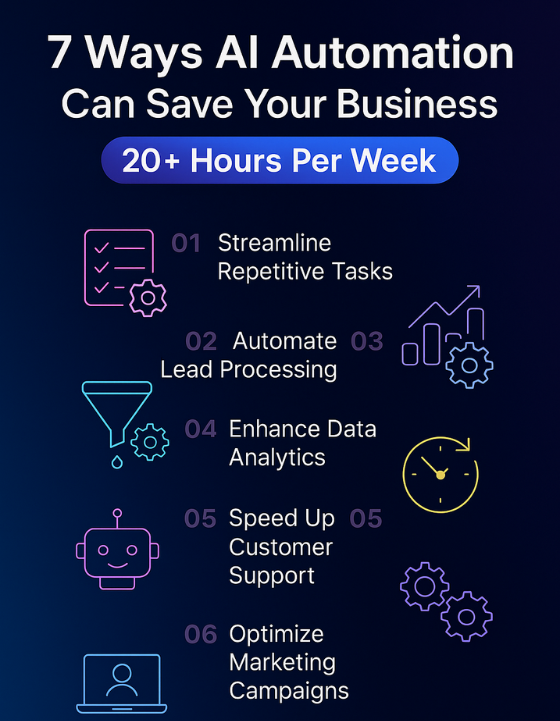
.jpg)
.jpg)
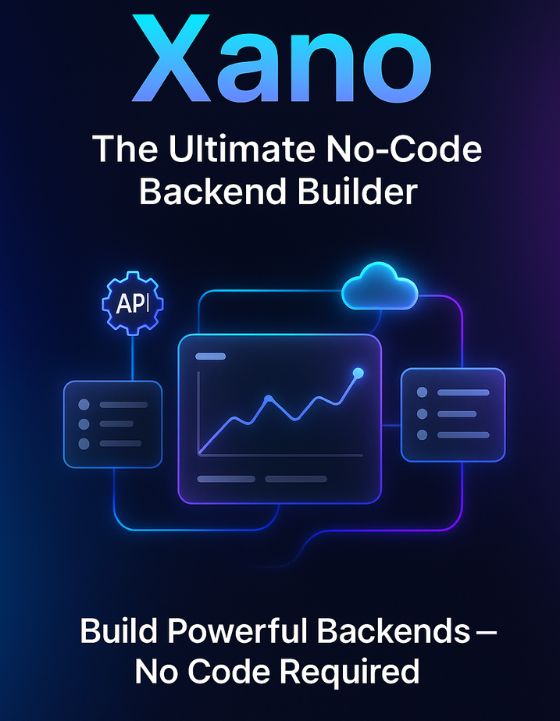
.png)
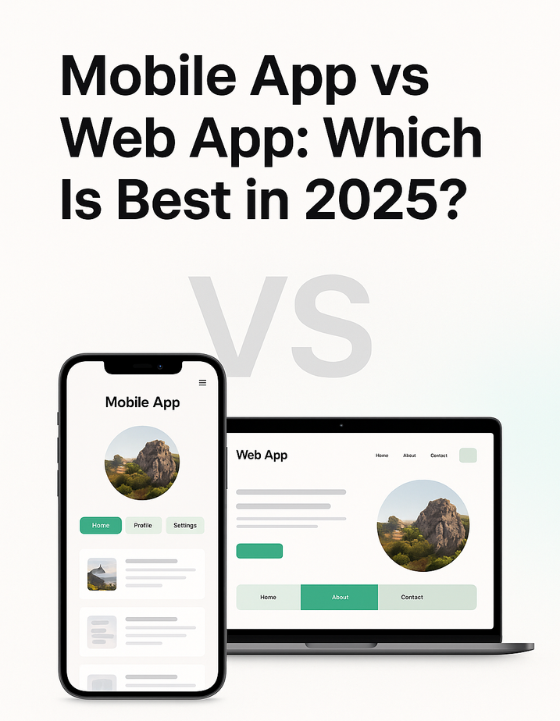
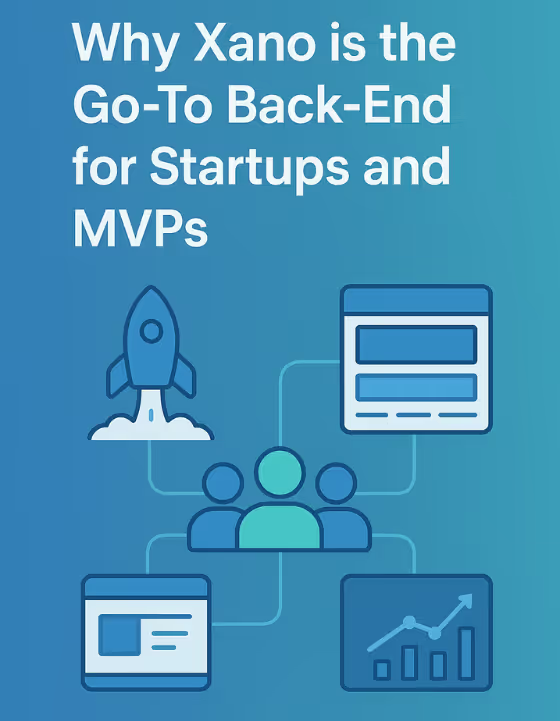


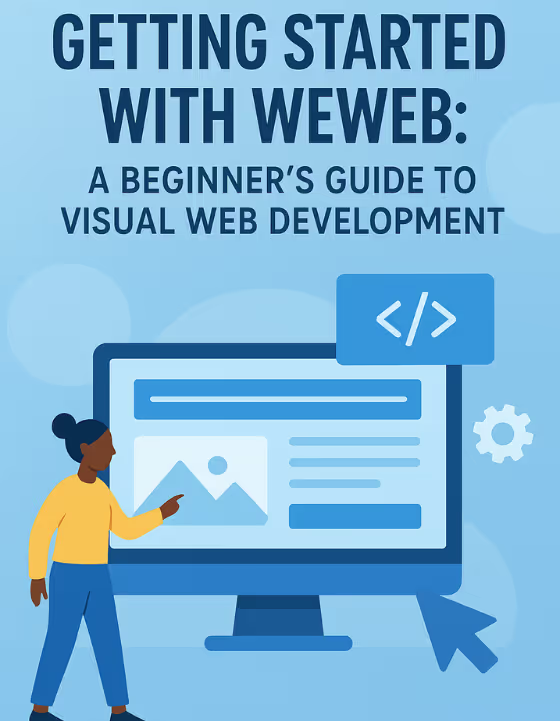
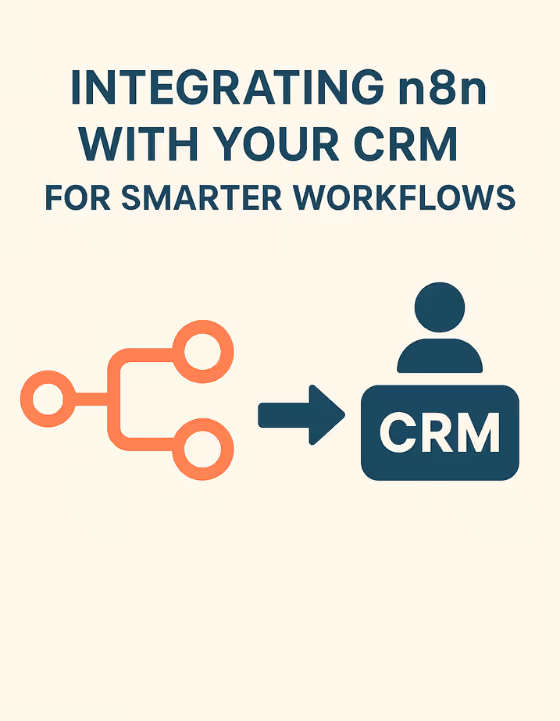
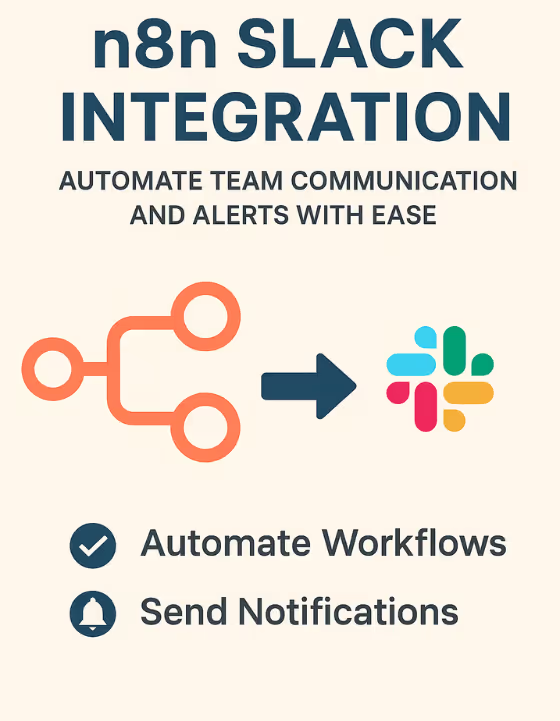
















.avif)








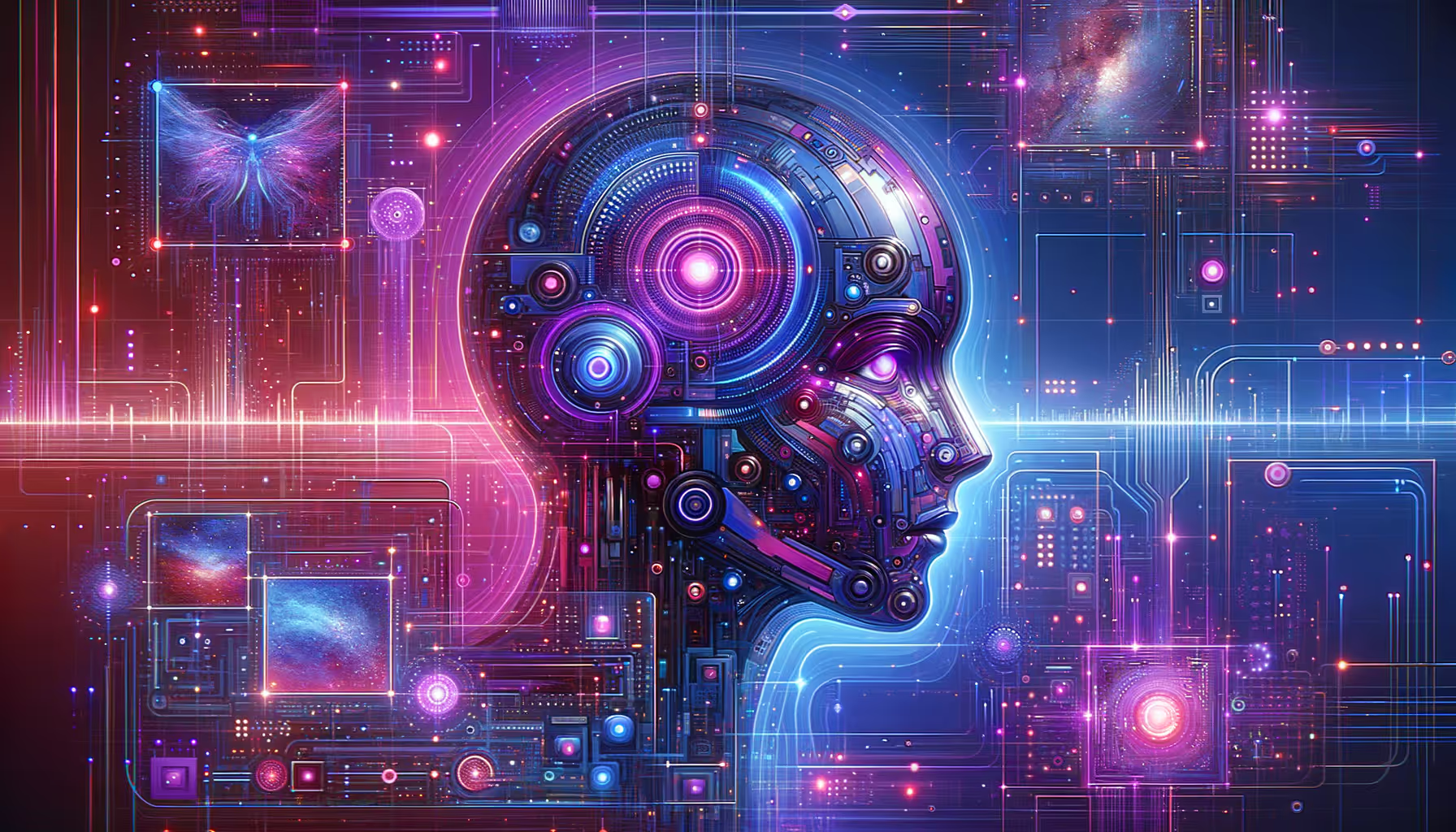

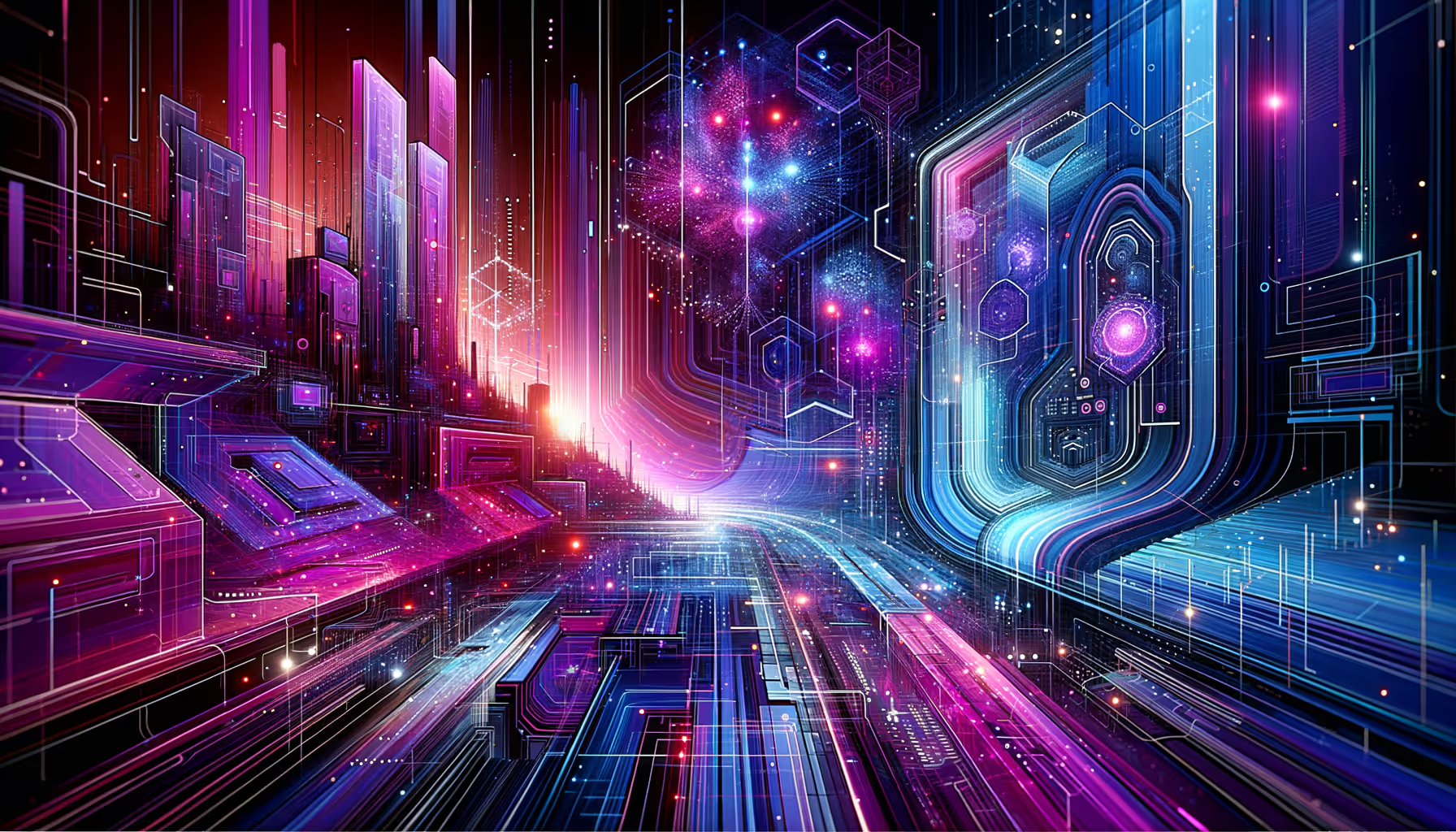











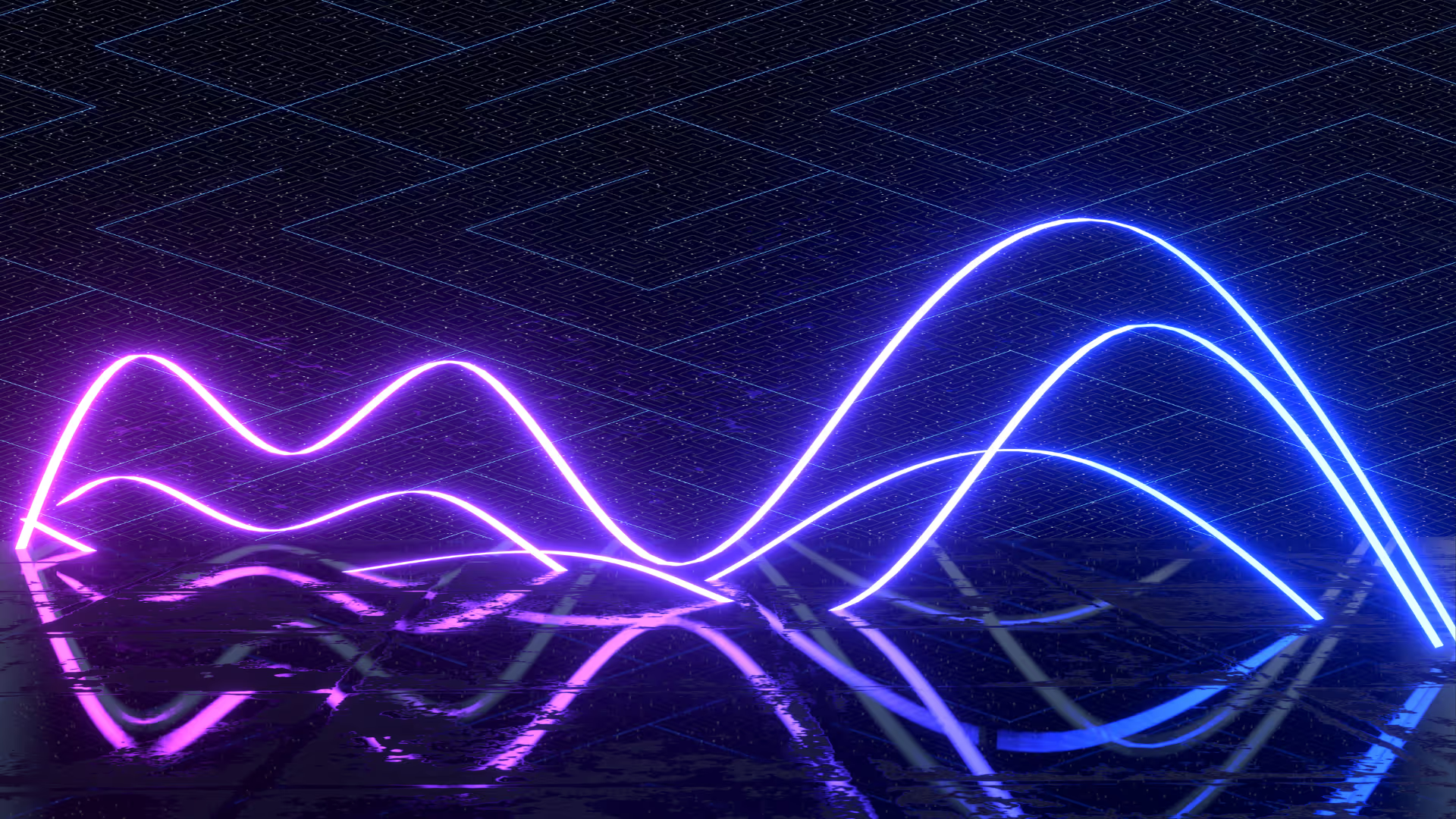
.avif)

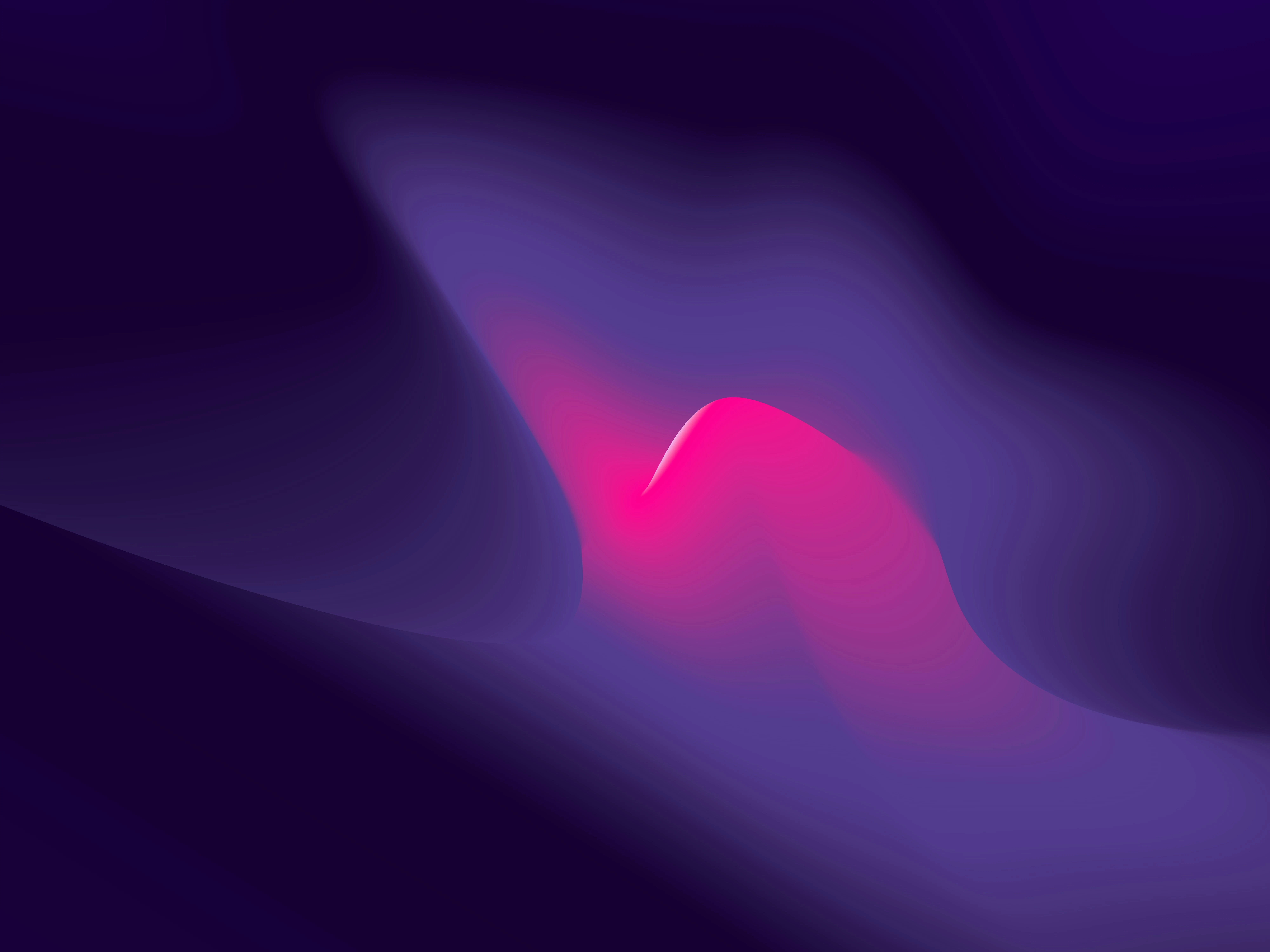


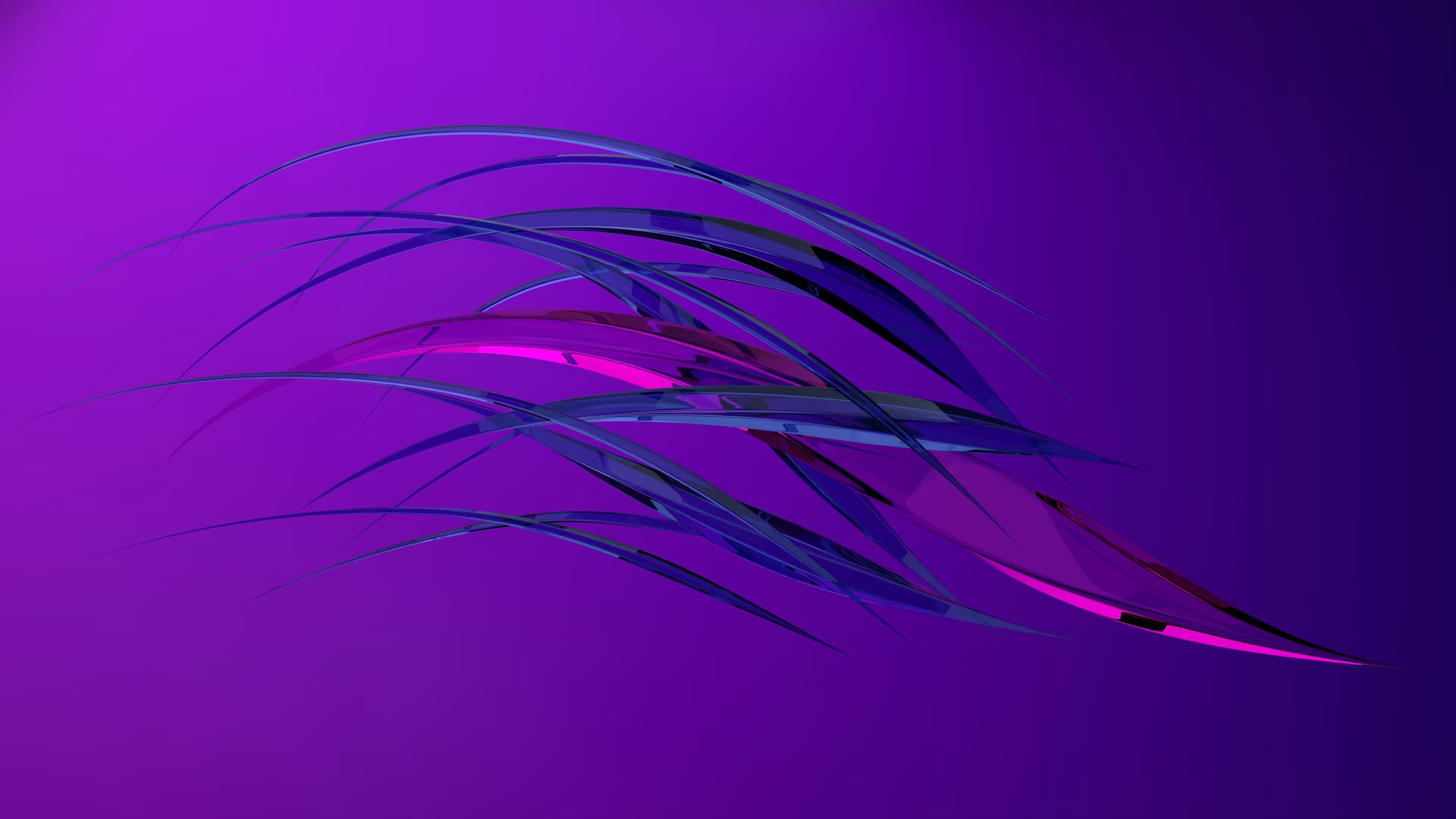









.avif)

.webp)





