What is a Flowchart and How to Use Swimlane Diagrams to Optimize Business Processes
Key Facts:
- Flowcharts are essential visual tools for mapping business processes and improving operational efficiency.
- The Swimlane flowchart is a variant that organizes activities into "lanes" to distinguish roles and responsibilities among different actors or departments.
- Lucidchart is a smart web application that allows users to collaborate visually in the creation, review, and sharing of flowcharts.
In today's business world, where process clarity and efficiency are crucial, the flowchart emerges as an indispensable tool. But what is a flowchart and how can it improve business processes?
Flowcharts are useful in various industries, such as engineering, healthcare, IT, financial services, marketing, and sales, to optimize and improve operational processes. In this article, we will explore the concept of a flowchart, with a particular focus on Swimlane diagrams, and discover how these graphic representations can optimize business operations.
What is a Flowchart?
A flowchart is a graphical representation that illustrates the sequence of steps needed to complete a process. It uses standardized symbols like rectangles, diamonds, ovals, and arrows to outline activities, decisions, and data flows. This visual tool helps understand, analyze, and improve business processes.
There are many other symbols used in flowcharts, and you can learn about them in detail in the article on Lucidchart: Learn more about flowchart symbols.
Main Symbols:
.avif)
- Rectangle (Process Symbol): Represents a process, action, or function. It is the most used symbol in flowcharts.
- Rounded Rectangle (Start/End Symbol): Represents the starting and ending points of a process, indicating where the flow begins and ends.
- Diamond (Decision Symbol): Indicates a question to be answered, usually with yes/no or true/false responses. The diagram's path can branch into different routes based on the answer.
- Arrows: Show the direction of the process flow, connecting the various symbols.
Flowcharts offer many advantages that make them indispensable tools for businesses. These benefits not only improve the understanding of processes but also the overall operational efficiency.
Key Benefits of Flowcharts:
- Clear Visualization: Provide a simple and intuitive visual representation of processes, facilitating understanding and communication among teams.
- Identification of Inefficiencies: Help identify bottlenecks and areas for improvement in existing processes.
- Ease of Updating: Allow for quick updates to processes in response to organizational or operational changes.
The Importance of Role Clarity in Processes
One crucial aspect of managing business processes is the clarity of roles and responsibilities. Often, inefficiencies arise due to ambiguity over who should perform a particular activity. This is where Swimlane diagrams come into play.
What is a Swimlane Diagram?
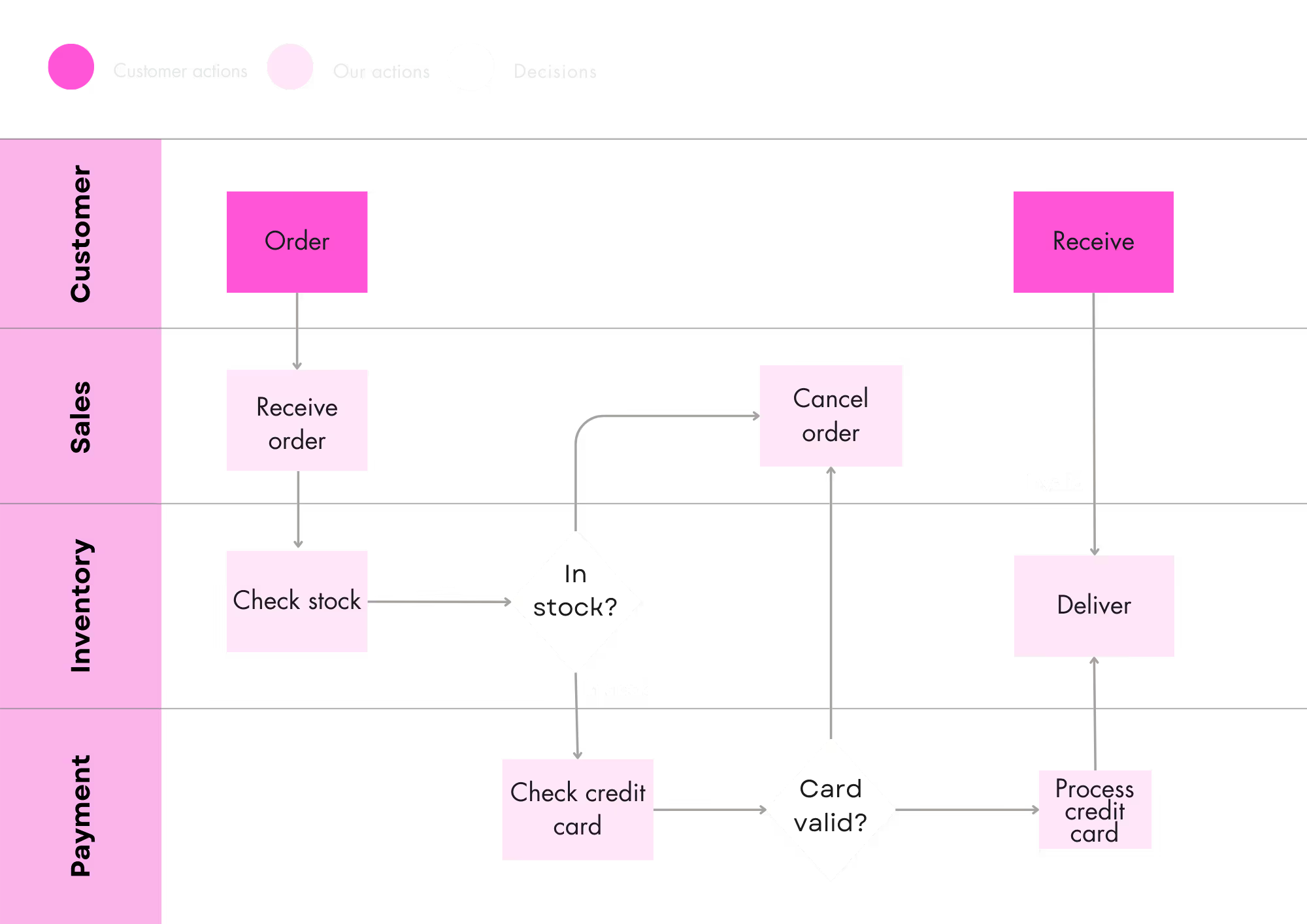
Using the metaphor of lanes in a swimming pool, a Swimlane diagram provides clarity and responsibility by placing process phases within horizontal or vertical "lanes" of a specific employee, workgroup, or department.
It shows connections, communications, and transitions between these sections and can highlight waste, redundancies, and inefficiencies within a process. Each area represents an actor, team, or department, and activities are placed within their respective sections, showing who is responsible for what.
Advantages of Swimlane Diagrams:
- Role Clarity: Clearly distinguish responsibilities among different actors or departments.
- Improved Collaboration: Facilitate understanding and collaboration among various parties involved in the process.
- Identification of Inefficiencies: Easily reveal points where processes can be improved, especially in interactions between different departments.
How to Create a Swimlane Diagram
Creating a Swimlane diagram is simple and can be done using tools like Lucidchart or Figma. Here are the basic steps:
- Identify Entities: Determine the actors, teams, or departments involved in the process.
- Define Activities: List all the activities needed to complete the process.
- Organize Activities: Distribute the activities into their respective Swimlanes, based on who performs them.
- Connect Activities: Use arrows to show the sequence of activities and how they interact with each other.
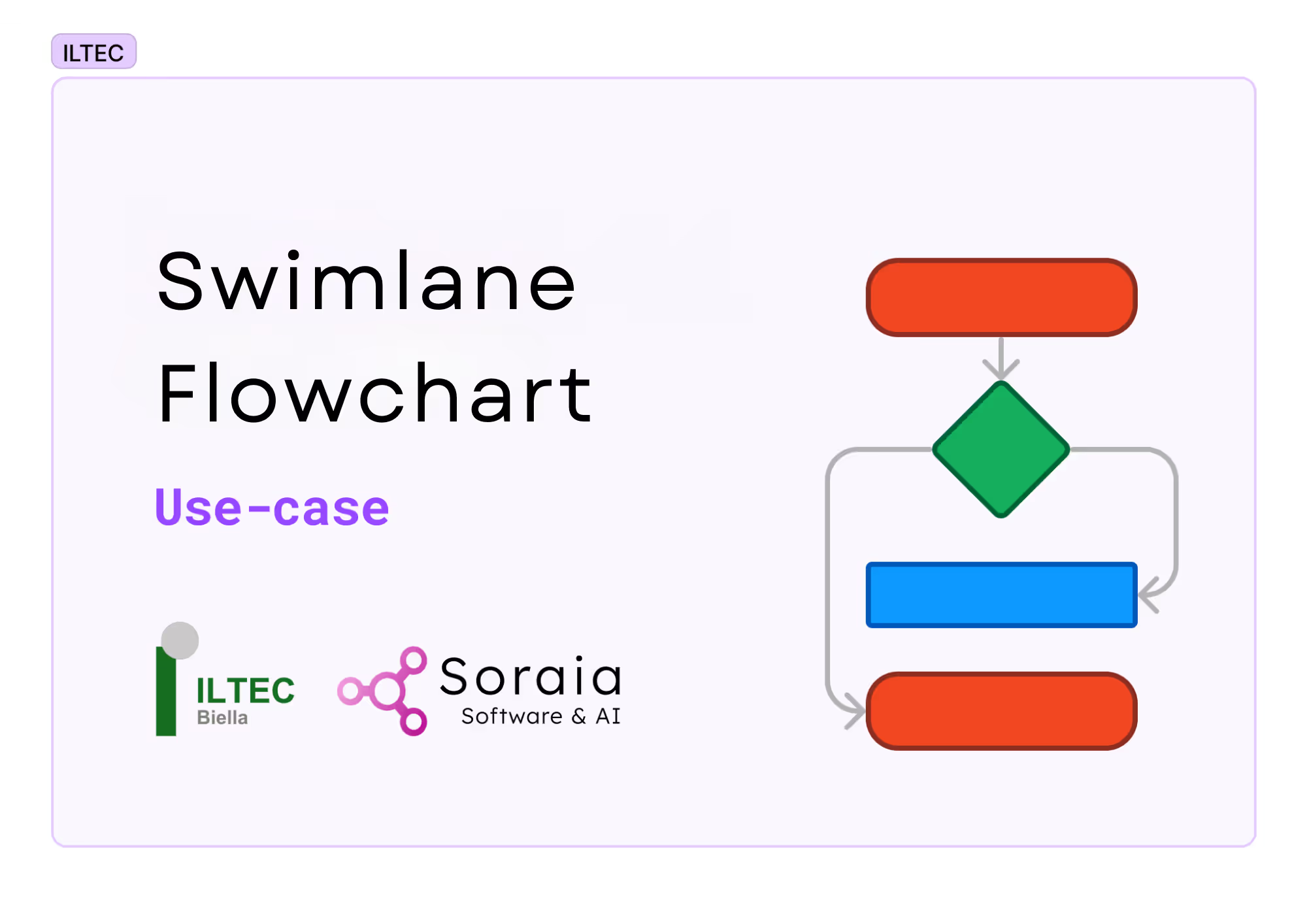
To see a practical and visual example of how Swimlane diagrams can improve business processes, explore this flowchart on Figma, created for one of our clients: Look here.
This diagram optimizes and standardizes service call, sales, and billing processes in a technical support and sales company. It provides detailed guidance for monitoring tickets, managing inventory, automating billing and contract management, and integrating ERP systems and customer communications.
Lucidchart
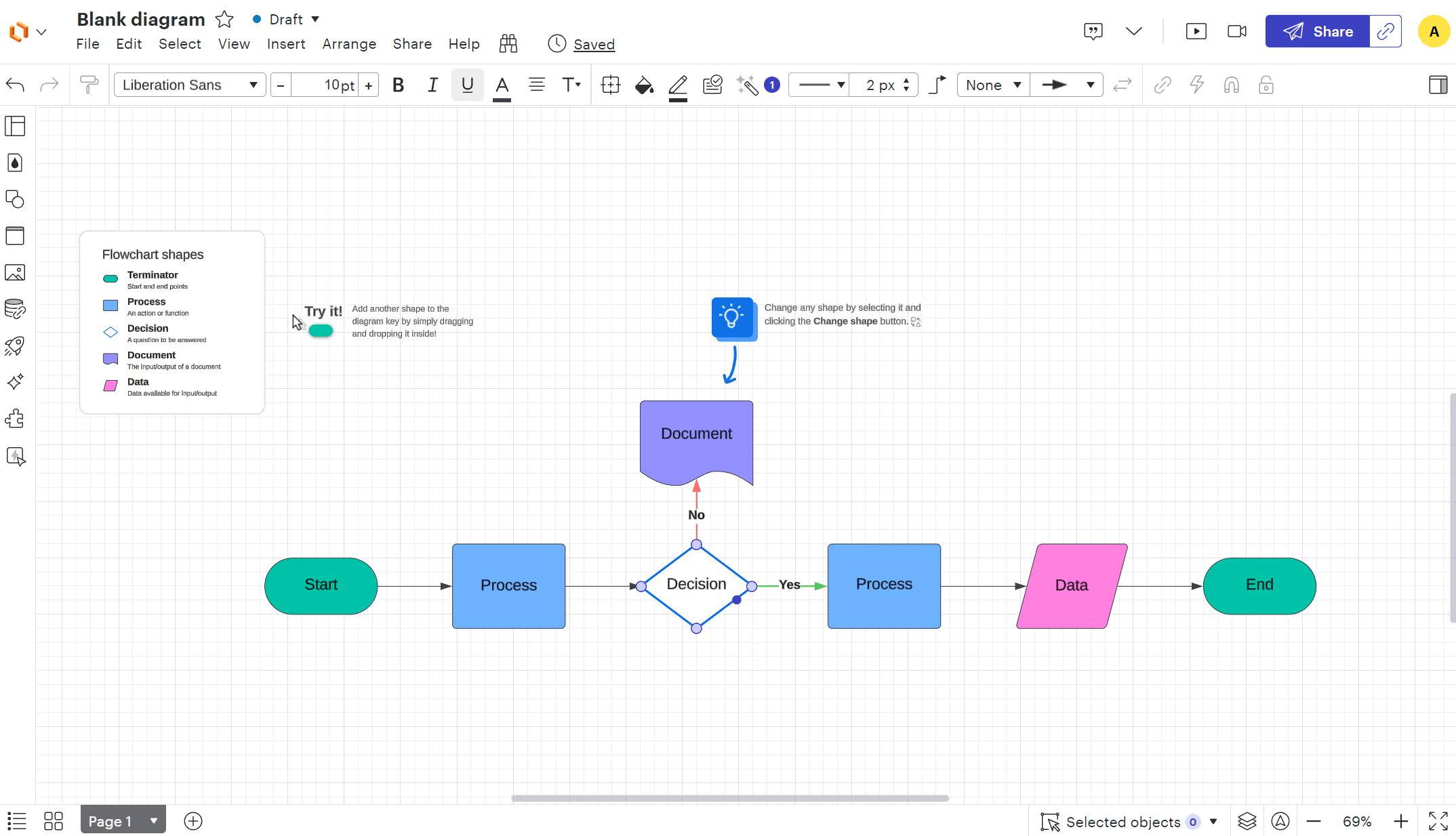
Lucidchart is a smart web application that allows users to collaborate visually in the creation, review, and sharing of flowcharts. It is particularly useful for improving business processes thanks to its ease of use and advanced features.
Conclusion
Flowcharts, and in particular Swimlane diagrams, are powerful tools for optimizing business processes. They offer a clear visualization of activities and responsibilities, facilitating understanding and collaboration. Using tools like Lucidchart, companies can easily create effective flowcharts and significantly improve operational efficiency.
If you are interested in optimizing your company's processes, fill out the questionnaire to be selected for a process audit. We will map your company's processes and prioritize them with the exclusive Wave Matrix framework.
FAQ:
1. What is a flowchart?
A flowchart is a graphical representation that shows the sequence of steps in a process, using standardized symbols like rectangles, diamonds, and arrows.
2. What are Swimlane diagrams?
Swimlane diagrams are a variant of flowcharts that organize activities into lanes, each representing an actor or department, facilitating the distinction of roles and responsibilities.
3. What are the benefits of using flowcharts?
Flowcharts help visualize processes clearly, identify inefficiencies, improve communication, and update processes easily in response to organizational changes.




.avif)


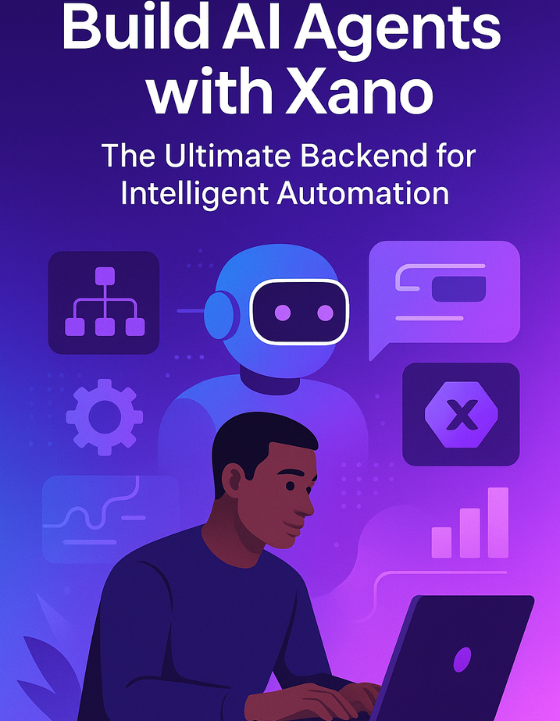
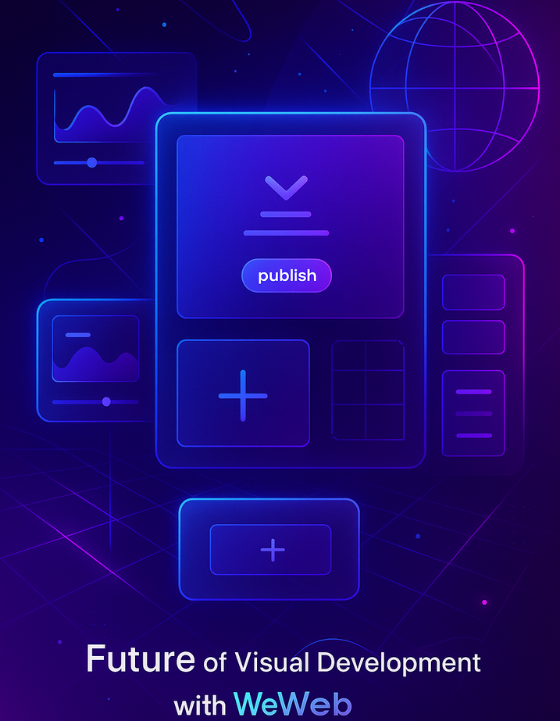
.png)
.png)
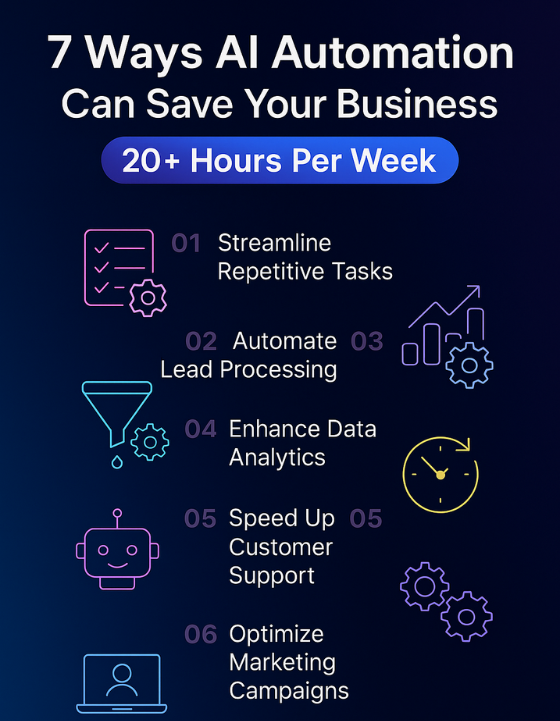
.jpg)
.jpg)
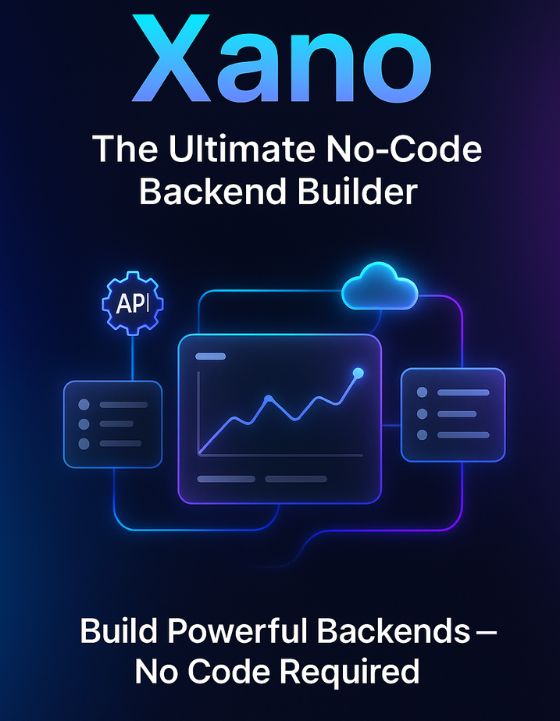
.png)
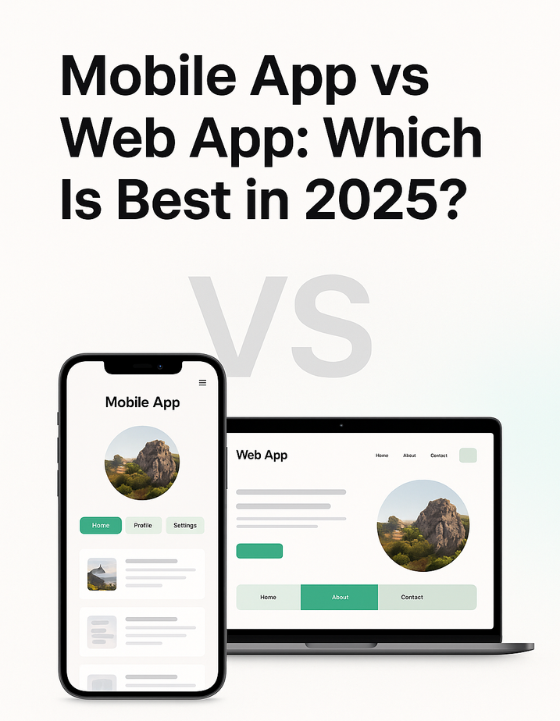
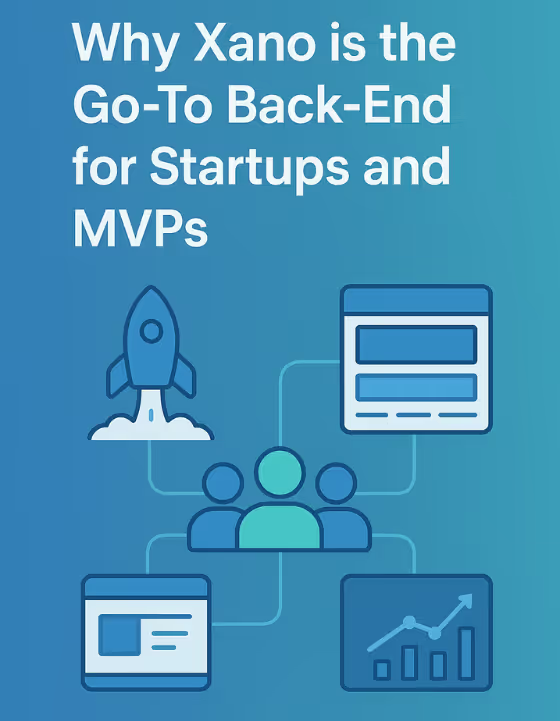


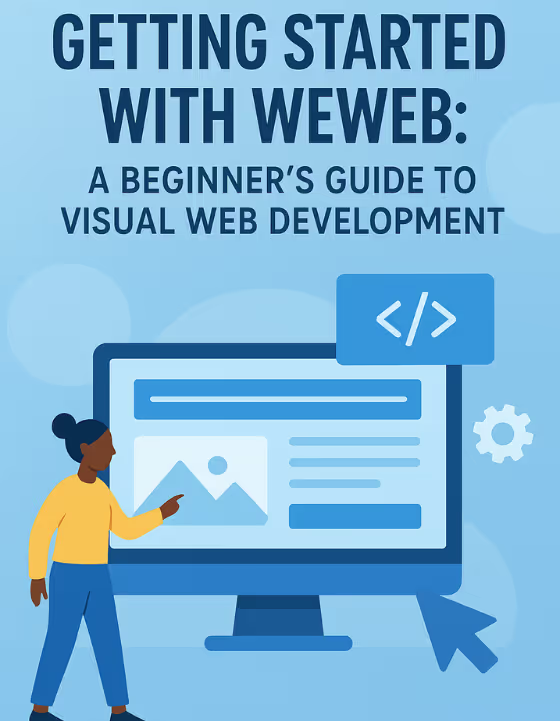
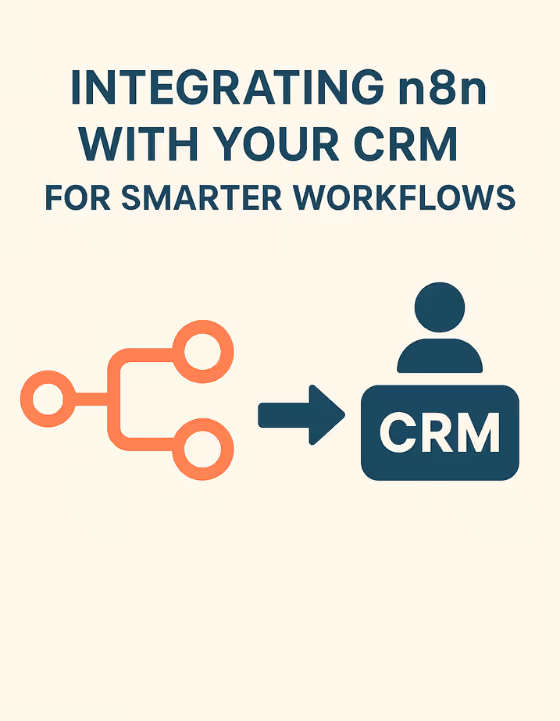
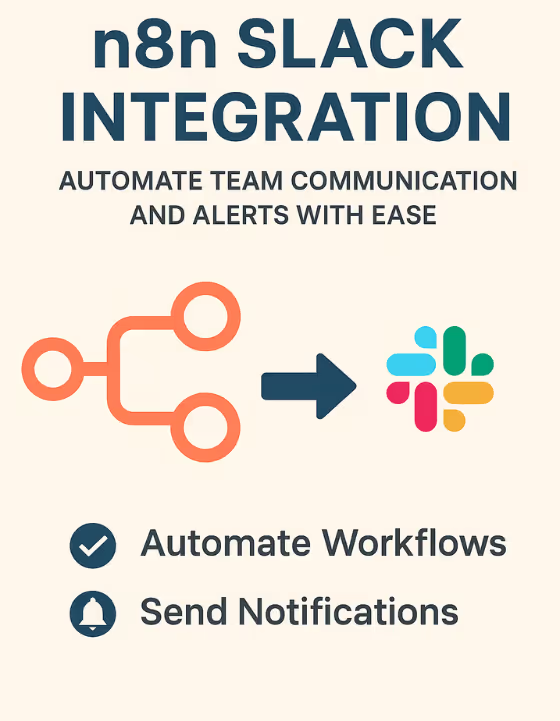

















.avif)








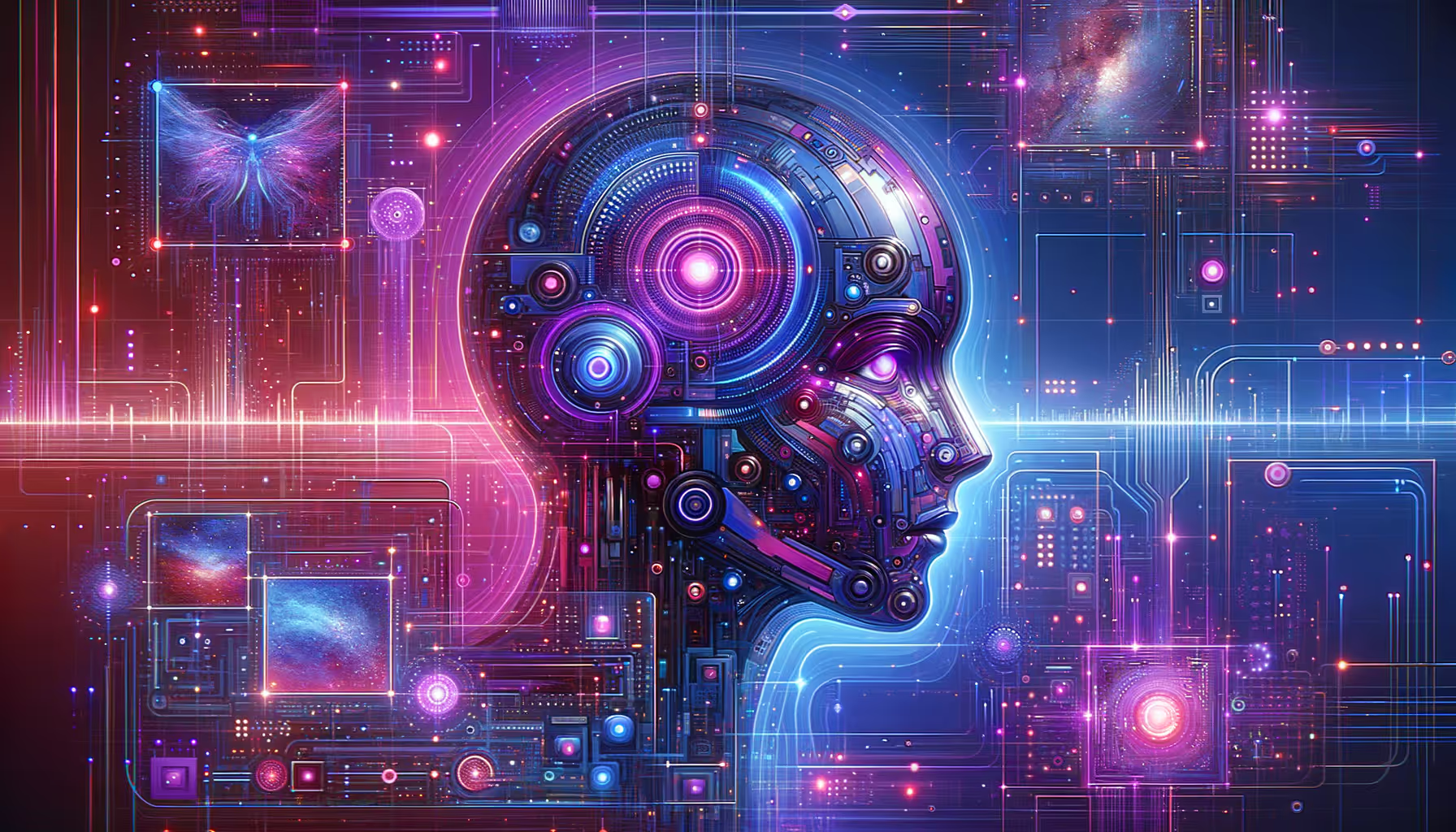

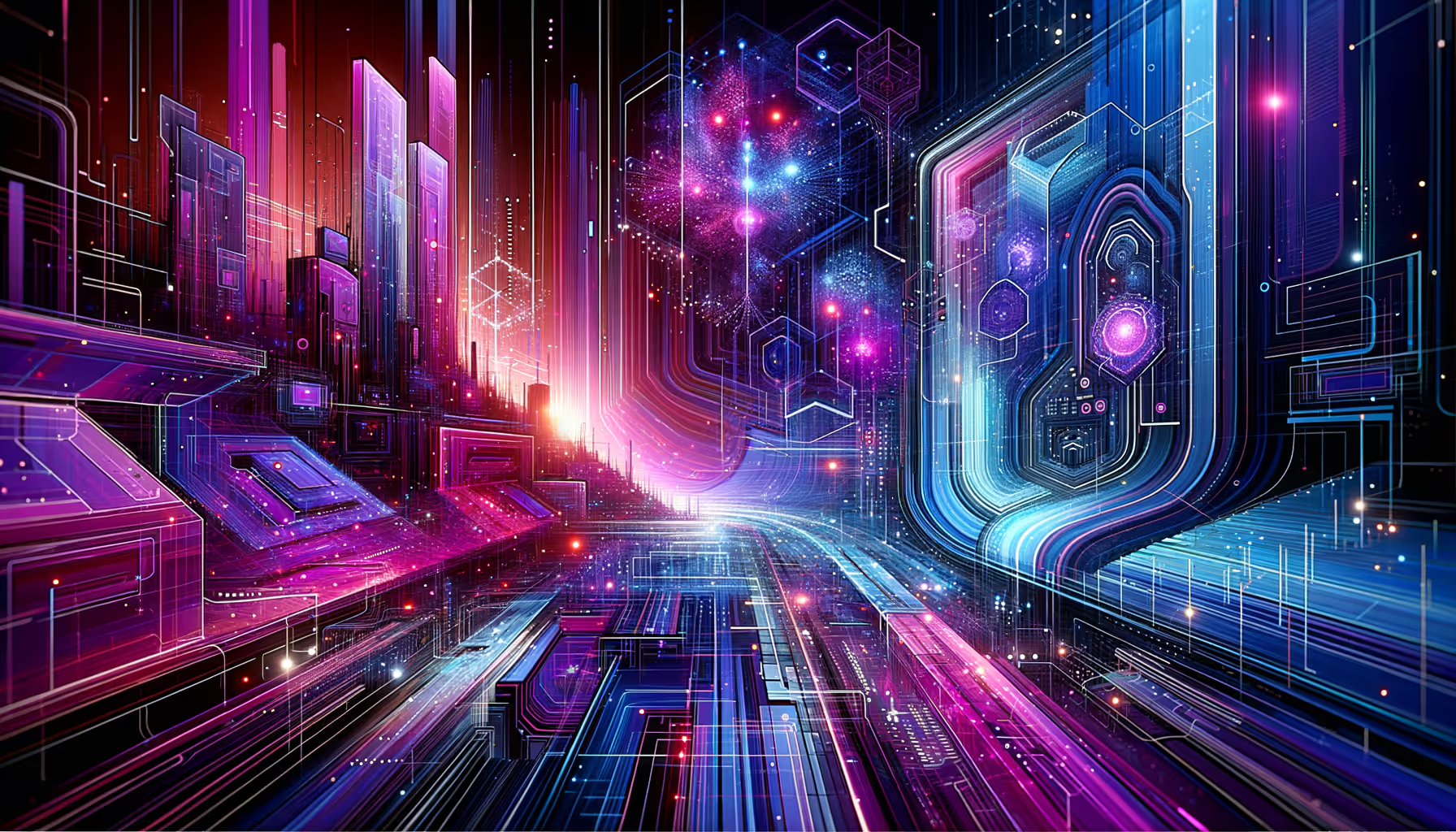











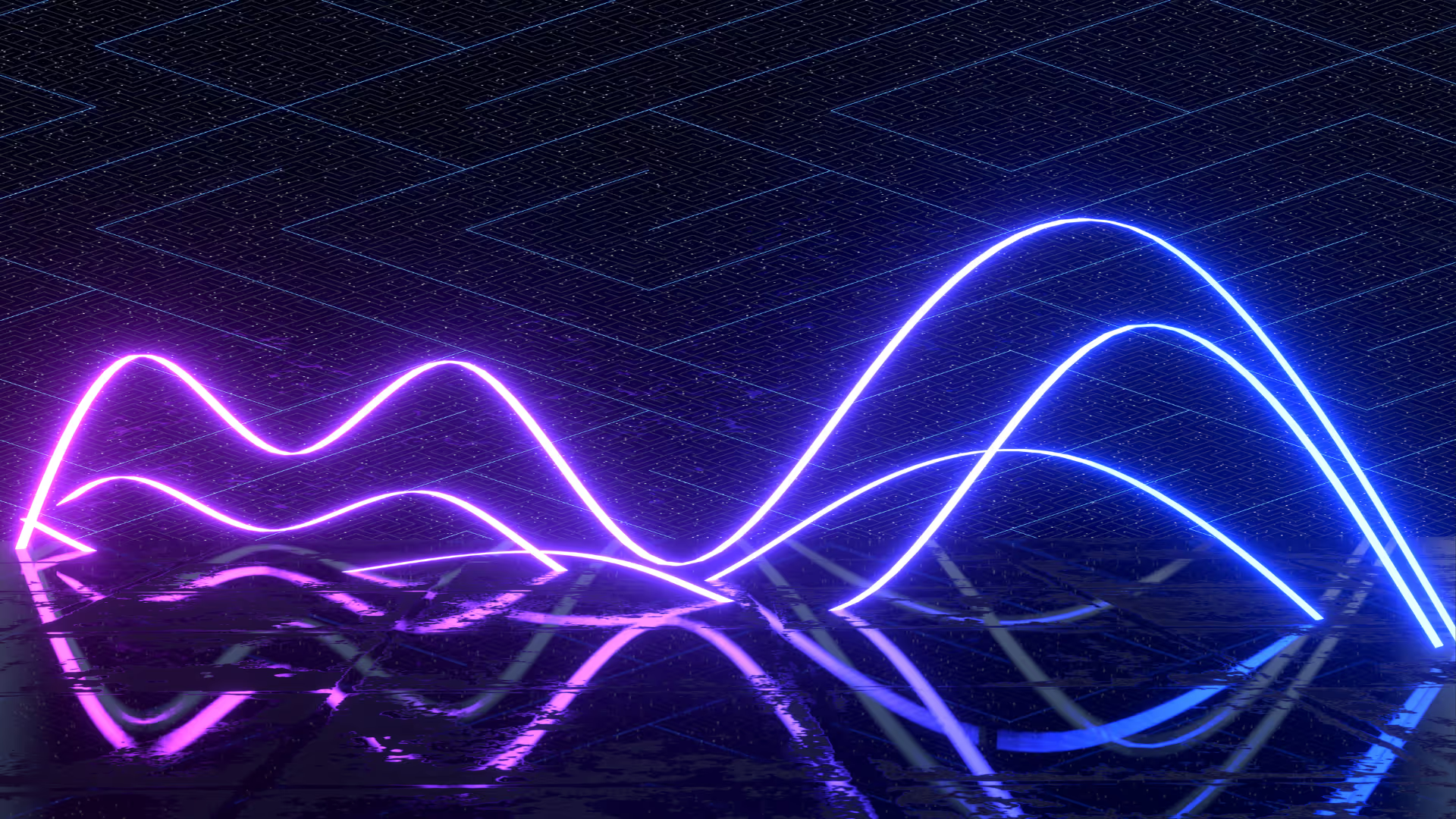
.avif)

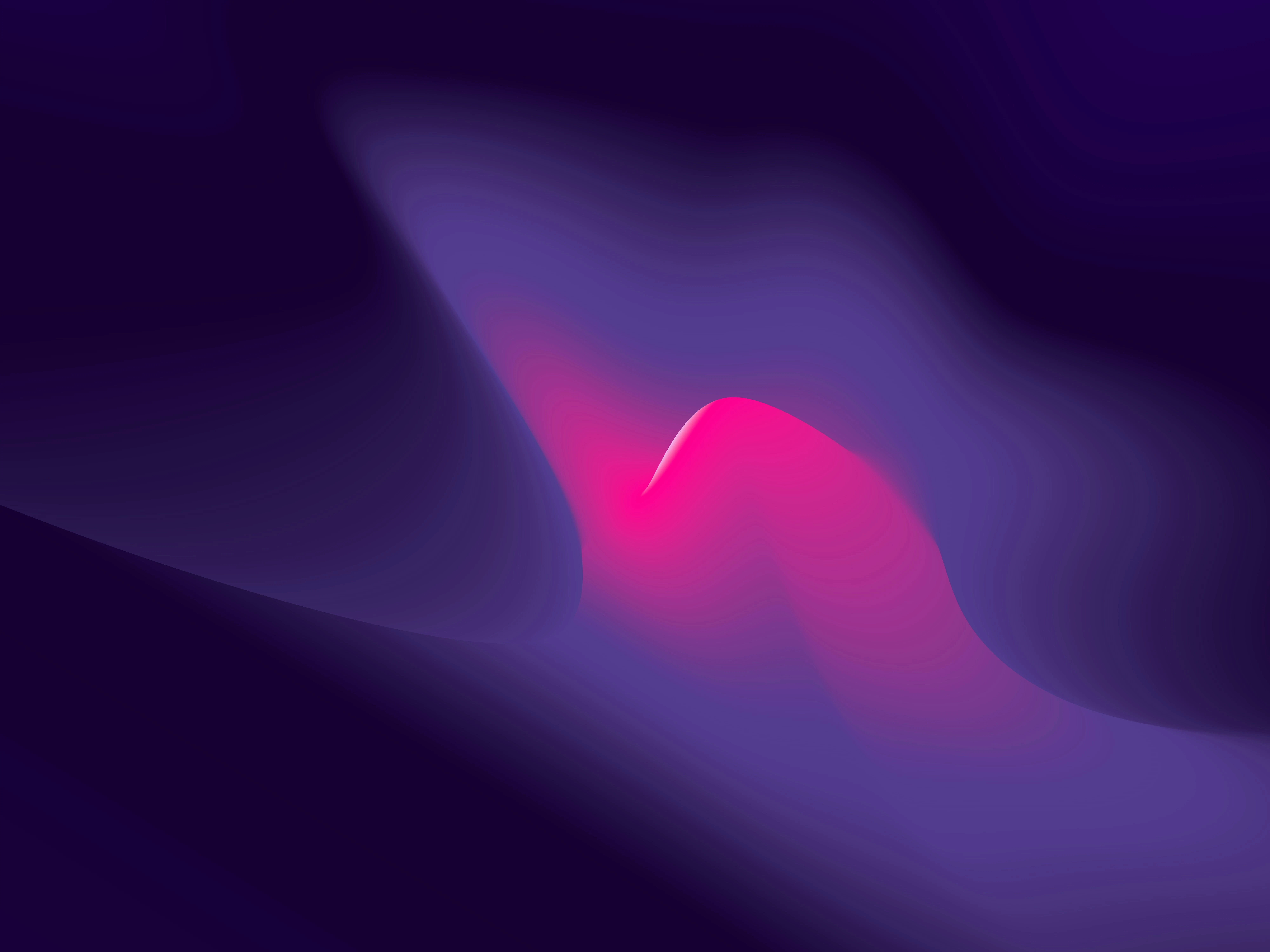


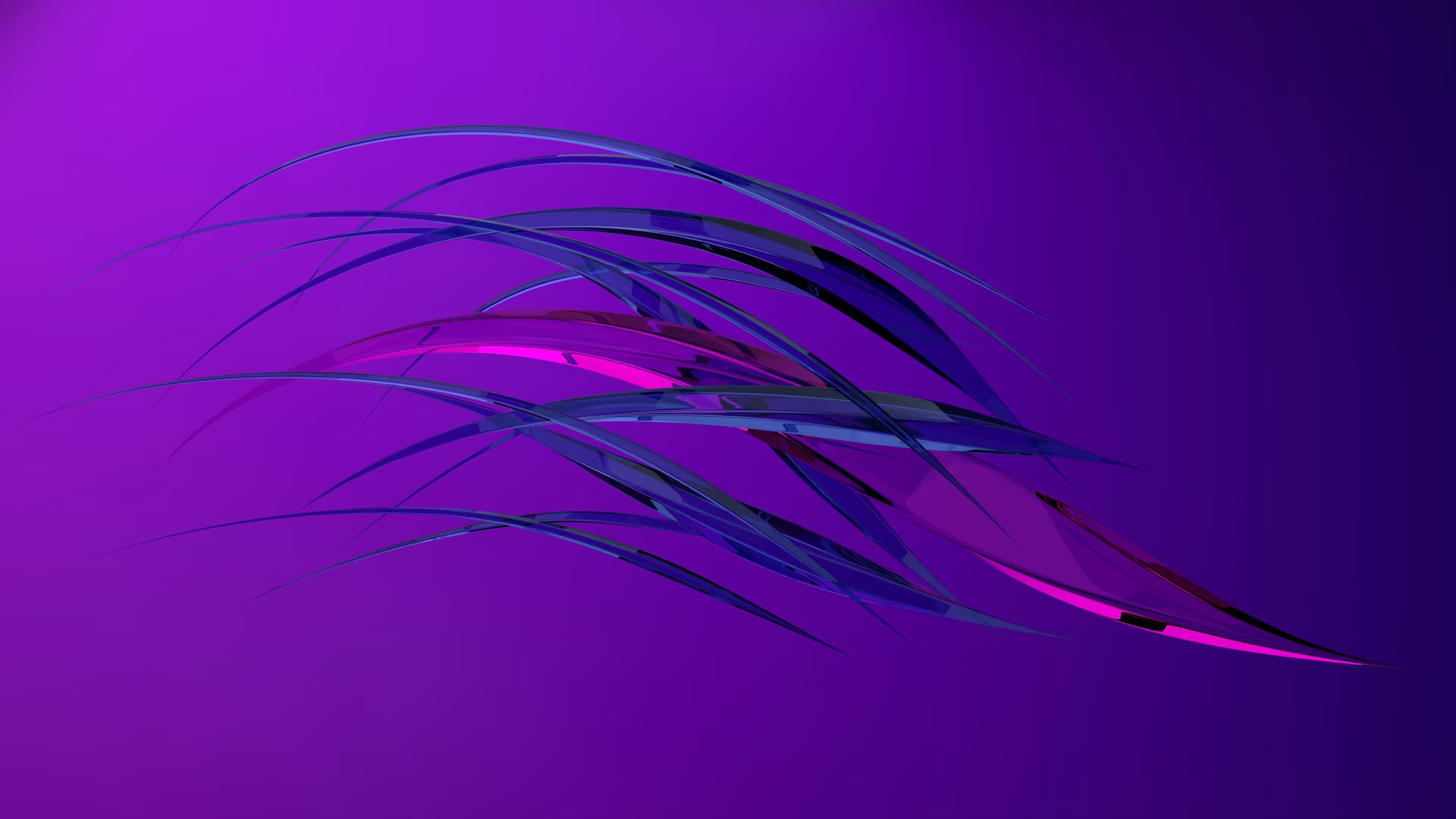









.avif)

.webp)





