In a world where efficiency, speed, and automation define the success of businesses, workflow automation tools have become the backbone of digital operations. Among the top contenders, n8n and Make (formerly Integromat) have emerged as favorites for teams that want to streamline processes without heavy coding. As we move into 2025, the comparison becomes even more relevant as new features, use cases, and pricing models evolve. This comprehensive analysis breaks down which tool stands out today and which one might serve your business best in the future.
Workflow automation tools save time, eliminate manual effort, and allow teams to connect multiple applications for seamless communication. From marketing and sales to operations and customer support, automation tools empower users to build custom flows without depending entirely on developers. For small startups, mid-sized companies, or even large enterprises, platforms like n8n and Make offer a wide array of integrations and control.
As companies shift toward low-code and no-code platforms, the demand for flexible and scalable workflow tools is at an all-time high. In this blog, we'll dig deep into how n8n and Make perform against each other based on their features, interface, scalability, community support, learning curve, pricing, and real-world usability.
Overview of n8n
n8n is a powerful open-source workflow automation tool designed for technical teams and power users. Launched with a focus on flexibility and developer-friendliness, n8n has quickly gained traction, especially among those who value control and customization. It allows users to connect over 300 apps, and because it's open-source, you can host it on your own server or use their cloud offering.
The modular nature of n8n allows businesses to craft deeply customized workflows that go beyond simple "if this, then that" logic. It's built for more complex automation scenarios and supports conditional logic, loops, and branching right out of the box. For developers and IT teams, this offers more power and structure to handle enterprise-grade automation.
Introduction to Make
Make, previously known as Integromat, is a visual automation platform that is beginner-friendly but incredibly robust. Make shines in offering a beautiful drag-and-drop UI that simplifies the creation of complex workflows. With hundreds of integrations and a wide user base, it's a go-to solution for marketers, operations teams, and even developers who want quick automation without writing custom code.
Make's cloud-first approach and visually pleasing interface make it especially popular among teams that value speed and ease-of-use. Whether it's automating lead generation, customer onboarding, reporting, or task management, Make covers a vast range of use cases for different industries.
Interface and User Experience
When comparing the UI of n8n vs Make in 2025, the difference is still clear. n8n offers a clean, functional interface designed for users who are slightly more technical. It's easy to navigate, and recent updates have significantly improved its visual appeal and workflow mapping capabilities. However, it still requires a deeper understanding of logic-based structures.
On the other hand, Make excels in its intuitive drag-and-drop interface. Creating automation with Make feels more like building a mind map. Users can see every step, condition, and module clearly laid out in front of them. This gives non-technical users a huge advantage, especially when building multi-step workflows involving CRMs, spreadsheets, databases, and webhooks.
Flexibility and Customization
n8n wins in this category, especially for users who want to build custom integrations. With its open-source foundation, users can modify the codebase, build their own nodes, and self-host the platform for greater control. The ability to write custom functions within workflows using JavaScript makes it a favorite for engineering teams who want complete autonomy.
Make, while less customizable in terms of raw code editing, makes up for it with ease-of-use. It allows users to add conditions, functions, filters, and loops visually. While this suits the needs of most non-developer users, there are limitations if you need advanced logic or deeply customized integrations. Make does offer APIs and webhooks, but it's not as developer-centric as n8n.
Integrations and Connectivity
Both n8n and Make support a wide array of integrations. Make has a longer history and supports over 1,500 applications out of the box. From Google Workspace and Slack to Shopify, Airtable, and Salesforce, Make covers most tools used by modern businesses.
n8n supports fewer integrations officially, but its ability to use HTTP requests, custom functions, and direct API calls makes it extremely flexible. You can connect any service that has an API, even if it's not on their app list. That means you aren’t limited by official support and can go beyond standard workflows with ease.
Performance and Scalability
When it comes to enterprise-scale automation, performance matters. n8n’s self-hosted option allows businesses to control their server load, latency, and security. This flexibility means you can scale n8n horizontally with your existing infrastructure, making it suitable for large-scale automation across departments.
Make, being cloud-only, depends on their infrastructure. While performance is generally stable, you are subject to their server limitations and throttling, especially on lower-tier plans. For businesses with sensitive data or compliance needs, this might be a limiting factor. However, Make does offer premium plans with higher quotas and better reliability for high-volume users.
Learning Curve and Onboarding
Make is the clear winner when it comes to onboarding and ease-of-use for beginners. It offers a wide variety of templates, documentation, and a supportive community. Even those with minimal technical knowledge can start automating within a few hours.
n8n, by contrast, has a steeper learning curve. Users need some understanding of logic flows and APIs to truly benefit from its power. That said, their documentation has improved significantly, and their community is growing rapidly. For those willing to invest time in learning, n8n offers long-term rewards.
Pricing and Value
Pricing models vary drastically between the two. n8n offers a free, self-hosted version, which is a huge benefit for teams on a tight budget who still need full control. Their cloud offering starts at competitive pricing but can get expensive as your usage grows.
Make operates on a tiered pricing model based on the number of operations and data usage. For small to mid-sized businesses, the starter and core plans offer good value. However, heavy users might find themselves upgrading frequently due to usage limits.
In terms of value, if you need basic automation and ease-of-use, Make gives great returns. If you want scalability and deep customization, n8n offers more value over time.
Community and Support
Both platforms have active communities. Make has a larger user base and a mature ecosystem of tutorials, user guides, and forums. Their customer support is also responsive, especially on higher-tier plans.
n8n's open-source nature means the community contributes actively to the platform’s growth. You’ll find GitHub discussions, user forums, Discord servers, and a dedicated team pushing frequent updates. While official support may lag behind Make in responsiveness, the community often fills the gap effectively.
Security and Compliance
Security is a major concern in 2025 as data regulations continue to evolve. n8n allows users to host their instance, which means full control over data storage and access. This makes it ideal for companies with strict compliance requirements.
Make, while secure, requires you to trust their cloud infrastructure. They offer SSL encryption, data logs, and basic compliance support, but some industries might find the lack of full control limiting. Always evaluate your security needs before committing to either platform.
Real-World Use Cases
Both tools have proven value in real business scenarios. Marketing teams use Make to build CRM automations, email workflows, and social scheduling. Customer service teams use it to sync data between helpdesk tools and internal systems.
n8n is frequently used by DevOps, IT, and engineering teams for more complex backend automation, log monitoring, deployment workflows, and integrating internal tools. Its flexibility allows you to automate systems that are not publicly available or standardized.
Key Takeaways
- n8n is better suited for users and businesses that need flexibility, control, and developer-friendly features.
- Make is ideal for teams who want a visually appealing, user-friendly platform to get started with automation quickly.
- Both tools are powerful, but your choice should depend on your team’s technical expertise, business needs, and scalability goals.
- n8n’s open-source option gives it an edge in terms of cost control and customization.
- Make's strong UI, templates, and learning resources make it a favorite among non-tech users.
Our Opinion
In our opinion, choosing between n8n and Make in 2025 comes down to your specific needs. If your team includes developers or has internal IT support, n8n is a future-proof investment. Its flexibility, self-hosting options, and open ecosystem make it the right choice for long-term scalability. On the other hand, Make is perfect for quick deployments, smaller teams, and those looking for instant automation without technical barriers.
For assistance in setting up or migrating to the right workflow automation tool for your business, contact us. We help businesses unlock the full power of automation, no matter their size or industry.




.avif)
.avif)

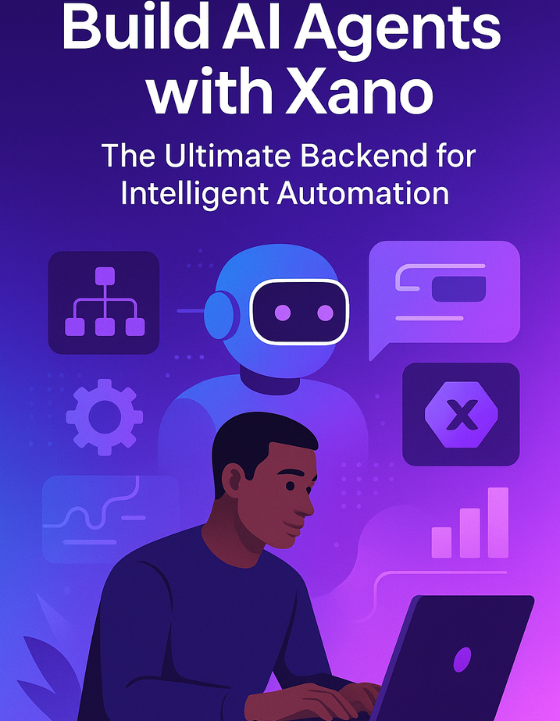
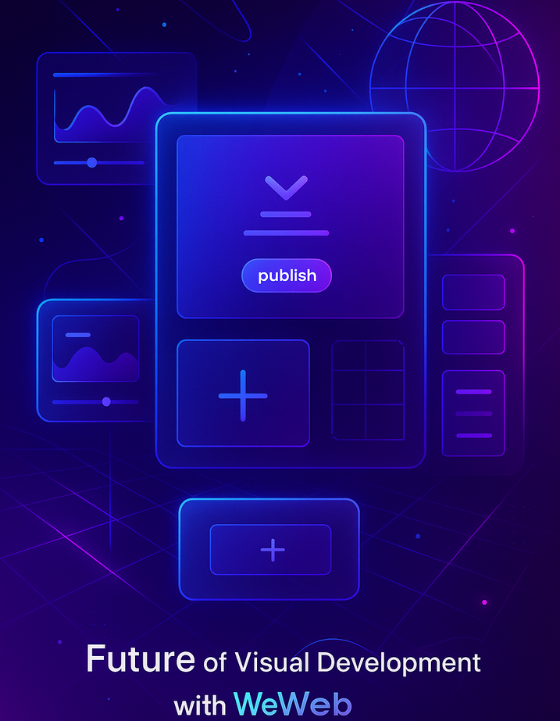
.png)
.png)
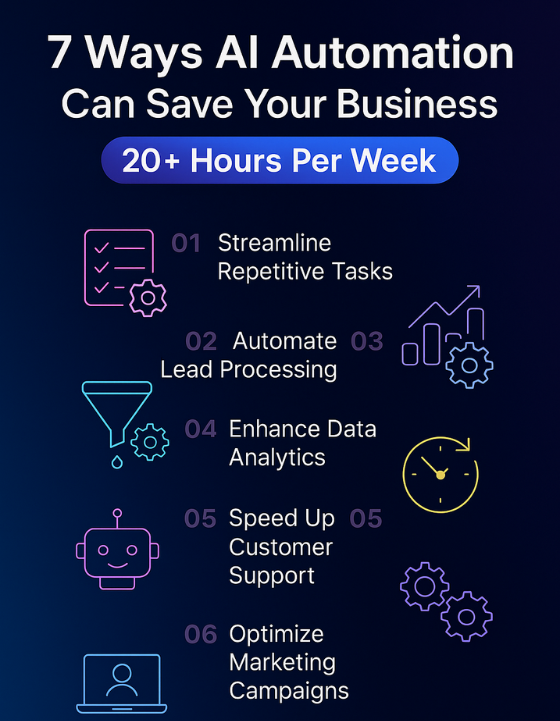
.jpg)
.jpg)
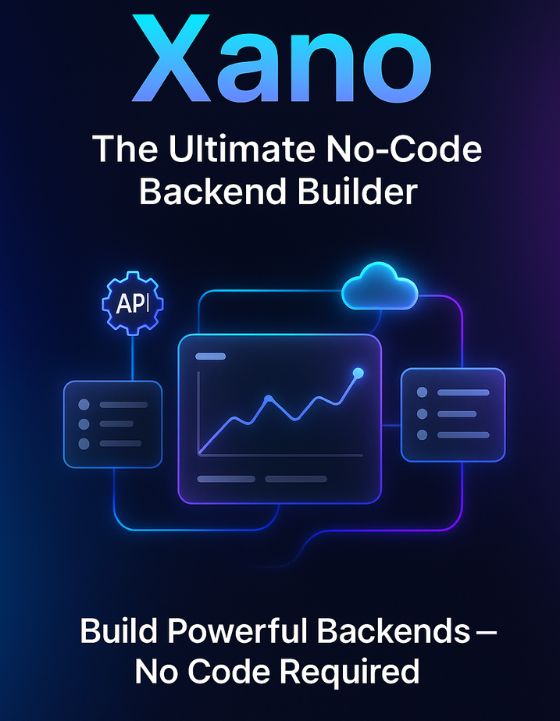
.png)
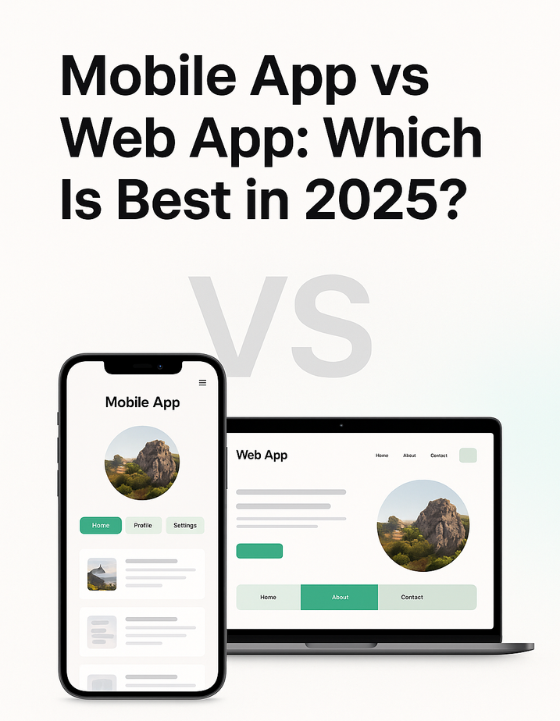
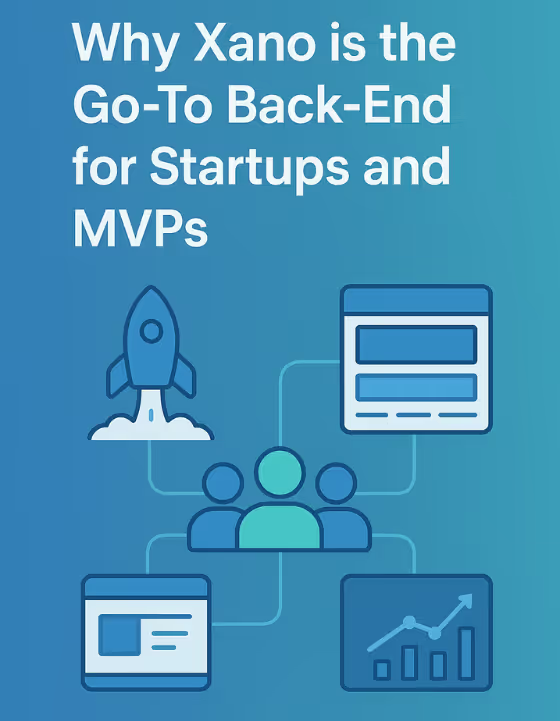


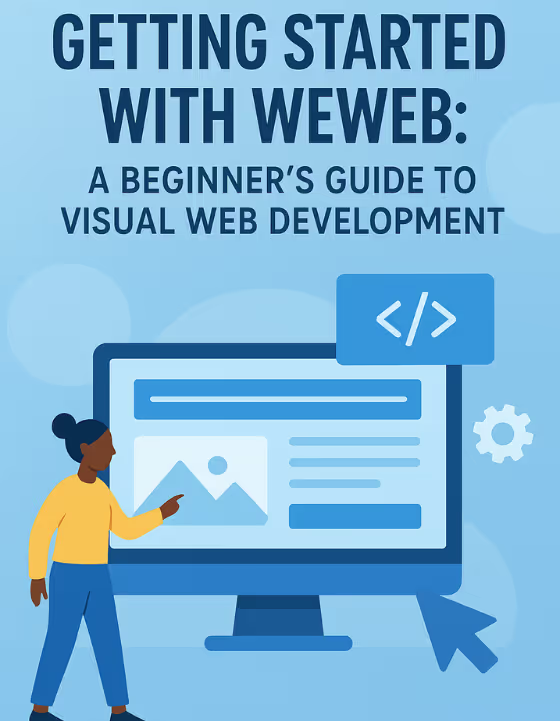
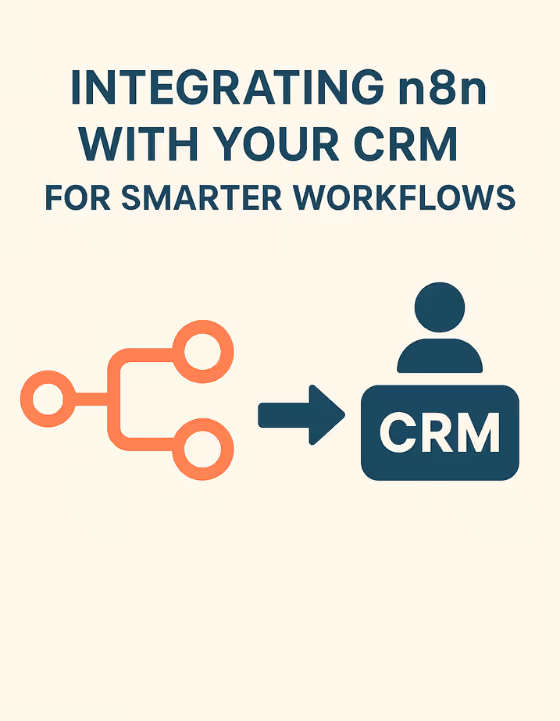
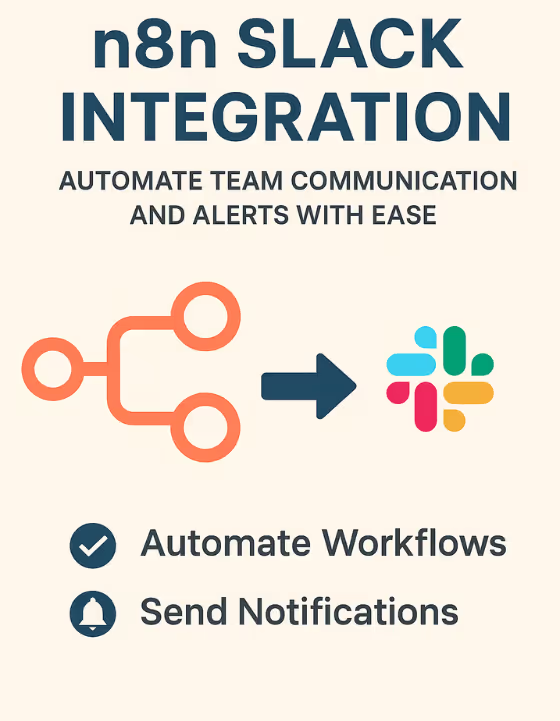

























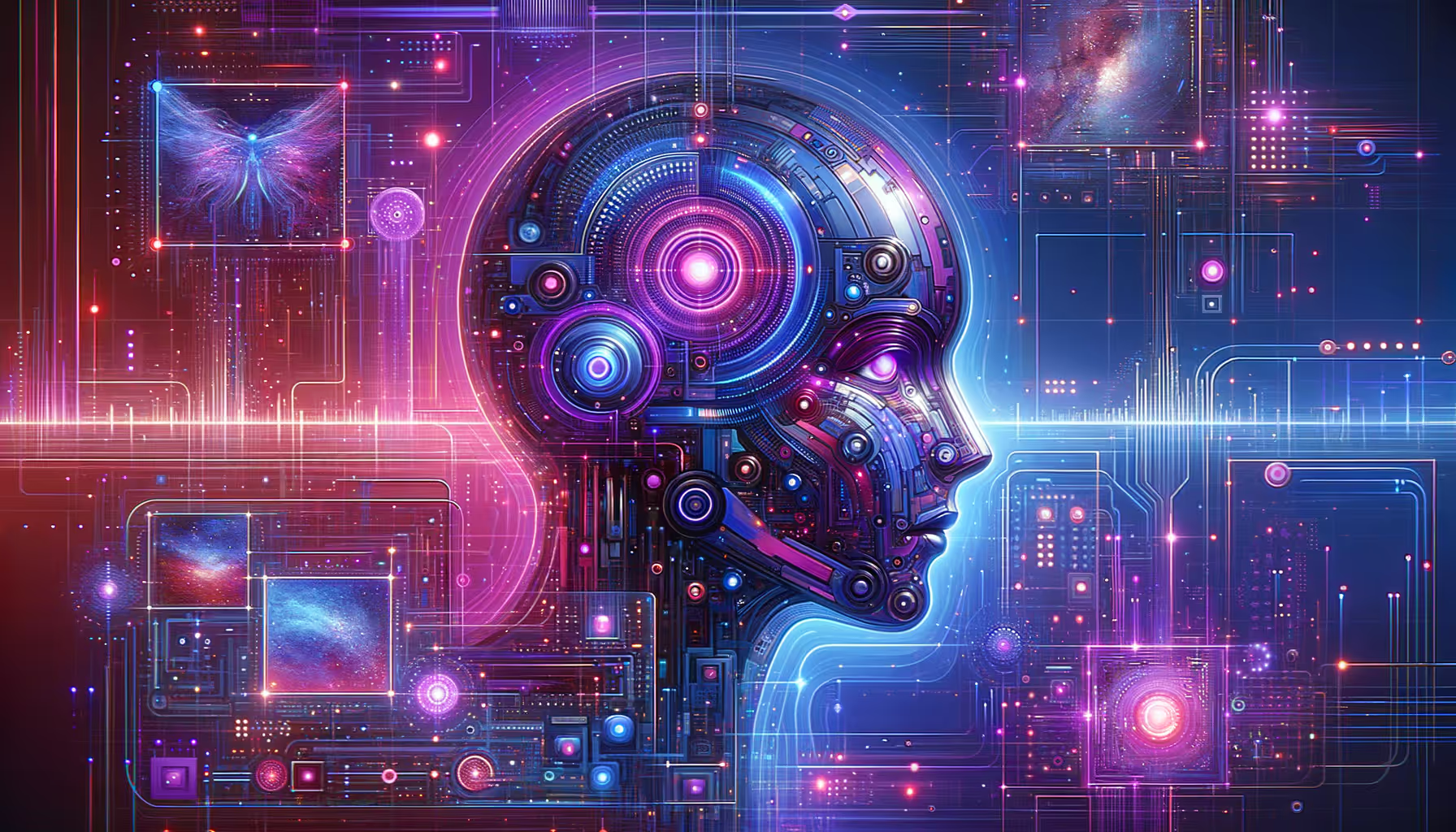

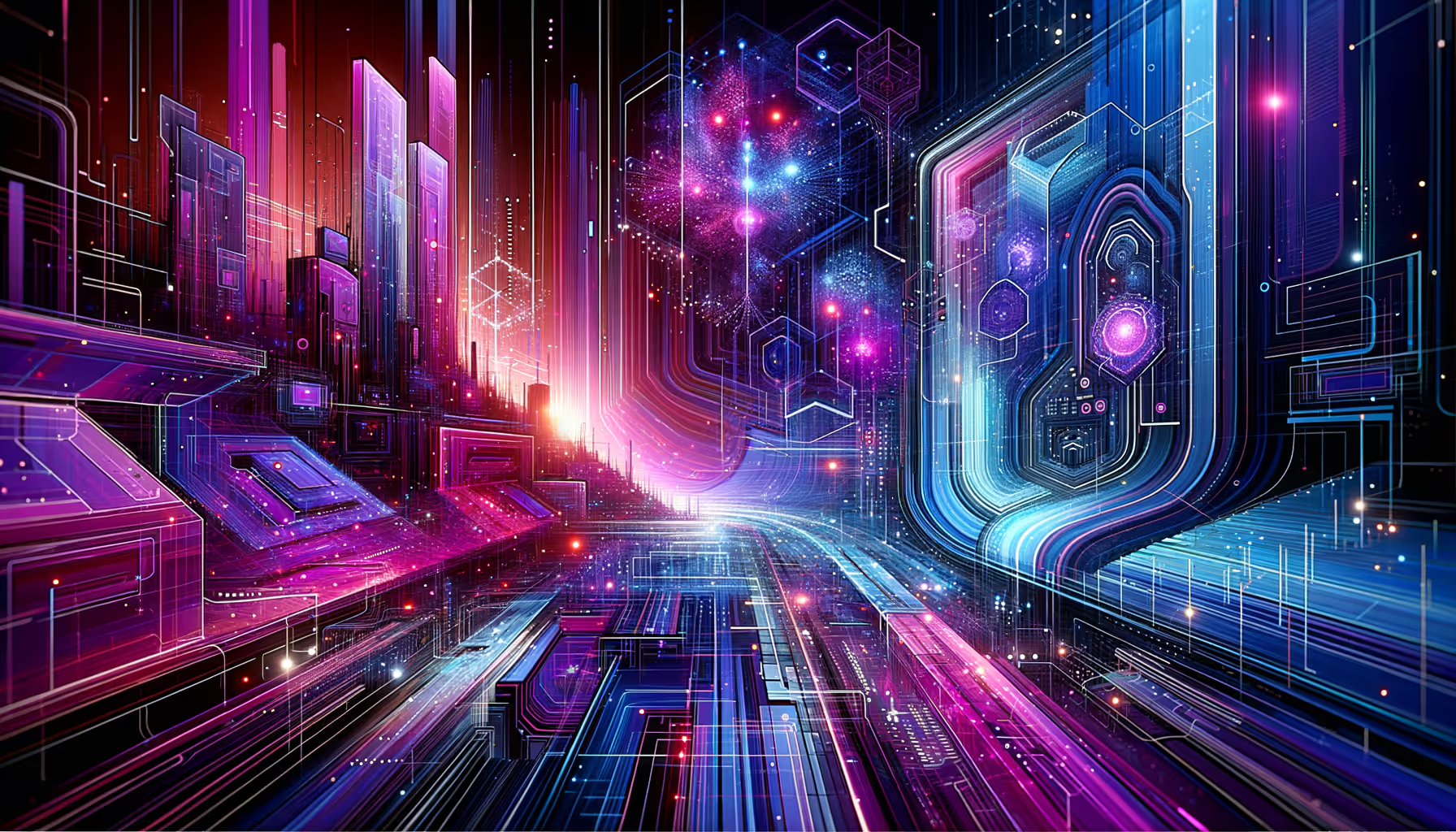











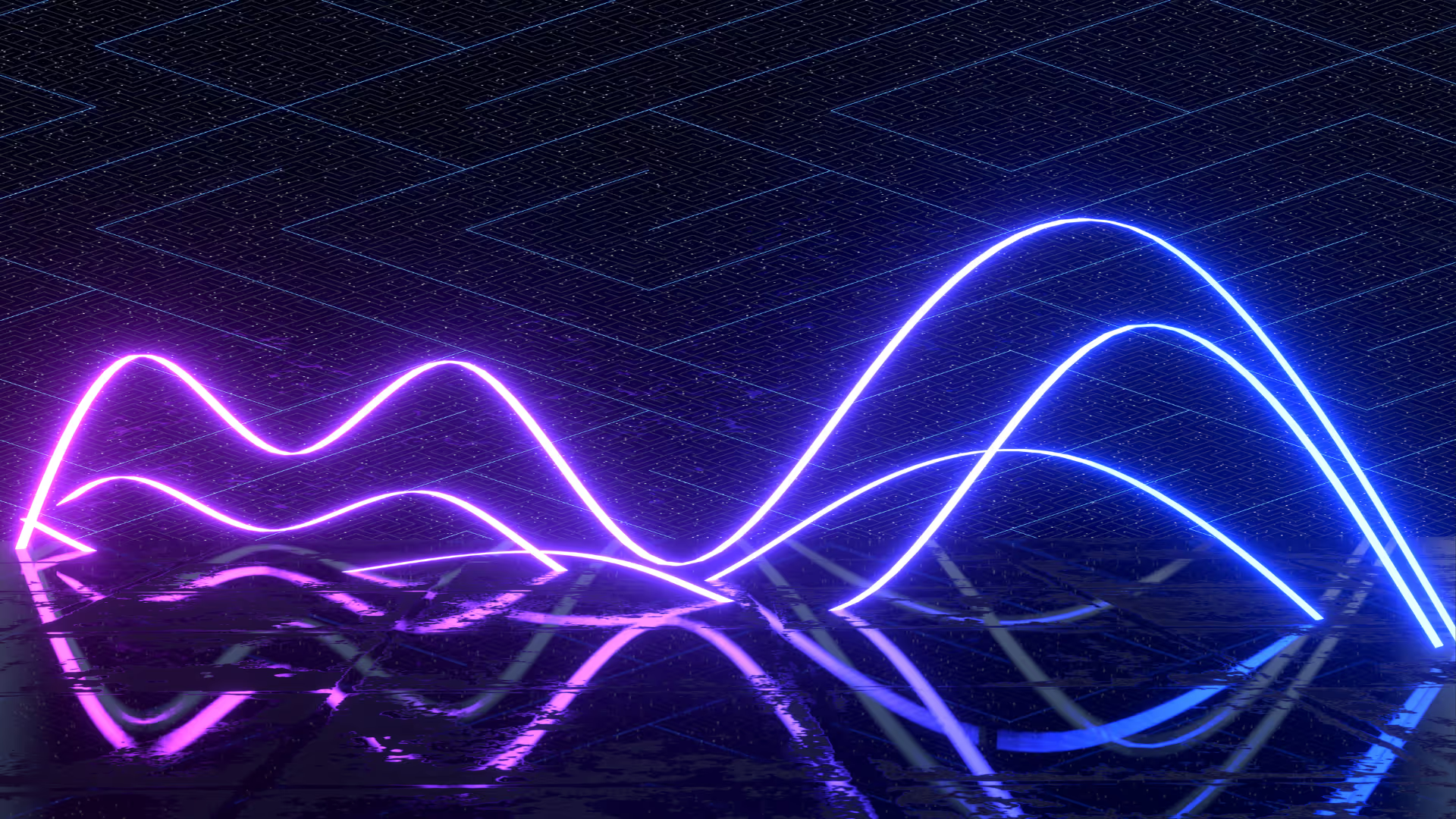
.avif)

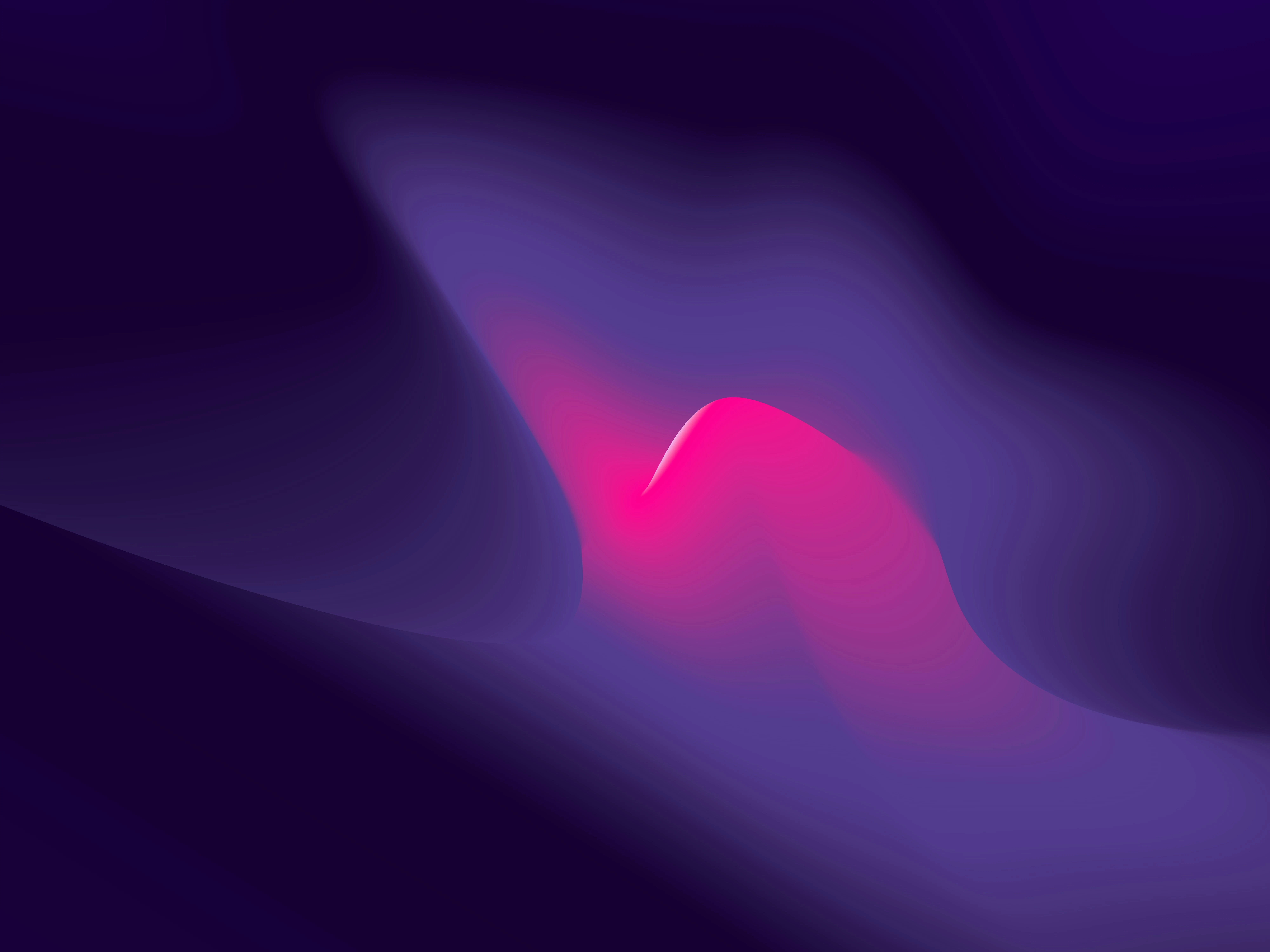


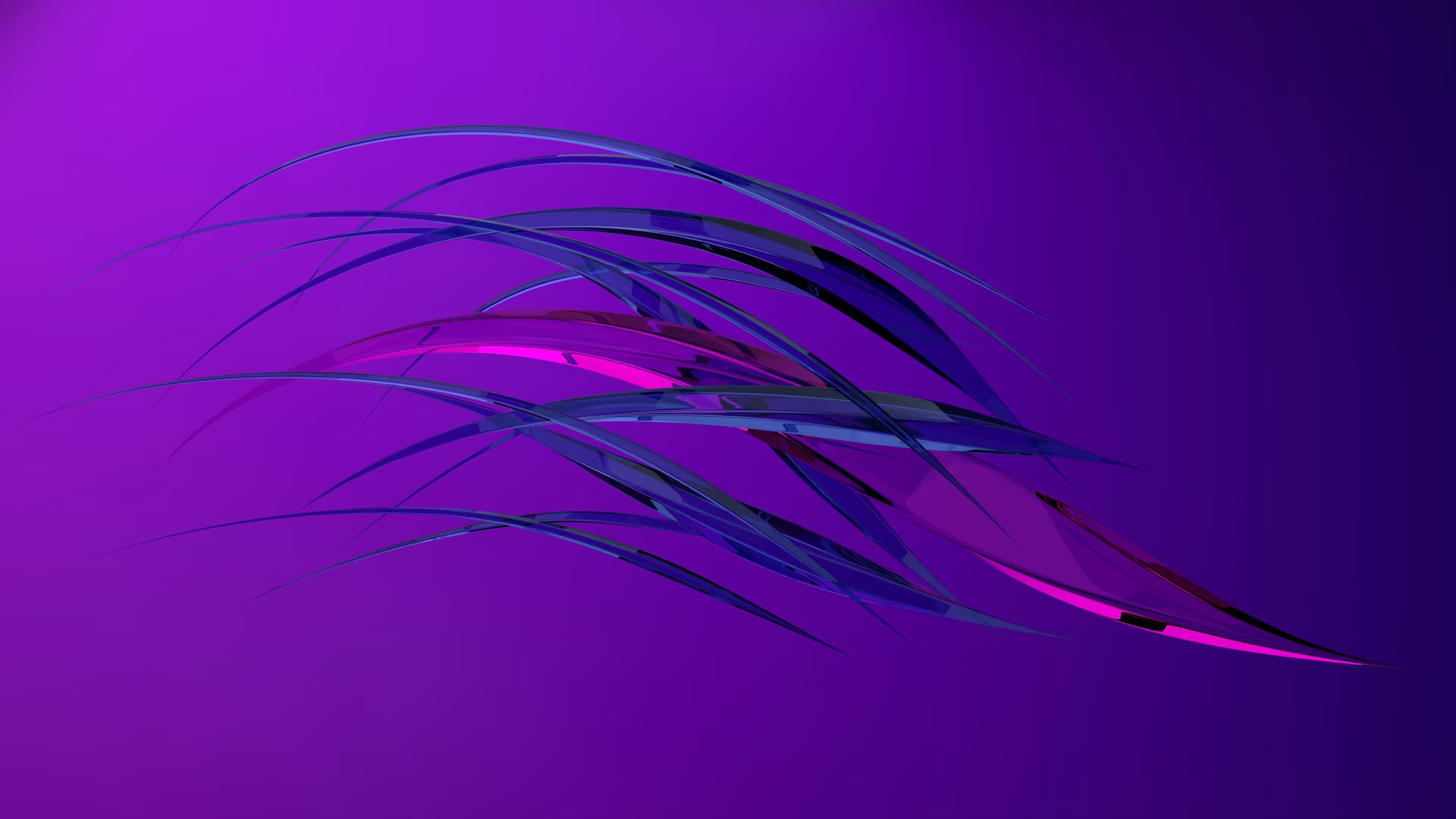









.avif)

.webp)





