Workflow automation has become one of the most powerful ways for individuals and businesses to save time, reduce repetitive tasks, and focus on more valuable work. With so many tools available, it can be difficult to know which one is the best fit. That’s where n8n comes in.
n8n is an open-source workflow automation platform that makes it possible to connect different apps and services without writing complex code. It allows you to automate tasks in minutes and gives you the freedom to customize workflows to match your exact needs. Whether you want to automate emails, connect APIs, send notifications, or build complex data pipelines, n8n can handle it all.
If you are new to automation, this guide is designed specifically for you. By the time you finish reading, you’ll understand what n8n is, how it works, and how to build your very first automation step by step.
What Is n8n?
n8n, pronounced “n-eight-n,” is short for “nodemation.” It’s an open-source workflow automation tool that lets you connect applications, move data, and automate repetitive processes. Unlike many commercial automation platforms that lock you into limited options, n8n gives you flexibility, scalability, and complete control over your workflows.
It works through a visual interface where you can drag and drop different “nodes.” Each node represents an app, trigger, or action. By connecting nodes, you create a workflow. For example, you could build an automation where a new lead in Google Sheets automatically sends a personalized email via Gmail, and then logs the activity into Slack.
This no-code or low-code approach makes automation accessible to beginners, while still offering advanced customization for developers.
Why Choose n8n Over Other Automation Tools?
There are many automation platforms in the market such as Zapier, Integromat (now Make), and Power Automate. So why should you consider n8n?
The most important reason is freedom. n8n is open-source, which means you are not limited by the restrictions of commercial software. You can run it on your own server, keep your data private, and build as many workflows as you want without paying per automation.
Other platforms often have tiered pricing models that charge based on the number of tasks or integrations. With n8n, you avoid those limits and can focus on building workflows that truly meet your needs. For small businesses, startups, and developers, this flexibility makes a huge difference.
n8n also supports over 300 integrations and continues to grow. From popular tools like Gmail, Slack, and Google Sheets to advanced APIs, the possibilities are nearly endless.
Setting Up n8n for the First Time
Getting started with n8n is surprisingly simple. You can use n8n directly in the cloud or install it on your local computer or private server. For beginners, the cloud version is the easiest option.
All you need to do is sign up, log into the n8n editor, and you’ll be greeted with a clean visual interface. This editor is where all the magic happens. You can drag nodes, connect them, and watch your automation come to life.
If you prefer more control, n8n can also be deployed using Docker, on a VPS, or even self-hosted for complete data privacy. For developers, this is one of the main reasons to choose n8n, since it can be customized and integrated deeply into existing systems.
Understanding Nodes and Workflows
To build an automation in n8n, you need to understand two simple concepts: nodes and workflows.
A node is a building block. It can be a trigger, like receiving an email, or an action, like sending a notification. n8n provides hundreds of prebuilt nodes that allow you to connect different apps.
A workflow is a collection of nodes connected in sequence. For example, one workflow might start when a new entry is created in Google Sheets. The data is then transformed, passed into Gmail, and sent as a custom email. Each step flows naturally into the next, making automation both simple and logical.
Build Your First Automation in Minutes
Let’s walk through a beginner-friendly example of how to build your first automation in n8n. Imagine you want to create a workflow where every time someone fills out a form on your website, the details are automatically sent to your Gmail inbox and then logged in a Google Sheet.
- Start with a trigger node: This could be a webhook that captures form submissions from your website.
- Add a Gmail node: Configure it to send you an email containing the form details.
- Add a Google Sheets node: Configure it to add the same data into a spreadsheet for tracking.
- Run the workflow: Once activated, this automation will run whenever a form submission happens.
Within minutes, you’ve created a powerful automation that saves you the time of manually checking submissions and updating spreadsheets.
Exploring Real-World Use Cases
The real power of n8n lies in its versatility. Beginners often start with small workflows like email alerts or simple notifications, but as you become more confident, you can build complex systems that connect multiple apps together.
For example, e-commerce businesses can use n8n to connect online orders to inventory systems, payment gateways, and customer service platforms. Marketing teams can build workflows that capture leads from ads, enrich data from CRMs, and trigger follow-up campaigns automatically.
Even freelancers can benefit by automating client onboarding, invoices, and communication. The possibilities grow as you explore more integrations.
Key Takeaways
- n8n is an open-source workflow automation tool that gives you freedom and flexibility.
- Unlike closed platforms, it allows unlimited workflows and self-hosting options.
- Beginners can set up their first automation in minutes using the visual editor.
- Nodes are the building blocks, while workflows connect them into useful processes.
- Real-world use cases include marketing, e-commerce, lead management, and productivity automation.
Our Opinion
As automation continues to shape the future of work, learning how to use tools like n8n is no longer optional it’s essential. Whether you are a beginner or a business owner, n8n empowers you to take control of your workflows without paying for expensive subscriptions.
At Soraia, we strongly believe that workflow automation is the key to productivity and long-term success. Our team has seen how even the simplest automation can transform daily operations, freeing up valuable time for more important tasks. If you are curious about n8n and want to explore how it can work for you, we encourage you to contact us and take the first step toward smarter workflows.
FAQs
Is n8n free to use?
Yes, n8n is open-source and free to use. You can host it yourself or choose the cloud version for convenience.
Do I need to be a developer to use n8n?
No. Beginners can use the visual editor without coding. Developers can take advantage of its customization and API integration features.
Can I integrate n8n with popular tools like Slack and Gmail?
Absolutely. n8n supports hundreds of integrations with widely used applications, and more are being added regularly.
Is n8n better than Zapier?
For users who want freedom, unlimited workflows, and self-hosting, n8n is often considered a better alternative. Zapier is easier for absolute beginners, but it comes with pricing limitations.
How long does it take to build an automation in n8n?
Simple workflows can be built in minutes. More complex automations may take longer, but the process remains straightforward with the drag-and-drop editor.




.png)














.png)























.png)

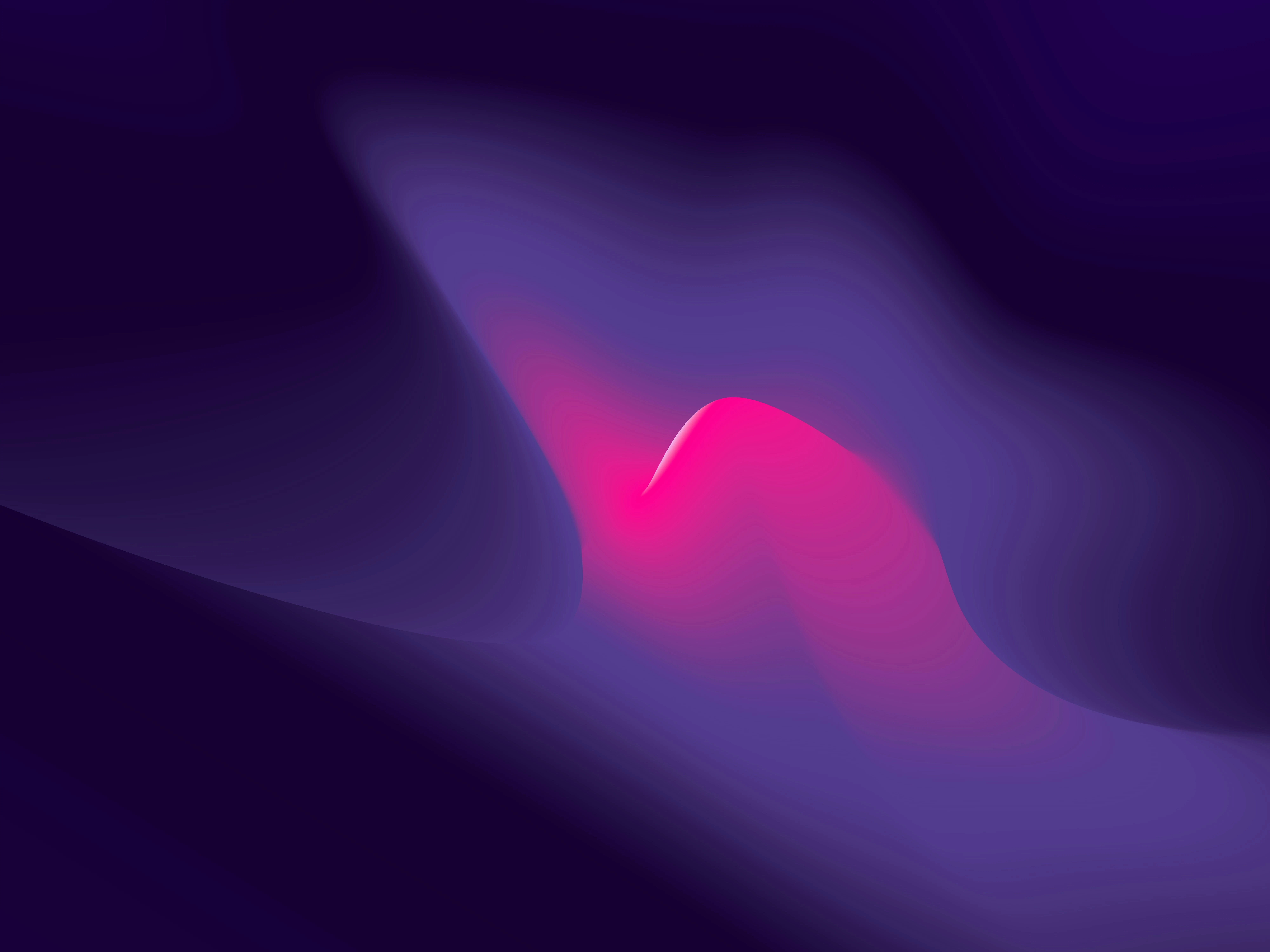












.png)

.webp)





