The rise of workflow automation has changed the way businesses handle digital tasks, and n8n has emerged as one of the most powerful tools for creating flexible, scalable, and automated systems. One of its most exciting features is the ability to build APIs without needing to write thousands of lines of code. Instead of relying on traditional development processes, you can create robust APIs through n8n’s no-code and low-code interface.
In this comprehensive tutorial, we’ll walk through exactly how to build an API with n8n, step by step. Along the way, we’ll cover why this tool is so powerful, what makes APIs created in n8n unique, and how businesses can use these workflows to save time and unlock new opportunities.
If you’re serious about automation and want to understand how to use n8n for API development, this guide will give you everything you need.
Understanding the Power of n8n
Before jumping into the tutorial, it’s important to understand what makes n8n different. At its core, n8n is an automation platform designed to integrate different services, apps, and data sources. What makes it stand out is the balance between no-code simplicity and developer-level flexibility.
With n8n, you can connect multiple systems without writing code, but you can also dive deeper and add custom logic when needed. This makes it perfect for building APIs that interact with multiple tools, whether for data collection, reporting, or backend integration.
Instead of hiring developers for every small integration, businesses can use n8n to empower their teams. The platform allows even non-technical users to create workflows that behave like full APIs. This democratization of automation is one of the reasons n8n has become so popular in the automation and API development world.
Why Use n8n to Build APIs
Building an API traditionally requires setting up a server, writing routes, connecting to databases, handling authentication, and deploying code. For many companies, this is a time-consuming and resource-heavy process. n8n changes that by offering a graphical workflow builder where each node represents a step in your API logic.
With n8n, you can create endpoints that trigger workflows, process data, interact with external services, and return results. For example, you can build an API that retrieves user data from a database, formats it, and sends it to another system all without needing to write backend code from scratch.
This ability to shorten development cycles while maintaining flexibility is what makes n8n one of the most attractive platforms for modern API building.
Setting Up n8n for API Development
The first step in building an API with n8n is setting up your environment. n8n can be run in multiple ways: through Docker, in the cloud, or installed locally. Most users prefer Docker for ease of deployment, but cloud hosting is also an excellent option for scalability.
Once n8n is running, you’ll have access to its workflow editor. This is where you design your API. Each workflow can represent one endpoint, or multiple endpoints depending on your needs. By using the Webhook Trigger node, you create the entry point for your API. This webhook becomes the URL that external systems can call to interact with your workflow.
With this setup, you now have the foundation of your API. What happens next depends on how you configure the workflow and the services you connect.
Creating Your First API Endpoint in n8n
When creating an API endpoint in n8n, you start by dragging the Webhook Trigger node into your workflow. This node allows external systems to send HTTP requests that activate your automation. You can configure it to handle GET, POST, PUT, or DELETE requests depending on the behavior you want.
For example, if you want to build an API that returns customer details, you can set up the Webhook Trigger node to accept a POST request containing a customer ID. The workflow will then process the request, retrieve the relevant data from your database or connected service, and return the result.
Once the webhook is in place, you add additional nodes to handle data processing. These might include nodes for database queries, conditional logic, HTTP requests to external APIs, or custom code nodes if you want to add specific logic. The beauty of n8n is that this process is visual and modular, making it easy to test and adjust as you go.
Handling Data and Logic in Workflows
An API is only as useful as the data it handles. With n8n, handling data is straightforward because nodes allow you to map, transform, and enrich information at every step.
For instance, if your API needs to pull data from multiple sources and combine it, you can use nodes like Merge or Function to create the desired output. You can also set conditions to determine how the workflow responds to different requests.
This flexibility means you’re not limited to simple data retrieval. You can build APIs that apply logic, calculations, and validation rules before returning results. This is particularly powerful for businesses that need more than just static data endpoints.
Adding Authentication to Your API
No serious API is complete without authentication. n8n makes it possible to add authentication directly to your workflows. When setting up your Webhook Trigger node, you can configure basic authentication or pass tokens to secure access.
For more complex authentication methods, such as OAuth, n8n offers nodes and configurations that allow you to integrate with external identity providers. This ensures that your APIs are not only functional but also secure, meeting the standards expected in professional environments.
By including authentication, you can confidently expose your APIs to clients, partners, or internal teams without worrying about unauthorized access.
Returning Responses to API Calls
An API is only useful if it provides meaningful responses. In n8n, you can configure workflows to return structured responses to the client. This often means using JSON format, which is the standard for APIs.
By using the Respond to Webhook node, you can send back data that was processed in the workflow. This could be simple text, structured objects, or even error messages if something goes wrong. Having control over the responses makes your API behave like one built with traditional coding methods.
This responsiveness is what turns a workflow into a true API. Clients can make calls, send data, and receive structured results in real time.
Scaling Your API with n8n
Once you’ve built a working API, the next question is scalability. n8n workflows can be deployed in production environments using Docker or hosted solutions. You can scale horizontally by running multiple instances to handle higher traffic.
Because n8n is open-source, you have complete control over your deployment. You can decide whether to run it on-premises, in a private cloud, or in a managed environment. This flexibility means your API can grow alongside your business without being limited by vendor restrictions.
Best Practices for Building APIs in n8n
To build reliable APIs in n8n, you should follow best practices similar to those used in traditional development. This includes using version control for your workflows, documenting endpoints clearly, and setting up monitoring to track usage and performance.
Testing is also critical. n8n makes it easy to test workflows step by step, ensuring that your API behaves as expected under different conditions. By combining careful planning with the flexibility of n8n, you can create APIs that are both powerful and dependable.
Key Takeaways
Building an API with n8n is not only possible but highly effective for businesses that want to embrace automation without the complexity of traditional coding. With features like visual workflow design, webhook triggers, authentication, and data transformation, n8n offers everything you need to create custom APIs quickly.
It may take time to understand all the available nodes and configurations, but once you do, the possibilities are nearly endless. From small internal tools to large-scale integrations, n8n provides a practical and flexible way to build APIs that deliver real value.
Our Opinion
At Soraia, we believe n8n is one of the most exciting tools for modern businesses looking to automate and scale. The ability to create APIs visually while still maintaining developer-level flexibility is a game-changer. For companies that want to innovate quickly and reduce reliance on heavy coding, n8n offers the perfect balance of simplicity and power.
If you’re ready to explore API development with n8n and need guidance on getting started, contact us today at +39 3513850536 or +33 769318855. Our team will help you design workflows, set up secure APIs, and maximize the potential of automation.
FAQs
Is n8n good for building APIs?
Yes. n8n allows you to create APIs using webhook triggers, workflow logic, and custom nodes, making it an excellent tool for building and managing APIs.
Do I need to know coding to use n8n?
Not necessarily. n8n is designed for no-code and low-code users. However, coding knowledge can help when adding advanced logic through function nodes.
Can I secure my API built with n8n?
Yes. n8n supports authentication methods, including basic auth and token-based security, ensuring your API is protected.
What makes n8n better than traditional API development?
It reduces the time and resources needed to create APIs while offering flexibility, scalability, and integration with hundreds of services.
Is n8n scalable for production APIs?
Yes. With Docker deployments and cloud hosting, n8n can be scaled to handle production-level API traffic effectively.




.avif)


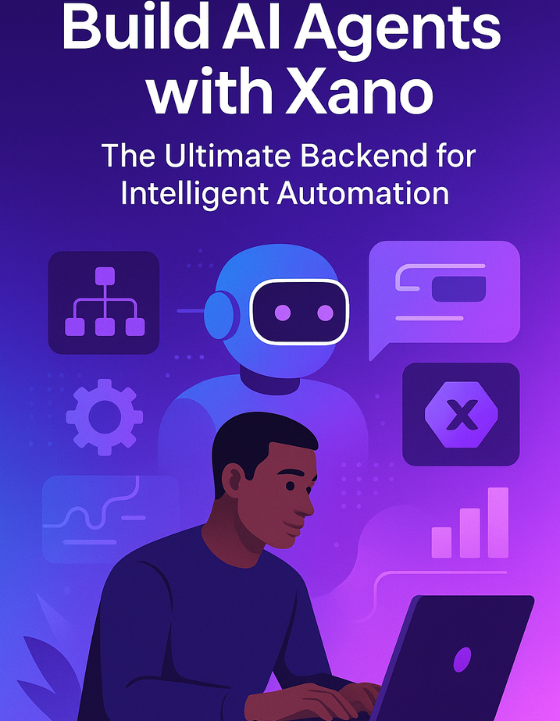
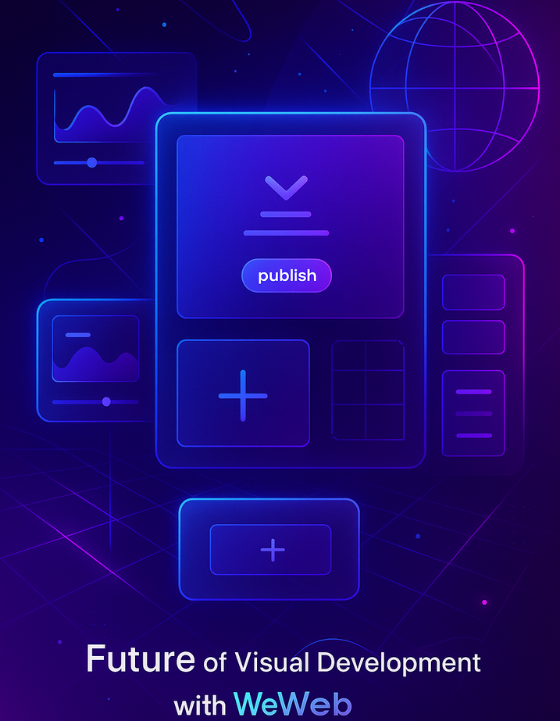
.png)
.png)
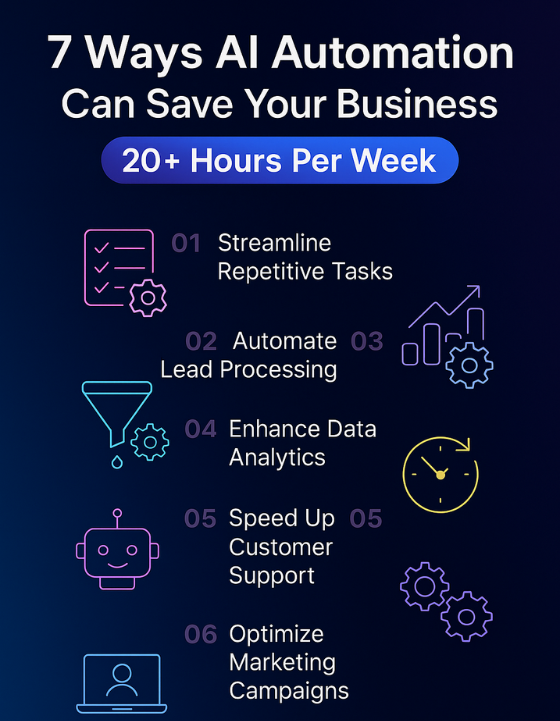
.jpg)
.jpg)
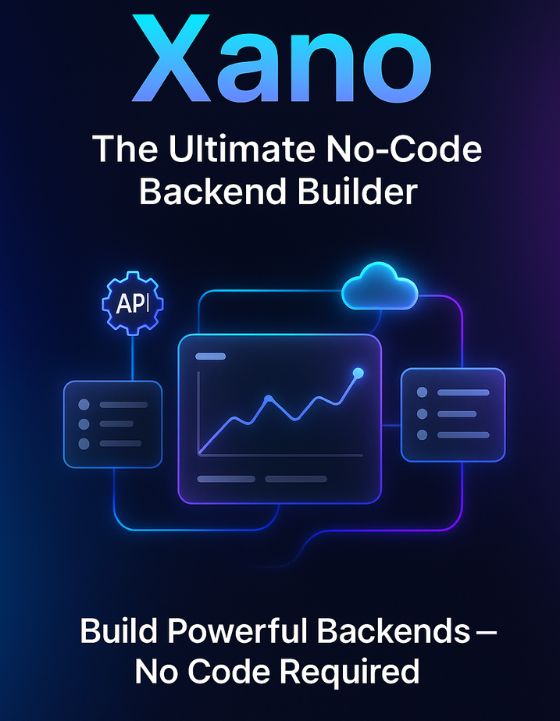
.png)
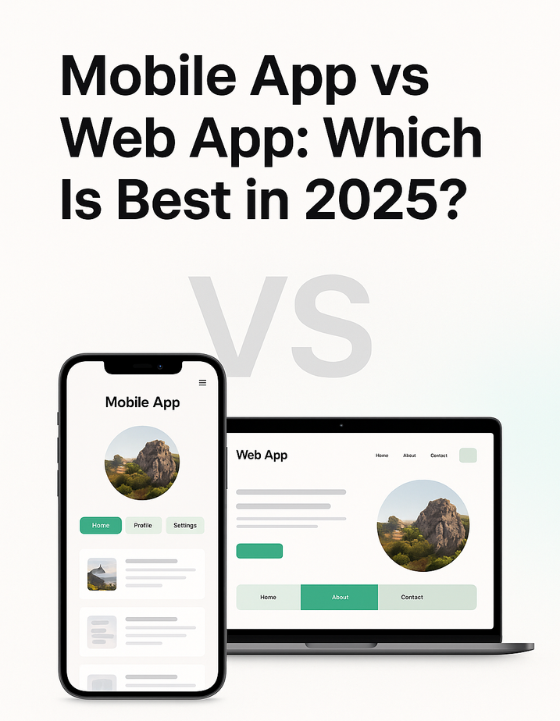
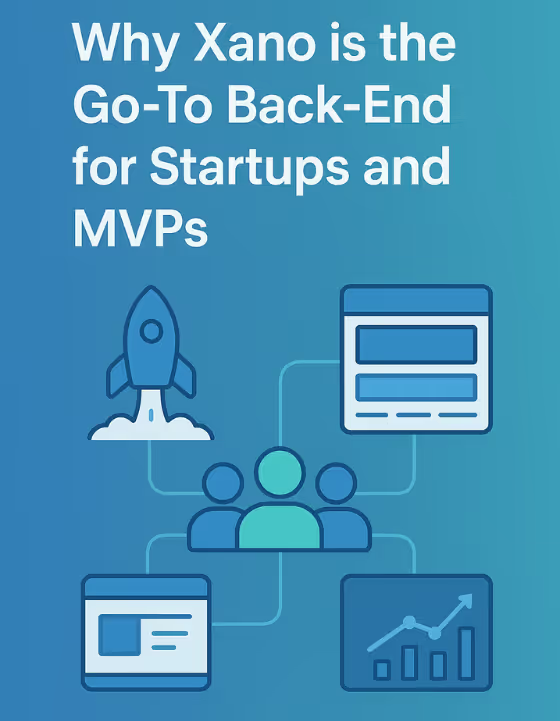


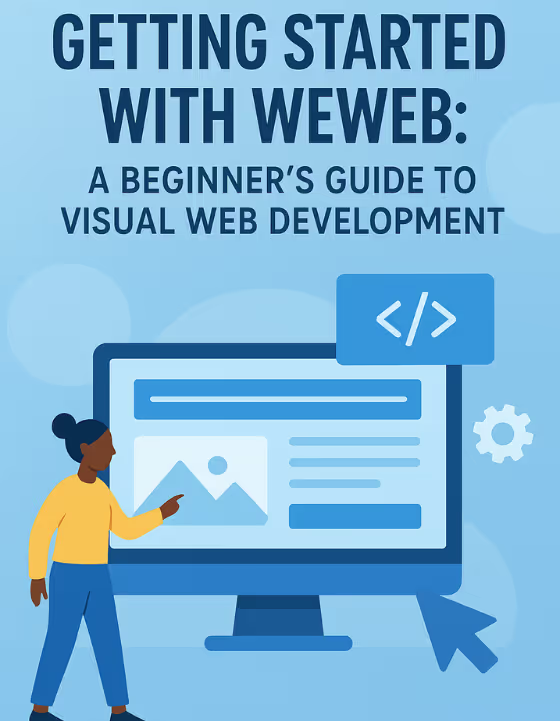
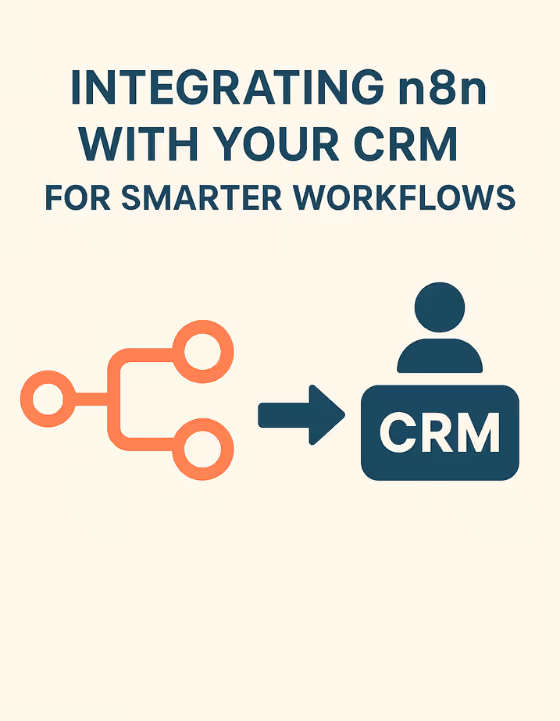
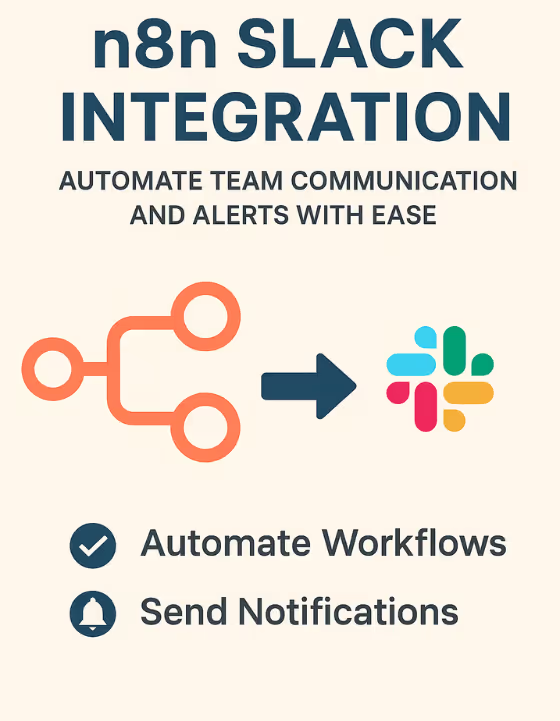
















.avif)








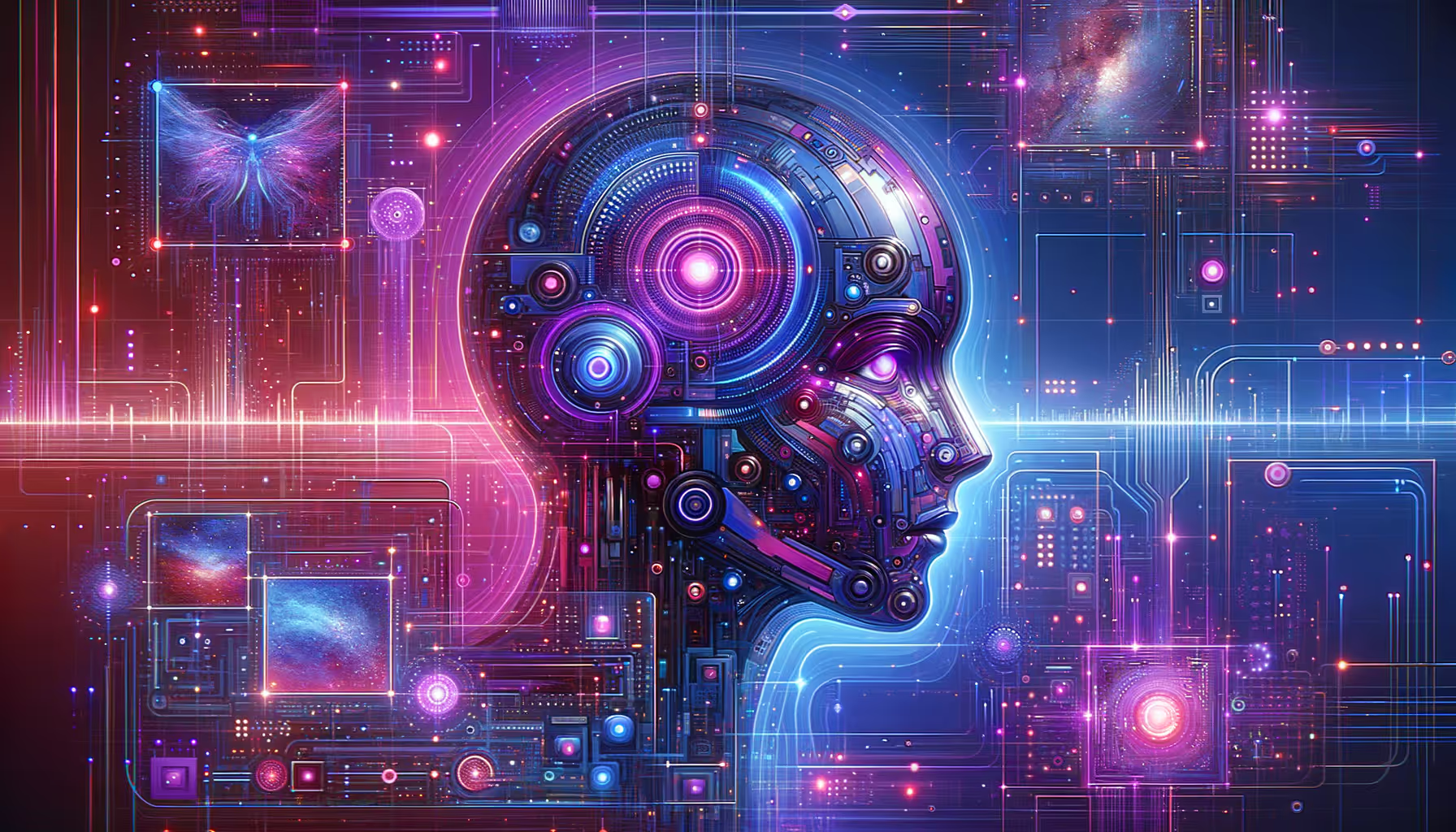

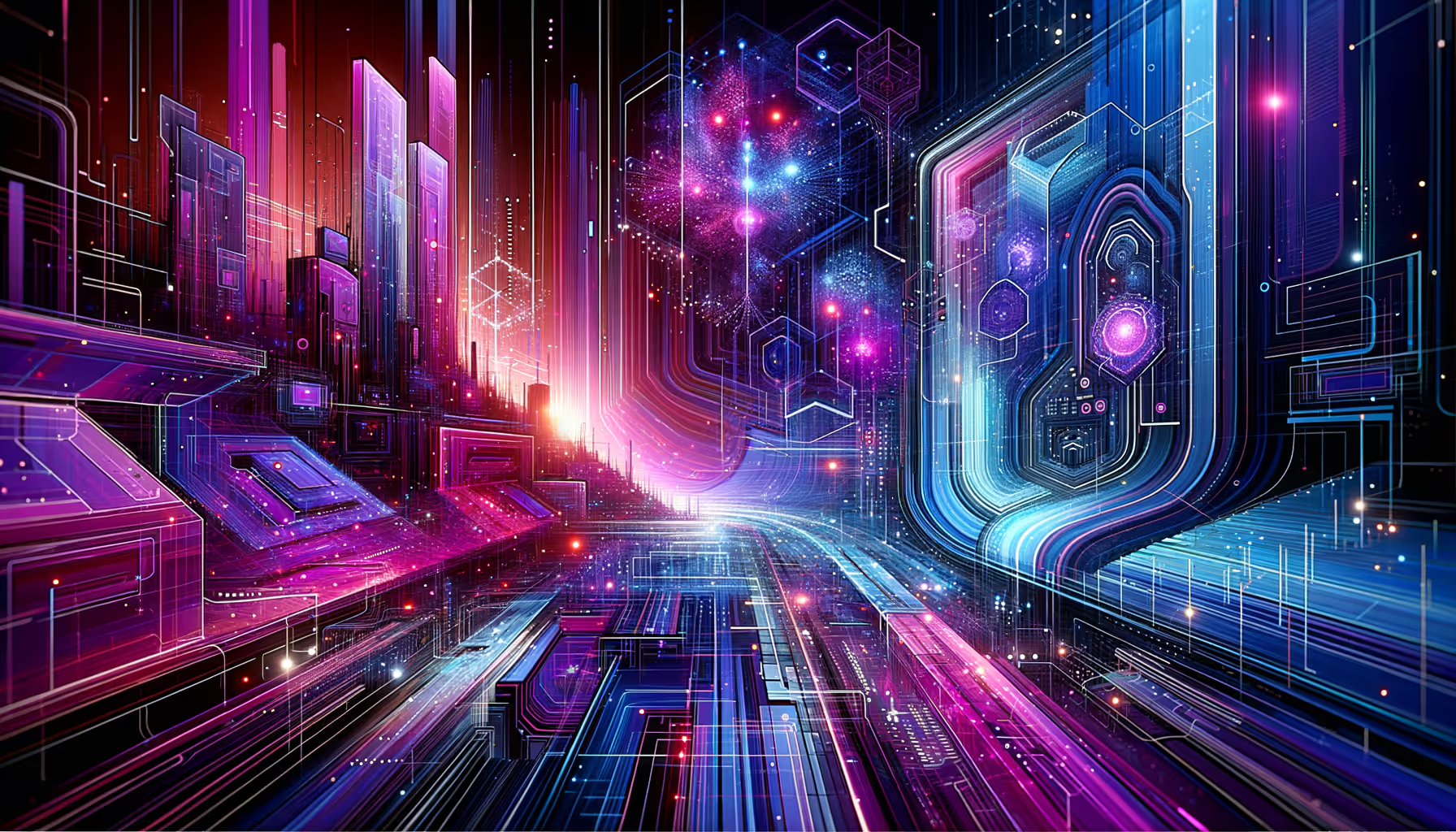











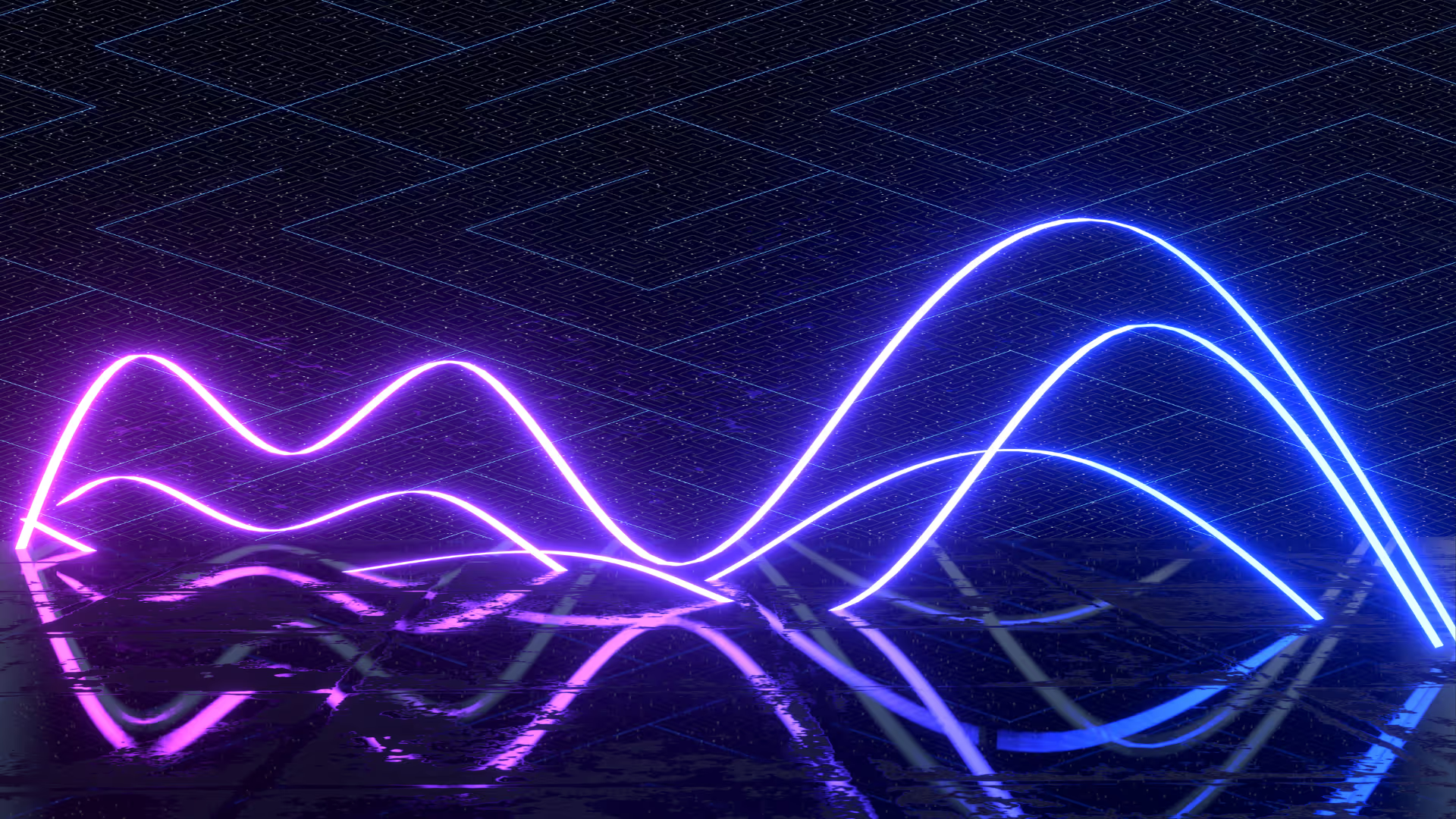
.avif)

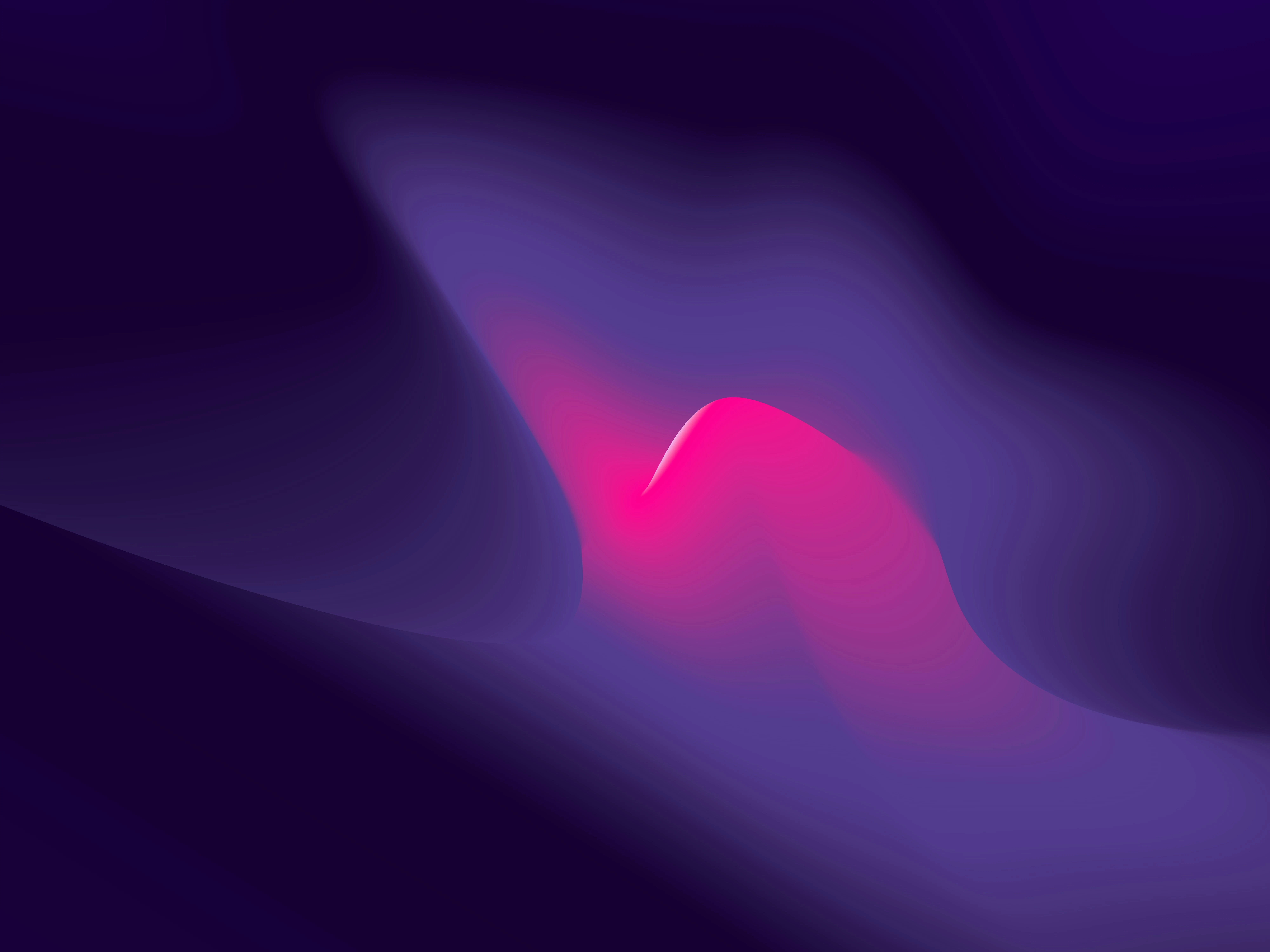


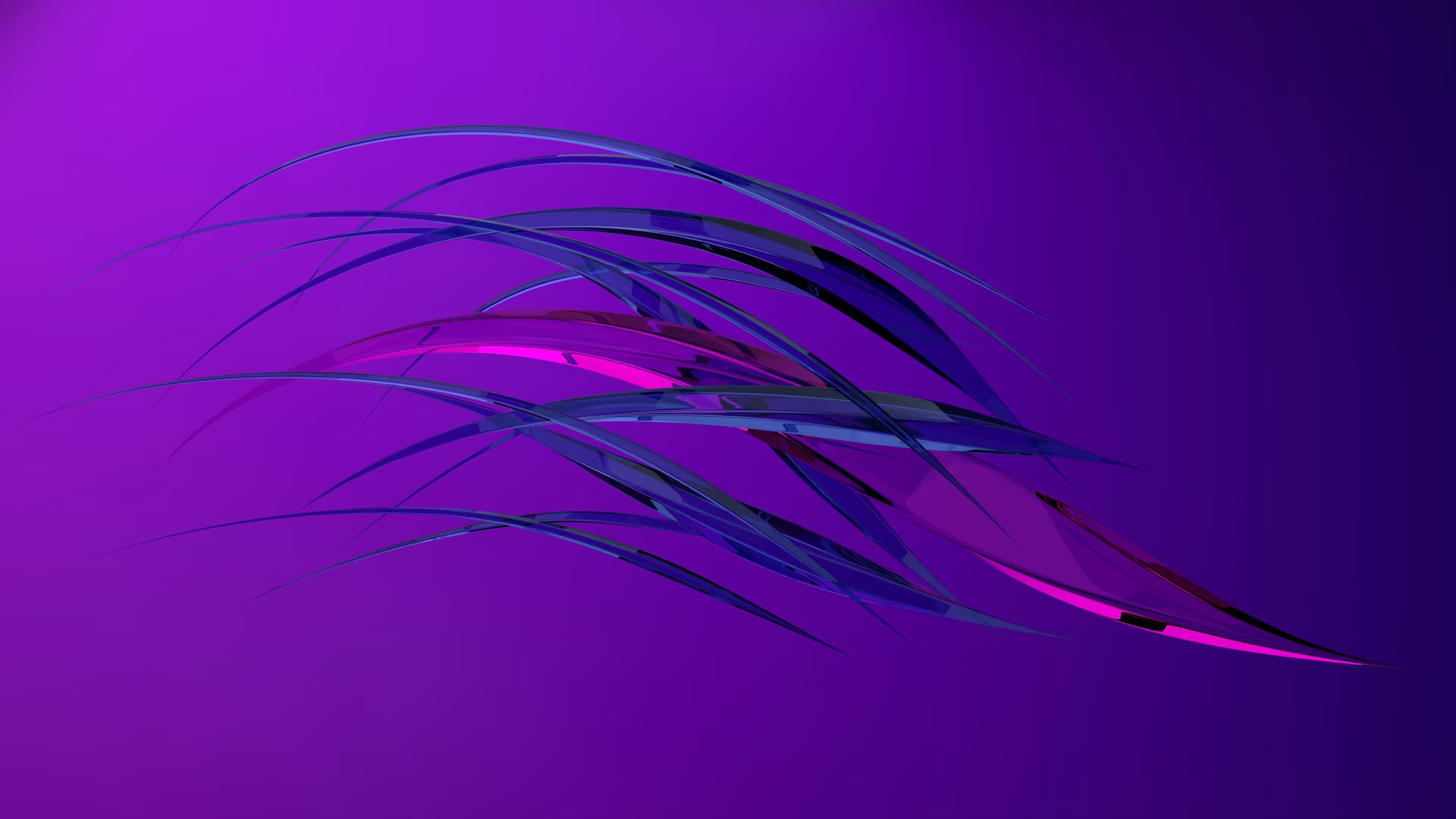









.avif)

.webp)





