Building internal tools has historically required engineering time, developer expertise, and complex integrations. Today, with the rise of no-code platforms, it's possible to build powerful and scalable internal tools without writing a single line of code. This shift is not just about convenience; it represents a transformation in how businesses operate, innovate, and scale.
The Rise of No-Code Platforms
No-code development platforms are now an essential part of modern business operations. They empower non-technical users, including operations teams, marketers, and customer service professionals, to create custom internal tools tailored to their unique workflows. From automating repetitive tasks to building dashboards, these platforms eliminate bottlenecks and drive agility.
No-code tools like Airtable, Glide, Notion, Retool, and Zapier are enabling businesses of all sizes to develop solutions in days instead of months. The benefits of no-code platforms extend beyond speed; they reduce development costs and free up engineering teams to focus on high-impact projects.
Understanding the Needs of Your Team
Before you start building any internal tool, the most important step is understanding the specific pain points of your team. Are they constantly switching between tools? Are manual data entries leading to errors? Is reporting taking too long? Identifying these bottlenecks will help you define what your internal tool should achieve.
Gather feedback directly from end users. Sit down with departments like customer support, sales, or logistics. Ask them what their daily challenges are and what would make their tasks easier. Once you understand the needs, it's easier to plan your no-code solution accordingly.
Choosing the Right No-Code Platform
Selecting the right no-code platform is crucial to the success of your internal tool. Different platforms are tailored to different needs. For example, Glide is perfect for mobile-friendly internal apps, while Retool is powerful for creating complex data dashboards that pull data from APIs or SQL databases.
You should consider ease of use, integration capabilities, scalability, and the learning curve. Evaluate whether the platform allows for authentication, user roles, and access control. You want a tool that will grow with your company and not limit you in the future.
Designing Your Internal Tool
A great internal tool is user-friendly, efficient, and aligns with how your team already works. Use visual builders to drag and drop fields, forms, buttons, and data sources. Consider the flow of actions users need to perform daily. The best internal tools are intuitive enough to not require user manuals.
Design with clarity. Use minimal interfaces, clean layouts, and obvious call-to-actions. The goal is to make the tool so simple that anyone on your team can use it with minimal training. Leverage platform templates when starting out but customize them according to your specific workflow.
Integrating with Your Existing Systems
Internal tools often need to pull or push data from multiple sources. Whether it’s your CRM, Google Sheets, or a custom API, your no-code platform should support integration. Retool and Zapier excel in this domain, making it easy to connect multiple apps without writing code.
Use webhooks, third-party connectors, and native integrations to sync your internal tool with your current tech stack. This integration allows for real-time data updates, which boosts productivity and reduces the chance of errors due to manual syncing.
Ensuring Security and Compliance
Just because you're using a no-code platform doesn't mean you should ignore security. Make sure your platform supports encrypted data, secure logins, and proper access controls. If you're handling sensitive data, compliance with regulations like GDPR, HIPAA, or SOC2 may be mandatory.
Control user roles strictly. For example, allow view-only access to certain team members while granting edit permissions to others. Monitor logs and user activities to prevent unauthorized actions. Choose platforms that offer enterprise-grade security and audit trails.
Testing and Iteration
Like any product, your internal tool will evolve. Once your initial version is ready, conduct real-user testing. Get feedback from those who will use it daily. Are the workflows intuitive? Are there bugs? Is anything missing?
Iterate quickly based on feedback. This is one of the strengths of no-code: you can push updates instantly. Make sure to keep users in the loop about updates and improvements. Encourage feedback loops to constantly refine and enhance the tool.
Real-Life Examples of No-Code Internal Tools
Many companies have successfully adopted no-code platforms to streamline their operations. A marketing team might use Airtable and Zapier to automate campaign reporting. A logistics company could use Glide to create a delivery management tool. HR teams can create onboarding dashboards using Notion or Softr.
These tools improve team efficiency, reduce operational costs, and make teams less reliant on overburdened engineering departments. The key is in identifying your use case and choosing the right tool.
Scaling Your Internal Tool
Once your internal tool proves valuable, consider scaling it across other departments. Expand functionality, add more integrations, and refine the UI based on broader use. Platforms like Retool and Bubble are robust enough to support highly scalable solutions.
You may also find that one internal tool inspires the creation of others. With a strong foundation in place, your team can become self-sufficient in building custom solutions. Train internal champions who can lead no-code development within their teams.
Future of No-Code in Internal Operations
The future of no-code is incredibly bright. As AI and automation become more integrated into these platforms, building internal tools will be even faster and smarter. Predictive insights, smart workflows, and natural language processing are already being added to no-code platforms.
Companies that adopt no-code tools early will have a significant competitive edge. They’ll be able to innovate rapidly, adapt to changes, and reduce operational inefficiencies. No-code empowers teams to think creatively and act independently.
Key Take-Aways
Building internal tools with no-code platforms is no longer a tech trend—it’s a business necessity. No-code enables faster development, cost savings, and increased autonomy for non-technical teams. With the right platform and strategy, businesses can create tools tailored exactly to their operational needs.
From understanding internal challenges to choosing a no-code platform and integrating with existing systems, this process requires attention, collaboration, and ongoing improvement. By embracing these strategies, you position your organization to be more agile, productive, and innovative.
Our Opinion
We believe that no-code is the future of internal innovation. It gives every team the power to solve their own problems without waiting for engineering. If you're ready to empower your business with scalable, secure, and user-friendly internal tools, we’re here to help.
Contact us to discuss how no-code solutions can elevate your internal operations and drive real business results.




.png)


.png)






















.png)

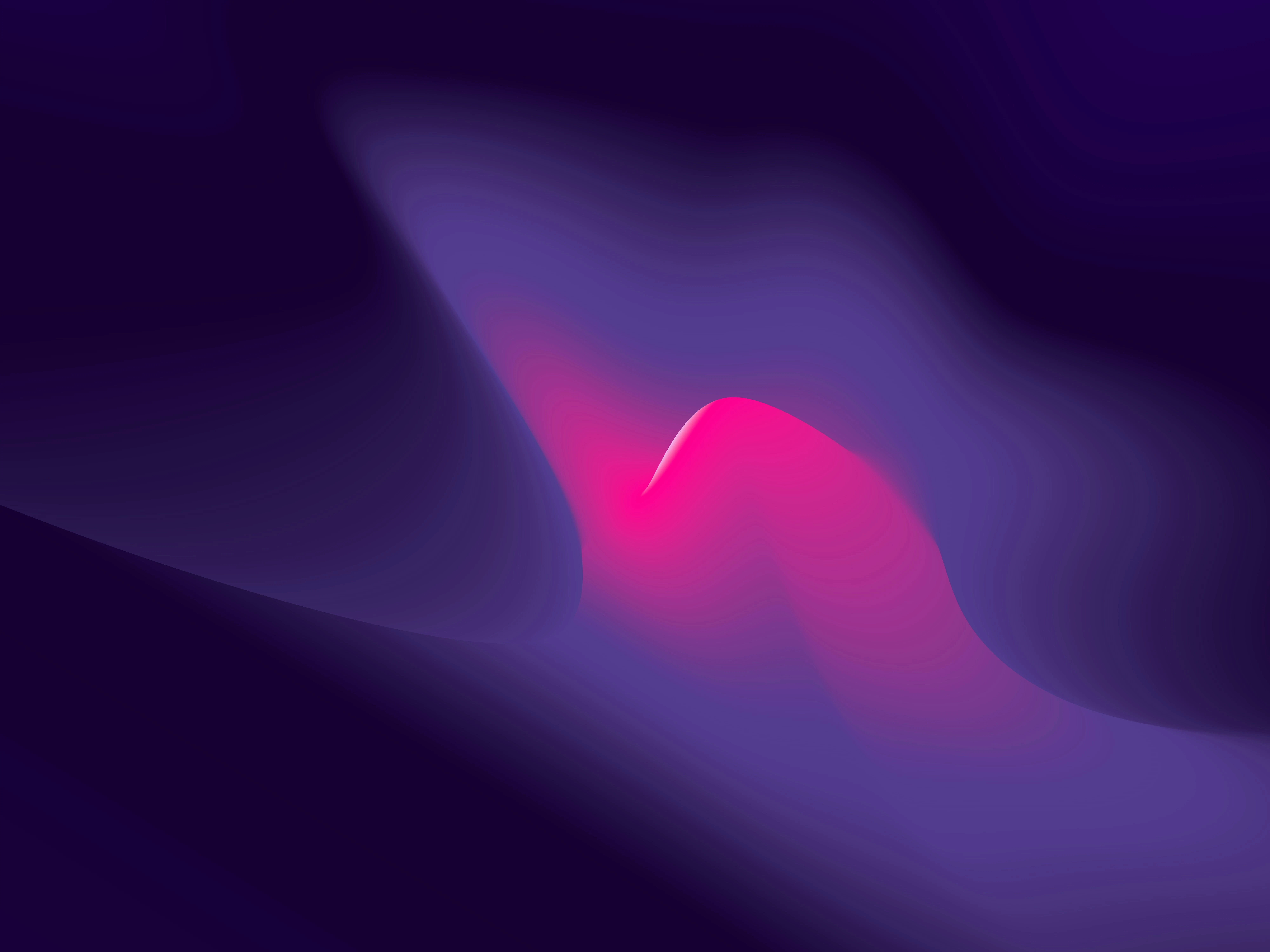












.png)

.webp)





