Scopri JSON e la sua struttura dati
JSON, acronimo di JavaScript Object Notation, è diventato uno dei formati di file più utilizzati per l'archiviazione e la trasmissione di dati tra server Web e client. In questo articolo, esploreremo cos'è JSON, come funziona e perché è così popolare tra sviluppatori e programmatori web.
Che cos'è JSON?
JSON è un formato di file basato su testo che rappresenta i dati strutturati tramite coppie chiave-valore. Questo formato è facilmente leggibile e scrivibile e viene spesso utilizzato per semplificare la trasmissione di dati tra diversi sistemi. JSON si basa sulla sintassi degli oggetti JavaScript, ma è anche compatibile con altri linguaggi di programmazione come C++, PHP, Python e Ruby.
Perché JSON è popolare?
JSON è diventato estremamente popolare per diversi motivi:
- Facile da leggere e scrivere: il formato di testo JSON richiede meno codifica rispetto ai linguaggi di markup estesi come XML, rendendolo più facile da leggere e scrivere, anche per i principianti.
- Leggerezza e semplicità: il processo di analisi dei dati JSON è più veloce di XML e richiede meno risorse e meno righe di codice.
- Compattezza: i file JSON sono in genere di dimensioni inferiori rispetto a XML, il che li rende ideali per la trasmissione di dati su reti con larghezza di banda limitata.
- Leggibilità: la maggior parte dei linguaggi di programmazione dispone di funzioni integrate per l'analisi delle stringhe JSON, semplificando il processo di trasmissione e interpretazione dei dati.
Struttura dei dati JSON
Vediamo ora una panoramica della sua struttura e delle sue principali tipologie di dati.
- Coppie chiave-valore: i dati JSON sono organizzati in coppie chiave-valore, in cui ogni coppia è separata da una virgola. Queste coppie sono chiamate proprietà.
- Bretelle e staff: un oggetto JSON inizia e termina con parentesi graffe {}. Queste parentesi indicano sempre la presenza di un oggetto.
- Corde: le stringhe, ossia i valori di testo, sono racchiuse tra virgolette. Può contenere caratteri alfanumerici o simboli speciali.
- Numeri: i numeri sono valori numerici, ad esempio l'età di una persona. Non è necessario racchiuderli tra virgolette.
- Valori booleani: i valori booleani possono essere solo «veri» o «falsi». Indicavano lo stato di verità di una condizione, come lo stato civile di una persona.
- Valore nullo: la parola chiave 'null' indica l'assenza di un valore. Può essere utilizzata per rappresentare dati non disponibili o vuoti.
- Matrice: gli array sono elenchi ordinati di valori racchiusi tra parentesi quadre []. Può contenere stringhe, numeri, oggetti e altri array.
- Oggetti annidati: un oggetto JSON può contenere un altro oggetto, definito come oggetto annidato. Ciò consente di raggruppare i dati correlati in modo gerarchico.
Conclusione
In conclusione, JSON è diventato uno degli strumenti più utilizzati per la trasmissione di dati strutturati tra sistemi web e client. La sua facilità di lettura, leggerezza e compattezza lo rendono una scelta popolare tra gli sviluppatori. Speriamo che questa guida ti abbia aiutato a capire meglio cos'è JSON e perché è così importante nella programmazione web.
Se sei interessato a saperne di più su come usare JSON in combinazione con API o webhook, non perdere i prossimi articoli! Scopri cos'è un'API Ecco Oppure scopri di più sull'argomento dei webhook Ecco.
DOMANDE FREQUENTI:
1. Qual è il limite JSON?
JSON non ha limiti intrinseci poiché è solo un formato per scrivere dati. Tuttavia, il limite pratico dipenderà dalla capacità del sistema che elabora i dati JSON. In generale, JSON può gestire grandi quantità di dati, ma è sempre consigliabile ottimizzare le prestazioni e la gestione dei dati per evitare problemi di scalabilità.
2. JSON è un linguaggio di programmazione?
No, JSON non è un linguaggio di programmazione. È piuttosto un formato di scrittura di dati leggibile dall'uomo utilizzato per archiviare e trasmettere dati strutturati tra un server e un client. JSON è basato sulla sintassi degli oggetti JavaScript, ma può essere utilizzato con molti altri linguaggi di programmazione come C++, Python, PHP e altri.
3. A cosa serve JSON?
JSON è ampiamente utilizzato nello sviluppo web e nell'elaborazione dei dati. Viene utilizzato per scambiare dati tra un server e un client, per archiviare configurazioni e impostazioni, per comunicare con le API e molto altro. La sua struttura semplice e leggibile lo rende ideale per molti casi d'uso, compresi quelli relativi alla trasmissione di dati su Internet e alla gestione dei dati strutturati.




.avif)


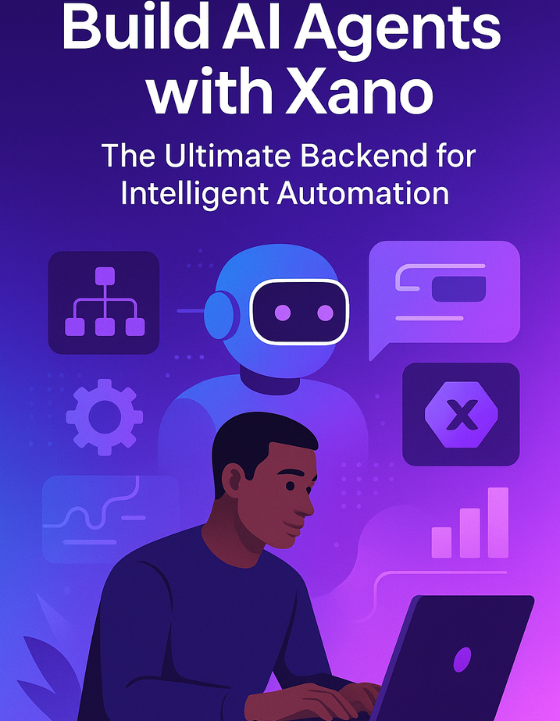
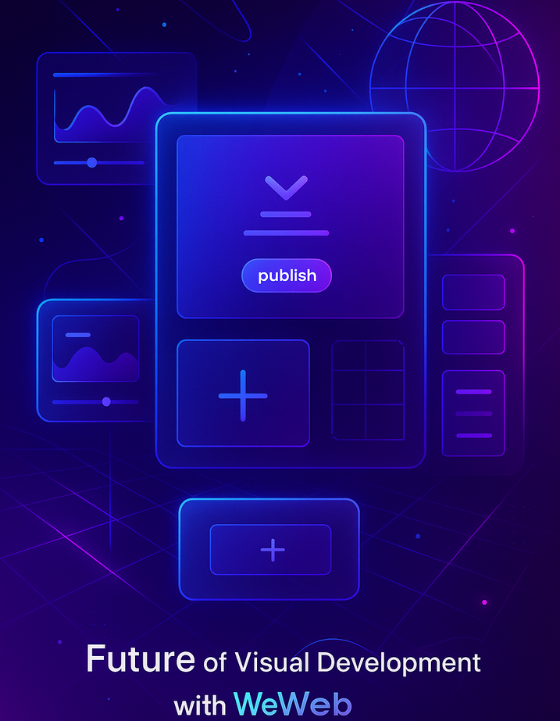
.png)
.png)
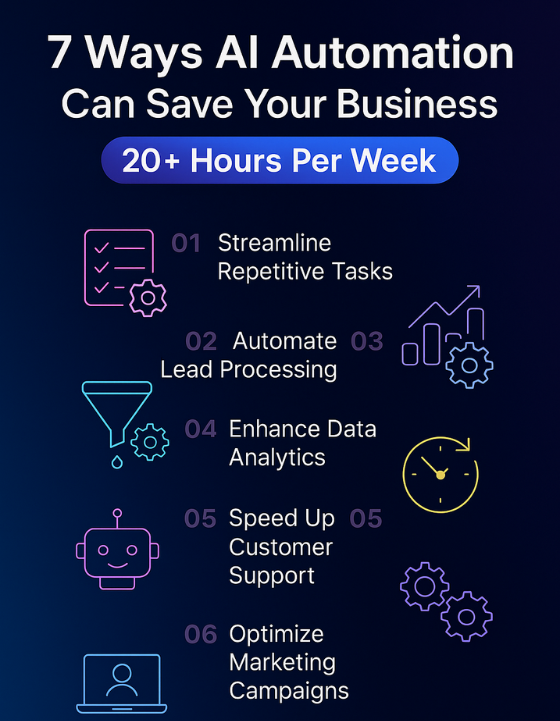
.jpg)
.jpg)
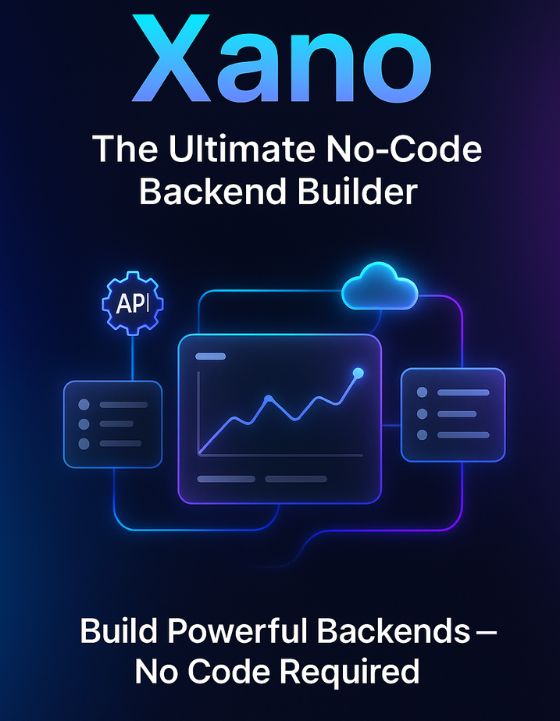
.png)
.png)
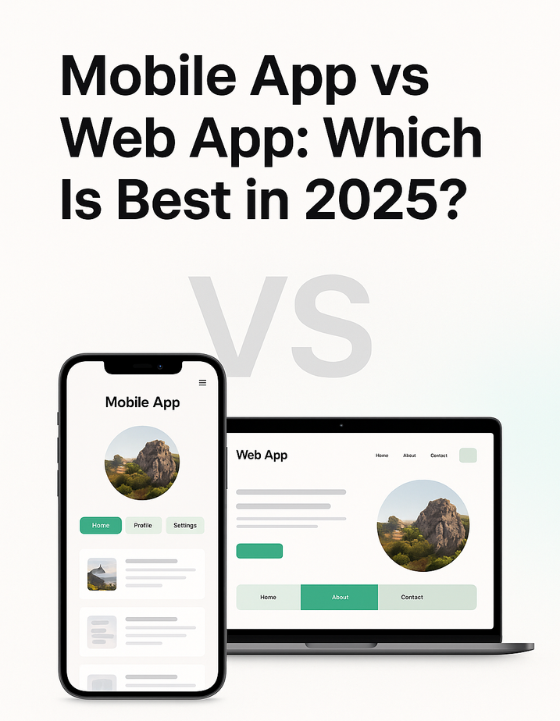
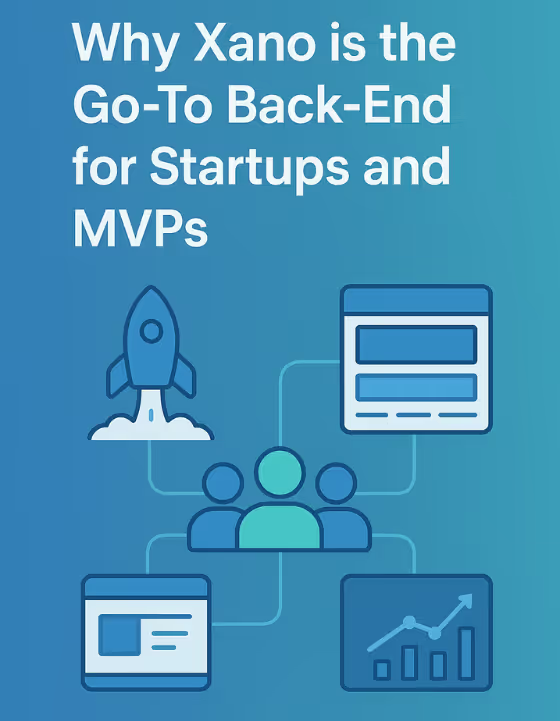


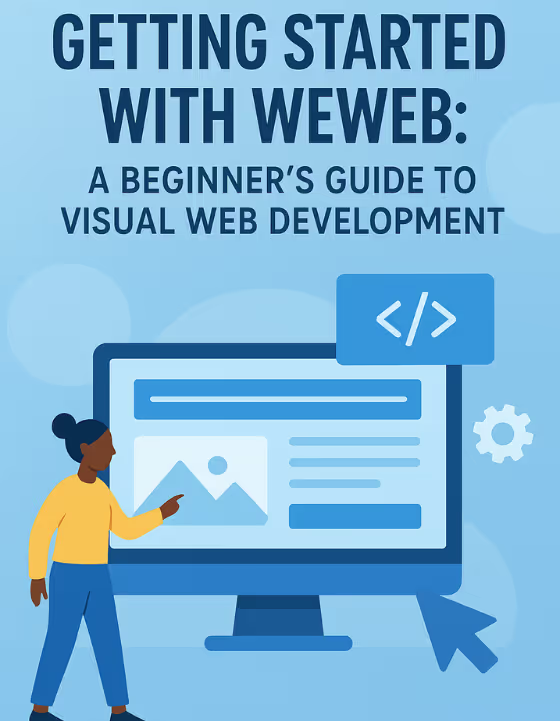
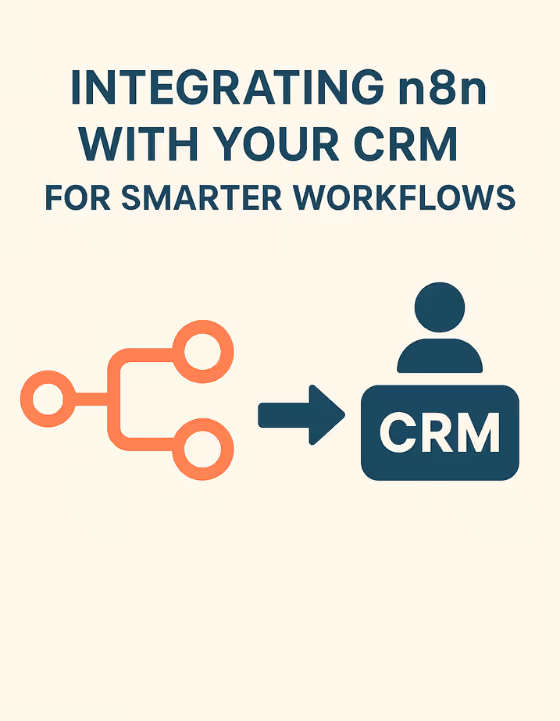
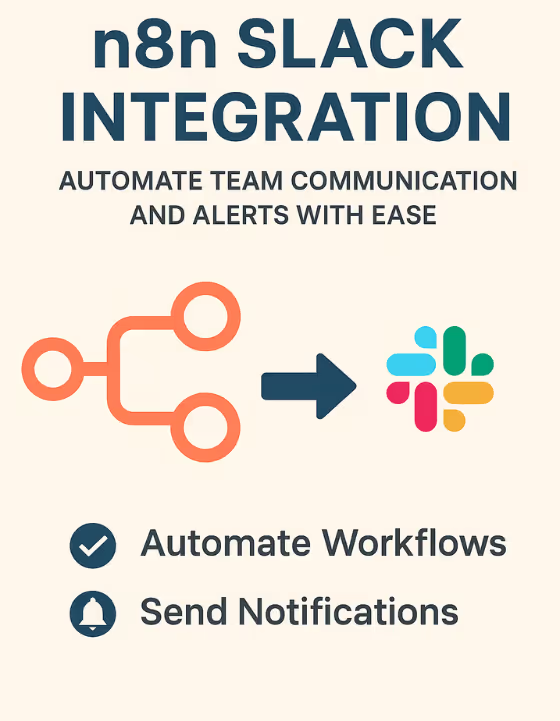





















.avif)








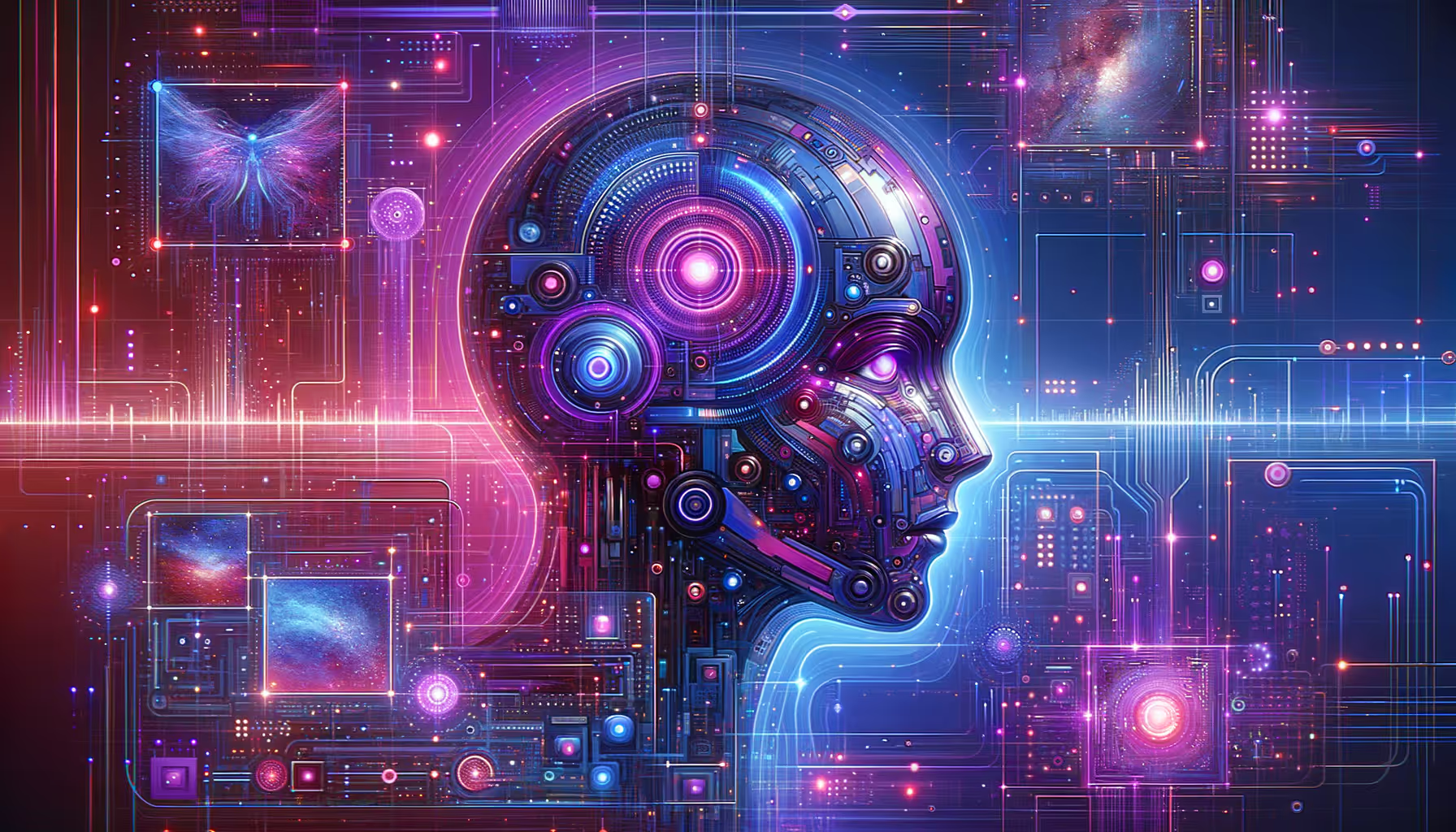

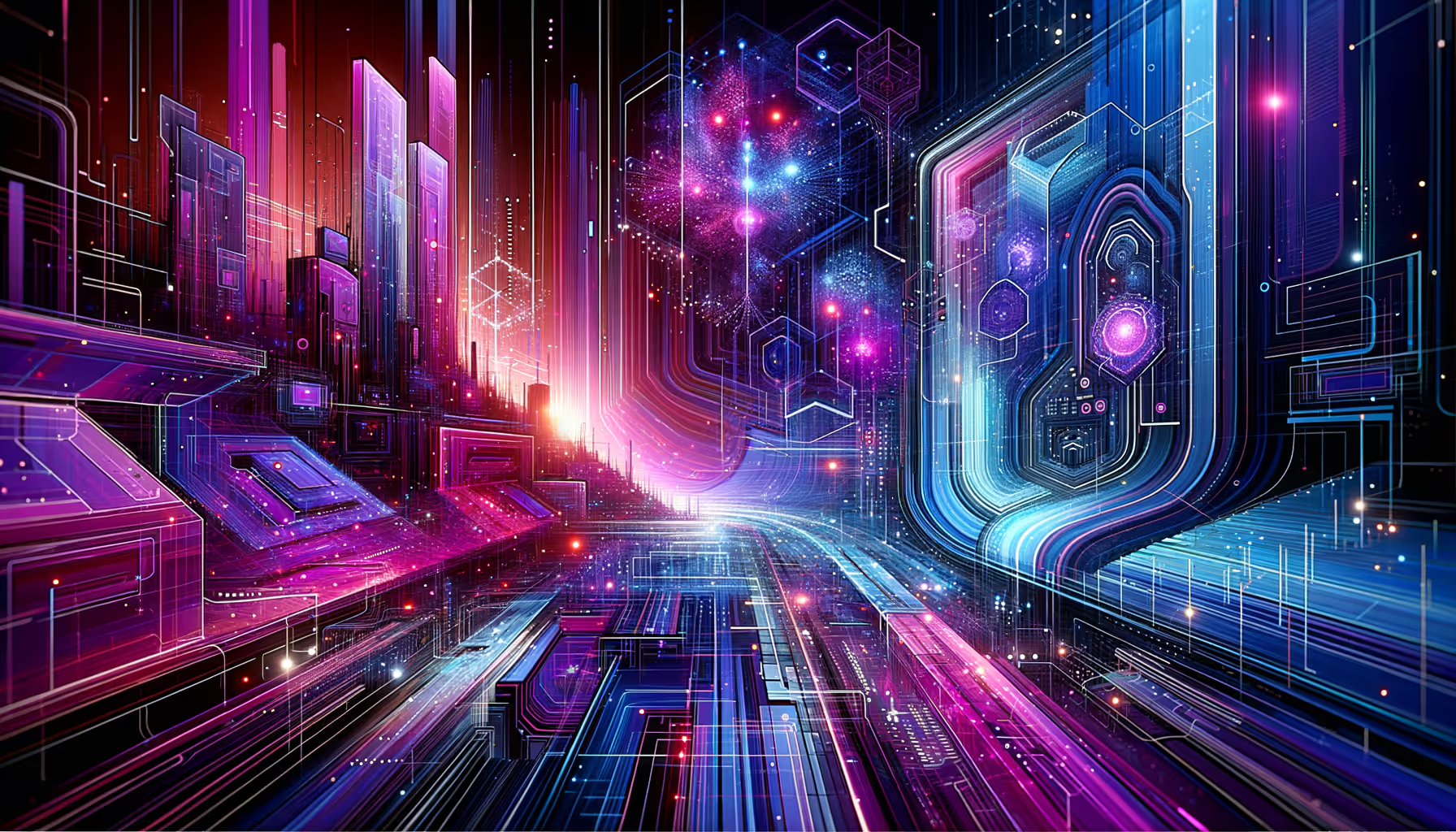











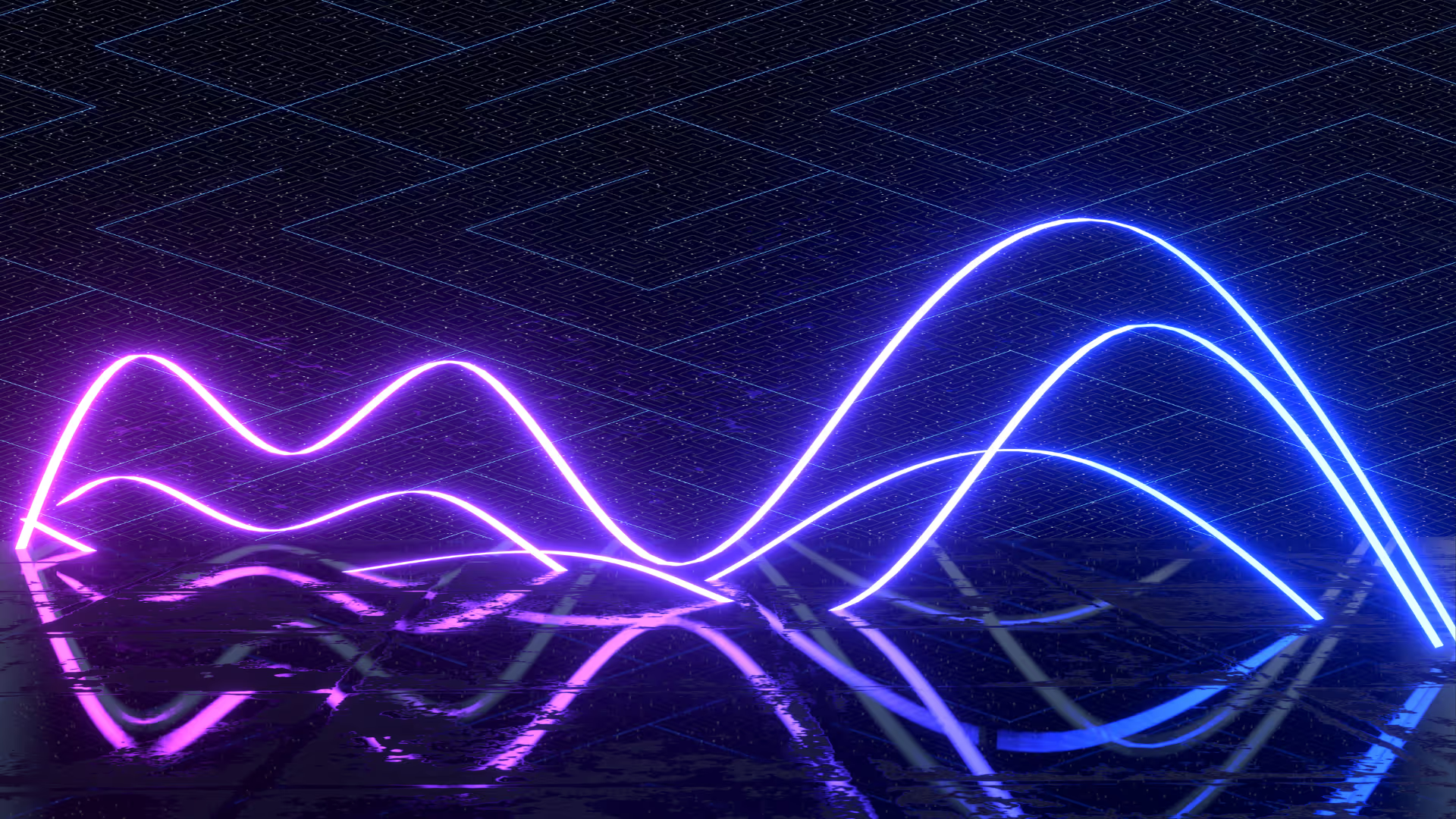
.avif)

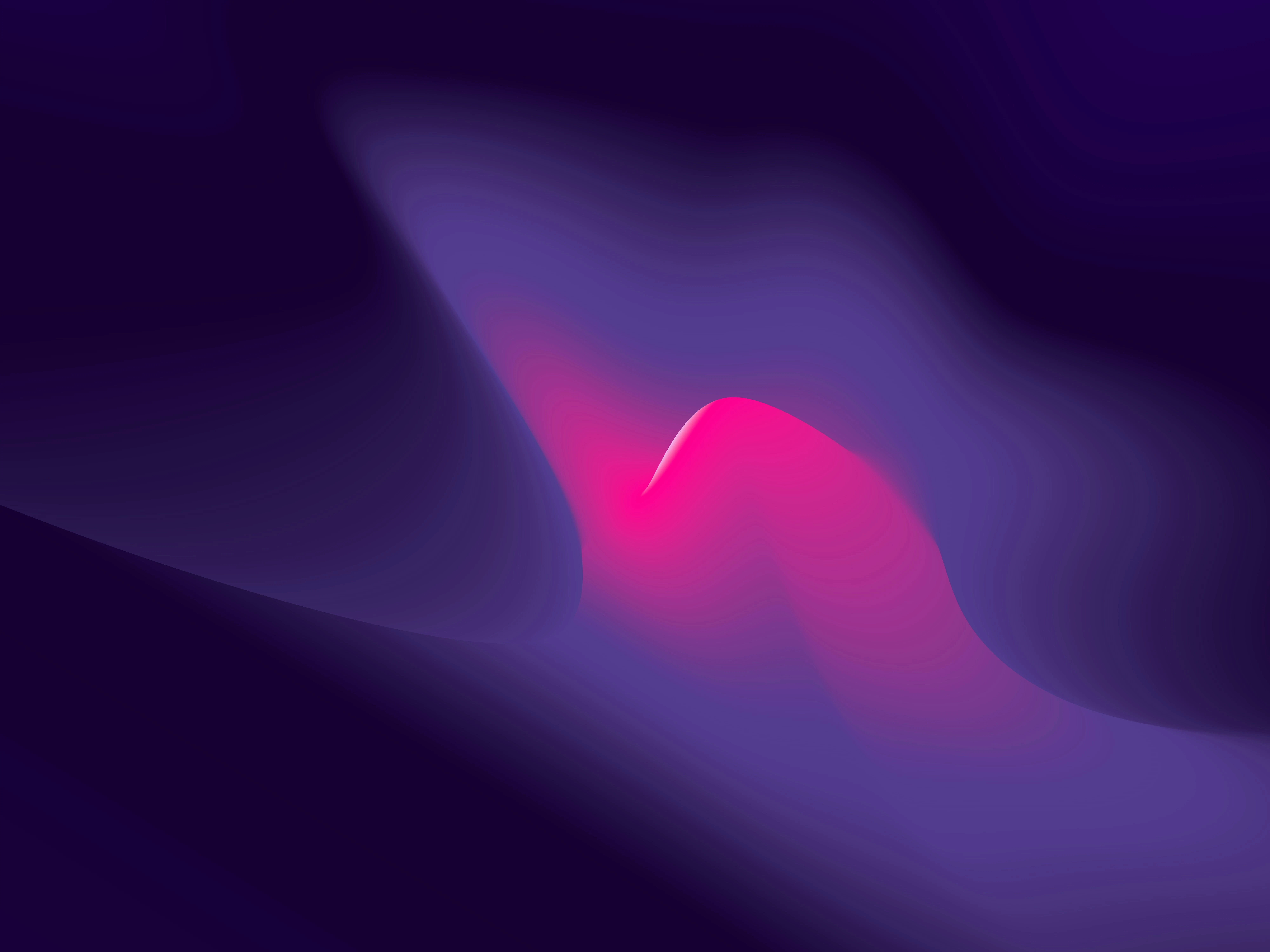


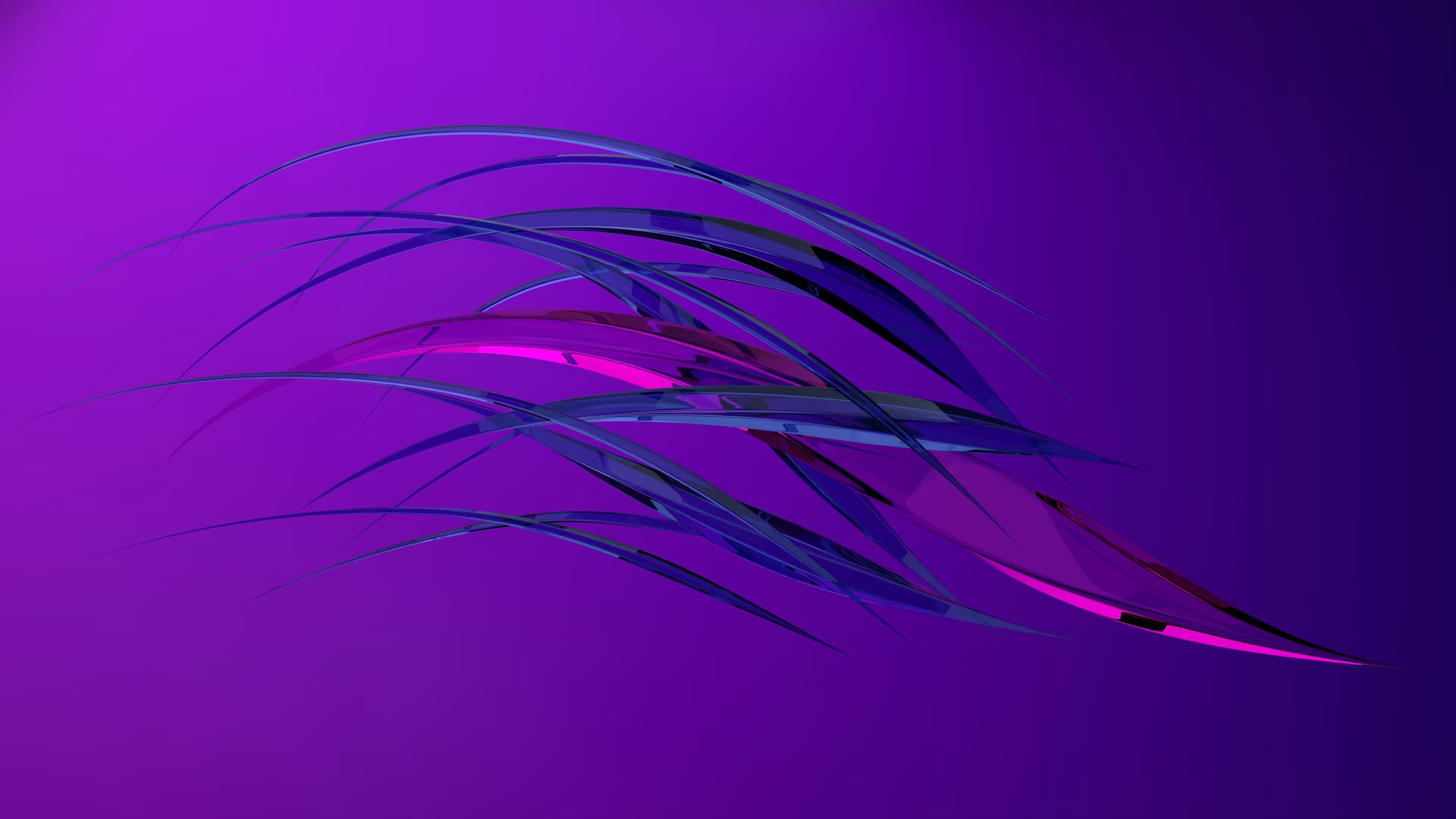









.avif)

.webp)





