In the ever-evolving landscape of automation, data integration, and workflow management, n8n (pronounced "n-eight-n") has carved out its space as a powerful, flexible tool. It provides a low-code environment that allows businesses and developers to create automated workflows across multiple platforms without relying solely on traditional programming. Whether you want to streamline your customer onboarding process, monitor website performance, or synchronize data between apps, n8n is an efficient solution worth understanding.
Introduction to n8n
n8n is an open-source workflow automation tool that enables users to connect different applications and services using an intuitive visual interface. What makes it stand out from many alternatives is its focus on extensibility, self-hosting options, and the freedom it offers to manipulate data with JavaScript functions. Unlike restrictive SaaS automation tools, n8n offers complete flexibility and control over your workflows.
You can think of n8n as the link between the apps you use every day. It helps them "talk" to each other in a way that improves productivity and reduces manual effort. Whether it's integrating with Slack, Google Sheets, Notion, or sending automated emails through Mailchimp, n8n allows you to design those tasks into a seamless flow.
Why Use n8n?
For developers and businesses aiming to build sustainable automation ecosystems, n8n is the ideal candidate. Its core strength lies in three key pillars: open-source flexibility, scalable architecture, and full customization. Because you can self-host n8n, your workflows remain private, and you're not tied to subscription models of commercial alternatives.
Many users choose n8n because it integrates easily with REST APIs. That means if your app or service has an API, chances are you can connect it to your workflow. This gives you the ability to centralize operations and avoid data silos.
Moreover, n8n supports over 350 pre-built integrations with popular tools. Whether you're automating marketing campaigns or syncing databases, there's a good chance n8n has the nodes you need.
How Does n8n Work?
At its core, n8n works through the concept of "nodes" and "workflows." A node represents an individual task or integration, such as retrieving data from a database or sending a Slack message. A workflow is the entire chain of nodes linked together to accomplish a larger task.
Users build workflows using a drag-and-drop visual editor, which makes it accessible even to those without a coding background. For users with technical experience, n8n offers an option to inject custom JavaScript code within workflows, adding an extra layer of control and adaptability.
You can run n8n locally, on your own server, or in the cloud. This flexibility allows teams of all sizes to maintain complete control over their automation setup.
Setting Up n8n
Setting up n8n is straightforward. You can run it via Docker, install it globally through npm, or deploy it to a server. Most users prefer Docker due to its simplicity and scalability. Once installed, you access the n8n editor through a web browser.
The interface is clean and intuitive. You can start by selecting a trigger node this is the event that begins your workflow. From there, you add action nodes that perform specific tasks like calling APIs, writing to databases, or transforming data.
With every node, you can inspect the data being passed along, which helps in debugging and refining workflows.
Practical Use Cases of n8n
The applications of n8n are almost endless. Businesses use it to streamline CRM systems, automate customer follow-ups, synchronize inventory across platforms, and even build internal tools.
A marketing team might create a workflow where a new lead from a Facebook Ads form is automatically added to a Mailchimp list, entered into a Google Sheet, and assigned to a sales rep in Slack.
A SaaS startup might use n8n to monitor user signups, send welcome emails, and trigger follow-up surveys based on activity logs. For developers, n8n becomes a swiss-army knife for automation especially when paired with GitHub, Airtable, and REST APIs.
Benefits of Using n8n
One of the key benefits is how n8n democratizes automation. Non-developers can visually build workflows while developers can fine-tune them with code. This duality makes it ideal for cross-functional teams.
Being open-source, it has a large, active community, which continuously contributes new integrations and features. Users benefit from transparency, custom development, and cost savings.
n8n also reduces the need for repetitive tasks and manual data entry, increasing overall operational efficiency. This leads to faster execution of processes and a lower chance of human error.
Key Features
n8n is loaded with features that make it stand out:
- Extensibility: Write custom functions and expressions inside nodes.
- Pre-built Integrations: 350+ app connections ready to go.
- Visual Workflow Editor: Easy drag-and-drop interface.
- Self-Hosting: Keep complete control over your data.
- Built-in Versioning: Track and revert changes to workflows.
- Conditional Logic: Set rules to control the flow of automation.
Each of these features is designed with flexibility in mind, helping users craft precise, powerful workflows tailored to their needs.
Challenges with n8n
Like any powerful tool, n8n does have a learning curve. While it’s more intuitive than coding from scratch, understanding nodes, data structures, and logic flow still requires some technical knowledge.
Also, for non-technical users, deploying and self-hosting can be intimidating. However, with growing documentation and community support, these barriers are gradually lowering.
Finally, managing complex workflows can sometimes become visually cluttered. Proper planning and naming conventions help alleviate this issue.
Scalability and Team Use
n8n scales well from solo users to large enterprises. Teams can collaborate using shared workflows, and organizations can integrate n8n into CI/CD pipelines for automation at scale.
With the self-hosted model, you're not paying extra per task or user, which makes n8n ideal for businesses looking to optimize performance without breaking the bank.
Key Takeaways
- n8n is an open-source, low-code automation tool ideal for complex workflows.
- It supports over 350 integrations and allows custom JavaScript functions.
- n8n is self-hostable, offering greater control and privacy than SaaS options.
- It's highly scalable and can be used by both technical and non-technical users.
- The tool excels in API-driven environments and supports conditional logic.
Our Opinion
n8n is more than just another automation tool it's a comprehensive ecosystem for teams that want to unlock the true potential of data integration and automation. With its open-source nature and self-hosting capabilities, n8n empowers businesses to automate securely, affordably, and flexibly.
At Soraia, we believe that tools like n8n can transform the way you manage workflows, no matter your industry. Whether you’re a solo entrepreneur or a growing tech company, exploring n8n is a smart step toward future-proof automation.
Contact us to discover how we can help you implement n8n into your digital strategy.




.png)









.png)























.png)

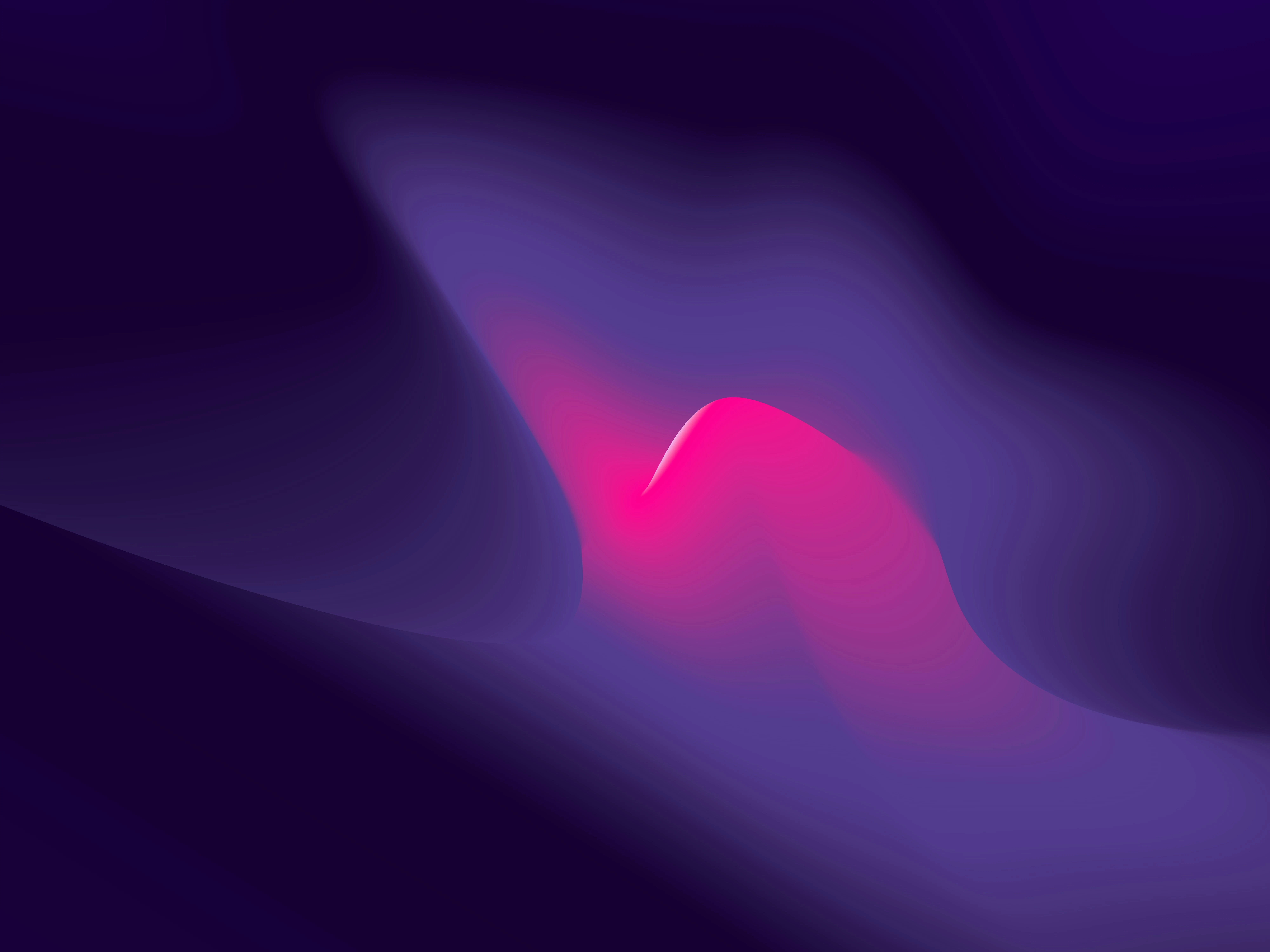












.png)

.webp)





